RequireJS API中文版: https://blog.csdn.net/sanxian_li/article/details/39394097
Require.js下载地址:https://github.com/requirejs
text.js 下载地址:https://github.com/requirejs/text
requirejs加载css:https://segmentfault.com/a/1190000002390643
(一) 使用 RequireJS 编写 AMD 模块
1. define()定义模块
define(model_id,[dependencies], module-factory-or-object);
model_id:通常只有在非AMD格式工具使用时才定义(边界情况也可能有用到)。当该参数不提供时,我们称该模块为匿名模块(anonymous)。使用匿名模块时,RequireJS要使用匿名模块的文件路径作为模块id(module id),因此应该在 define() 调用时省略模块id,以应用 DRY(Don’t Repeat Yourself, 不要重复自己)格言。
dependencies:参数时一个数组,代表该模块所依赖的其他模块,第三个参数可以时用于实例化该模块的可执行函数,也可以是一个对象。
module-factory-or-object: 模块的实现,或者一个JavaScript对象。
(二) RequireJS入门
1.加载require.js文件与主模块
在HTML中通过在<script>标签里添加data-main属性,指定网页程序的主模块(整个网页的入口代码main.js)。此时,RequireJS将自动加载main.js。其中main.js 可以简写为app
- html文件:
<!-- 同步方式加载require.js --> <script data-main="main.js" src="require.js"></script> <!-- 异步方式加载require.js 。IE只支持defer,所以把defer也写上。main.js可以简写为main --> <script data-main="main" src="require.js" defer async="true" ></script>
2. RequireJS配置
在data-main属性上定义的JavaScript主文件里,可以配置RequireJS要加载的剩余脚本。可以通过调用require.config并传入一个对象来达到这一目的。
- baseUrl:基础路径(可选),默认从该路径下加载所有的文件,一般设置为主模块(main.js)所在的文件夹所在目录
- paths:文件相对于baseUrl所在的路径 文件的最终路径为 baseUrl + paths
- shim: 垫片(可选),加载不支持AMD的库
- 满足以下条件,则不会以 baseUrl + paths 的方式加载文件,而是直接根据文件路径加载文件(相对于当前HTML文档的脚本):
- 如果不想 以".js"结尾;
- 以"/"开头;
- 包含URL协议,如"http:"、“https:”
require.config({ baseUrl:'', paths:{}, shim: {} })
3. RequireJS里的Shims
并不是每个库都支持AMD,Underscore、Backbone都不支持,在shim中可以对不支持AMD的库进行配置。jQuery(低版本不支持)是支持AMD的所以不需要在shim中定义。
shim配置仅设置了代码的依赖关系,想要实际加载shim指定的或涉及的模块,仍然需要一个常规的require/define调用。设置shim本身不会触发代码的加载。
require.config({
baseUrl: '',
paths: {},
shim: {
underscore: { //载入underscore.js文件,.js可以省略
exports: '_' // 告诉RequireJS,underscore.js创建一个叫做 _ 的全局对象,而不是定义一个模块
},
backbone: {
deps: [//定义backbone所需的依赖,应在backbone.js之前加载
'jquery',
'underscore'
],
exports: 'Backbone'
}
},
})
(三) RequireJS 和 Text 插件
requireJS有一个特殊的插件叫text.js,用于加载依赖的文本文件。
使用步骤:
- (1) 下载 text.js 插件
- (2) 在RequireJS配置项中引入 text.js 插件。
require.config({ paths: { text: 'libs/text' } }) - (3) 当 text! 前缀用于依赖项时,RequireJS将自动加载该 text 插件,并将依赖文件转换为一个文本资源。将加载的文本资源作为模板来用。
mainView.htmlrequire(['js/app', 'text!templates/mainView.html'], function(app, mainView){ var AppView = Backbone.View.extend({ el: '.box', template: _.template(mainView), render: function () { this.html(this.template({title: '这是标题'})); }, }); return AppView; } )<label><%= title %></label>
(四) Require.js/Backbone示例

1.目录结构
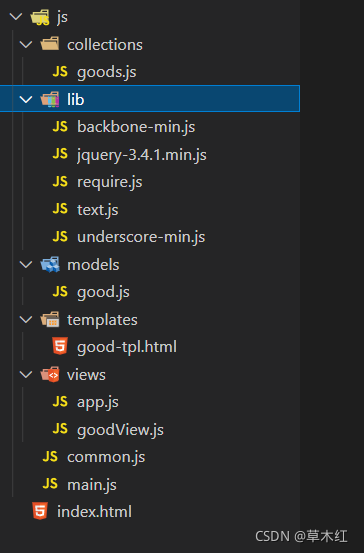
2.index.html
<!DOCTYPE html>
<html lang="en">
<head>
<meta charset="UTF-8">
<meta http-equiv="X-UA-Compatible" content="IE=edge">
<meta name="viewport" content="width=device-width, initial-scale=1.0">
<title>Document</title>
<style>
ul,
li {
list-style: none;
margin: 0;
padding: 0;
}
.info-box,
.shopping-list {
display: table;
clear: both;
}
.add-shopping,
.search-shopping {
border: 1px solid #ddd;
width: 280px;
float: left;
margin-right: 20px;
padding: 10px 20px;
}
.shopping-list {
margin-top: 20px;
}
.shopping-list li {
float: left;
border: 1px solid #ddd;
padding: 0 15px 15px;
margin-right: 20px;
}
</style>
</head>
<body>
<div class="info-box">
<div class="add-shopping">
<label>商品名称:<input type="text" class="title"></label><br>
<label>商品价格:<input type="text" class="price"></label><br>
<br>
<button class="add-btn">添加</button>
</div>
<div class="search-shopping">
<label>商品价格大于:<input type="text" class="search-price"></label>
<br><br><br>
<button class="search-btn" class="search">搜索</button>
<button class="clear-search">清除搜索</button>
</div>
</div>
<ul class="shopping-list">
</ul>
<script data-main="./js/main" src="./js/lib/require.js"></script>
</body>
</html>
3.js/collections/goods.js
模型集合
define(['underscore','backbone', 'models/good'], function (_, Backbone, Good) {
'use strict';
var GoodsCollection = Backbone.Collection.extend({
model: Good,
//title已经有的数量
titleNumber: function(title){
return this.where({'title': title}).length;
},
filterGoods: function(price){
var filtered = _.filter(this.models, function(item) {
return item.get("price") > price;
});
return filtered;
}
});
return new GoodsCollection();
});
4.js/models/good.js
模型
define(['backbone'], function (Backbone) {
'use strict';
var GoodModel = Backbone.Model.extend({
defaults: {
title: '',
price:0
},
initialize: function () {
this.on('invalid', function (model, error) {
alert(error);
});
},
validate: function (attrs) {
if (!$.trim(attrs.title)) {
return '商品名称不能为空';
}
if (!$.trim(attrs.price) || attrs.price <= 0 || attrs.price !== attrs.price) {
return '商品价格为大于0的数字';
}
}
});
return GoodModel;
});
5.js/templates/good-tpl.html
模型视图的模板
<p><%= title %></p>
<strong><%= price %></strong>
6.js/views/app.js
主要的功能文件
define(['jquery', 'underscore', 'backbone', 'collections/goods', 'models/good', 'views/GoodView', 'common'], function ($, _, Backbone, goods, Good, GoodView, common) {
var AppView = Backbone.View.extend({
el: 'body',
initialize: function () {
this.listenTo(goods, 'add', this.addGoodView);
goods.add(common); //添加默认商品
},
events: {
'click .add-btn': 'addGood',
'click .search-btn': 'searchGoods',
'click .clear-search': 'clearSearch'
},
addGood: function () {
var title = this.$('.title').val();
var price = Number(this.$('.price').val());
var good = new Good();
//校验商品信息
if (good.set({
'title': title,
'price': price
}, {
validate: true
})) {
if (goods.titleNumber(title)) {
alert('商品名称已经存在');
return false;
}
goods.add(good);
this.$('.title').val('');
this.$('.price').val('');
}
},
searchGoods: function () {
var price = Number(this.$('.search-price').val());
var filtered = goods.filterGoods(price);
var self = this;
this.$('.shopping-list').empty();
_.each(filtered, function (item) {
self.addGoodView(item);
})
},
clearSearch: function () {
this.$('.search-price').val('');
var self = this;
this.$('.shopping-list').empty();
_.each(goods.models, function (item) {
self.addGoodView(item);
})
},
addGoodView: function (model) {
var goodView = new GoodView({
model: model
});
var view = goodView.render().el;
this.$('.shopping-list').append(view);
}
});
return AppView;
})
7.js/views/goodView.js
模板模型
define(['underscore', 'backbone', 'text!templates/good-tpl.html'], function (_, Backbone, goodTpl) {
'use strict';
var GoodView = Backbone.View.extend({
tagName: 'li',
template: _.template(goodTpl),
render: function () {
this.$el.append(this.template(this.model.toJSON()));
return this;
},
});
return GoodView;
});
8. js/common.js
全局变量
define([], function(require, factory) {
'use strict';
return [
{ title: "Macbook Air", price: 799 },
{ title: "Macbook Pro", price: 999 },
{ title: "The new iPad", price: 399 },
{ title: "Magic Mouse", price: 50 },
{ title: "Cinema Display", price: 799 }
]
});