Good things come to those who wait.
耐心等待,终有回报。
一、修改请求静态资源的路径
打开config下的index.js文件,修改assetsPublicPath的值,从‘/’改为‘./’。即从根路径改为相对路径。
build: {
// Template for index.html
index: path.resolve(__dirname, '../dist/index.html'),
// Paths
assetsRoot: path.resolve(__dirname, '../dist'),
assetsSubDirectory: 'static',
assetsPublicPath: './',
}
二、修改本地图片的路径
打开build下的utils.js文件,增加?publicPath:'../../'
if (options.extract) {
return ExtractTextPlugin.extract({
use: loaders,
fallback: 'vue-style-loader',
publicPath:'../../'
})
} else {
return ['vue-style-loader'].concat(loaders)
}
三、在终端运行npm run build。

四?、 运行成功后,可以看到,在根目录下多了一个dist文件。?
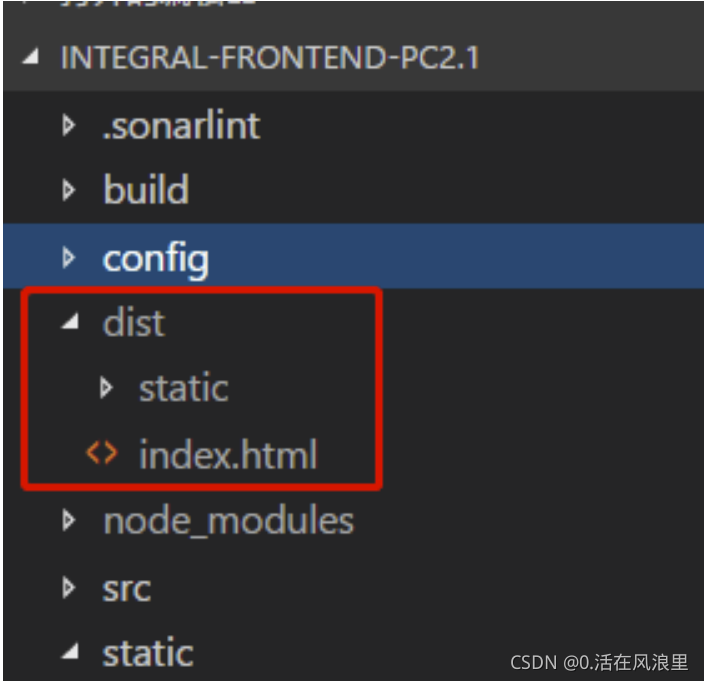
?五?、在HBuilderX建一个空项目,将dist文件夹里面的东西复制进去,点击hbuilderx发行原生
等待打包完成
完毕
Good things come to those who wait.
耐心等待,终有回报。