1. v-copy
一些 自定义指令里面钩子函数需要互相交流的值 挂载在 el 上
const copy = {
bind (el, binding) {
// 一些 自定义指令里面钩子函数需要互相交流的值 挂载在 el 上
el.$value = binding.value
el.handle = () => {
// 创建textarea标签
const textarea = document.createElement('textarea')
// 设置相关属性
textarea.readOnly = 'readonly'
textarea.style.position = 'fixed'
textarea.style.top = '-99999px'
// 把目标内容赋值给它的value属性
textarea.value = el.$value
// 插入到页面
document.body.appendChild(textarea)
// 调用onselect()方法
textarea.select()
// 把目标内容复制进剪贴板, 该API会返回一个Boolean
const res = document.execCommand('Copy')
res && console.log('复制成功,剪贴板内容:' + el.$value)
// 移除textarea标签
document.body.removeChild(textarea)
}
// 绑定click事件
el.addEventListener('click', el.handle)
},
// 当传进来的值更新时
componentUpdated (el, binding) {
// 更新el的value值,click的时候获取最新的值
el.$value = binding.value
},
unbind(el) {
el.removeEventListener('click', el.handle)
}
}
export default copy
?生命周期钩子:
// 在组件的 VNode 更新时调用
update(el,binding,vnode,oldVnode){
},
// 指令所在组件的 VNode 及其子 VNode 全部更新后调用
componentUpdated(el,binding,vnode,oldVnode){
},2. v-input
对 input 输入框输入的值进行校验
(1)只允许输入数字
<input v-input:number />
<input v-input:maxSize="16" />此时 binding 的值
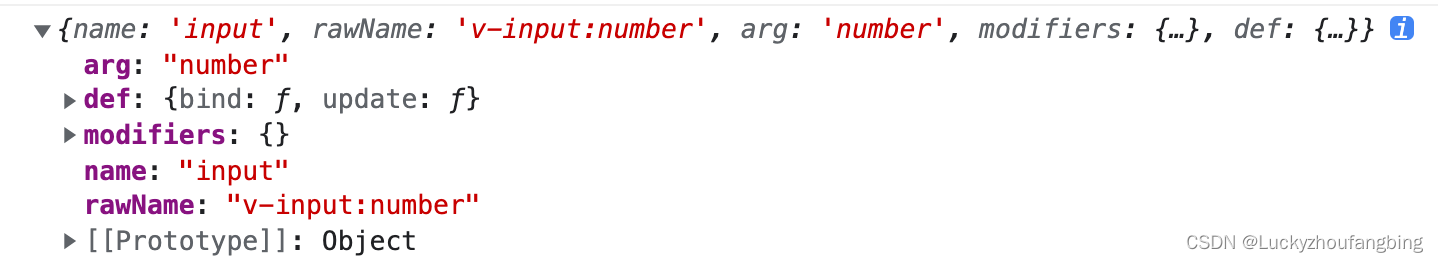
冒号 后面的 值 是 arg
const input = {
// binding 直接赋值结构
bind (el, { arg, value }) {
el.$handle = (el) => {
// 判断类型
if (arg === 'number') {
el.value = el.value.replace(/[^\d]/, '')
} else if (arg === 'maxSize') {
el.value = el.value.slice(0, value)
}
}
// 监听变化
el.addEventListener('input', () => {
el.$handle(el)
})
}
}
export default input3. vue-clampy?
<p v-clampy="3">Long text to clamp here</p>
<!-- Long text to...-->代码:
const Clampy = {
bind (el, { value }) {
const arr = el.innerHTML.split(' ')
if (arr.length > value) {
el.innerHTML = arr.slice(0, value).join(' ') + '...'
}
}
}
export default Clampy