行内添加button修改某行数据
表格代码
<el-table-column label="操作">
<template slot-scope="scope">
<el-button :type="scope.row.status?'danger':'primary'" @click="changeStatus(scope.$index)" >{{ scope.row.status?'中断':'执行'}}</el-button>
</template>
</el-table-column>
数据
current_tasks: [
{
"project": "cc-aa-admin-c2334",
"api": "/api/checik/save/chekoutttt",
"method": "POST",
"threads": "10",
"duration": "100ms",
"start_time": "2021-9-12 18:00:00",
"executor": "珈珈",
"status": true
},
click事件
changeStatus(index){
this.current_tasks[index].status = !this.current_tasks[index].status
this.current_tasks[index].executor = "小芽儿"
}
效果
点击[中断]前
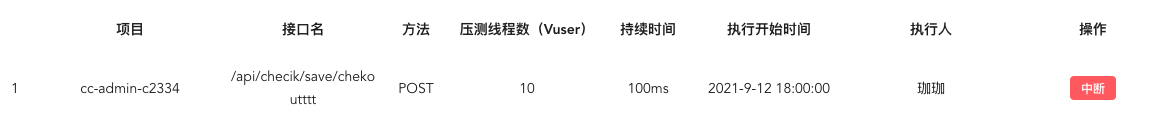
点击[中断]后
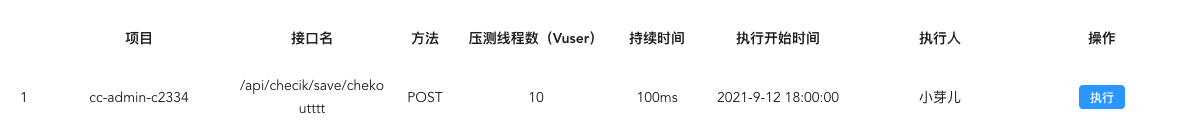
控制显示符合条件的行数据
<el-table
:data="api_list.filter((v) => v.is_disable!=1)"
border
style="width: 100%">
</el-table>