npm依赖资源
npm i -D svg-sprite-loader
npm i -D svgo-loader
配置组件
创建SvgIcon组件

在我们脚手架搭建的vue-demo项目中,图中标注位置,新建SvgIcon目录,目录内部创建index.vue
<template>
<div v-if="isExternal" :style="styleExternalIcon" class="svg-external-icon svg-icon" v-on="$listeners" />
<svg v-else :class="svgClass" aria-hidden="true" v-on="$listeners">
<use :xlink:href="iconName" />
</svg>
</template>
<script>
import { isExternal } from '@/utils/validate'
export default {
name: 'SvgIcon',
props: {
iconClass: {
type: String,
required: true
},
className: {
type: String,
default: ''
}
},
computed: {
isExternal() {
return isExternal(this.iconClass)
},
iconName() {
return `#icon-${this.iconClass}`
},
svgClass() {
if (this.className) {
return this.className
} else {
return 'svg-icon'
}
},
styleExternalIcon() {
return {
mask: `url(${this.iconClass}) no-repeat 50% 50%`,
'-webkit-mask': `url(${this.iconClass}) no-repeat 50% 50%`
}
}
}
}
</script>
<style scoped>
.social {
width: 2.5em;
height: 2.5em;
vertical-align: -0.15em;
fill: currentColor;
overflow: hidden;
}
.svg-icon {
width: 1em;
height: 1em;
vertical-align: -0.15em;
fill: currentColor;
overflow: hidden;
}
.svg-external-icon {
background-color: currentColor;
mask-size: cover!important;
display: inline-block;
}
</style>
创建资源目录以及读取配置
资源目录

图中icons/svg目录就是我需要存放svg资源图片的位置
配置资源的读取
在icons/目录下创建index.js
import Vue from 'vue'
import SvgIcon from '@/components/SvgIcon'// svg component
// register globally
Vue.component('svg-icon', SvgIcon)
const req = require.context('./svg', false, /\.svg$/)
const requireAll = requireContext => requireContext.keys().map(requireContext)
requireAll(req)
注入全局配置
// The Vue build version to load with the `import` command
// (runtime-only or standalone) has been set in webpack.base.conf with an alias.
import Vue from 'vue'
import App from './App'
import router from './router'
///
import './icons'// 此处加入配置
/
Vue.config.productionTip = false
/* eslint-disable no-new */
new Vue({
el: '#app',
router,
render: h => h(App)
})
添加config配置

// 读取目录
function resolve(dir) {
return path.join(__dirname, dir)
}
module.exports = {
chainWebpack: (config) => {
// set svg-sprite-loader
config.module
.rule('svg')
.exclude.add(resolve('src/icons'))
.end()
config.module
.rule('icons')
.test(/\.svg$/)
.include.add(resolve('src/icons'))
.end()
.use('svg-sprite-loader')
.loader('svg-sprite-loader')
.options({
symbolId: 'icon-[name]'
})
.end()
}
// .....// 原有配置
}
添加基础配置内容
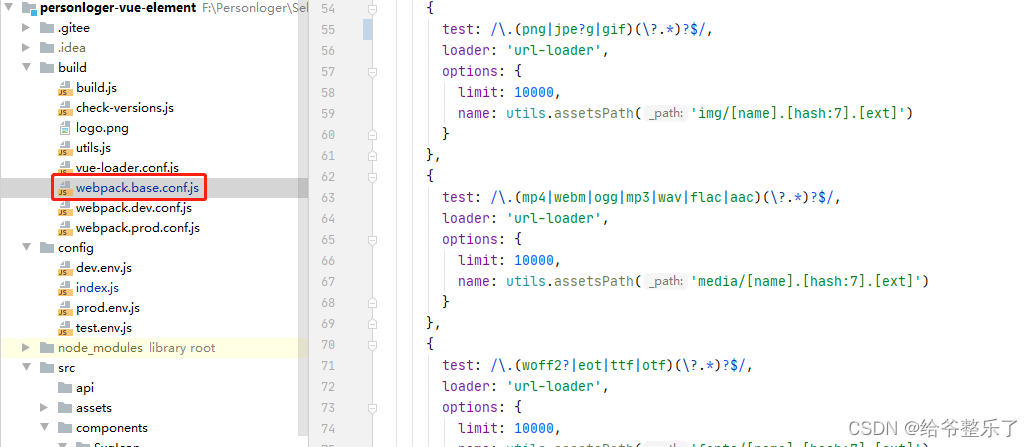
修改原有读取svg读取方式
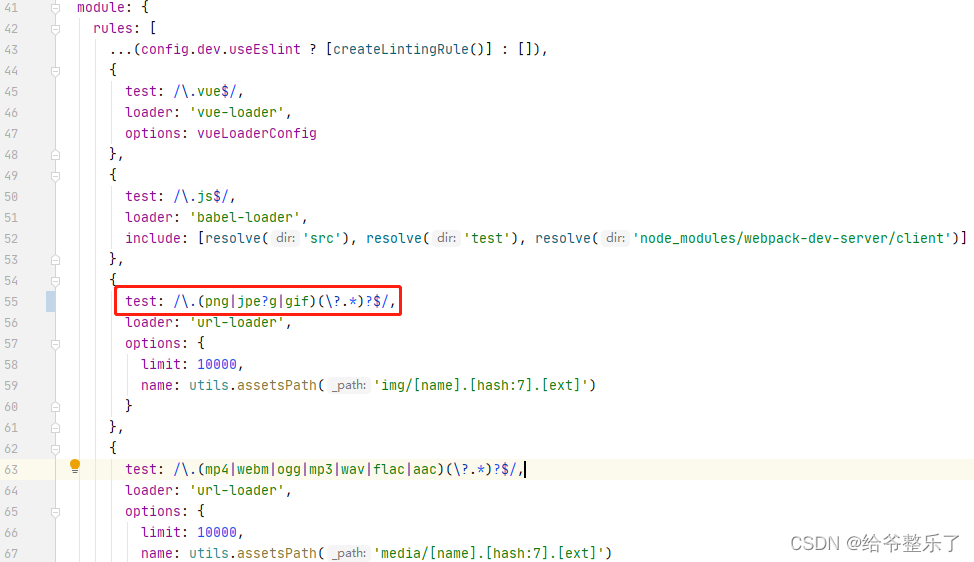
模板项目中原本就有对svg读取规则,我们把这里的去掉
在该文件底部添加新的规则
module: {
rules: [
{
test: /\.(svg)(\?.*)?$/,
use: [
{
loader: 'svg-sprite-loader',
options: {
symbolId: "icon-[name]",
},
},
],
}
]}
测试
<a href="#" class="social"><svg-icon class-name="social" icon-class="weixin"/></a>
<a href="#" class="social"><svg-icon class-name="social" icon-class="qq"/></a>
<a href="#" class="social"><svg-icon class-name="social" icon-class="dingding"/></a>
