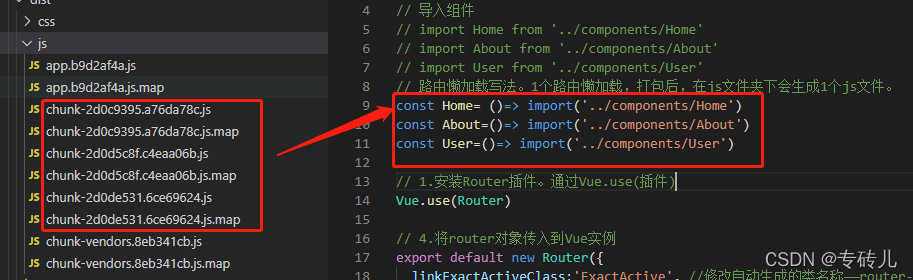目录
注:
- ?routes的写错,会导致后续link-view无法渲染内容 。非routers!!!? (参考:vue-router 中router-view不能渲染)
- 使用?this.$router.push('/home')?时,会出现报错:‘Avoided redundant navigation to current location’。解决方案参考《?vue-router 路由重复点击报错?》
(一)src文件夹下的文件结构
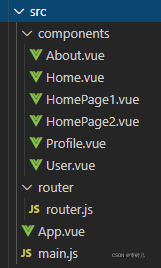
(1)router文件夹-router.js
????????src文件夹-->新建router文件夹-->新建router.js文件(可将在创建vueCli项目后,自动生成的router.js删除)。
// 0.导入Router
import Router from 'vue-router'
import Vue from 'vue'
//*************************路由正常写法******************************************
// 导入组件components下的不同vue文件,即不同的页面
//import Home from '../components/Home'
//import About from '../components/About'
//import User from '../components/User'
//*************************路由懒加载写法:避免打包后的app.js文件太大******************************************
// 1个路由懒加载,打包后,在js文件夹下会生成1个js文件。只有路由被访问时,才会加载对应的js文件。
const Home= () => import('../components/Home')
const HomePage1= () => import('../components/HomePage1') //Home页面的子页面1
const HomePage2= () => import('../components/HomePage2') //Home页面的子页面2
const About= () => import('../components/About')
const User= () => import('../components/User')
// 1.安装Router插件。通过Vue.use(插件)
Vue.use(Router)
// 2.配置路由和组件之间的应用关系。
const routes=[ //注意:是routes,非routers。
{
// 保证网页默认打开首页
path: '',
redirect:'/home',
},
{
path: '/home',
component: Home,
// component:()=>import('../components/Home') , //不推荐写法
meta: {
title:'首页',
},
children: [
{
path: '',
redirect:'page1' ,
},
{
path: 'page1',
component: HomePage1,
},
{
path: 'page2',
component: HomePage2,
},
]
}, {
path: '/about',
component: About,
meta: {
title:'关于',
},
}, {
path: '/user/:userid', //userid是自定义的。符号:不能省略。
component: User,
meta: {
title:'用户',
},
}, {
path: '/profile',
component: Profile,
meta: {
title:'档案',
},
beforeEnter:(to,from,next)=> {
console.log('档案界面'); //局部路由监测
}
}
]
//3.新建Router对象,并命名为router。
const router = new Router({
routes,
linkExactActiveClass:'ExactActive', //修改自动生成的类名称——router-link-exact-active
linkActiveClass:'Active', //修改自动生成的类名称——router-link-active
mode:'history', //html5的history模式.能够将网址上的#去掉
});
// 4.将router对象传入到Vue实例
export default router;
//*****************其他功能****************************8
// 全局导航守卫监测
router.beforeEach((to, from, next) => {
document.title = to.matched[0].meta.title;
next(); //不能省略
});
// 后置钩子(hook)
router.afterEach((to,from) => {
//不需要next()
});
// 避免多次push导致router重复
const originalPush = Router.prototype.push
Router.prototype.push = function push(location) {
return originalPush.call(this, location).catch(err => err)
}(2)App.vue文件
????????在src文件夹下--> App.vue文件中使用。
<template>
<div id="app">
<!-- router-link标签,默认是a标签 -->
<!-- <router-link to="/home">首页</router-link> -->
<!-- replace属性无效,不知道为什么 -->
<!-- <router-link to="/home" tag="button" replace>首页</router-link> -->
<!-- <router-link to="/home" tag="button">首页</router-link>
<router-link to="/about" tag="button">关于</router-link> -->
<!-- ***************************************************************** -->
<!-- 普通组件方法 -->
<button @click="homeClick">首页</button>
<button @click="aboutClick">关于</button>
<!-- 动态路由 -->
<router-link :to="'/user/'+userId">用户</router-link>
<!-- 保证子页面内容的呈现 -->
<router-view></router-view>
</div>
</template>
<script>
// 导出
export default {
name:'App',
data(){
return{
userId:'张三',
}
},
methods:{
homeClick(){
this.$router.push('/home')
},
aboutClick(){
this.$router.push('/about')
},
}
}
</script>
<style>
button:hover{
cursor: pointer;
}
/*router-link-active类名的重新定义*/
.Active{
color:#fff;
background-color:transparent;
border:1px solid black;
}
/*router-link-exact-active类名的重新定义*/
.ExactActive{
background-color:royalblue;
}
</style>
(3)main.js文件
????????在src文件夹下--> main.js文件中使用。
import Vue from 'vue'
import App from './App.vue'
import router from './router/router.js'
Vue.config.productionTip = false
new Vue({
router, //使用router
render: h => h(App) //网页打开后,首先会渲染App.vue文件的原因!!!
}).$mount('#app')
(4)components文件夹下的文件
????????1. Home.vue文件
????????在src文件夹下--> components文件夹-->Home.vue文件。
<template>
<div id="home">
<div>我是首页</div>
<div>我是首页内容,哈哈哈</div>
<router-link to="/home/page1">子页面1</router-link>
<router-link to="/home/page2">子页面2</router-link>
<!-- 保证子页面的内容呈现 -->
<router-view></router-view>
</div>
</template>
<script>
// 导出
export default {
name:'Home',
}
</script>
<style scoped>
</style>????????2. HomePage1.vue文件
????????在src文件夹下--> components文件夹-->HomePage1.vue文件。
<template>
<div id="homePage1">
<ul>
<li>子页面1的内容1</li>
<li>子页面1的内容2</li>
<li>子页面1的内容3</li>
<li>子页面1的内容4</li>
</ul>
</div>
</template>
<script>
// 导出
export default {
name:'HomePage1',
}
</script>
<style scoped>
</style>????????3. HomePage2.vue文件
?????????在src文件夹下--> components文件夹-->HomePage2.vue文件。
<template>
<div id="homePage2">
<ul>
<li>子页面2的内容1</li>
<li>子页面2的内容2</li>
<li>子页面2的内容3</li>
<li>子页面2的内容4</li>
</ul>
</div>
</template>
<script>
// 导出
export default {
name:'HomePage2',
}
</script>
<style scoped>
</style>????????4.? About.vue文件
????????在src文件夹下--> components文件夹-->About.vue文件。
<template>
<div id="about">
<div>我是关于</div>
<div>我是关于内容,哈哈哈</div>
</div>
</template>
<script>
export default {
name:'About',
}
</script>
<style scoped>
</style>????????5. User.vue文件
?????????在src文件夹下--> components文件夹-->User.vue文件。
<template>
<div id="user">
<div>我是用户</div>
<div>{{userName}}</div>
</div>
</template>
<script>
// 导出
export default {
name:'User',
computed:{
userName(){
console.log(this); //测试
return this.$route.params.abc; //保持与router.js文件中自定义的变量abc一致
}
}
}
</script>
<style scoped>
</style>(二)路由懒加载
- 路由懒加载写法:避免打包后的app.xxxx.js文件太大。
- 1个路由懒加载,打包后,在js文件夹下会生成1个js文件。
- 只有路由被访问时,才会加载对应的js文件,提高页面访问效率。