目录
1、在business文件夹中建立各个模块对应的封装好的API接口,如上图:user.ts
2、在api/index.ts中读取business文件夹下的所有文件
3、在main.ts中引入api/index.ts中导出的modules,并注册到vue上(在vue3中不能使用prototype注册全局属性等)
实现要点:
1、在vite中读取某个目录下的所有文件:import.meta.globEager 或 import.meta.glob,在webpack搭建的项目中使用的是:require.context
2、vue3中给挂载全局属性:config.globalProperties
3、vue3中使用全局属性:getCurrentInstance
详细使用方式请阅读全文
一、目录结构组织
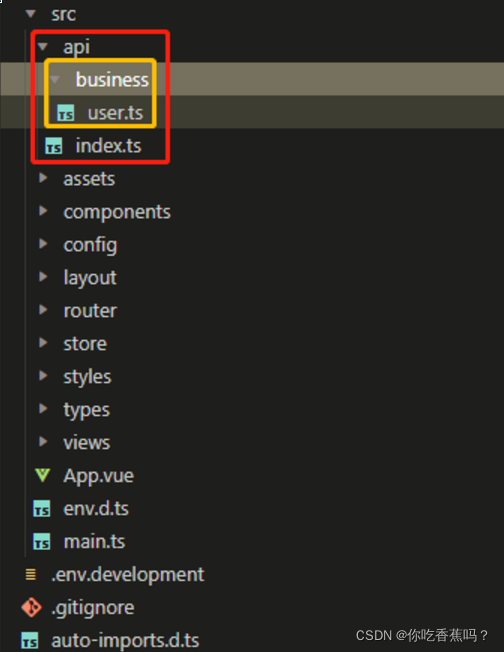
二、自动导入实现
1、在business文件夹中建立各个模块对应的封装好的API接口,如上图:user.ts
// user.ts
import { post, get } from "@/config/request";
/**
* @interface loginParams -登录参数
* @property {string} userName -用户名
* @property {string} password -用户密码
*/
interface LoginParams {
userName: string;
password: string;
}
export function login(data: LoginParams) {
return post("/api/login", data);
}2、在api/index.ts中读取business文件夹下的所有文件
// api/index.ts
// vite中读取文件需要使用import.meta.globEager 或 import.meta.glob
const requireComponent = import.meta.globEager("./business/*.ts");
let modules: any = {};
Object.entries(requireComponent).forEach(([k, v]) => {
Object.assign(modules, v);
});
export default {
modules,
};3、在main.ts中引入api/index.ts中导出的modules,并注册到vue上(在vue3中不能使用prototype注册全局属性等)
import { createApp } from "vue";
import App from "./App.vue";
import router from "./router";
import { store, key } from "./store";
import "normalize.css/normalize.css";
import "@/styles/index.less";
import api from "./api/index";
const app = createApp(App);
// vue3挂载全局属性需要使用 config.globalProperties
app.config.globalProperties.$axios = api.modules;
app.use(router).use(store, key).mount("#app");4、在.vue文件中使用自动导出的api
import { getCurrentInstance } from "vue";
const { proxy }: any = getCurrentInstance();
const login = async ()=>{
let res = await proxy.$axios.login(ruleForm)
}