一.话不多,先上效果:
??大家好呀,好久不见,最近还好吗?今天分享个vue封装弹框组件的内容,并全局注册它,虽然内容比较简单,但是刚入门vue的小伙伴可以友好的了解组件封装思想~ (最后有完整源码)
基本效果:

弹框里内容可以自定义内容放入标签等:
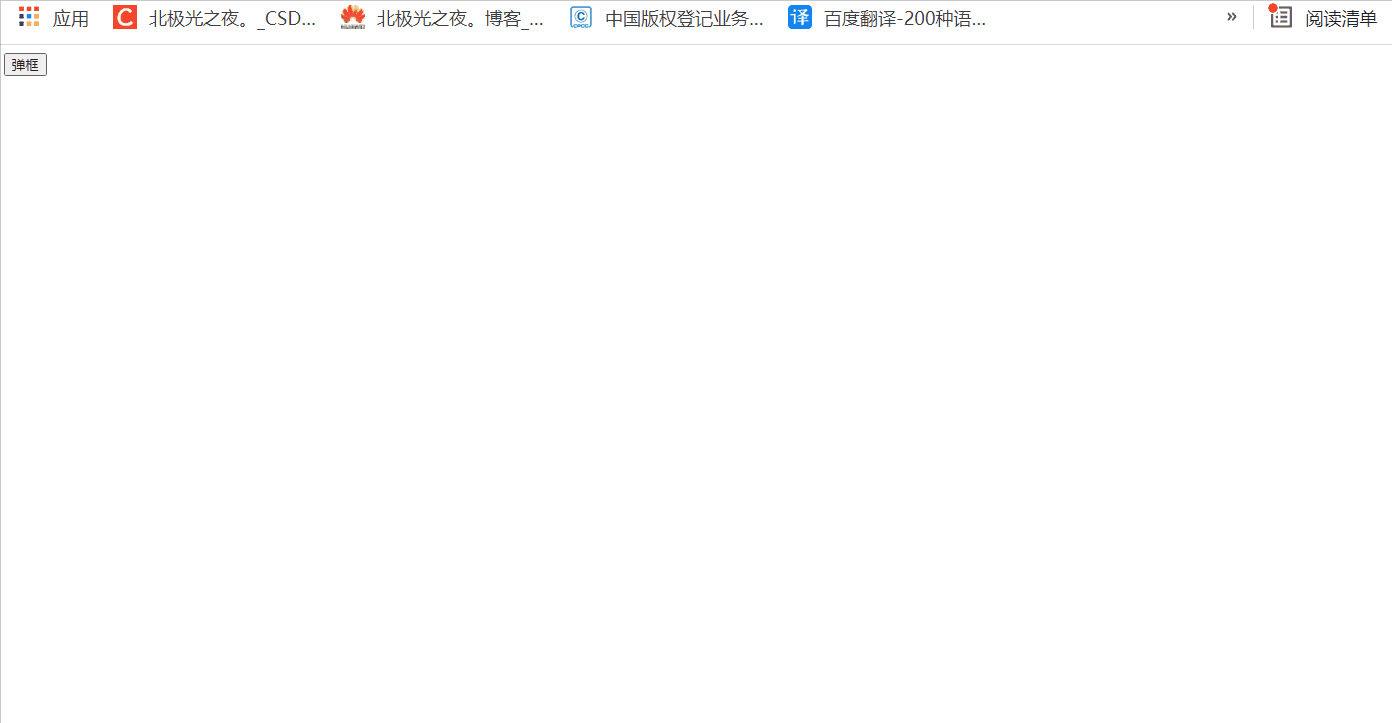
二.具体实现:
1.先确定弹框组件有什么功能:
<SpringFrame
:title="'江湖'"
:isShow="true"
@cancel="cancel"
@confirm="confirm"
>
xxxx自定义内容
</SpringFrame>
组件名就叫SpringFrame,可以自定义传个标题title的值;isShow是一个布尔值,控制弹框是否显示隐藏,一般用变量;cancel是点击确认触发的事件;confirm是点击取消触发的事件;
2.开始SpringFrame写组件:
新建一个vue文件,先接收props父传过来的参数:
export default {
name: "SpringFrame",
props: {
title: {
type: String, // 变量类型
default: "标题", //默认值
},
isShow: {
type: Boolean,
default: false,
},
},
data() {
return {};
},
};
3.定义基本标签与样式:
标签:
<template>
<!-- 绑定isShow,是否显示,同时绑定点击事件,相当点击空白区域,占满整个屏幕 -->
<div class="app" v-if="isShow" @click="blank">
<!-- .card为真正显示的弹框盒子 -->
<div class="card">
<!-- 标题 -->
<h2>{{ title }}</h2>
<hr />
<!-- 内容区 -->
<div class="text">
<!-- 插槽,接收自定义在内容框的内容 -->
<slot></slot>
</div>
<br />
<!-- 按钮 -->
<div class="btn">
<button @click="cancel">取消</button>
<button @click="confirm">确认</button>
</div>
</div>
</div>
</template>
css样式,比较简单就不详细说了:
.app {
position: fixed;
inset: 0;
z-index: 10000;
background-color: rgba(194, 194, 194, 0.2);
}
.card {
position: absolute;
top: 50%;
left: 50%;
min-width: 250px;
transform: translate(-50%, -50%);
box-shadow: 0 0 8px rgb(219, 219, 219);
background-color: #fff;
padding: 10px 15px;
}
.card > h2 {
text-align: center;
font-size: 20px;
line-height: 25px;
}
.text {
min-height: 100px;
max-height: 70vh;
max-width: 70vw;
overflow: auto;
}
.btn > button {
padding: 5px;
margin-left: 5px;
float: right;
text-align: center;
font-family: "fangsong";
font-weight: bold;
font-size: 18px;
border: none;
color: rgb(114, 114, 114);
background-image: linear-gradient(135deg, rgba(0, 0, 0, 0.1), white);
box-shadow: -2px -2px 8px -2px white, 2px 2px 8px -2px rgba(0, 0, 0, 0.15);
border-radius: 5px;
cursor: pointer;
}
button:active {
box-shadow: inset -2px -2px 8px -2px white,
inset 2px 2px 8px -2px rgba(0, 0, 0, 0.15);
}
inset: 0; 相当于 top、left、right、bottom:0,
4.定义事件:
export default {
name: "SpringFrame",
props: {
title: {
type: String,
default: "标题",
},
isShow: {
type: Boolean,
default: false,
},
},
data() {
return {};
},
computed: {},
methods: {
//点击确认时通过$emit传递事件过去
cancel() {
this.$emit("cancel");
},
confirm() {
//点击取消时通过$emit传递事件过去
this.$emit("confirm");
},
//点击空白区域相当于点击取消事件
blank(e) {
/* 看点击的节点是不是最外层 */
if (e.target.className == "app") {
this.cancel();
}
},
},
};
以上组件就定义好啦~
5.全局注册该组件:
在SpringFrame.vue文件同级下新建一个index.js文件,内容如下:
// 导入组件
import SpringFrame from './SpringFrame.vue';
// 放数组里,以后有多个组件可以方便点
const arr = [SpringFrame]
const assembly = {
// vue提供install可供我们开发新的插件及全局注册组件等
//install方法第一个参数是vue的构造器,第二个参数是可选的选项对象
install(Vue){
arr.forEach((item)=>{
// 注册组件
Vue.component(item.name,item)
})
}
};
// 记得导出
export default assembly;
在main.js文件里使用:
这个路径你们看你们index的文件放那,我放components目录下:
import assembly from './components/index'
Vue.use(assembly)
5.使用该组件:
我就在App.vue里使用:
<template>
<div id="app">
<button @click="tan">弹框</button>
<SpringFrame
:title="'江湖'"
:isShow="show"
@cancel="cancel"
@confirm="confirm"
>
<!-- 自定义放点内容 -->
<div>北极光之夜。</div>
<img
src="https://img0.baidu.com/it/u=1584587589,1038748006&fm=26&fmt=auto"
alt=""
/>
</SpringFrame>
</div>
</template>
<script>
export default {
data() {
return {
show: false,
};
},
methods: {
tan() {
console.log(this.show);
this.show = true;
},
confirm() {
this.show = false;
},
cancel() {
this.show = false;
},
},
};
</script>
<style>
</style>
效果就跟上面一样
6.完整代码:
组件的完整代码:
<template>
<!-- 绑定isShow,是否显示,同时绑定点击事件,相当点击空白区域 -->
<div class="app" v-if="isShow" @click="blank">
<!-- .card为真正显示的弹框盒子 -->
<div class="card">
<!-- 标题 -->
<h2>{{ title }}</h2>
<hr />
<!-- 内容区 -->
<div class="text">
<!-- 插槽,接收自定义在内容框的内容 -->
<slot></slot>
</div>
<br />
<!-- 按钮 -->
<div class="btn">
<button @click="cancel">取消</button>
<button @click="confirm">确认</button>
</div>
</div>
</div>
</template>
<script>
export default {
name: "SpringFrame",
props: {
title: {
type: String,
default: "标题",
},
isShow: {
type: Boolean,
default: false,
},
},
data() {
return {};
},
computed: {},
methods: {
//点击确认时通过$emit传递事件过去
cancel() {
this.$emit("cancel");
},
confirm() {
//点击取消时通过$emit传递事件过去
this.$emit("confirm");
},
//点击空白区域相当于点击取消事件
blank(e) {
/* 看点击的节点是不是最外层 */
if (e.target.className == "app") {
this.cancel();
}
},
},
watch: {},
created() {},
mounted() {},
};
</script>
<style scoped>
.app {
position: fixed;
inset: 0;
z-index: 10000;
background-color: rgba(194, 194, 194, 0.2);
}
.card {
position: absolute;
top: 50%;
left: 50%;
min-width: 250px;
transform: translate(-50%, -50%);
box-shadow: 0 0 8px rgb(219, 219, 219);
background-color: #fff;
padding: 10px 15px;
}
.card > h2 {
text-align: center;
font-size: 20px;
line-height: 25px;
}
.text {
min-height: 100px;
max-height: 70vh;
max-width: 70vw;
overflow: auto;
}
.btn > button {
padding: 5px;
margin-left: 5px;
float: right;
text-align: center;
font-family: "fangsong";
font-weight: bold;
font-size: 18px;
border: none;
color: rgb(114, 114, 114);
background-image: linear-gradient(135deg, rgba(0, 0, 0, 0.1), white);
box-shadow: -2px -2px 8px -2px white, 2px 2px 8px -2px rgba(0, 0, 0, 0.15);
border-radius: 5px;
cursor: pointer;
}
button:active {
box-shadow: inset -2px -2px 8px -2px white,
inset 2px 2px 8px -2px rgba(0, 0, 0, 0.15);
}
</style>
三.总结:
上面就是全部内容啦,是比较简单的,有不明白的可以评论区留言哈~
下次见啦~

我的哔哩哔哩空间
Gitee仓库地址:全部特效源码
Q群聊(欢迎):629596039
其它文章:
~关注我看更多简单创意特效:
文字烟雾效果 html+css+js
环绕倒影加载特效 html+css
气泡浮动背景特效 html+css
简约时钟特效 html+css+js
赛博朋克风格按钮 html+css
仿网易云官网轮播图 html+css+js
水波加载动画 html+css
导航栏滚动渐变效果 html+css+js
书本翻页 html+css
3D立体相册 html+css
霓虹灯绘画板效果 html+css+js
记一些css属性总结(一)
Sass总结笔记
…等等
进我主页看更多~