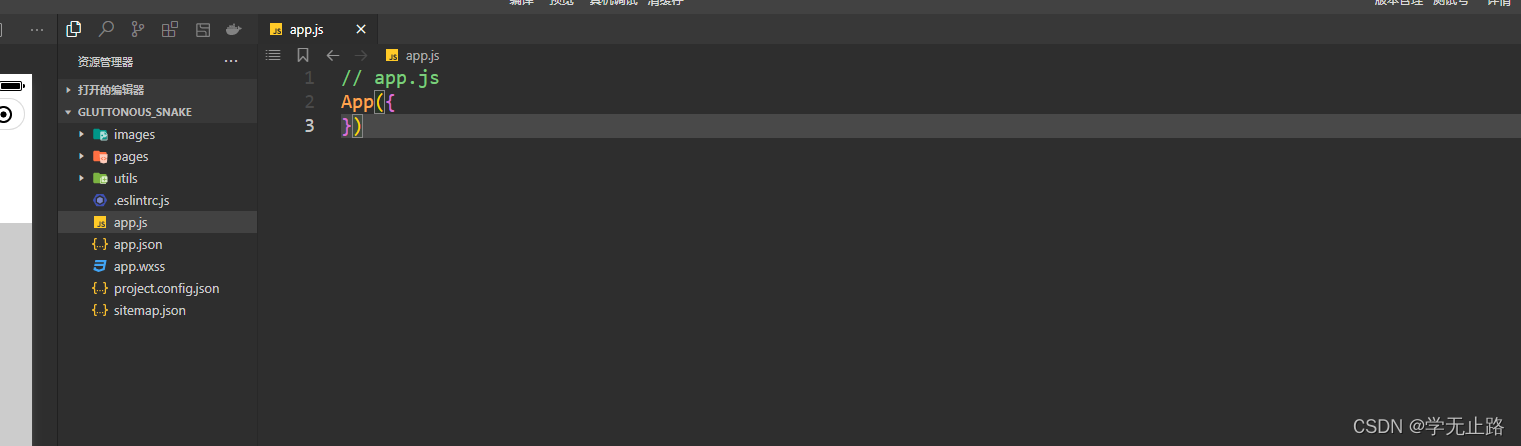1 创建项目
1.打开微信开发者工具如图所示的界面,点击“+
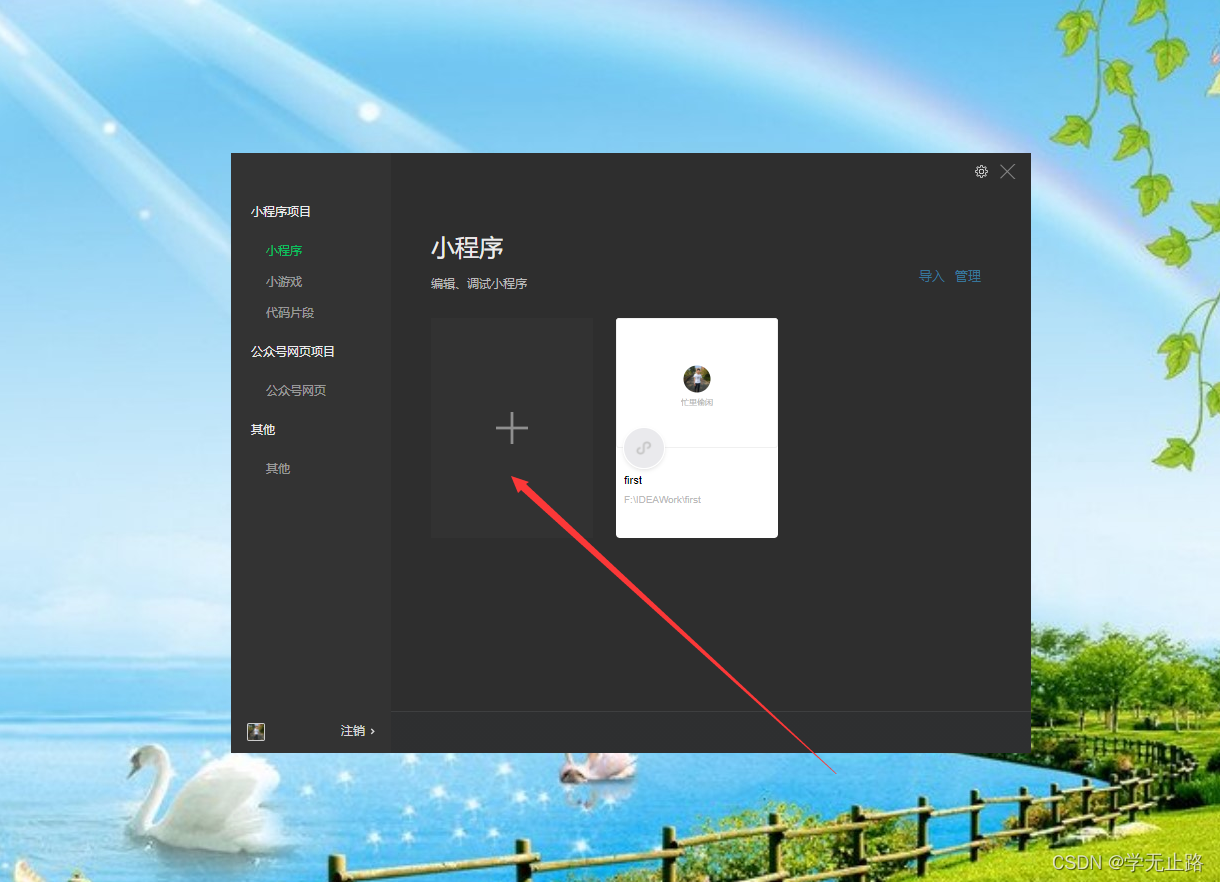
2.填写项目以后,点击确定即可。如图所示: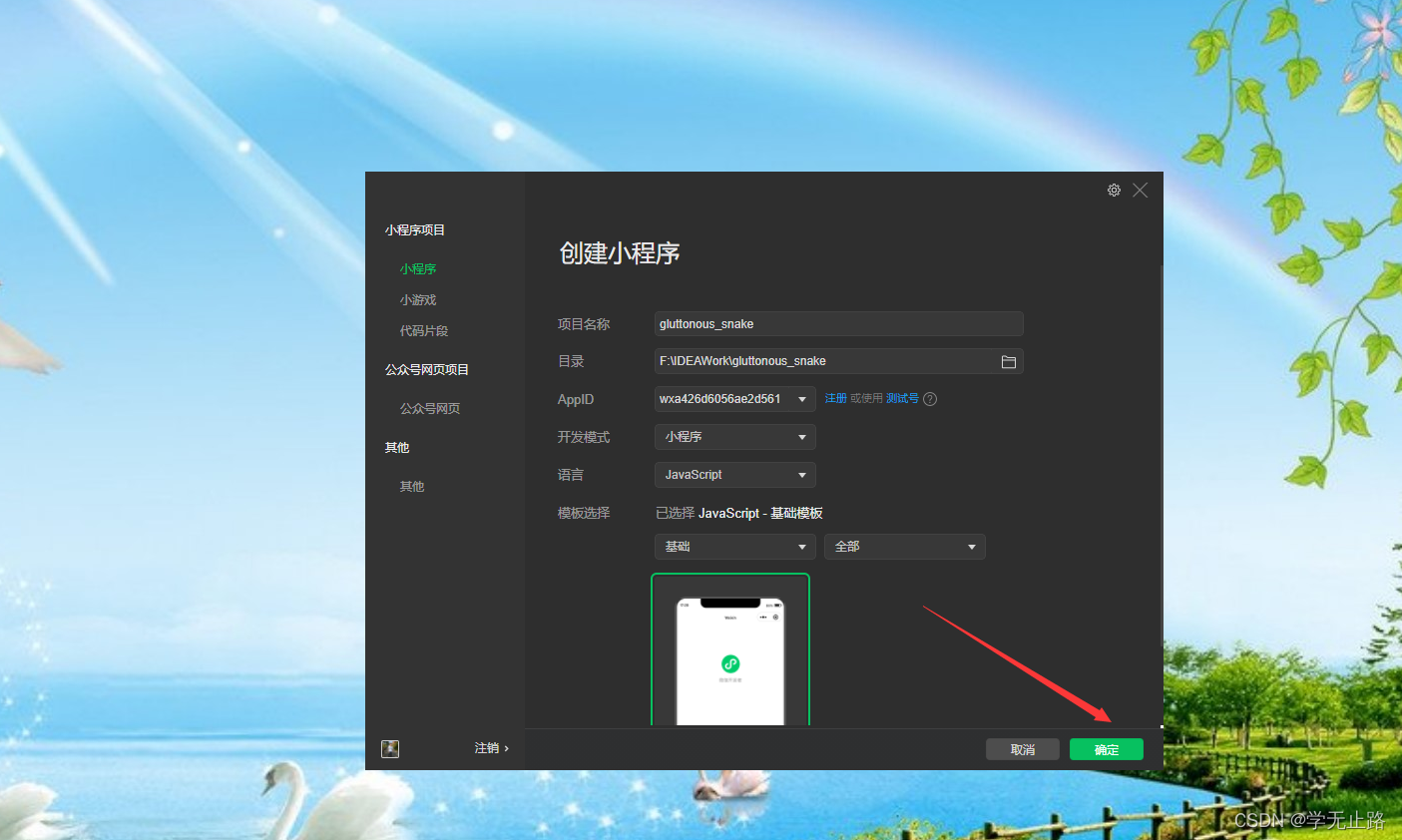
2 编程
1.编写index.wxml的代码如下:
<view class="container">
<canvas style="width:100%;height:100%;" canvas-id="firstCanvas" bindtouchstart="canvasStart" bindtouchmove="canvasMove" bindtouchend="canvasEnd"></canvas>
</view>
如图所示: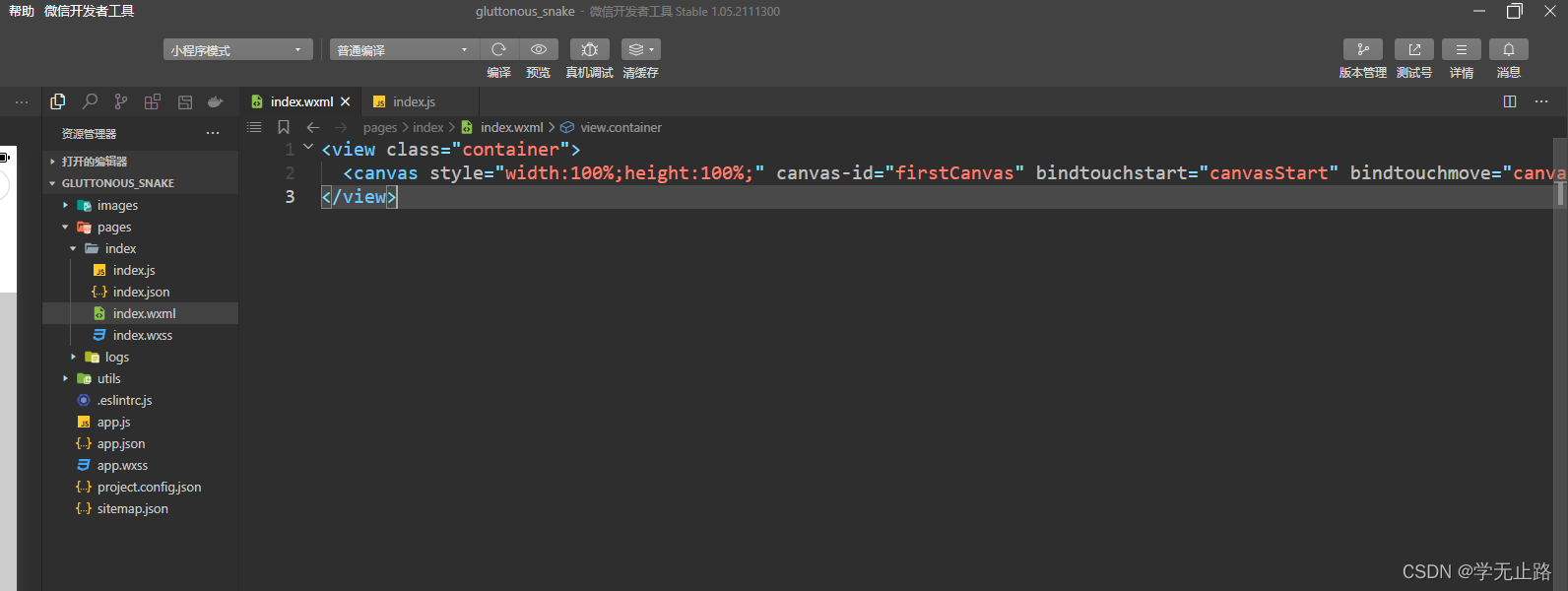
2.编写index.js的代码如下:
//index.js贪吃蛇主程序
//获取应用实例
var app = getApp()
//控制蛇头当前移动的位置
var l = 0;
var t = 0;
//蛇头的大小
var w = 10;
var h = 10;
//手指的坐标
var startX = 0;
var startY = 0;
var moveEndX = 0;
var moveEndY = 0;
var X = 0;
var Y = 0;
//蛇头移动的方向
var direction = null;
var snakeDirection = "right";
//窗口的宽度和高度
var windowWidth = 0;
var windowHeight = 0;
//存放身体的位置信息
var snakeBodys = [];
//存放食物的位置信息
var foods = [];
//蛇头对象
var snakeHead = {};
//是否删除蛇的身体
var removeBodyBol = true;
Page({
canvasStart:function (e){
startX = e.touches[0].x;
startY = e.touches[0].y;
},
canvasMove:function (e){
moveEndX = e.touches[0].x;
moveEndY = e.touches[0].y;
X = moveEndX - startX;
Y = moveEndY - startY;
if ( Math.abs(X) > Math.abs(Y) && X > 0 ) {
direction = "right";
}
else if ( Math.abs(X) > Math.abs(Y) && X < 0 ) {
direction = "left";
}
else if ( Math.abs(Y) > Math.abs(X) && Y > 0) {
direction = "bottom";
}
else if ( Math.abs(Y) > Math.abs(X) && Y < 0 ) {
direction = "top";
}
},
canvasEnd:function (e){
switch (direction){
case "left":
if(snakeDirection != "right"){
snakeDirection = direction;
}
break;
case "right":
if(snakeDirection != "left"){
snakeDirection = direction;
}
break;
case "top":
if(snakeDirection != "bottom"){
snakeDirection = direction;
}
break;
case "bottom":
if(snakeDirection != "top"){
snakeDirection = direction;
}
break;
}
console.log(snakeDirection);
},
onLoad: function () {
//随机函数
function rand(min,max){
return parseInt(Math.random()*(max-min)+min);
}
//碰撞函数
function collide(obj1,obj2){
var l1 = obj1.x;
var r1 = l1+obj1.w;
var t1 = obj1.y;
var b1 = t1+obj1.h;
var l2 = obj2.x;
var r2 = l2+obj2.w;
var t2 = obj2.y;
var b2 = t2+obj2.h;
if (r1>l2&&l1<r2&&b1>t2&&t1<b2){
return true;
}else{
return false;
}
}
//食物的构造函数
function Food(){
this.x = rand(0,windowWidth-10);
this.y = rand(0,windowHeight-10);
this.w = 8;
this.h = 8;
this.color = "rgb("+rand(0,255)+","+rand(0,255)+","+rand(0,255)+")";
this.resetPos = function (){
this.x = rand(0,windowWidth-10);
this.y = rand(0,windowHeight-10);
}
}
//使用wx.createContext获取绘图上下文context
var context = wx.createContext();
var frameTime = 0;
function move(){
switch (snakeDirection){
case "left":
l -= w;
break;
case "right":
l += w;
break;
case "top":
t -= h;
break;
case "bottom":
t += h;
break;
}
}
function animate(){
frameTime++;
if (frameTime%20==0){
//把上一个位置存入身体数组
snakeBodys.push({
x:l,
y:t,
w:w,
h:h
});
//控制舌头的位置移动
move();
//修改蛇头对象属性
snakeHead = {
x:l,
y:t,
w:w,
h:h
}
//绘制食物
for (var i=0; i<foods.length; i++){
var food = foods[i];
context.setFillStyle(food.color);
context.beginPath();
context.rect(food.x,food.y,food.w,food.h);
context.closePath();
context.fill();
//食物跟蛇头碰撞检测
if (collide(food,snakeHead)){
console.log('装上了');
food.resetPos();
removeBodyBol = false;
}
}
//绘制蛇头
context.setFillStyle("#ff00ff");
context.beginPath();
context.rect(l,t,w,h);
context.closePath();
context.fill();
//如果超过4截身体就删除最老的那一截
if (snakeBodys.length > 6){
if (removeBodyBol){
snakeBodys.shift();
}else{
removeBodyBol = true;
}
}
//绘制身体
for (var i=0; i<snakeBodys.length; i++){
var snakeBodyObj = snakeBodys[snakeBodys.length-i-1];
context.setFillStyle("#000000");
context.beginPath();
context.rect(snakeBodyObj.x,snakeBodyObj.y,snakeBodyObj.w,snakeBodyObj.h);
context.closePath();
context.fill();
}
wx.drawCanvas({
canvasId: "firstCanvas",
actions: context.getActions()
});
}
requestAnimationFrame(animate);
}
//获取页面的宽度
wx.getSystemInfo({
success: function(res) {
windowWidth = res.windowWidth;
windowHeight = res.windowHeight;
//在页面中随机初始化创建30个食物
for (var i=0; i<30; i++){
var foodObj = new Food();
foods.push(foodObj);
}
animate();
}
})
}
})
如图所示: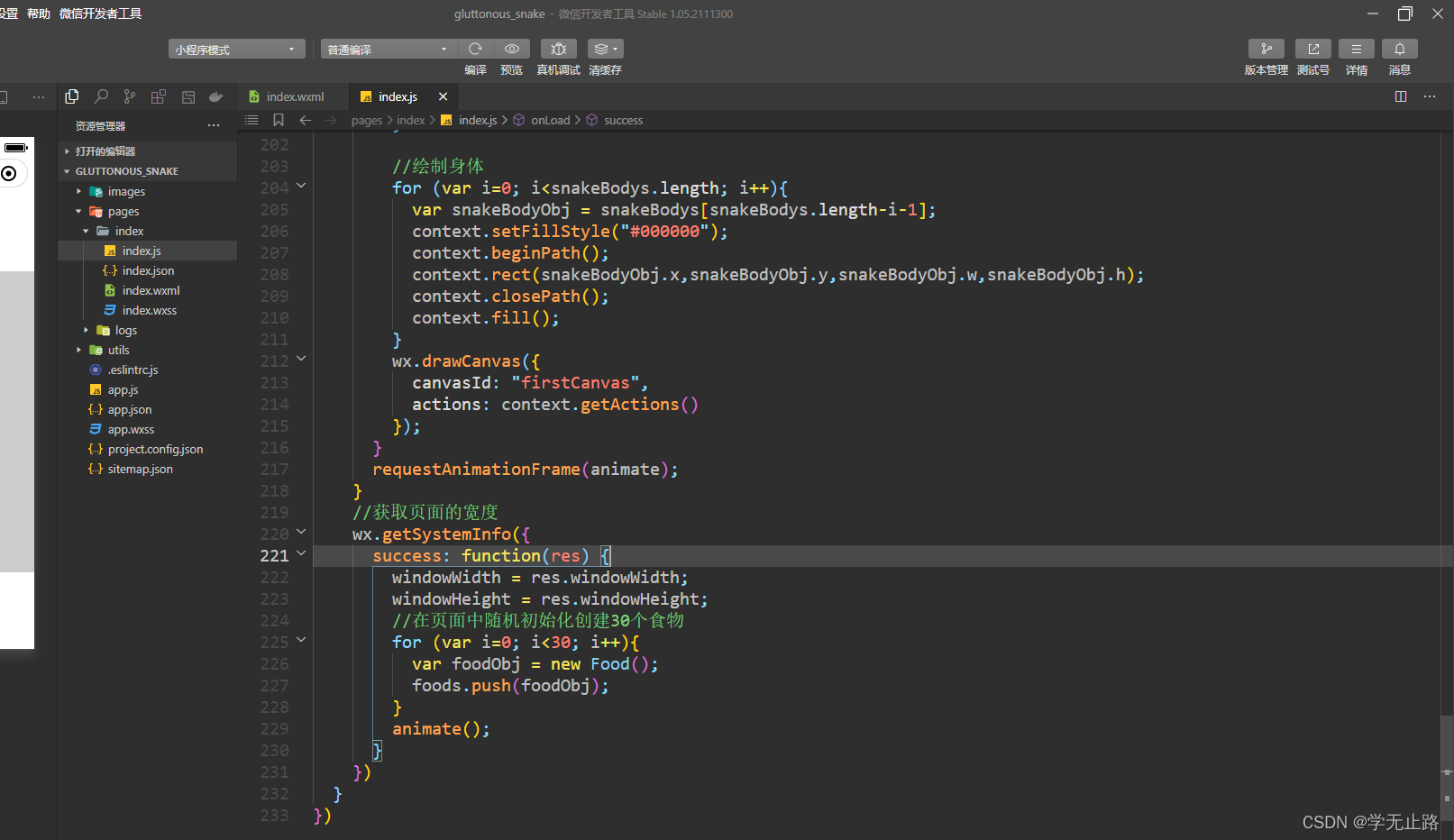
3.编写index.wxss的代码如下:
page{
height: 100%;
width: 100%;
}
canvas{
background-color: #ccc;
}
如图所示: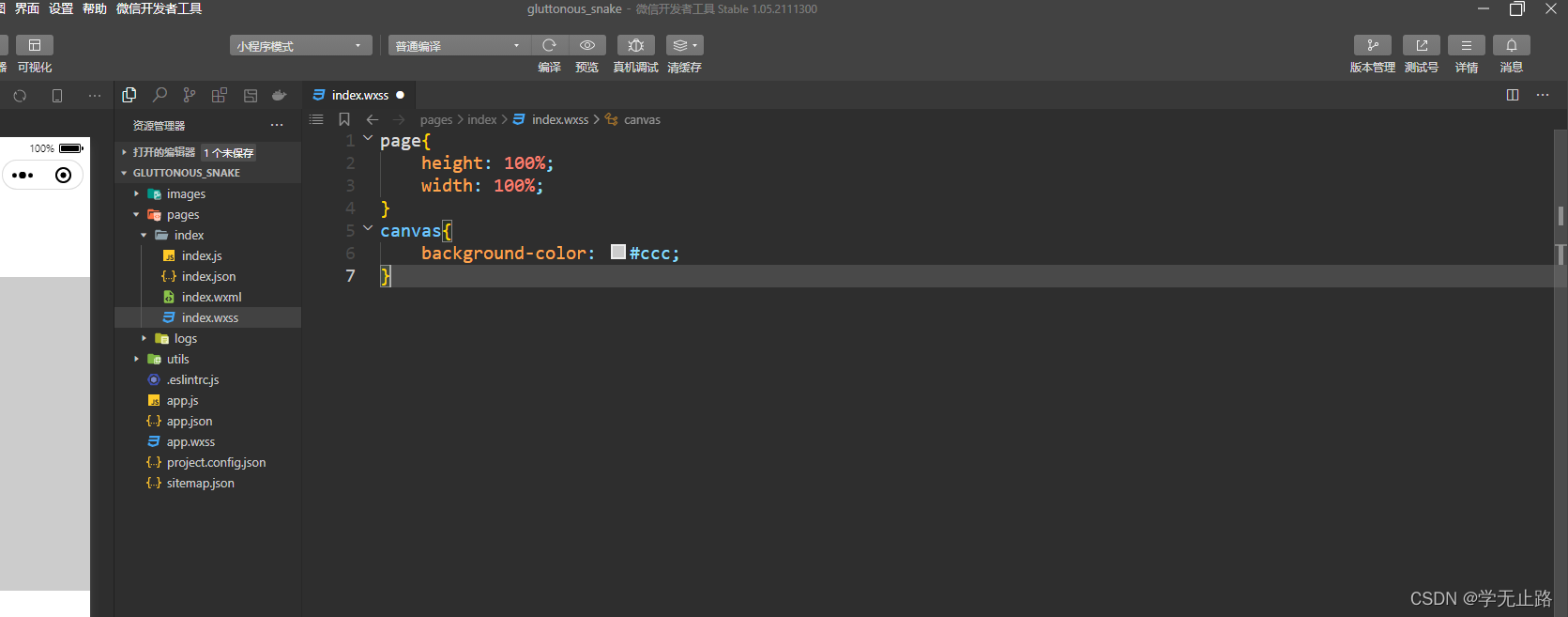
4.修改app.js的代码如图所示: