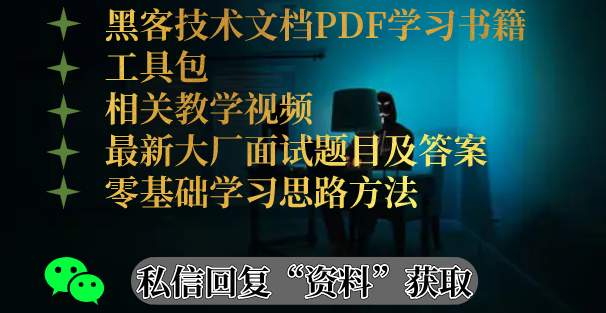一、前言
xxx是一款用于前端防御自动化工具的安全网关,核心代码由服务器下发给客户端执行,通过cookie将执行结果带回,再根据js获取的前端数据判断用户是否异常,完成安全检测
二、代码入口
js计算结果通过cookie传给服务器,参数名为:8PHkpr8y、JF7cGtR5、SflKxwRJ
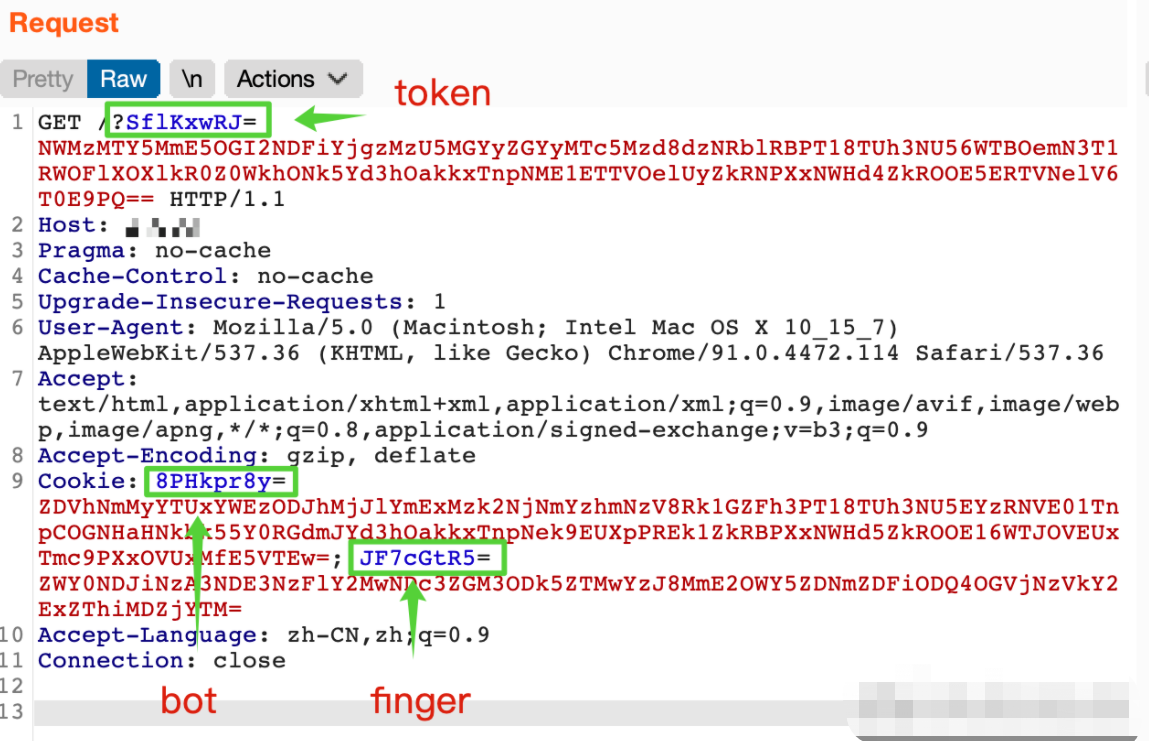
经过调试分析,代码明文存放在ng_dynamic_defend文件中,核心逻辑位于尾部这几行
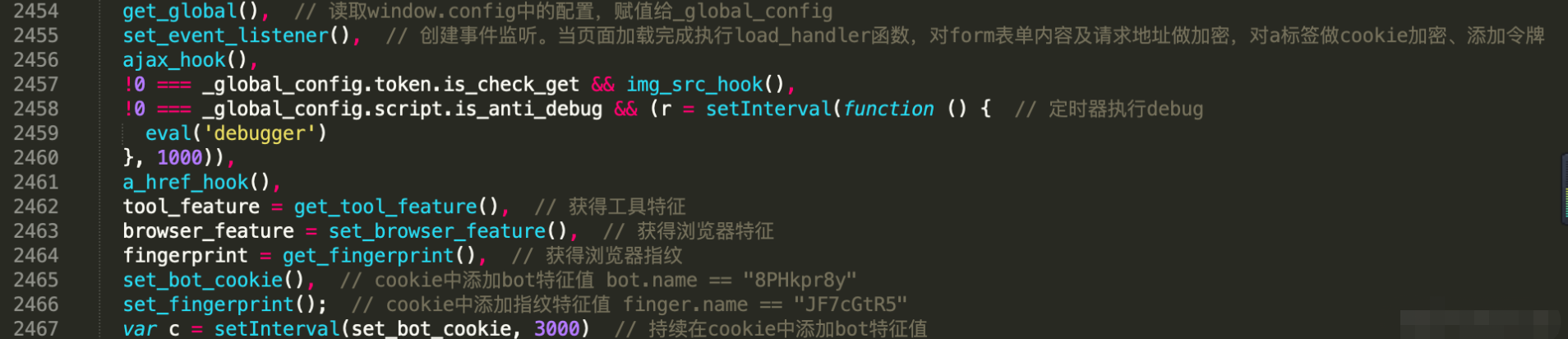
三、读取配置
get_global()函数读取配置信息,放入_global_config中
window**.**config **=** 'eyJmaW5nZXIiOnsibmFtZSI6IkpGN2NHdFI1In0sImJvdCI6eyJlbmFibGVkIjp0cnVlLCJuYW1lIjoiOFBIa3ByOHkifSwic3VibWl0Ijp7ImVuYWJsZWQiOnRydWUsIm5hbWUiOiJVVmpES082biIsInVybCI6IiJ9LCJ0b2tlbiI6eyJlbmFibGVkIjp0cnVlLCJuYW1lIjoiU2ZsS3h3UkoiLCJ1cmwiOiJqc190ZXN0LmNvbTsiLCJpc19jaGVja191cmkiOnRydWUsImlzX2NoZWNrX2dldCI6dHJ1ZX0sImNvbnRlbnQiOnsiZW5hYmxlZCI6ZmFsc2UsIm5hbWUiOiJTZmxLeHdSSiIsImNvbmZ1c2VfdHlwZSI6IjAifSwic2NyaXB0Ijp7ImlzX2FudGlfZGVidWciOmZhbHNlfX0='**;**
**!****function** **(**global**)** **{**
**function** _base64_parse**(**e**)** **{**
**return** CryptoJS**.**enc**.**Base64**.**parse**(**e**).**toString**(**CryptoJS**.**enc**.**Utf8**)**
**}**
**function** get_global**()** **{**
**var** e **=** _base64_parse**(**global**.**config**),**
t **=** JSON**.**parse**(**e**);**
_global_config **=** global**.**nY1vq7Gi **=** t
**}**
**}(**window**);**
*/**
*{*
*"finger": {*
*"name": "JF7cGtR5"*
*},*
*"bot": {*
*"enabled": true,*
*"name": "8PHkpr8y"*
*},*
*"submit": {*
*"enabled": true,*
*"name": "UVjDKO6n",*
*"url": ""*
*},*
*"token": {*
*"enabled": true,*
*"name": "SflKxwRJ",*
*"url": "js_test.com;",*
*"is_check_uri": true,*
*"is_check_get": true*
*},*
*"content": {*
*"enabled": false,*
*"name": "SflKxwRJ",*
*"confuse_type": "0"*
*},*
*"script": {*
*"is_anti_debug": false*
*}*
*}*
**/*
四、数据采集
以下三个函数会使用到window对象来采集客户端数据:
- get_tool_feature() 获得工具特征
- get_browser_feature() 获得浏览器特征
- get_fingerprint() 获得浏览器指纹
1.get_tool_feature()
get_webdriver**()** *//window.navigator.webdriver*
get_phantomjs**()** *//window.navigator.userAgent*
get_bot**()** *//检测关键字:'__webdriver_evaluate','__selenium_evaluate','__webdriver_script_function','__webdriver_script_func','__webdriver_script_fn','__fxdriver_evaluate','__driver_unwrapped','__webdriver_unwrapped','__driver_evaluate','__selenium_unwrapped','__fxdriver_unwrapped''_phantom','__nightmare','_selenium','callPhantom','callSelenium','_Selenium_IDE_Recorder'*
get_navigator_for_tool**()** *//window.navigator.languages*
get_canvas_for_tool**()** *//window.document.createElement('canvas').getContext*
get_storage_for_tool**()** *//window.localStorage && window.sessionStorage*
get_consol**()** *//window.console.log(1)*
get_awvs**()** *//检测关键字:'SimpleDOMXSSClass','MarvinHooks','MarvinPageExplorer','HashDOMXSSClass'*
get_appscan**()** *//检测关键字:'appScanSendReplacement','appScanOnReadyStateChangeReplacement','appScanLoadHandler','appScanSetPageLoaded'*
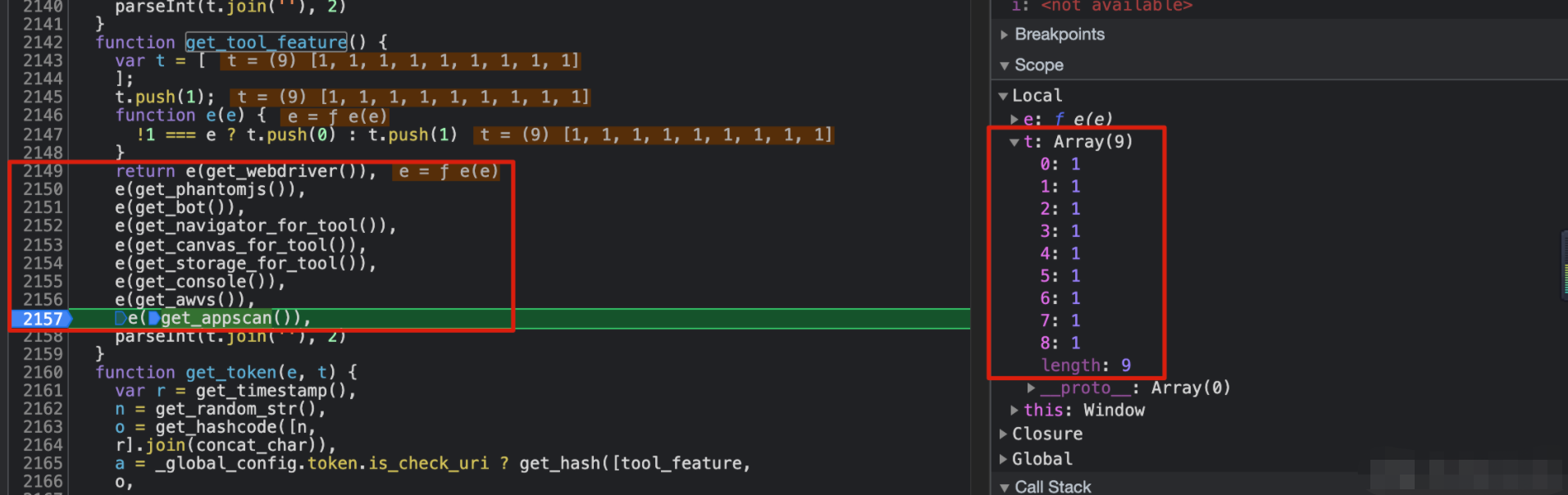
2.get_browser_feature()
get_indexedDB**()** *//window.indexedDB*
get_openDatabase**()** *//window.openDatabase*
get_localStorage**()** *//window.localStorage*
get_sessionStorage**()** *//window.sessionStorage*
get_audio**()** *//window.AudioContext.destination*
get_file**()** *//'object' == typeof File || 'function' == typeof File*
isCanvasSupported**()** *//window.document.createElement('canvas').getContext*
isWebGlSupported**()** *//window.WebGLRenderingContext || window.document.createElement('canvas').getContext('webgl')*
get_plugins**()** *//window.navigator.plugins*
get_languages**()** *//window.navigator.languages*
get_platform**()** *//window.navigator.platform*
get_cpuClass**()** *//_navigator.cpuClass*
get_hardwareConcurrency**()** *//_navigator.hardwareConcurrency*
get_namespaces**()** *//window.document.namespaces*
get_documentMode**()** *//window.document.documentMode*
get_ActivexObject**()** *//window.document.ActivexObject*
get_StyleMedia**()** *//window.StyleMedia*
get_opera**()** *//window.opera*
get_firefox**()** *//'undefined' != typeof InstallTrigger*
get_chrome**()** *//window.chrome*
get_safari**()** *///constructor/i.test(window.HTMLElement) || '[object SafariRemoteNotification]' === (!window.safari || safari.pushNotification).toString()*
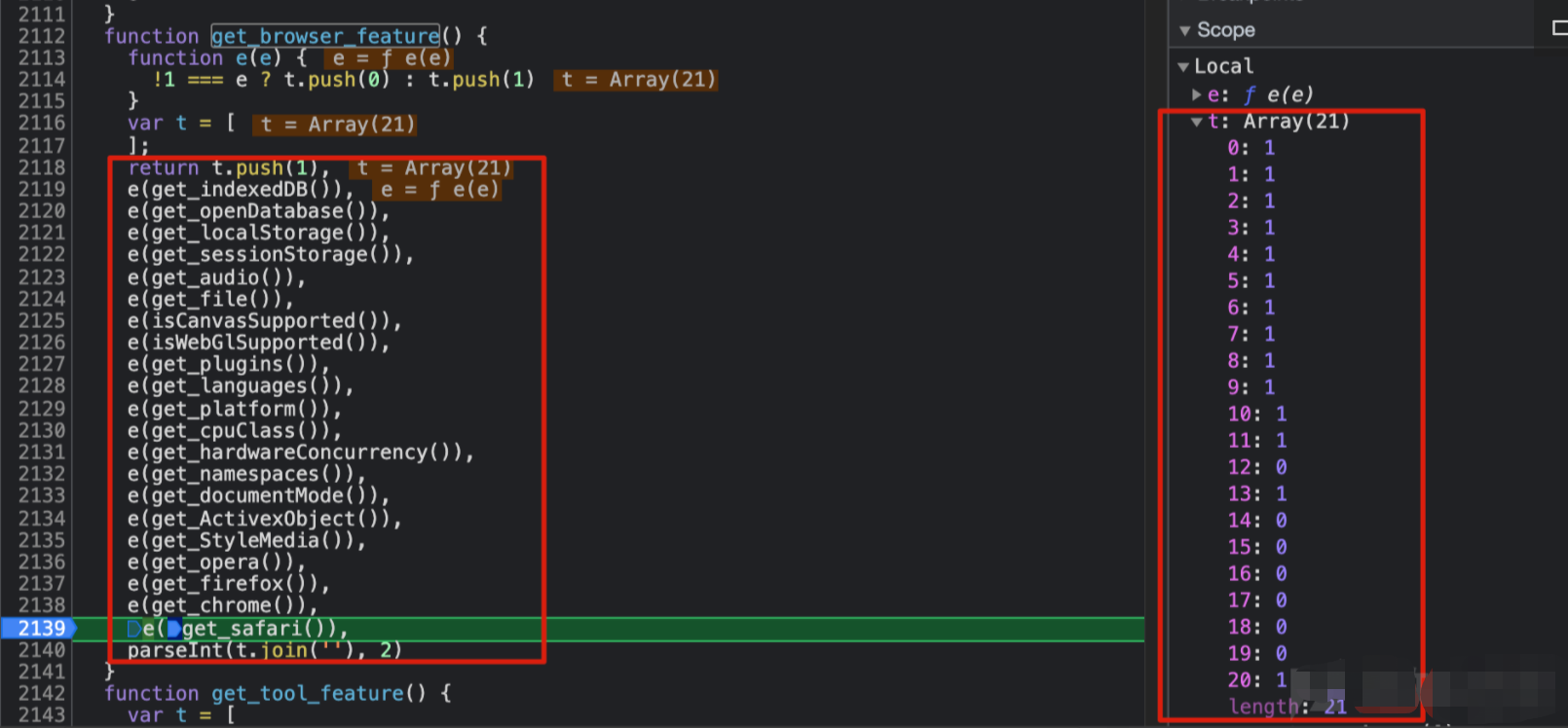
3.get_fingerprint()
get_indexedDB**()** *//window.indexedDB*
get_openDatabase**()** *//window.openDatabase*
get_localStorage**()** *//window.localStorage*
get_sessionStorage**()** *//window.sessionStorage*
get_audio**()** *//window.AudioContext.destination*
get_file**()** *//'object' == typeof File || 'function' == typeof File*
get_canvas**()** *//window.document.createElement('canvas')*
get_webgl**()** *//window..document.createElement('canvas').getContext('webgl')*
get_webgl_render**()** *//window.document.createElement('canvas').getContext('webgl')*
get_plugins**()** *//window.navigator.plugins*
get_language**()** *//window.navigator.language || window.navigator.userLanguage || window.navigator.browserLanguage || window.navigator.systemLanguage ||*
get_languages**()** *//window.navigator.languages*
get_platform**()** *//window.navigator.platform*
get_cpuClass**()** *//window.navigator.cpuClass*
get_hardwareConcurrency**()** *//window.navigator.hardwareConcurrency*
get_timezone_offset**()** *//(new Date).getTimezoneOffset()*
get_timezone**()** *//window.Intl && window.Intl.DateTimeFormat*
get_screen_ratio**()** *//window.screen.width / window.screen.height * 100*
get_screen_resolution**()** *//window.screen.availHeight + 'X' + window.screen.availWidth + 'X' + window.screen.availLeft + 'X' + window.screen.availTop*
get_touch_support**()** *//window.navigator.maxTouchPoints || window.navigator.msMaxTouchPoints*
get_media_devices**()** *//window.navigator.mediaDevices && window.navigator.mediaDevices.enumerateDevices*
get_battery**()** *//window.navigator.getBattery*
get_adBlock**()** *//window.document.getElementsByClassName('adsbox') [0].offsetHeight*
get_userAgent**()** *//window.navigator.userAgent*
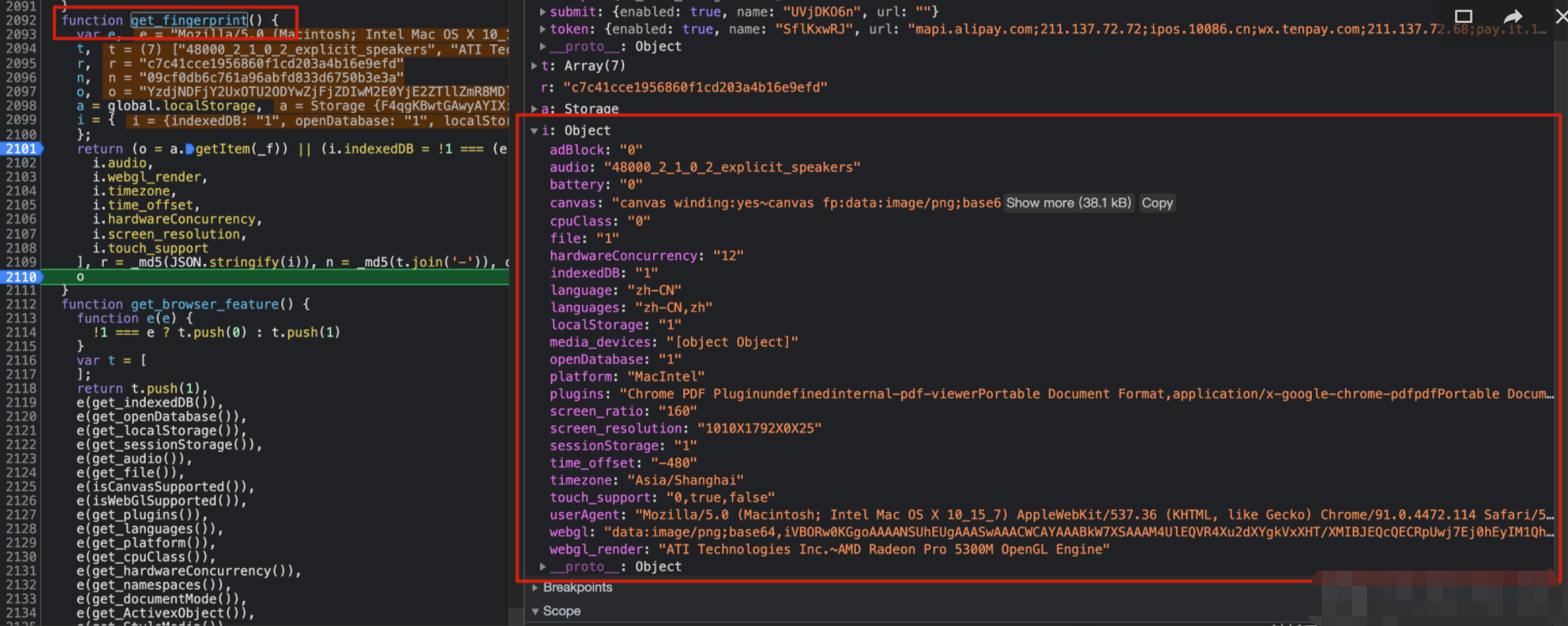
4.数据处理
set_bot_cookie()、set_fingerprint()两个函数分别将tool_feature、browser_feature与fingerprint加密写入到cokie中,变量名为:8PHkpr8y、JF7cGtR5
1.set_bot_cookie()

2.set_fingerprint()
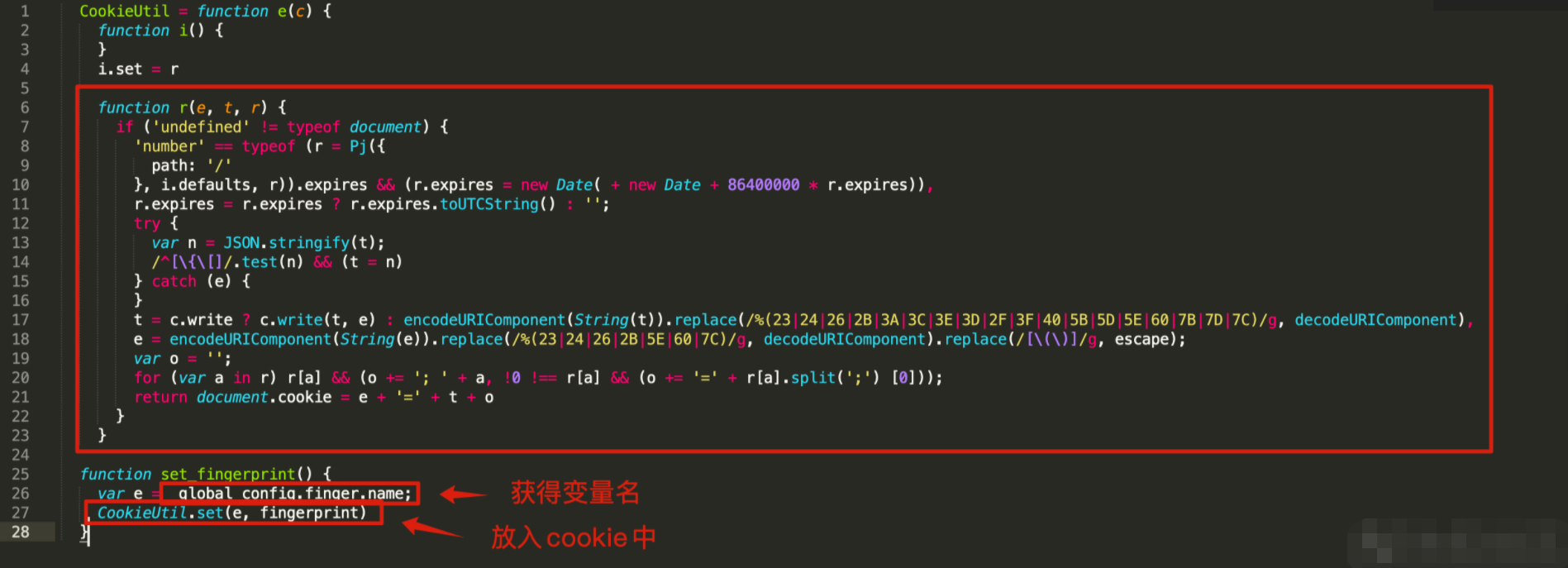
五、 事件监听
1.a标签
设置EventListenerEx()监听,当页面加载完成时触发load_func(),对当前cookie执行base64编码操作,并设置参数名为KBwtGA
**function** confuse_cookie**()** **{**
**var** e**;**
_document**.**cookie **&&** **0** **!=** _global_config**.**content**.**enabled **&&** '1' **==** _global_config**.**content**.**confuse_type **&&** **(**e **=** _document**.**cookie**,** clearAllCookie**(),** CookieUtil**.**set**(**'KBwtGA'**,** btoa**(**e**)))**
**}**当发生点击事件时触发a_click_handler(),对请求地址添加令牌,变量名为SflKxwRJ
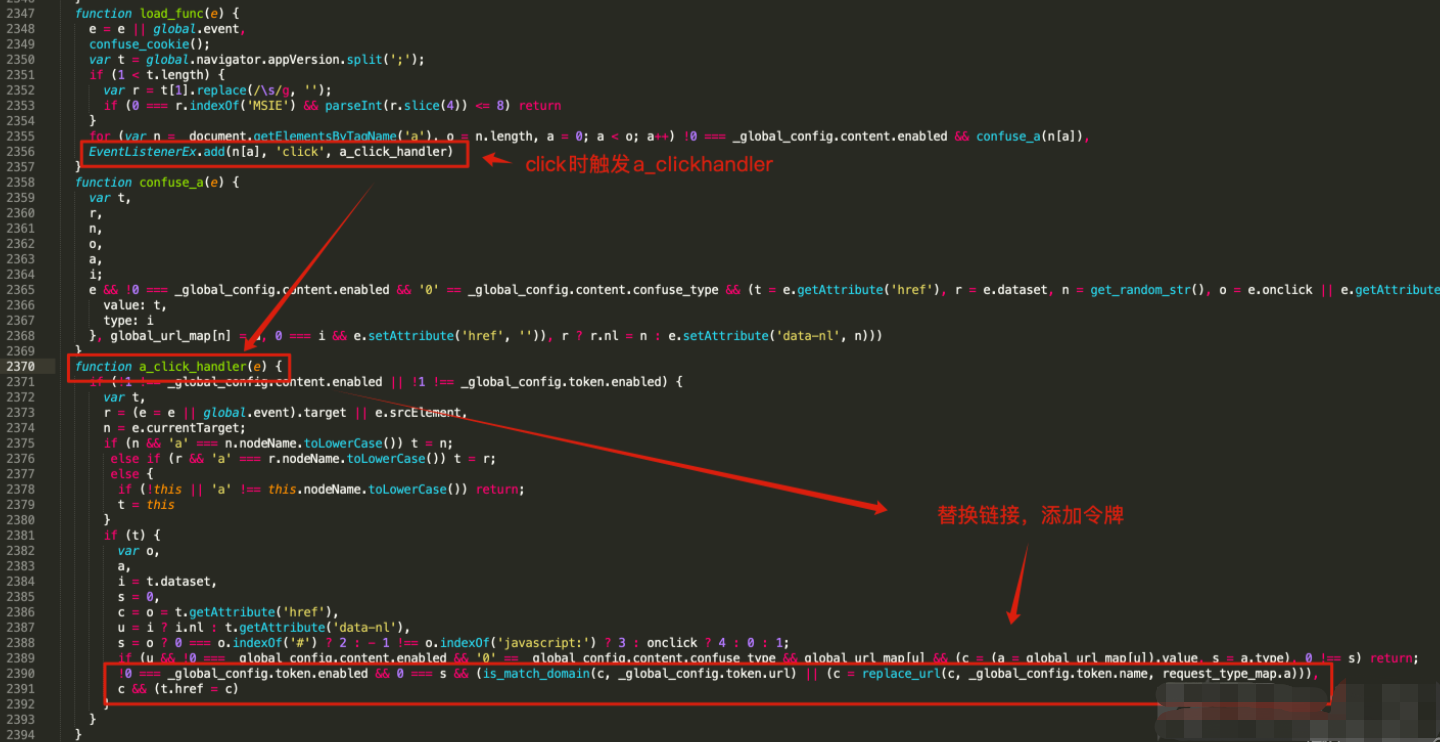
replace_url()调用get_token()生成加密tonken
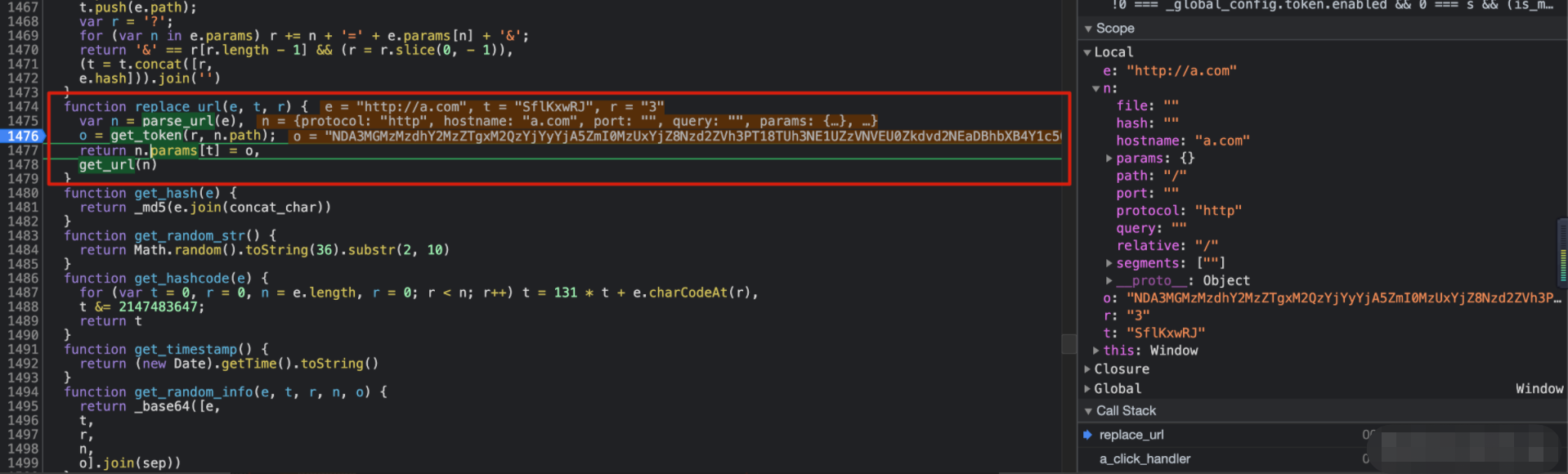
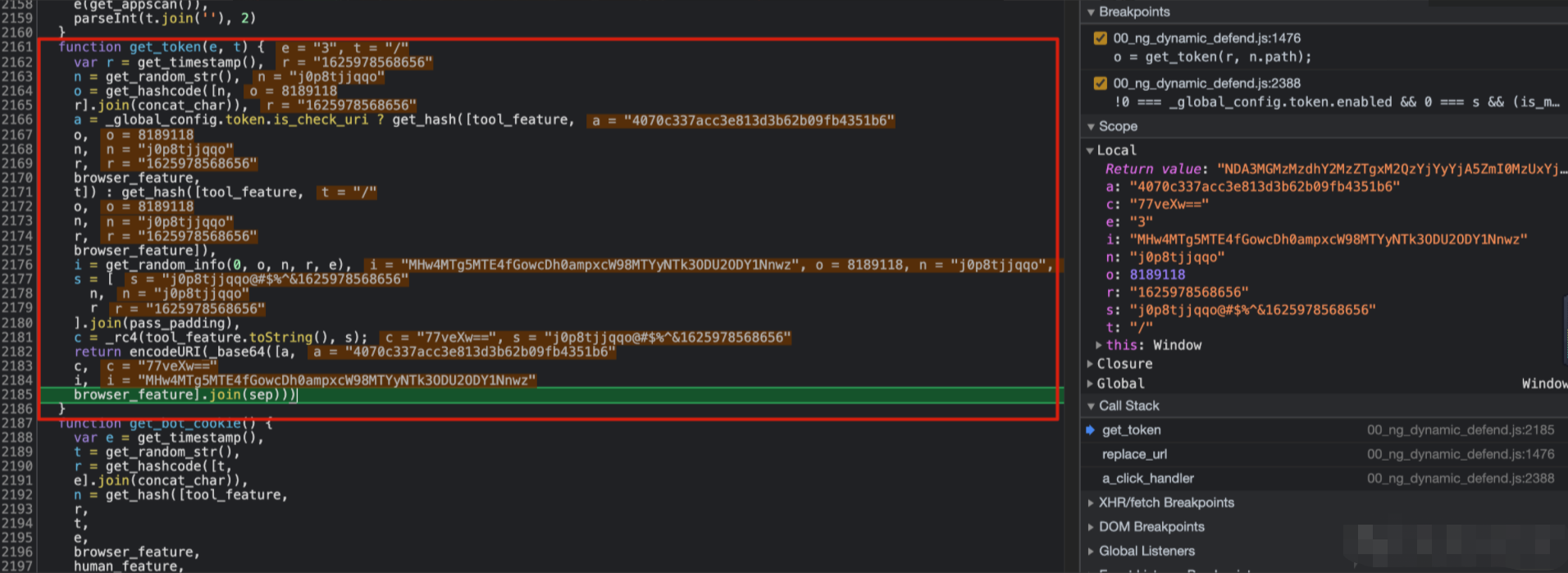
2.form表单
设置EventListenerEx()监听,当发生表单事件时触发form_hook(),调用get_submit()对表单内数据加密,参数名为UVjDKO6n,调用get_token()生成加密tonken,参数名为SflKxwRJ
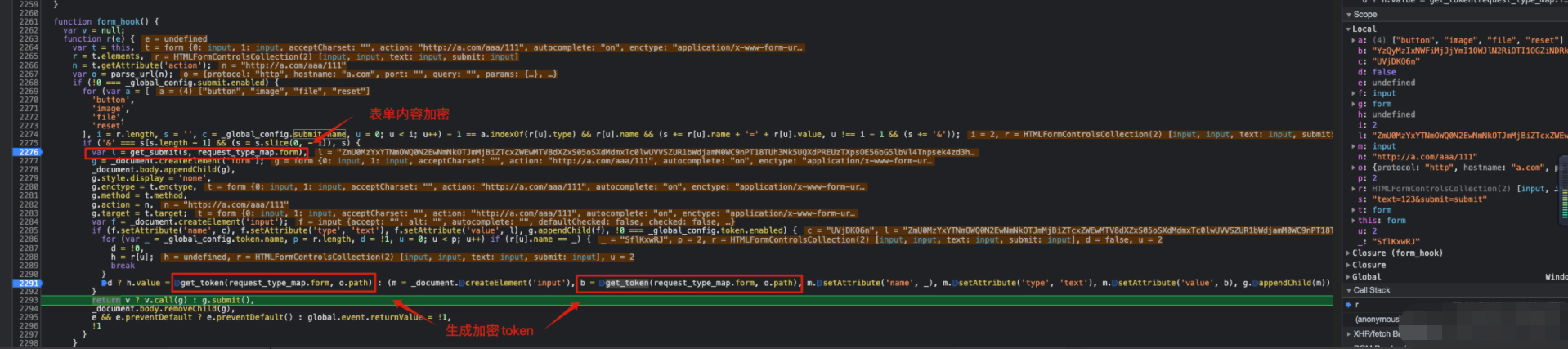

3.ajax请求
当发生ajax事件时触发ajax_hook(),对不同请求方式做了单独处理
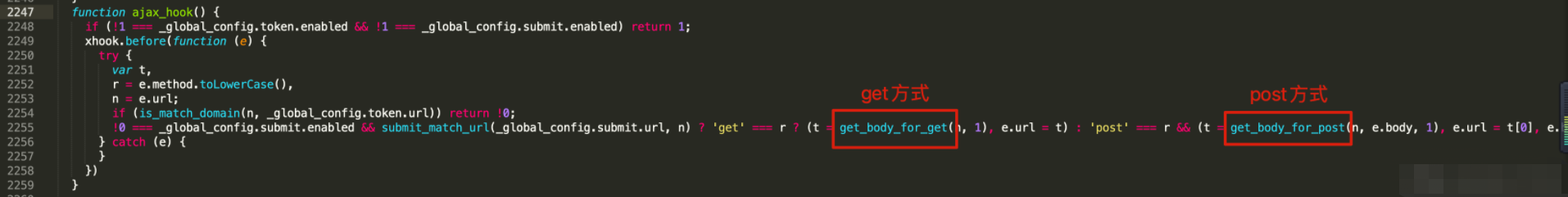
监听到get请求时调用get_body_for_get()对args数据使用get_token()加密,监听到post请求时调用get_body_for_post()对请求体get_submit()加密、对url使用replace_url()调用get_token()生成加密tonken
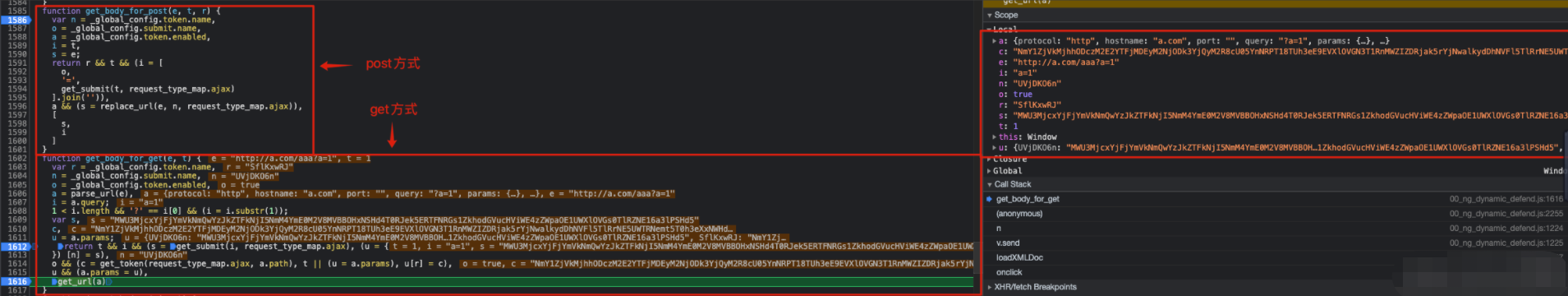
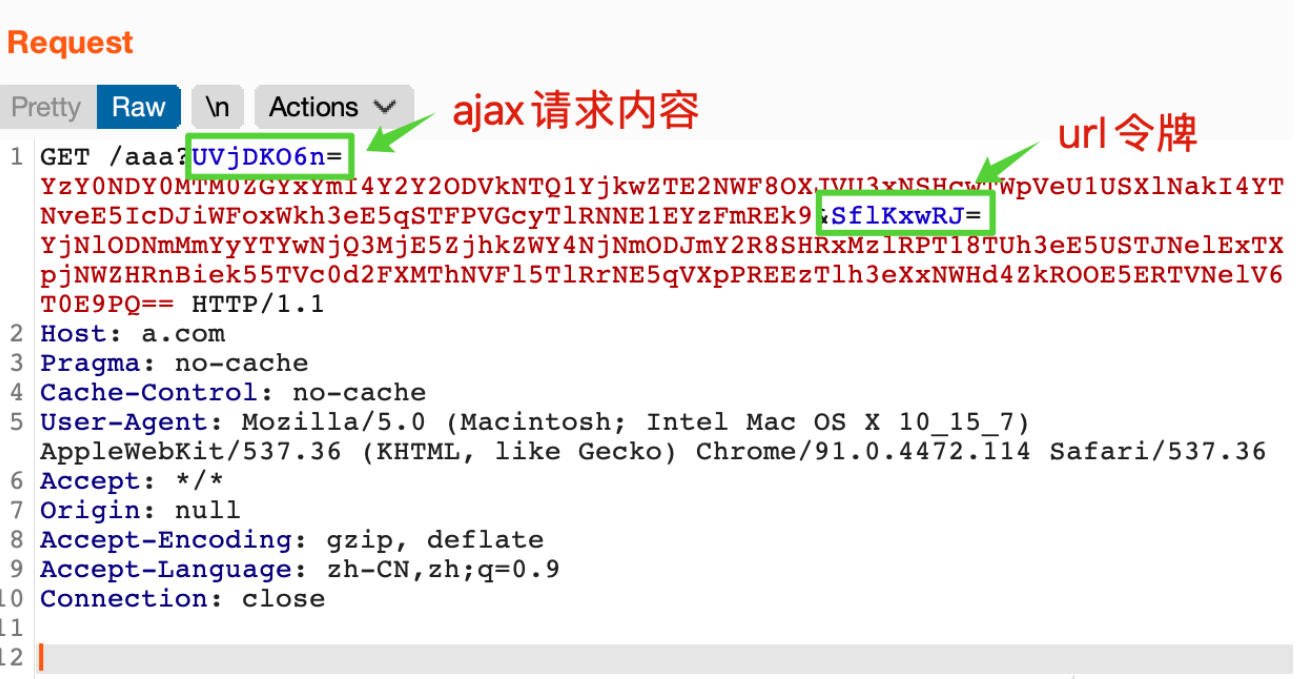
六、总结
xxx的核心代码未经过加密或混淆以明文形式下发,格式化后通过调试分析比较容易弄清楚执行逻辑,代码主要实现以下两个功能:
-
采集window或者navigator的部分特征值,按位计算形成一个整数,再利用rc4算法加密,指纹特征存放在cookie中
JF7cGtR5、工具特征存放在cookie中8PHkpr8y -
设置
a标签、form表单、ajax请求监听,触发时对数据内容调用get_submit()使用rc4算法加密、对url调用get_token()使用rc4算法计算token令牌