在vue中, 查找到有两种方法来实现词云图, 分别是echarts 和 highcharts
**
Echarts:
**
注意,wordcloud对应的echarts版本有要求:
echarts-wordcloud@2 is for echarts@5 echarts-wordcloud@1 is for echarts@4
需要下载echartsjs 和 wordcloud, 全局注册引用echarts
npm install echarts@5
npm install echarts-wordcloud@2
<div class="cloud-wrap">
<div ref="cloudEl" class="cloud-box"></div>
</div>
<style>
.cloud-wrap {
width: 100%;
height: 100%;
}
.cloud-box {
width: 100%;
height: 100%;
}
</style>
<script>
import wordcloud from 'echarts-wordcloud';
export default {
data() {
return {
words:[{
id:1,
content:'name'
}],
bgImg:'base64格式, 底色为白色',
}
},
mounted() {
this.drawCloud(this.$refs.cloudEl, this.words);
},
methods:{
drawCloud(wrapEl, data) {
// let maskImage = new Image(); //可以根据图片形状生成有形状的词云图
// maskImage.src= this.bgImg;
let list = this.wordCloudData.map((item) => ({
name: item.content,
value: item.id
}))
if(list.length == 0){
list = [{name:'无',value:50}]
}
let myChart = echarts.init(wrapEl);
let option =
{
tooltip: {
show: true,
},
// backgroundColor:'#fff', // 画布背景色
series: [
{
name: "热词",
type: "wordCloud",
// maskImage: maskImage, // 图片形状
keepAspect: false,
sizeRange: [10, 40], //画布范围,如果设置太大会出现少词(溢出屏幕)
rotationRange: [0, 0], //数据翻转范围
// shape: "circle",
// drawOutOfBound: true, // 超出画布的词汇是否隐藏
drawOutOfBound: false,
color:"#fff",
left: "center",
top: "center",
right: null,
bottom: null,
// width: "100%",
height: "100%",
gridSize: 8,
textPadding: 10,
autoSize: {
enable: true,
minSize: 6,
},
textStyle: {
normal: {
fontFamily: 'sans-serif',
fontWeight: 'bold',
color:"#333", // 字体颜色
// color: function () { // 字体颜色
// return 'rgb(' + [
// Math.round(Math.random() * 160),
// Math.round(Math.random() * 160),
// Math.round(Math.random() * 160)
// ].join(',') + ')';
// },
},
emphasis: {
// focus: 'self',
textStyle:{
shadowBlur: 10,
shadowColor: "#333",
}
},
},
data: list,
},
],
};
// maskImage.onload = function() {
myChart.setOption(option, true)
// };
},
}
}
</script>

无遮罩层的词云图↑
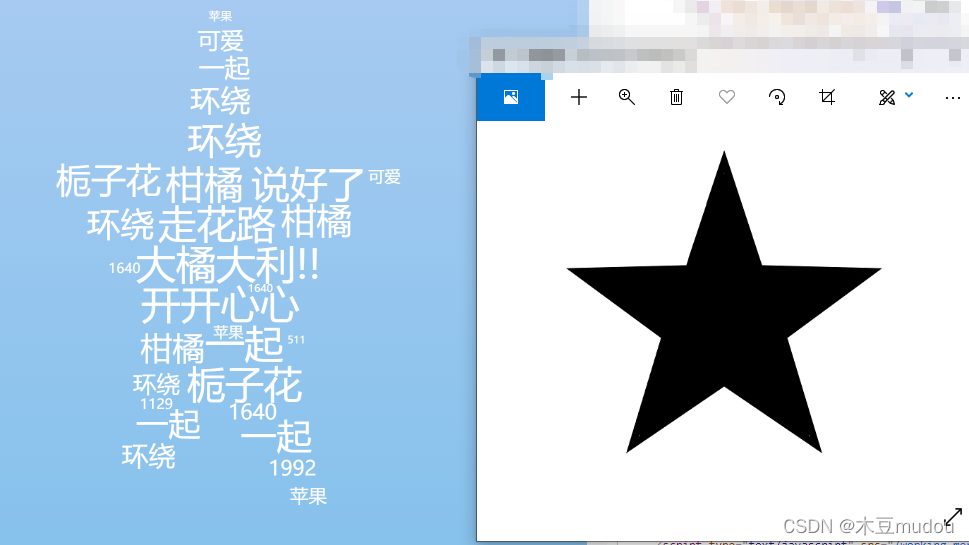
有遮罩层的词云图↑
**
Highcharts
**
下载包
npm install highcharts@7.2.1
<div class="cloud-wrap">
<div id="container" style="width: 100%;height: 100%;"></div>
</div>
<style>
// 同上
</style>
<script>
import Highcharts from 'highcharts'
export default {
data() {
return {
words:[{
id:1,
content:'name'
}],
}
},
mounted() {
this.dealData();
},
methods:{
dealData(){
let data = this.words.map((item,index) => ({
name: item.content,
value: item.id,
//weight: Math.floor(Math.random()*3+1)
//控制加粗,随机数取1~3, 若需要按照接口返回的顺序, 可不随机
weight: item.id*100
}))
this.drawPic(data)
},
drawPic(data){
Highcharts.chart('container', {
//highcharts logo
credits: { enabled: false },
//导出
exporting: { enabled: false },
//提示关闭
tooltip: { enabled: false },
//颜色配置
colors:[
'#ffffff'
// ,'#00c0d7','#2594ce','#de4c85',
// '#ff7f46','#ffb310','#e25c52'
],
//图形配置
chart: {
// spacingBottom: 15,
// spacingTop: 12,
spacingLeft: 5,
spacingRight: 5,
backgroundColor: "rgba(255, 255, 255,0)",
},
series: [{
type: "wordcloud",// 类型
data: data,
rotation: 90,//字体不旋转
maxFontSize: 40,//最大字体
minFontSize: 14,//最小字体
style: {
fontFamily: "sans-serif",
fontWeight: '500'
}
}],
});
},
}
}
</script>
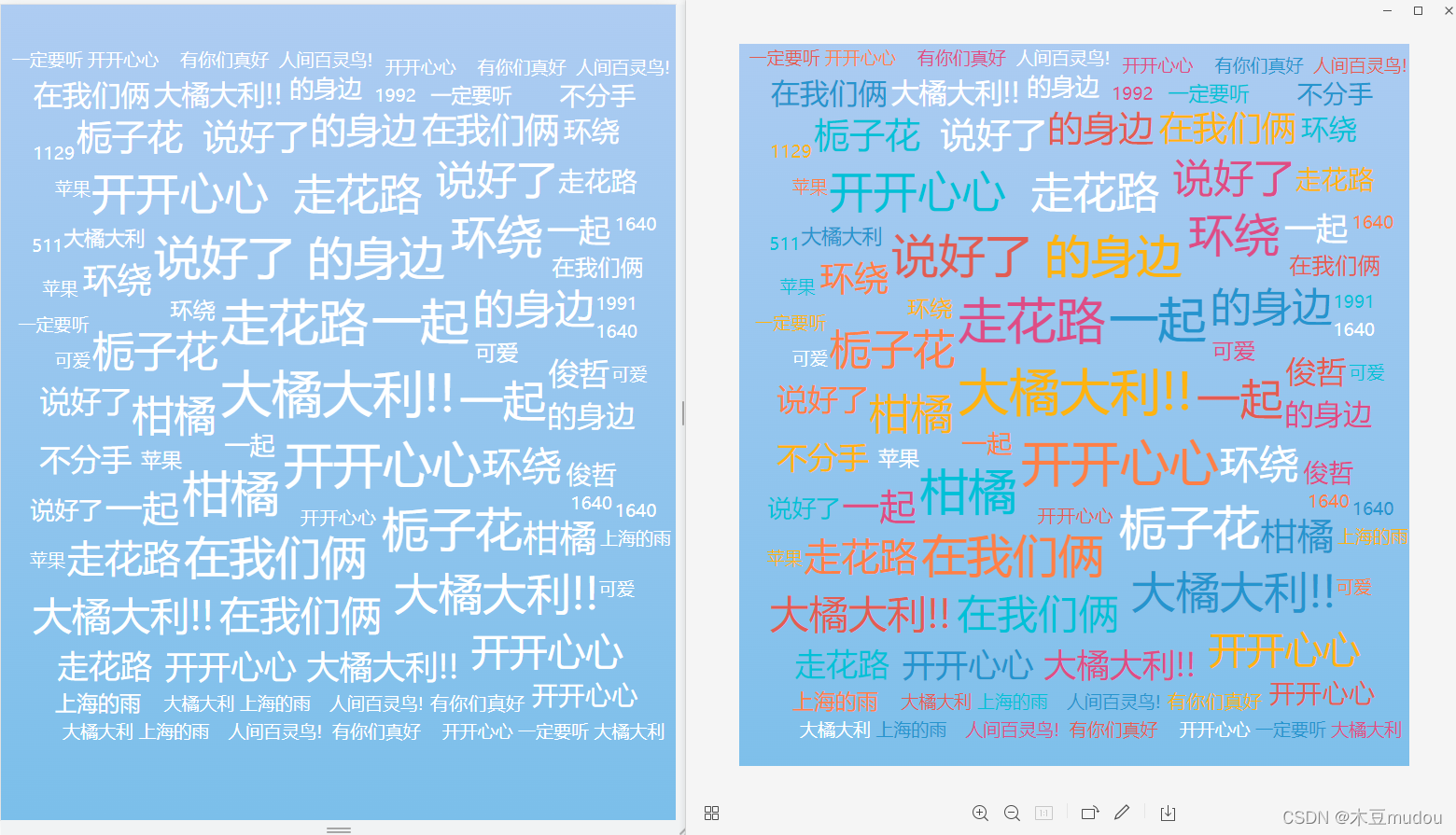
*
*
*
echarts 和 highcharts 都可以在vue中实现词云图. 但是如果使用echarts的话, 需要当前的echarts进行升级或降级才能实现字体多颜色, 而highcharts则不需要. 自定义形状highcharts暂时还没探究, 需要的可以自行查找, 以后有机会的话我也会看看.