在vue3使用vue-i18n@9
vue-i18n@9文档地址Home | Vue I18n (intlify.dev)
vue-i18n是vue的国际化插件, 它可以轻松将一些本地化功能集成到Vue.js项目中.
Get Started
下载并引入
-
先简单搭建一个vue3 demo
vue create <project name> -
安装vue-i18n
npm install vue-i18n@next # or yarn add vue-i18n@nextimport { createApp } from 'vue' import { createI18n } from 'vue-i18n/index'; // /index import App from './App.vue' const app = createApp(App); const i18n = createI18n({ legacy: false, // 使用CompotitionAPI必须添加这条. locale: 'zh-CN', // 首选语言 fallbackLocale: "en-US", // 备选语言 }) app.use(i18n); app.mount('#app');引入i18n有一个warning
-
博客编写于2022年2月4日
暂时无法使用
<script setup>写法
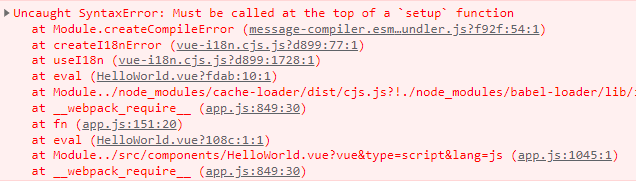
局部 - 只作用于当前组件
// HelloWorld组件
<<template>
<div class="hello-world">
<!-- t是从执行useI18n函数的解构得到函数, hello是自己定义的变量 -->
<p>{{ t("hello") }}</p>
<p>{{ t("home.title") }}</p>
<p>{{ hello }}</p>
</div>
</template>
<script>
import { computed } from "vue";
import { useI18n } from "vue-i18n/index"; //导入并使用
export default {
setup() {
const { t } = useI18n({
// 传入messages对象, 里面分别是需要被安排的文字. "zh-CN" - 中文, "en-US" - 英文, 两个对象的key必须完全一致.
messages: {
"zh-CN": {
hello: "你好,世界",
home: {
title: "欢迎来到地球",
},
},
"en-US": {
hello: "hello, world",
home: {
title: "Welcome to the Earth",
},
},
},
});
// t是一个函数,能在mustache(模板语法)中使用,当然也能在setup函数任何地方使用
const hello = computed(() => t("hello"));
return {
t,
hello,
};
},
};
</script>
<style scoped>
</style>
<p>{{ t("hello") }}</p>
<p>{{ t("home.title") }}</p>
<p>{{ hello }}</p>
<p>你好, 世界</p>
<p>欢迎来到地球</p>
<p>你好, 世界</p>
全局 - 所有组件都能使用
- 给
useI18n函数传入useScope: "global"后再传入的messages即是全局变量.
// App.vue组件
// 当然也可以是其他任何组件, 写在这里符合vue的 单向数据流 原则, 包括切换语言按钮.
<template>
<HelloWorld />
<HelloChina></HelloChina>
<!-- 给用户提供切换语言按钮 -->
<button @click="changeLang">中/English</button>
<!-- 如果需要多语言切换 -->
<select v-model="locale">
<option value="zh-CN">简体中文</option>
<option value="en-US">English</option>
</select>
</template>
<script>
import HelloWorld from "./components/HelloWorld.vue";
import HelloChina from "./components/HelloChina.vue";
import { useI18n } from "vue-i18n/index";
export default {
name: "App",
components: {
HelloWorld,
HelloChina,
},
setup(props) {
const { locale } = useI18n({
useScope: "global",
messages: {
"zh-CN": {
hello2: "你好,我是全局变量",
},
"en-US": {
hello2: "hello, I'm global variable",
},
},
});
// 点击切换
const changeLang = () => {
locale.value = "en-US"; // 在定义全局变量时执行useI18n时会返回一个locale, 改变其即改变全局语言设置.
};
return {
locale,
changeLang
};
},
};
</script>
<style>
</style>
? 2. createI18n时加上globalInjection: true
// main.js
const i18n = createI18n({
legacy: false,
locale: 'zh-CN',
fallbackLocale: 'en-US',
globalInjection: true, // 加上这一句
// 将其设为true,则所有前缀为$的属性和方法(只是vue-i18n所携带的)将被注入到所有vue组件中.
// 即在所有组件中都可以使用 $i18n $t $rt $d $n $tm
})
app.use(i18n);
app.mount('#app');
- 使用全局变量
hello2
<template>
<div class="hello-world">
<p>{{ t("hello") }}</p>
<p>{{ t("home.title") }}</p>
<p>{{ hello }}</p>
<!-- 注意这里使用的是$t(现在是全局方法,无需导出) -->
<p>{{ $t("hello2") }}</p>
</div>
</template>
<p>你好,我是全局变量</p>
给用户提供切换语言选项
- 在定义全局变量时执行useI18n时会返回一个locale, 改变其即改变全局语言设置.
代码即上面App.vue组件的代码
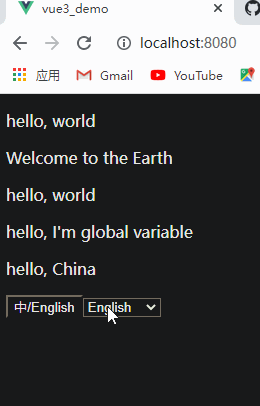
常见语法
简单演示常见语法, 使用细节及高级用法请参照官方文档.
Message Format Syntax | Vue I18n (intlify.dev)
文本本地化
具名插值
类似定义一个形参, 使用时可以传入参数.
"zh-CN": {
name: "你好,我是{uname}",
}
<p>{{ t("name", { uname: "番茄" }) }}</p>
<p>你好,我是番茄</p>
列表插值
"zh-CN": {
skill: "我会{0}, {1}, {2}",
}
<p>{{ t("skill", ["html", "css", "javascript"]) }}</p>
<p>我会html, css, javascript</p>
占位文字插值
在i18n的语法中, 在两个变量之间插入占位字符必须使用 { ’ ’ }包裹, 否则无法编译.
"en-US": {
address: "{account}{'@'}{domain}"
}
<p>email: {{ $t('address', { account: 'foo', domain: 'domain.com' }) }}</p>
<p>email: foo@domain.com</p>
文本链接
使用@:可以引用其他变量
"zh-CN": {
firstName: "Taylor",
lastName: "Swift",
fullName: "@:firstName @:lastName !!!",
}
<p>{{ t("fullName") }}</p>
<p>Taylor Swift !!!</p>
修饰符 - 内置
类似vue的事件触发修饰符
"zh-CN": {
tomato: "tomato",
capital: "@.upper:tomato",
}
<p>{{ t("capital") }}</p>
<p>TOMATO</p>
自定义修饰符
在createI18n时就需将自定义修饰符定义好
const i18n = createI18n({
locale: 'en-US',
messages: {
// set somethinig locale messages ...
},
// set custom modifiers at `modifiers` option
modifiers: {
snakeCase: (str) => str.split(' ').join('_')
}
})
复数本地化
最常见的英语中的复数
"en-US": {
car: "car | cars",
apple: "no apples | one apple | {count} apples",
},
<p>{{ t("car", 1) }}</p>
<p>{{ t("car", 2) }}</p>
<p>{{ t("apple", 0) }}</p>
<p>{{ t("apple", 1) }}</p>
<p>{{ t("apple", 2) }}</p>
<p>car</p>
<p>cars</p>
<p>no apples</p>
<p>one apple</p>
<p>2 apples</p>
日期本地化
- 多传入一个datetimeFormats对象
- 导出
d函数 - datetimeFormats中的可选参数 ECMAScript? 2022 Internationalization API Specification (tc39.es)
setup() {
const { t, d } = useI18n({
messages: {
'en-US': {
current: 'Current Datetime'
}
},
// 多传入一个datetimeFormats对象
datetimeFormats: {
"zh-CN": {
// 定义需要使用的格式
// short 只显示年月日
short: {
year: "numeric",
month: "short",
day: "numeric",
},
// long 显示年月日时分秒星期
long: {
year: "numeric", // numeric: 以数字的形式显示(一位数字就显示一个数字)
month: "short", // short: 简写. 例如英文February - Feb. 相对的可以将其设置为 long
day: "numeric",
weekday: "short",
hour: "numeric",
minute: "2-digit", //2-digit: 只有一位数字时自动在前面补上 0
second: "2-digit",
hour12: true, // 是否使用24小时制. false | true
},
},
"en-US": {
short: {
year: "numeric",
month: "2-digit",
day: "numeric",
},
long: {
year: "numeric",
month: "short",
day: "2-digit",
weekday: "long",
hour: "numeric",
minute: "2-digit",
second: "2-digit",
hour12: true,
},
},
},
})
return {
t,
d,
};
}
<!-- 给d函数传入一个Date实例再选择使用哪种方式展示 -->
<p>{{ d(new Date(), "short") }}</p>
<p>{{ d(new Date(), "long") }}</p>
<p>2022年2月5日</p>
<p>2022年2月5日周六 下午7:39:11</p>
<!-- and "en-US" -->
<p>02/5/2022</p>
<p>Saturday, Feb 05, 2022, 7:39:39 PM</p>
数字本地化
不同国家货币符号的不同、小数转百分比等数字的本地化
- 这次导出的是
n函数, 其他与日期本地化大同小异. - 数字格式化可选参数 ECMAScript? 2022 Internationalization API Specification (tc39.es)
setup() {
const { t, n } = useI18n({
messages: {
'en-US': {
current: 'Current Datetime'
}
},
// 多传入一个numberFormats对象
numberFormats: {
"zh-CN": {
currency: {
// 这个对象是货币的本地化
style: "currency",
// 人民币(元 ¥)
currency: "CNY",
// 是否使用 数字三位分节法 即100,000,00
useGrouping: true,
// 以什么方式展示货币符号。
// code: CNY 100; symbol: ¥1000; name: 100人民币;
currencyDisplay: "symbol",
// 数字标记法: 标准、科学计数法、工程计数法、。。。
// standard: ¥987,654,321.00; scientific: ¥9.88E8; engineering: ¥987.65E6; compact: ¥9.9亿;
notation: "standard",
},
percent: {
// 百分比本地化. 将数字用百分比形式展示。
style: "percent",
useGrouping: false,
// 转化后保留多少位小数
minimumFractionDigits: 2,
},
decimal: {
// 十进制本地化
style: "decimal",
minimumSignificantDigits: 3,
maximumSignificantDigits: 5,
},
},
"en-US": {
currency: {
style: "currency",
currency: "USD",
notation: "standard",
},
decimal: {
style: "decimal",
minimumFractionDigits: 2,
maximumFractionDigits: 2,
},
percent: {
style: "percent",
useGrouping: false,
},
},
},
})
return {
t,
n
};
}
<p>{{ n(10000, "currency") }}</p>
<p>{{ n(10000, "currency", "en-US") }}</p>
<p>{{ n(10000, "currency", "zh-CN", { useGrouping: false }) }}</p>
<p>{{ n(987654321, "currency", { notation: "compact" }) }}</p>
<p>{{ n(0.99123, "percent") }}</p>
<p>{{ n(0.99123, "percent", { minimumFractionDigits: 3 }) }}</p>
<p>{{ n(12.11612345, "decimal") }}</p>
<p>{{ n(12145281111, "decimal", "en-US") }}</p>
<p>¥10,000.00</p>
<p>$10,000.00</p>
<p>¥10000.00</p>
<p>¥9.9亿</p>
<p>99.12%</p>
<p>99.123%</p>
<p>12.116</p>
<p>12,145,281,111.00</p>
每个组件都要导入useI18n
补充一个简易hook, 来减少编写重复代码 (打个样). 从此导入这个hook即可.
import { useI18n } from "vue-i18n/index"; //导入使用
// 传入一个数组
/*
[
['相同的key', 'value1', 'value2'],
['相同的key', 'value1', 'value2'],
['相同的key', 'value1', 'value2'],
]
*/
export default function useI18nHook(arr) {
const messages = { 'zh-CN': {}, 'en-US': {} };
arr.forEach(item => {
messages['zh-CN'][item[0]] = item[1];
messages['en-US'][item[0]] = item[2];
});
return useI18n({
messages,
// 比较固定的格式化配置对象也能放进来
datetimeFormats: {
"zh-CN": {
short: {
year: "numeric",
month: "short",
day: "numeric",
},
long: {
year: "numeric",
month: "short",
day: "numeric",
weekday: "short",
hour: "numeric",
minute: "2-digit",
second: "2-digit",
hour12: true,
},
},
"en-US": {
short: {
year: "numeric",
month: "2-digit",
day: "numeric",
},
long: {
year: "numeric",
month: "short",
day: "2-digit",
weekday: "long",
hour: "numeric",
minute: "2-digit",
second: "2-digit",
hour12: true,
},
},
},
});
}
// 组件中使用
<script>
import useI18nHook from "@/hooks/useI18nHook.js";
export default {
setup() {
const { t } = useI18nHook([
["hello", "你好, 世界", "hello, China"],
["uname", "威廉", "William"],
]);
return {
t,
};
},
};
</script>