html
<!DOCTYPE html>
<html lang="en">
<head>
<meta charset="UTF-8">
<meta http-equiv="X-UA-Compatible" content="IE=edge">
<meta name="viewport" content="width=device-width, initial-scale=1.0">
<title>Document</title>
<link rel="stylesheet" href="style.css">
</head>
<body>
<div id="app">
<div v-if="books.length">
<table>
<thead>
<tr>
<th>序号</th>
<th>书籍名称</th>
<th>出版日期</th>
<th>价格</th>
<th>购买数量</th>
<th>操作</th></th>
</tr>
</thead>
<tbody>
<tr v-for="(item,index) in books">
<td>{{index+1}}</td>
<td>{{item.name}}</td>
<td>{{item.date}}</td>
<td>{{item.price | showPrice}}</td>
<td>
<button @click="decrement(index)" v-bind:disabled="item.count<=1">-</button>
{{item.count}}
<button @click="increment(index)" v-bind:disabled="item.count>=999">+</button>
</td>
<td>
<button @click="removeHandler(index)">删除</button>
</td>
</tr>
</tbody>
</table>
<h2>总价格:{{totalPrice | showPrice}}</h2>
</div>
<h2 v-else>购物车为空</h2>
</div>
<script src="../js/vue.js"></script>
<script src="main.js"></script>
</body>
</html>


js
const app = new Vue({
el: '#app',
data:{
// count:0,
books:[
{
id: 1,
name: '《算法导论》',
date: '2006-9',
price: 85.00,
count: 1
},
{
id: 2,
name: '《UNIX编程艺术》',
date: '2006-2',
price: 59.00,
count: 1
},
{
id: 3,
name: '《编程珠玑》',
date: '2008-10',
price: 39.00,
count: 1
},
{
id: 4,
name: '《代码大全》',
date: '2006-3',
price: 128.00,
count: 1
},
]
},
//计算属性,函数使用名词进行命名
computed:{
totalPrice(){
let totalPrice = 0;
for(let i = 0;i<this.books.length;i++){
totalPrice += this.books[i].price * this.books[i].count;
}
return totalPrice;
}
},
methods: {
// getFinalPrice(price){
// return '¥' + price.toFixed(2);
// },
decrement(index){
console.log('decrement'+index);
this.books[index].count--;
},
increment(index){
console.log('increment'+index);
this.books[index].count++;
},
removeHandler(index){
this.books.splice(index,1);
}
},
// 过滤器
filters: {
showPrice(price) {
return '¥' + price.toFixed(2);
}
}
})
循环方式1:
 循环方式2:
循环方式2:
 循环方式3:
循环方式3:


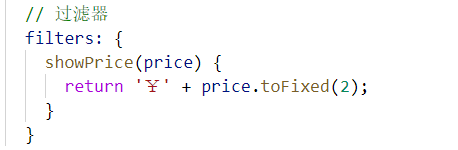
css
table {
border: 1px solid #e9e9e9;
border-collapse: collapse;
border-spacing: 0;
}
th, td {
padding: 8px 16px;
border: 1px solid #e9e9e9;
text-align: left;
}
th {
background-color: #f7f7f7;
color: #5c6b77;
font-weight: 600;
}
