react中最重要的两个概念:props和state。props代表的是父组件传递过来的数据。而state则代表组件内部的状态。我们要实现slot的结构。就只能依靠props了。在react中,传递props的时候。我们除了可以传递正常的数据外。还可以把jsx作为一个数据给传递过去。这样,我们就可以定制组件内部的slot结构。我们先看一个截图:

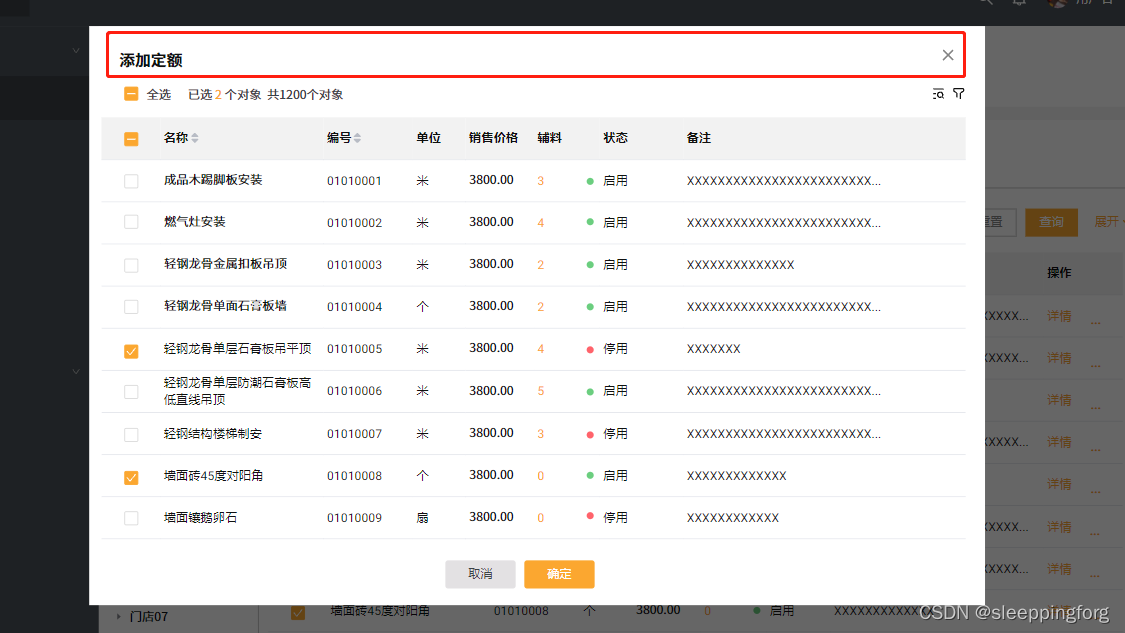 ?
?
?仔细看。会发现这两个表格只有右侧的操作按钮不同。其他数据和交互基本上一样。我们不需要重写这样相同的逻辑。所以打算把这个表格封装一下。在需要展示右侧操作按钮的时候,传递过去。不需要右侧的操作按钮的时候不展示。我们看看代码:
首先我们封装这个表格:
import {useState} from "react"
import {Button,Table,Space,Row,Col,Checkbox } from "antd"
function QuotaTable(props){
let {columns,dataSource,renderTitleRtConts=<span></span>}=props
// renderTitleRtConts 头部右侧操作内容
console.log("renderTitleRtConts:",renderTitleRtConts)
const [selectedRowKeys,setSelectedRowKeys]=useState([])
const [isCheckeAll,setIsCheckeAll]=useState(false)
const selectAll=(e)=>{
if(e.target.checked){
let keys=[];
dataSource.forEach(i=>keys.push(i.key))
setSelectedRowKeys(keys)
}else{
setSelectedRowKeys([])
}
setIsCheckeAll(e.target.checked)
}
const rowSelection = {
onChange: (selectedRowKeys, selectedRows) => {
console.log("selectedRowKeys:",selectedRowKeys)
if(selectedRowKeys.length===dataSource.length){
setSelectedRowKeys(selectedRowKeys)
setIsCheckeAll(true)
}else{
setSelectedRowKeys(selectedRowKeys)
setIsCheckeAll(false)
}
},
selectedRowKeys,
getCheckboxProps: (record) => ({
disabled: record.name === 'Disabled User',
name: record.name,
}),
};
return(
<div>
<Table
title={(data) =>
<div className="table-title">
<Row>
<Col span={12}>
<Checkbox onChange={(e)=>selectAll(e)} checked={isCheckeAll}>全选</Checkbox>
已选<span className="num">{selectedRowKeys.length}</span>个对象,共1200个对象
</Col>
<Col span={12} >
<div className="table-title-rt">{renderTitleRtConts}</div>
</Col>
</Row>
</div>
}
hideSelectAll={true}
rowSelection={rowSelection}
columns={columns}
dataSource={dataSource}
>
</Table>
</div>
)
}
export default QuotaTable
然后我们看如下两个用到这个表格的地方是如何使用的:
页面A:
//页面A里用到封装的表格。注意renderTitleRtConts把jsx传递过去
const remove=()=>{
Modal.confirm({
title:"确定移除定额?",
width:520,
content:<p>移除定额仅取消本门店的定额数据,不影响基础定额以及分配的其他门店,确认移除吗?</p>,
okText:"确定",
cancelText:"取消",
onCancel:()=>{
},
onOK:()=>{
}
})
}
//添加定额
const addQuota=()=>{
console.log("shopQuotaRef.current:",shopQuotaRef.current)
shopQuotaRef.current.showModelRef(true)
}
const editQuota=()=>{
console.log("编辑定额")
}
<Tabs defaultActiveKey="1" size="large">
{
combo.map(item=>
( <TabPane tab={item.name} key={item.id} >
<div className="tab-container">
<div className="tree-menu">
<Tree
defaultExpandParent
onSelect={onSelect}
treeData={treeData}
titleRender={renderTitle}
/>
</div>
<div className="content">
<QuotaTable
columns={columns}
dataSource={data}
renderTitleRtConts={
<Space >
<Button type="primary" onClick={addQuota}>添加定额</Button>
<Button type="primary" onClick={editQuota}>编辑</Button>
<Button type="primary" onClick={remove}>移除</Button>
</Space>
}>
</QuotaTable>
</div>
</div>
</TabPane>
)
)
}如上代码点击“添加定额”时再出现一个弹窗。弹窗内容就是我们封装的表格
//注意这个弹窗中不需要右侧操作按钮。我们不传
import {useHistory} from "react-router-dom"
import {Button,Space,Table,Row,Col ,Checkbox,Menu,Dropdown ,Modal , } from "antd";
import {useState,forwardRef,useImperativeHandle } from "react"
import "./quotaModalStyles//addShopQuotaModal.less"
import QuotaTable from "../quotaTable"
const menu = (
<Menu>
<Menu.Item>
<a target="_blank" rel="noopener noreferrer" >
删除
</a>
</Menu.Item>
<Menu.Item >
<a target="_blank" rel="noopener noreferrer" >
移动
</a>
</Menu.Item>
<Menu.Item >
<a target="_blank" rel="noopener noreferrer" >
其他
</a>
</Menu.Item>
</Menu>
);
const columns = [
{
title: '名称',
dataIndex: 'name',
},
{
title: '编号',
dataIndex: 'code',
},
{
title: '产品类型',
dataIndex: 'type',
},
{
title: '单位',
dataIndex: 'unit',
},
{
title: '销售价格',
dataIndex: 'price',
},
{
title: '辅料',
dataIndex: 'fuliao',
},
{
title: '状态',
dataIndex: 'status',
},
{
title: '备注',
dataIndex: 'mark',
},
{
title: '操作',
dataIndex: 'operate',
render:()=>{
return(
<Space>
<span>详情</span>
<span>
<Dropdown overlay={menu}>
<a className="ant-dropdown-link" onClick={e => e.preventDefault()}>
...
</a>
</Dropdown>
</span>
</Space>
)
}
}
];
const data = [];
for (let i = 0; i < 10; i++) {
data.push({
key: i,
name: `天然气安装 ${i}`,
code: `00000-${i}`,
type:"1",
unit: `米`,
price:2349.00,
fuliao:2,
status:`${i}`,
mark:"xxxxxxxxxxx",
operate:null
});
}
function AddShopQuotaModal(props,ref){
const router=useHistory()
const [vis,setVis]=useState(false)
const [isCheckeAll,setIsCheckeAll]=useState(false)
const [selectedRowKeys,setSelectedRowKeys]=useState([])
useImperativeHandle(ref, () => ({
showModelRef:()=> operateModal('show'),
hideModelRef:()=> operateModal('hidden')
}))
// modal的显示与隐藏
const operateModal=(type)=>{
if(type==="show"){
setVis(true)
}else{
setVis(false)
}
}
return (
<Modal
width={1000}
title="添加定额"
visible={vis}
onOk={(e)=>{operateModal("hidden")}}
onCancel={(e)=>{operateModal("hidden")}}
>
<QuotaTable
columns={columns}
dataSource={data}
>
</QuotaTable>
</Modal>
)
}
export default forwardRef(AddShopQuotaModal)
不得不说。react的jsx真的厉害