前言:看到移动端的密码输入框感觉很好用,想在PC端复现一下
展示图
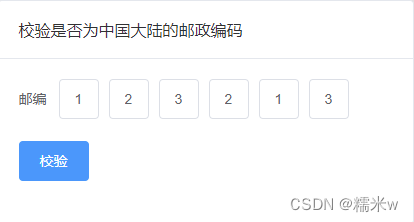
我感觉这个输入方式可以有效限制输入的字符数
一、设计思路
每一个框是一个独立的组件,重点是如何监听字符数以及如何切换输入的位置
二、具体实现
HTML
<el-form>
<el-form-item label="邮编" id="zipCode">
<el-input v-model="input.one" id="zipone" type="text" maxlength="1" style="width:40px" @focus="changeInput"></el-input>
<el-input v-model="input.two" id="ziptwo" type="text" maxlength="1" style="width:40px; padding-left:10px;" @focus="changeInput"></el-input>
<el-input v-model="input.three" id="zipthree" type="text" maxlength="1" style="width:40px; padding-left:10px;" @focus="changeInput"></el-input>
<el-input v-model="input.four" id="zipfour" type="text" maxlength="1" style="width:40px; padding-left:10px;" @focus="changeInput"></el-input>
<el-input v-model="input.five" id="zipfive" type="text" maxlength="1" style="width:40px; padding-left:10px;" @focus="changeInput"></el-input>
<el-input v-model="input.six" id="zipsix" type="text" maxlength="1" style="width:40px; padding-left:10px;" @focus="changeInput"></el-input>
</el-form-item>
<el-form-item>
<el-button type="primary" @click="getFunction('postCode')">校验</el-button>
</el-form-item>
</el-form>
JAVASCRIPT
const input = reactive({
one: null,
two: null,
three: null,
four: null,
five: null,
six: null
})
const output = reactive({
postCode: ''
})
const zipCode = reactive(['zipone', 'ziptwo', 'zipthree', 'zipfour', 'zipfive', 'zipsix'])
在写的时候发现el-input里面嵌套了很多层,因此使用getElementsByTagName无法准确捕捉到相关标签对象,因此定义了不同的id
当输入字符串长度 = 设置的最大长度
焦点应该移到下一个input
因此先找出当前input id,找到对应zipCode的下一个input id
然后focus()这个id,光标就会移动到这里
删除也是一样,找前一个input id
我觉得我这个方法写的很复杂,如果有更好的改进方法可以跟我交流
/**更新input状态 */
const changeInput = (event) => {
var nextZip = ''
document.getElementById(event.target.id).addEventListener('keyup', function () {
if (event.target.value.length === event.target.maxLength) {
zipCode.filter((x, index) => {
if (x === event.target.id) {
index === zipCode.length - 1 ? nextZip = zipCode[index] : nextZip = zipCode[index + 1]
}
})
document.getElementById(nextZip).focus()
} else if (event.target.value.length === 0) {
zipCode.filter((x, index) => {
if (x === event.target.id) {
index === 0 ? nextZip = zipCode[index] : nextZip = zipCode[index - 1]
}
})
document.getElementById(nextZip).focus()
}
})
}
/**调取不同方法 */
const getFunction = (type) => {
switch (type) {
case 'postCode':
var num = input.one + input.two + input.three + input.four + input.five + input.six
output.postCode = isPostCode(num)
if (output.postCode === true) {
proxy.$message.success('校验成功')
} else {
proxy.$message.error('校验失败!')
}
break;
default:
break;
}
}
const isPostCode = (value) => {
return /^[1-9][0-9]{5}$/.test(value.toString())
}
export default isPostCode