业务背景
如下图,想将用户选中的记录导出excel,某一列内容导出后需要换行展示
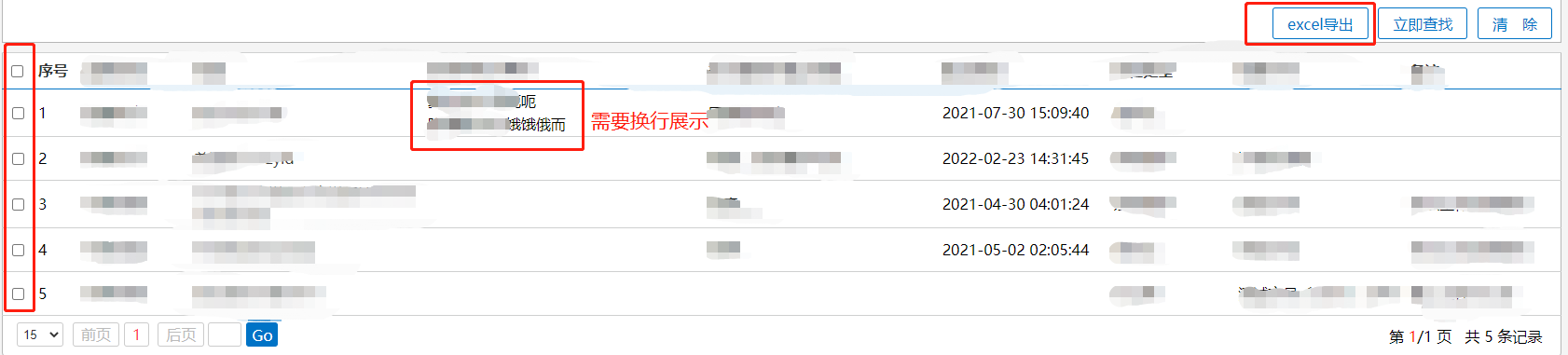
前端
表格勾选框列代码:
注:cid是记录的主键,绑定cid的方法用的公司封装方法,不通用,大家自主替换即可。
其他表格元素就正常写,不再赘述
<td 绑定cid值,width:'2%',checkbox:true," >
<input type="checkbox" name="items" id="items" onclick="setCheckBoxState('cid',this.checked);" >
</td>
操作checkbox的选中状态的方法:
/**
* 操作checkbox的选中状态.
* @param checkbox_name 需要设置状态的checkbox的名称.
* @param state true:设置为选中状态;false:设置为未选中状态.
*/
function setCheckBoxState(checkbox_name, state) {
checkbox_name = replaceDollar(checkbox_name);
$("input[name="+checkbox_name+"]").each(function(){
if($(this).prop("disabled") == false){
$(this).prop("checked", state);
}
});
}
导出excel按钮:
<input onclick="excelExport();" type="button" value="excel导出">
导出方法:
/*
* excel导出
*/
function excelExport(){
var cids = getCheckBoxData("cid","cid"); //getCheckBoxData方法往下看
if(cids==""){
whir_alert('请选择记录!',function(){});
}else{
//这一步调用后端导出方法,谁敢信2022年了我还在用jsp,屑!大家的公司肯定没这么拉吧
window.open('/***/***!excelExport.action?recordIds='+cids);
}
}
/**
* 获得checkbox的选中值,如果返回值为空说明没有任何checkbox被选中.
* @param checkbox_name checkbox的名称.
* @param attr_name 你打算获得的属性值的属性名字,如id、value等属性.
* @return 获得的属性值的拼串,多个值之间以英文半角逗号分隔且最后一个逗号被自动去除,如"value1,value2,value3" ,如果返回值为空说明没有任何checkbox被选中.
*/
function getCheckBoxData(checkbox_name, attr_name) {
checkbox_name = replaceDollar(checkbox_name);
var r = "" ;
$("input[name='"+checkbox_name+"'][type='checkbox']").each(function(){
if($(this).prop("checked")==true ){
r = r + $(this).attr(attr_name)+",";
}
});
if(r.indexOf(",")>0){
r = r.substring(0, r.length-1);
}
return r;
}
function replaceDollar(str){
if(str.indexOf('$')!=-1) {
return str.replace(/\$/m, '\\$');
}
return str;
}
后端
import org.apache.poi.hssf.usermodel.HSSFCell;
import org.apache.poi.hssf.usermodel.HSSFCellStyle;
import org.apache.poi.hssf.usermodel.HSSFRichTextString;
import org.apache.poi.hssf.usermodel.HSSFRow;
import org.apache.poi.hssf.usermodel.HSSFSheet;
import org.apache.poi.hssf.usermodel.HSSFWorkbook;
public void excelExport() {
//后端代码也很out,总之这段目的就是取到前端传的checkbox的值,然后加到sql筛选条件里
String recordIds = request.getParameter("recordIds") == null ? "" : request.getParameter("recordIds");
List<String> idList = Arrays.asList(recordIds.split(","));
//......把idList作为筛选条件加到原来的列表sql里
//得到最终的结果列表:resultList
//注:构建resultList时,就要在需要换行的位置加入 \r\n 元素
//开始构建excel
try {
//1.在内存中创建一个excel文件
HSSFWorkbook hssfWorkbook = new HSSFWorkbook();
//2.创建工作簿
HSSFSheet sheet = hssfWorkbook.createSheet();
// 设置列宽
sheet.setColumnWidth(0, 7000);
sheet.setColumnWidth(1, 7000);
sheet.setColumnWidth(2, 7000);
sheet.setColumnWidth(3, 7000);
sheet.setColumnWidth(4, 7000);
sheet.setColumnWidth(5, 7000);
sheet.setColumnWidth(6, 7000);
sheet.setColumnWidth(7, 7000);
//3.创建标题行
HSSFRow titleRow = sheet.createRow(0);
titleRow.createCell(0).setCellValue("列名0");
titleRow.createCell(1).setCellValue("列名1");
titleRow.createCell(2).setCellValue("列名2需要换行展示");
titleRow.createCell(3).setCellValue("列名3");
titleRow.createCell(4).setCellValue("列名4");
titleRow.createCell(5).setCellValue("列名5");
titleRow.createCell(6).setCellValue("列名6");
titleRow.createCell(7).setCellValue("列名7");
//4.遍历数据,创建数据行
for (int i = 0; i < resultList.size(); i++) {
Object[] objs = (Object[]) resultList.get(i);
//获取最后一行的行号
int lastRowNum = sheet.getLastRowNum();
HSSFRow dataRow = sheet.createRow(lastRowNum + 1);
dataRow.createCell(0).setCellValue(objs[0].toString());
dataRow.createCell(1).setCellValue(objs[1].toString());
//第3列需要换行展示,特殊处理如下:
HSSFCell cell2 = dataRow.createCell(2);
HSSFCellStyle cellStyle=hssfWorkbook.createCellStyle();
cellStyle.setWrapText(true);
cell2.setCellStyle(cellStyle);
//前提:构建resultList时,就在objs[2]中相应位置加入了 \r\n 元素
//HSSFRichTextString会自动识别 \r\n 元素进行换行展示
cell2.setCellValue(new HSSFRichTextString(objs[2].toString()));
dataRow.createCell(3).setCellValue(objs[3].toString());
dataRow.createCell(4).setCellValue(objs[4].toString());
dataRow.createCell(5).setCellValue(objs[5].toString());
dataRow.createCell(6).setCellValue(objs[6].toString());
dataRow.createCell(7).setCellValue(objs[7].toString());
}
//5.创建文件名
String fileName = "excel名称.xls";
//6.获取输出流对象
response.setContentType("application/vnd.ms-excel;charset=UTF-8");
response.setHeader("Content-Disposition", "attachment;filename=" + new String(fileName.getBytes(StandardCharsets.UTF_8), StandardCharsets.ISO_8859_1));
ServletOutputStream outputStream = response.getOutputStream();
//7.写出文件,关闭流
hssfWorkbook.write(outputStream);
outputStream.flush();
outputStream.close();
} catch (Exception e) {
e.printStackTrace();
}
}
导出效果
第三列换行了
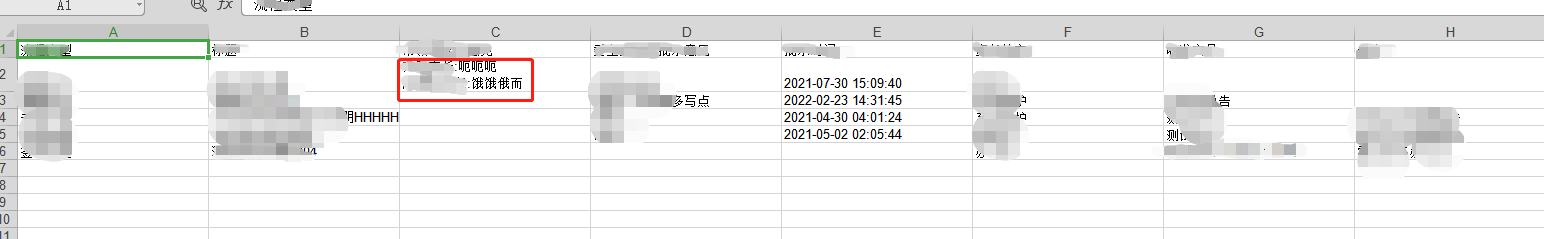
PS:保险起见,这种测试数据也打厚码了,应该不影响看效果