html
<!DOCTYPE html>
<html lang="en">
<head>
<title>Document</title>
<style>
#parent{
width: 400px;
height: 400px;
border: 1px solid black;
}
#childTwo{
width: 100px;
height: 100px;
position: absolute;
background-color: red;
}
</style>
</head>
<body>
<div id="parent">
<div id="childTwo">box</div>
</div>
</body>
</html>
实现效果
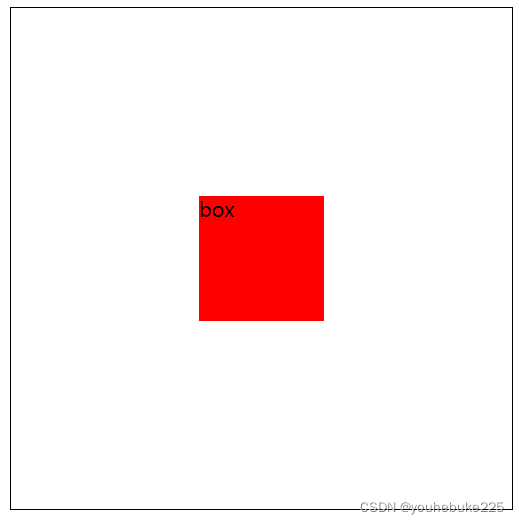
定位
一般需要两个条件
- 父元素的相对定位
- 子元素的绝对定位
- 然后利用
margin和transform来进行微调
方法一:子元素百分比
#parent{
width: 400px;
height: 400px;
position: relative;
border: 1px solid black;
}
#childTwo{
width: 100px;
height: 100px;
position: absolute;
background-color: red;
top: 50%;
left: 50%;
transform: translate(-50%,-50%);
}
方法二:父元素无定位,子元素相对定位
相对定位的值如果是百分比的话,那么他定位的参照元素是距离最近的父元素,父元素必须有宽高
#parent{
width: 400px;
height: 400px;
border: 1px solid black;
}
#childTwo{
width: 100px;
height: 100px;
position: relative;
background-color: red;
top: 50%;
left: 50%;
transform: translate(-50%,-50%);
}
方法三:定位扯开元素
#parent{
position: relative;
width: 400px;
height: 400px;
border: 1px solid black;
}
#childTwo{
width: 100px;
height: 100px;
position: absolute;
top: 0;
bottom: 0;
left: 0;
right: 0;
margin: auto;
background-color: red;
}
Flex布局
方法一:flex
#parent{
position: relative;
width: 400px;
height: 400px;
border: 1px solid black;
display: flex;
justify-content: center;
align-items: center;
}
#childTwo{
width: 100px;
height: 100px;
background-color: red;
}
方法二:flex
#parent{
position: relative;
border: 1px solid black;
width: 400px;
height: 400px;
display: flex;
justify-content: center;
}
#childTwo{
width: 100px;
height: 100px;
background-color: red;
align-self: center;
}
表格
#parent{
height: 400px;
width: 400px;
display: table-cell;
text-align: center;
vertical-align: middle;
border: 1px solid black;
}
#childTwo{
width: 100px;
height: 100px;
margin: auto;
background-color: red;
}
外边距
当外边距使用百分比的时候,那么这个百分比参照的值是元素的父元素的高度,然后我们还需要微调元素的一般
#parent{
width: 400px;
height: 400px;
border: 1px solid black;
/* 必须加上 */
overflow: hidden;
}
#childTwo{
width: 100px;
height: 100px;
margin: 50% auto;
/* 微调 */
transform: translateY(-50%);
background-color: red;
}
行高
行高一般只适用于内联元素,所以垂直居中的时候,我们要把子元素变成内联元素,且子元素的高度,还要注意父元素的行高会被子元素继承下来,所以子元素必须重新写一下行高
#parent{
width: 400px;
height: 400px;
border: 1px solid black;
text-align: center;
/* 必须加上 */
overflow: hidden;
line-height: 400px;
}
#childTwo{
background-color: red;
width: 100px;
height: 100px;
line-height: 100px;
display: inline-block;
}