SpringBoot+Vue构建同学回忆录前台系统
前后端分离:
前端开发:
介绍一下vue的项目结构
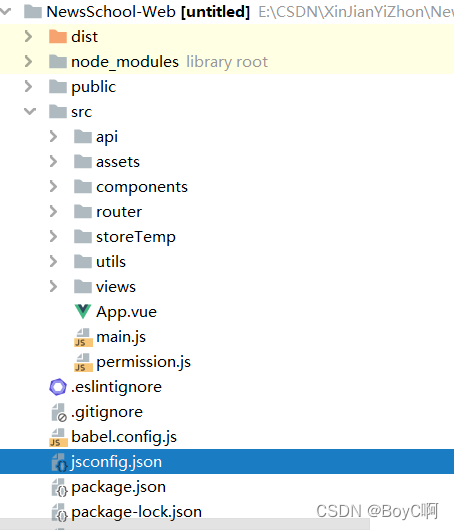
dist:为编译后直接运行的目标文件
node_modules:为一些使用的模块和包
public:是一些项目的基本结构,里面包含着index.html,实际上也就是访问的是index.html
src:这就是我们的工程文件了
api:就是一些使用后端接口的前端接口
asset:这里面存放的是一些静态文件
components:这里用来编写一些通用组件,例如footer
router:用于编写路由
store:该项目里面的storeTemp就是,用来编写一些项目中用于保存一些中间数据的数据,例如token,账号信息。
utils:用来编写一些工具,可以对axios做二次封装
views:用来编写一些页面组件,和页面
之后的文件就不做赘述了,大家可以往后阅读就知道了
版本介绍:
Vue:3.0+
Element-ui:^2.15.6
这里不做过多的赘述:直接上图
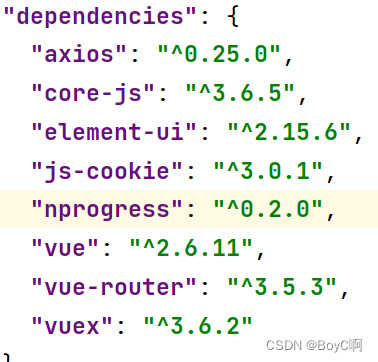
开发过程:
1.通过webStrom直接选择vue项目搭建,自动生成vue-cli
2.配置vue.config.js
module.exports={
//关闭代码校验
lintOnSave:false,
productionSourceMap: false,
publicPath: './',
outputDir: 'dist',
assetsDir: 'assets',
devServer: {
port: 8090,
host: 'localhost',
https: false,
open: false,
proxy: {
'/api': {
target: `http://localhost:8001`,
pathRewrite: { '^/api': '' },
changeOrigin: true,
}
},
disableHostCheck: true
},
}
上述有一个点并不是很明白,就是proxy的target,代理的目标地址,这里主要是用来指定后端的映射地址,也就是要改变index的proxyTable中的后端映射地址(默认是localhost:8080)我这里没有调试成功,所以直接在axios中配置了后端映射地址,这是错误的做法,后面会请教一些大佬更改过来。有知道的大佬也希望教教我这个小白。
好吧,这里配置并没有多少。现在介绍一下这个vue.config.js,这个对比vue2.0就好比是dev.config.js,有些人也会使用config包去做配置,这都是差不多的。不用纠结那么多。
可以看到上面有一个关闭代码校验的配置。
所以我们来配置一下哪些不用做代码校验的包,相信大家都对代码校验了如指掌。
创建一个.eslintignore文件
src/*
src/view/*
作完这些你以为我们的开发开始啦吗?其实并没有,我没还需要将src包做一下映射
创建一个jsconfig.json文件,将src包起一个别名@/
{
"compilerOptions": {
"baseUrl": "./",
"paths": {
"@/*": [
"src/*"
]
}
},
"exclude": [
"node_modules",
"dist"
]
}
好吧,配置了一堆,现在开始开发吧!
编写路由:
在src中创建一个router包,用来管理路由:
import Vue from "vue"
import VueRouter from "vue-router"
Vue.use(VueRouter)
// import login from "@/views/login"
export default new VueRouter({
routes:[
{
path:"/",
redirect:"/login",
},
{
path:"/login",
// redirect:"/hello",
// component:login,
component:()=>import("@/views/login"),
// name:"登录",
meta:{show:false},
},
{
path:"/home",
component:()=>import("@/views/Home"),
meta:{show:true}
}
]
})
编写路由的时候要使用vue-router,先确保vue-router已经加入配置中。
编写之后还要继续在main.js中使用它哦

这里不展示import,也要加入我们刚刚写的包。
这里的meta信息是用于后面的v-show或者v-if
写了这么多,页面在哪里啊?
好吧,那我们就直接开整吧!
根据你编写的路由映射来views中编写页面
其实的话都是先编写页面,再来映射,不过问题不大
views开发:
<template>
<div class="hello">
<div class="obj_body">
<div class="login_body">
<div class="login_left">
</div>
<div class="login_right">
<div class="login_form">
<div class="filed"><input type="text" id="log_id" v-model = remUser.user_name @click="defaultChange"></div>
<div class="filed"><input type="password" id="log_paw" v-model = remUser.user_password ></div>
<div class="filed">
<div class="two_fileds">
<div>
<input type="checkbox" id="log_rem" name="log_rem_">
<label >记住我</label>
</div>
</div>
<div class="two_fileds">
<div>
<p><a href="#">注册</a></p>
</div>
</div>
</div>
<div class="filed"><button id="log_btn" @click="loginUser" @keydown="loginUser">登录</button></div>
</div>
</div>
</div>
</div>
<hr style="height:1px;border:none;border-top:1px solid #555555;" />
<div class="obj_tail">
<div class="tail_body">
<div class="a_box">
<ul>
<li id="th_list"><label id="_ha">关于我们</label></li>
<li><a href="#" id="com_a0_1">nihao</a></li>
<li><a href="#" id="com_a0_2">nihao</a></li>
<li><a href="#" id="com_a0_3">nihao</a></li>
</ul>
</div>
<div class="a_box">
<ul>
<li id="th_list"><label id="_ha">关于我们</label></li>
<li><a href="#" id="com_a1_1">nihao</a></li>
<li><a href="#" id="com_a1_2">nihao</a></li>
<li><a href="#" id="com_a1_3">nihao</a></li>
<li><a href="#" id="com_a1_4">nihao</a></li>
<li><a href="#" id="com_a1_5">nihao</a></li>
<li><a href="#" id="com_a1_6">nihao</a></li>
</ul>
</div>
<div class="a_box">
<ul>
<li id="th_list"><label id="_ha">关于我们</label></li>
<li><a href="#" id="com_a2_1">nihao</a></li>
<li><a href="#" id="com_a2_2">nihao</a></li>
<li><a href="#" id="com_a2_3">nihao</a></li>
</ul>
</div>
<div class="a_box">
<ul>
<li id="th_list"><label id="_ha">关于我们</label></li>
<li><a href="#" id="com_a3_1">nihao</a></li>
<li><a href="#" id="com_a3_2">nihao</a></li>
<li><a href="#" id="com_a3_3">nihao</a></li>
</ul>
</div>
</div>
</div>
<div class="admin_user">
<a id="a_img" href="#">
<img src="images/R-C.jfif" alt="图片加载失败"/>
</a>
<div class="tip_">
<label>联系客服</label>
</div>
</div>
</div>
</template>
<script>
import {login}from "@/api/login"
export default {
data() {
return {
remUser:{
user_name:"账号",
user_password:"",
},
}
},
methods:{
defaultChange(){
if(this.remUser.user_name === "账号"){
this.remUser.user_name = ""
}
},
loginUser(){
this.$store.dispatch("Login",this.remUser).then(response=>{
this.$message({
type:"success",
message:"登录成功"
})
this.$router.push({path:'/home'})
}).catch(err=>{
this.$message({
type:"error",
message:"登录失败"
})
console.log(err)
})
// login(this.remUser)
// .then(response=>{
// if(response.data.code === 20000){
// this.$message({
// type:"success",
// message:"登录成功"
// })
// this.$router.push({path:'/home'})
// }else{
// this.$message({
// type:"error",
// message:"登录失败"
// })
// }
// }).catch(err=>{
// console.log(err)
// })
},
enterLogin() {
document.onkeydown = (e) => {
e = window.event || e;
if (this.$route.path === '/login' && (e.code === 'Enter' || e.code === 'enter')) {
//调用登录事件方法
this.loginUser();
}
}
}
},
created() {
this.enterLogin()
}
}
</script>
<!-- Add "scoped" attribute to limit CSS to this component only -->
<style scoped>
* {
margin: 0;
padding: 0;
}
.obj_body {
height: 700px;
position: relative;
background-color: rgb(223, 221, 221);
}
.obj_tail {
height: 200px;
/* background-color: yellow; */
position: relative;
background-color: rgb(223, 221, 221);
}
.obj_body .login_body {
border-radius: 20px;
width: 800px;
height: 500px;
background-image: url("images/森林1.jpg");
background-repeat: no-repeat;
background-size: 800px 500px;
position: absolute;
top: 50%;
left: 50%;
transform: translate(-50%, -50%);
box-shadow: 0 0 10px 5px dimgray;
}
.login_body .login_left {
width: 50%;
height: 100%;
/* border-top-left-radius: 20px; */
/* border-bottom-left-radius: 20px; */
float: left;
}
.login_body .login_right {
position: relative;
width: 50%;
height: 100%;
/* border-radius: 20px; */
border-top-right-radius: 20px;
border-bottom-right-radius: 20px;
background-image: linear-gradient(to right, aqua, green);
float: left;
}
.login_right .login_form {
position: absolute;
bottom: 100px;
right: 50px;
text-align: center;
}
.filed {
overflow: hidden;
margin-bottom: 10px;
}
.filed input {
width: 250px;
height: 30px;
border-radius: 15px;
font-size: 18px;
}
.filed input:first-child {
color: dimgray;
}
.filed #log_rem {
width: 15px;
height: 15px;
box-shadow: 0 0 2px 2px dimgray;
border-radius: 2px;
}
.filed .two_fileds:first-child {
text-align: left;
}
.filed .two_fileds:last-child {
text-align: right;
}
.filed .two_fileds {
float: left;
width: 50%
}
.two_fileds p a {
text-decoration: none;
color: black;
}
.two_fileds p a:hover {
color: rgb(134, 77, 77);
}
.filed #log_btn {
width: 150px;
height: 30px;
background-color: aqua;
color: black;
text-align: center;
line-height: 30px;
border-radius: 10px;
}
.obj_tail .tail_body {
position: absolute;
width: 1000px;
height: 160px;
/* background-color: rgba(236, 233, 233, 0.904); */
top: 50%;
left: 50%;
transform: translate(-50%, -50%);
}
.tail_body .a_box {
border-left: 1px solid rgb(83, 82, 82);
width: 200px;
height: 160px;
margin-left: 10px;
display: inline-block;
}
.tail_body .a_box:first-child {
margin-left: 75px;
}
.tail_body .a_box:last-child {
border-right: 1px solid rgb(83, 82, 82);
}
.a_box li {
float: left;
width: 200px;
height: 40px;
display: block;
}
.a_box #th_list {
border-radius: 2px;
/* background-color: rgb(223, 221, 221); */
}
.a_box ul {
height: 160px;
list-style-type: none;
margin: 0;
padding: 0;
overflow-y: auto;
}
.a_box ul::-webkit-scrollbar {
display: none;
}
li>a {
display: inline-block;
width: 200px;
height: 40px;
text-decoration: none;
text-align: center;
line-height: 40px;
font-size: 18px;
color: rgb(68, 67, 67);
}
#_ha {
display: inline-block;
width: 200px;
height: 40px;
text-align: center;
line-height: 40px;
font-size: 20px;
color: rgb(68, 67, 67);
}
li>a:hover {
font-size: 21px;
color: rgb(134, 77, 77);
}
.admin_user a {
margin: 0;
padding: 0;
display: inline-block;
position: fixed;
right: 30px;
bottom: 30px;
width: 60px;
height: 60px;
}
.admin_user a img {
width: 60px;
height: 60px;
background-repeat: no-repeat;
}
.admin_user .tip_ {
display: none;
/* visibility: hidden; */
width: 100px;
height: 40px;
background-color: rgb(158, 154, 154);
color: rgb(42, 20, 235);
/* word-break: break-all; */
text-align: center;
border-radius: 6px;
/* 定位 */
position: fixed;
right: 110px;
bottom: 40px;
}
.tip_ label {
font-size: 18px;
color: white;
text-align: center;
line-height: 40px;
}
</style>
你可以使用你熟悉的任何前端知识,我的目标不是前端工程师,所以对前端并不了解,但我也会努力去学习,css的话可以改用less开发。
这个文件是生存在Login包下的
里面引入了两张图片,在Login中添加一个image文件夹,然后将图片加入就好
还有一个首页哇!
首页的话又要编写头部组件,也是熟练工就好,那我们就交流到这里吧!
还希望大佬帮我解决一下上面的问题,十分感谢!