展示参数明细
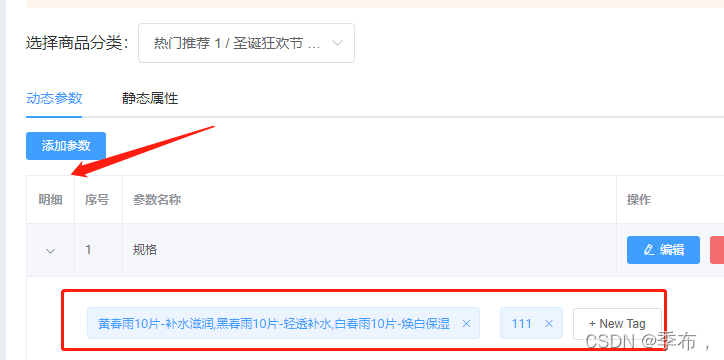
elementui Tag标签

<el-table-column label="明细" type="expand">
<template slot-scope="scope">
<!-- 循环渲染tag组件 参数明细 -->
<el-tag :key="i" v-for="(item,i) in scope.row.attr_vals" closable @close="handleClose(scope.row,i)">
{{ item }}
</el-tag>
<!-- 输入的文本框 -->
<el-input class="input-new-tag" v-if="inputVisible" v-model="inputValue" ref="saveTagInput" size="small" @keyup.enter.native="handleInputConfirm" @blur="handleInputConfirm">
</el-input>
<!-- 添加的按钮i -->
<el-button v-else class="button-new-tag" size="small" @click="showInput">+ New Tag</el-button>
</template>
// 获取分类参数的数据
async getParamsData() {
// 判断是否选中三级分类,如果未选中则重新选中
if (this.selectdKeys.length !== 3) {
this.selectdKeys = []
this.paramsData = []
return
}
// 根据所选分类获取动态参数或者静态属性 三级分类的id
const { data: res } = await this.$http.get(`categories/${this.cateId}/attributes`, {
params: {
sel: this.activeName,
},
})
if (res.meta.status !== 200) {
return this.$message.error('获取参数列表失败')
}
//对参数的明细进行处理:按空格拆分为数组
res.data.forEach(item=>{
item.attr_vals = item.attr_vals ? item.attr_vals.split(',') : []
})
console.log(res.data)
this.paramsData = res.data
},

展示参数明细功能
inputVisible 控制输入框的显示
showInput
// tag 标签 显示文本输入框
inputVisible:false,
<!-- 输入的文本框 -->
<el-input class="input-new-tag" v-if="inputVisible" v-model="inputValue" ref="saveTagInput" size="small" @keyup.enter.native="handleInputConfirm" @blur="handleInputConfirm">
</el-input>
<!-- 添加的按钮i -->
<el-button v-else class="button-new-tag" size="small" @click="showInput">+ New Tag</el-button>
// tag 显示文本输入框
showInput(){
this.inputVisible=true
}
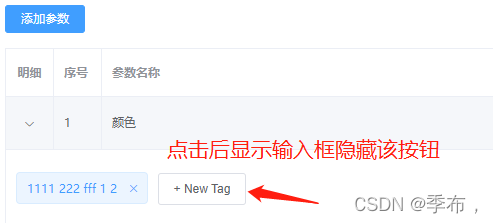
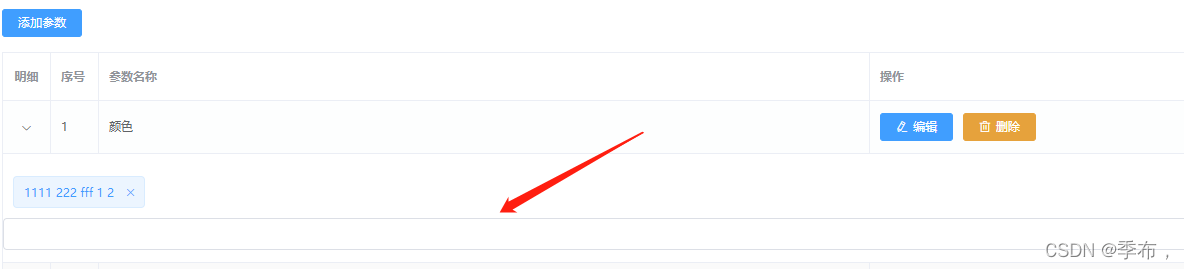
输入框太宽,修改下长度
.input-new-tag{
width: 120px;
}
但是现在会存在一个问题,颜色和尺寸属性应该是独立的互不产生影响才对,但是这里产生了关联(点击按钮颜色和尺寸都会出现输入框,如果输入内存也都会同时输入)

直接在data里面定义下面的属性是不行的
// tag 标签 显示文本输入框
inputVisible:false,
解决方法:可以在后端返回的参数数据里面加上该属性,用以控制文本框的显示和隐藏
//对参数的明细进行处理:按空格拆分为数组
res.data.forEach(item=>{
item.attr_vals = item.attr_vals ? item.attr_vals.split(',') : []
item.inputVisible=false //控制文本框的显示和隐藏
})
这里的v-if 相当于从该行数据中获取该值用以控制
<!-- 输入的文本框 -->
<el-input class="input-new-tag" v-if="scope.row.inputVisible" v-model="scope.row.inputValue" ref="saveTagInput" size="small" @keyup.enter.native="handleInputConfirm" @blur="handleInputConfirm">
这是文本框输入的值
v-model="scope.row.inputValue"
//对参数的明细进行处理:按空格拆分为数组
res.data.forEach(item=>{
item.attr_vals = item.attr_vals ? item.attr_vals.split(',') : []
item.inputVisible=false //控制文本框的显示和隐藏
item.inputValue='' // 文本框输入的值
})
这两步的目的就是让添加参数的按钮输入框互不产生影响
showInput(scope.row) 这里需要拿到参数对象
<!-- 添加的按钮i -->
<el-button v-else class="button-new-tag" size="small" @click="showInput(scope.row)">+ New Tag</el-button>

所以获取到用户输入的参数后先添加到参数明细attr_vals中
row.attr_vals.push(row.inputValue.trim())
// tag 显示文本输入框
showInput(row){
row.inputVisible=true
this.$nextTick(_ => {
// 点击新增按钮后 输入框获取焦点 ref = saveTagInput
this.$refs.saveTagInput.$refs.input.focus();
});
},
// 文本框失去焦点或按下enter 按键
handleInputConfirm(row){
if(row.inputValue.trim()){
row.attr_vals.push(row.inputValue.trim())
// 更新参数的明细
this.updateParamsDetail(row)
}
row.inputVisible=false
},
// 更新参数的明细
async updateParamsDetail(row){
const {data:res} = await this.$http.put(`categories/${this.cateId}/attributes/${row.attr_id}`,{
attr_name:row.attr_name,
attr_sel:row.attr_sel,
attr_vals:row.attr_vals.join(',')
})
if(res.meta.status !== 200){
return this.$message.error('更新参数明细失败')
}
this.$message.success('更新参数明细成功!')
}
这里失去焦点和执行enter会触发两次事件,执行两次
row.inputValue=''
// 文本框失去焦点或按下enter 按键
handleInputConfirm(row){
if(row.inputValue.trim()){
row.attr_vals.push(row.inputValue.trim())
// 更新参数的明细
this.updateParamsDetail(row)
}
row.inputVisible=false
// 执行完一次(enter 或者失去焦点) 清空,这样就不会执行上面的if
row.inputValue=''
},
实现删除参数明细功能
splice 方法 详情
// 监视tag标签的关闭事件,即删除对应的参数明细项
handleClose(){
row.attr_vals.splice(i,1)
// 更新参数的明细
this.updateParamsDetail(row)
},
实现静态属性的更新
<el-table-column label="明细" type="expand">
<template slot-scope="scope">
<!-- 循环渲染tag组件 参数明细 -->
<el-tag :key="i" v-for="(item,i) in scope.row.attr_vals" closable @close="handleClose(scope.row,i)">
{{ item }}
</el-tag>
<!-- 输入的文本框 -->
<el-input class="input-new-tag" v-if="scope.row.inputVisible" v-model="inputValue" ref="saveTagInput" size="small" @keyup.enter.native="handleInputConfirm(scope.row)" @blur="handleInputConfirm(scope.row)">
</el-input>
<!-- 添加的按钮i -->
<el-button v-else class="button-new-tag" size="small" @click="showInput(scope.row)">+ New Tag</el-button>
</template>
</el-table-column>
只需要把动态属性的明细 复制到静态属性即可
完整代码
<template>
<div>
<!-- 面包屑导航-->
<el-breadcrumb separator-class="el-icon-arrow-right">
<el-breadcrumb-item :to="{ path: '/home' }">首页</el-breadcrumb-item>
<el-breadcrumb-item>商品管理</el-breadcrumb-item>
<el-breadcrumb-item>分类参数</el-breadcrumb-item>
</el-breadcrumb>
<!-- 卡片试图-->
<el-card>
<!-- 提示信息-->
<el-alert title="注意:只允许为第三级分类设置相关参数!" type="warning" show-icon :closable="false"> </el-alert>
<!-- 选择商品分类-->
<el-row class="cat_select">
<el-col>
<span>选择商品分类:</span>
<el-cascader v-model="selectdKeys" :options="cateList" :props="cascaderProps" @change="handleChange" clearable></el-cascader>
</el-col>
</el-row>
<!-- tabs标签页-->
<el-tabs v-model="activeName" @tab-click="handleClick">
<el-tab-pane label="动态参数" name="many">
<el-button type="primary" size="mini" :disabled="btnDisabled" @click="addDialogVisible = true">添加参数</el-button>
<el-table :data="paramsData" border stripe>
<el-table-column label="明细" type="expand">
<template slot-scope="scope">
<!-- 循环渲染tag组件 参数明细 -->
<el-tag :key="i" v-for="(item, i) in scope.row.attr_vals" closable @close="handleClose(scope.row, i)">
{{ item }}
</el-tag>
<!-- 输入的文本框 -->
<el-input
class="input-new-tag"
v-if="scope.row.inputVisible"
v-model="scope.row.inputValue"
ref="saveTagInput"
size="small"
@keyup.enter.native="handleInputConfirm(scope.row)"
@blur="handleInputConfirm(scope.row)"
>
</el-input>
<!-- 添加的按钮i -->
<el-button v-else class="button-new-tag" size="small" @click="showInput(scope.row)">+ New Tag</el-button>
</template>
</el-table-column>
<el-table-column label="序号" type="index"></el-table-column>
<el-table-column label="参数名称" prop="attr_name"></el-table-column>
<el-table-column label="操作">
<template slot-scope="scope">
<el-button type="primary" icon="el-icon-edit" size="mini" @click="showEditDialog(scope.row.attr_id)">编辑</el-button>
<el-button type="warning" icon="el-icon-delete" size="mini" @click="removeParams(scope.row.attr_id)">删除</el-button>
</template>
</el-table-column>
</el-table>
</el-tab-pane>
<el-tab-pane label="静态属性" name="only">
<el-button type="primary" size="mini" :disabled="btnDisabled" @click="addDialogVisible = true">添加属性</el-button>
<el-table :data="paramsData" border stripe>
<el-table-column label="明细" type="expand">
<template slot-scope="scope">
<!-- 循环渲染tag组件 参数明细 -->
<el-tag :key="i" v-for="(item, i) in scope.row.attr_vals" closable @close="handleClose(scope.row, i)">
{{ item }}
</el-tag>
<!-- 输入的文本框 -->
<el-input
class="input-new-tag"
v-if="scope.row.inputVisible"
v-model="scope.row.inputValue"
ref="saveTagInput"
size="small"
@keyup.enter.native="handleInputConfirm(scope.row)"
@blur="handleInputConfirm(scope.row)"
>
</el-input>
<!-- 添加的按钮i -->
<el-button v-else class="button-new-tag" size="small" @click="showInput(scope.row)">+ New Tag</el-button>
</template>
</el-table-column>
<el-table-column label="序号" type="index"></el-table-column>
<el-table-column label="属性名称" prop="attr_name"></el-table-column>
<el-table-column label="操作">
<template slot-scope="scope">
<el-button type="primary" icon="el-icon-edit" size="mini" @click="showEditDialog(scope.row.attr_id)">编辑</el-button>
<el-button type="warning" icon="el-icon-delete" size="mini" @click="removeParams(scope.row.attr_id)">删除</el-button>
</template>
</el-table-column>
</el-table>
</el-tab-pane>
</el-tabs>
</el-card>
<!-- 添加对话框-->
<el-dialog :title="'添加' + title" :visible.sync="addDialogVisible" width="50%" @close="addDialogClosed">
<el-form :model="addForm" :rules="addFormRules" ref="addFormRef" label-width="100px">
<el-form-item :label="title" prop="attr_name">
<el-input v-model="addForm.attr_name"></el-input>
</el-form-item>
</el-form>
<span slot="footer" class="dialog-footer">
<el-button @click="addDialogVisible = false">取 消</el-button>
<el-button type="primary" @click="addParams()">确 定</el-button>
</span>
</el-dialog>
<!-- 修改对话框-->
<el-dialog :title="'修改' + title" :visible.sync="editDialogVisible" width="50%" @close="editDialogClosed">
<el-form :model="editForm" :rules="editFormRules" ref="editFormRef" label-width="100px">
<el-form-item :label="title" prop="attr_name">
<el-input v-model="editForm.attr_name"></el-input>
</el-form-item>
</el-form>
<span slot="footer" class="dialog-footer">
<el-button @click="editDialogVisible = false">取 消</el-button>
<el-button type="primary" @click="editParams()">确 定</el-button>
</span>
</el-dialog>
</div>
</template>
<script>
export default {
data() {
return {
// 分类列表
cateList: [],
// 级联选择器的属性配置
cascaderProps: {
label: 'cat_name',
value: 'cat_id',
children: 'children',
expandTrigger: 'hover',
},
//级联选择器选中的id数组
selectdKeys: [],
// 激活第几个标签页
activeName: 'many',
// 获取参数属性数据
paramsData: [],
// 添加参数对话框
addDialogVisible: false,
addForm: {},
addFormRules: {
attr_name: [{ required: true, message: '请输入参数名称', trigger: 'blur' }],
},
// 编辑参数对话框
editDialogVisible: false,
editForm: {},
editFormRules: {
attr_name: [{ required: true, message: '请输入参数名称', trigger: 'blur' }],
},
}
},
created() {
this.getCateList()
},
methods: {
// 获取所有分类列表数据(因为没有传递具体参数)
async getCateList() {
const { data: res } = await this.$http.get('categories')
if (res.meta.status !== 200) {
return this.$message.error('获取分类失败')
}
this.cateList = res.data
},
// 监听级联选择器的改变事件
handleChange() {
this.getParamsData()
},
// 监听标签页的点击事件
handleClick() {
this.getParamsData()
},
// 获取分类参数的数据
async getParamsData() {
// 判断是否选中三级分类,如果未选中则重新选中
if (this.selectdKeys.length !== 3) {
this.selectdKeys = []
this.paramsData = []
return
}
// 根据所选分类获取动态参数或者静态属性 三级分类的id
const { data: res } = await this.$http.get(`categories/${this.cateId}/attributes`, {
params: {
sel: this.activeName,
},
})
if (res.meta.status !== 200) {
return this.$message.error('获取参数列表失败')
}
//对参数的明细进行处理:按空格拆分为数组
res.data.forEach((item) => {
item.attr_vals = item.attr_vals ? item.attr_vals.split(',') : []
item.inputVisible = false //控制文本框的显示和隐藏
})
console.log(res.data)
this.paramsData = res.data
},
// 监听添加对话框的关闭事件
addDialogClosed() {
this.$refs.addFormRef.resetFields()
},
// 添加参数
addParams() {
this.$refs.addFormRef.validate(async (valid) => {
if (!valid) {
return
}
const { data: res } = await this.$http.post(`categories/${this.cateId}/attributes`, {
attr_name: this.addForm.attr_name,
attr_sel: this.activeName,
})
if (res.meta.status !== 201) {
return this.$message.error('添加参数失败')
}
this.addDialogVisible = false
this.getParamsData()
this.$message.success('添加参数成功')
})
},
// 删除参数
removeParams(id) {
this.$confirm('确定要删除该参数吗?', '提示', {
confirmButtonText: '确定',
cancelButtonText: '取消',
type: 'warning',
})
.then(async () => {
const { data: res } = await this.$http.delete(`categories/${this.cateId}/attributes/${id}`)
if (res.meta.status !== 200) {
return this.$message.error('删除参数失败')
}
this.getParamsData()
this.$message.success('删除参数成功')
})
.catch(() => {
this.$message({
type: 'info',
message: '已取消删除',
})
})
},
// 显示编辑对话框
async showEditDialog(id) {
const { data: res } = await this.$http.get(`categories/${this.cateId}/attributes/${id}`, {
params: {
attr_sel: this.activeName,
},
})
if (res.meta.status !== 200) {
return this.$message.error('查询参数失败')
}
this.editForm = res.data
this.editDialogVisible = true
},
// 监听修改对话框的关闭事件
editDialogClosed() {
this.$refs.editFormRef.resetFields()
},
// 修改参数
editParams() {
this.$refs.editFormRef.validate(async (valid) => {
if (!valid) {
return
}
const { data: res } = await this.$http.put(`categories/${this.cateId}/attributes/${this.editForm.attr_id}`, {
attr_name: this.editForm.attr_name,
attr_sel: this.activeName,
attr_vals: this.editForm.attr_vals,
})
if (res.meta.status !== 200) {
return this.$message.error('修改参数名称失败')
}
this.editDialogVisible = false
this.getParamsData()
this.$message.success('修改参数名称成功!')
})
},
// 监视tag标签的关闭事件,即删除对应的参数明细项
handleClose() {
row.attr_vals.splice(i, 1)
// 更新参数的明细
this.updateParamsDetail(row)
},
// tag 显示文本输入框
showInput(row) {
row.inputVisible = true
this.$nextTick((_) => {
// 点击新增按钮后 输入框获取焦点 ref = saveTagInput
this.$refs.saveTagInput.$refs.input.focus()
})
},
// 文本框失去焦点或按下enter 按键
handleInputConfirm(row) {
if (row.inputValue.trim()) {
row.attr_vals.push(row.inputValue.trim())
// 更新参数的明细
this.updateParamsDetail(row)
}
row.inputVisible = false
// 执行完一次(enter 或者失去焦点) 清空,这样就不会执行上面的if
row.inputValue = ''
},
// 更新参数的明细
async updateParamsDetail(row) {
const { data: res } = await this.$http.put(`categories/${this.cateId}/attributes/${row.attr_id}`, {
attr_name: row.attr_name,
attr_sel: row.attr_sel,
attr_vals: row.attr_vals.join(','),
})
if (res.meta.status !== 200) {
return this.$message.error('更新参数明细失败')
}
this.$message.success('更新参数明细成功!')
},
},
computed: {
// 当前选中的三级分类的id
cateId() {
return this.selectdKeys.length === 3 ? this.selectdKeys[2] : null
},
// 是否禁用按钮
btnDisabled() {
return this.selectdKeys.length === 3 ? false : true
},
// 添加对话框标题
title() {
return this.activeName === 'many' ? '动态参数' : '静态属性'
},
},
}
</script>
<style lang="less" scoped>
.cat_select {
margin: 15px 0;
}
.el-tag {
margin: 10px;
}
.input-new-tag {
width: 120px;
}
</style>