一开始是想用vue-seamless-scroll插件的,后来发现有问题,第二个盒子渲染出来了但是不显示不知道是什么原因(这个插件会复制两个一样的盒子,如图两个蓝色横线)
datav适用于表格滚动,这样带echarts的还不行
我看有的文章是用echarts的zoom什么属性来实现,那样看起来不能无缝,每次最下边的图形都要重新加载,视觉效果不好。
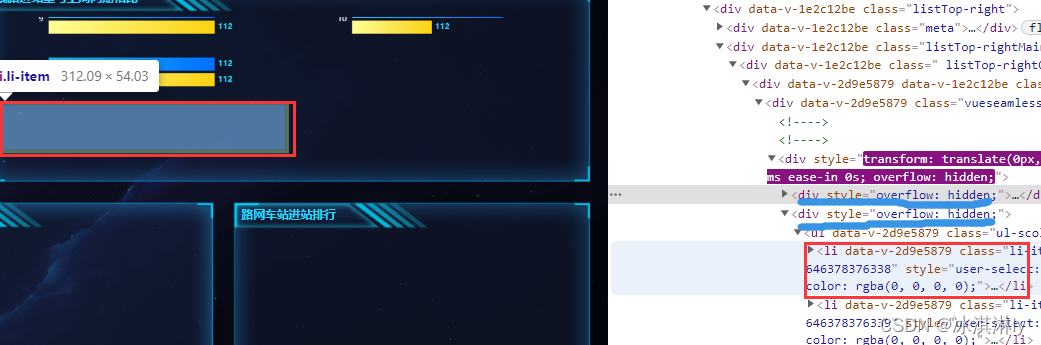
没办法只能自己写了
思路是:写上下两个盒子,循环2次,上边的盒子通过定时器自动改变margin-top实现向上滚动,下边盒子也会跟着上去,等到上边盒子滚动完,将上边盒子放到下边盒子后面同时margin-top改为0,然后继续之前的操作。循环该操作是用变量t来交换2个盒子。
如果父组件传过来的data值发生了变化,要关掉定时器,一切恢复最初的样子。
我的布局是一行有两组数,一个页面能看到的只有6个,在第二个盒子v-if判断一下,data长度小于6就不渲染,代码中也不让滚动。

主要代码:
fun() {
console.log("data长度", this.data.length);
if (this.data.length > 6) {
let box1 = this.$el.querySelector("#box1");
let box2 = this.$el.querySelector("#box2");
this.num = 0;
box1.style.marginTop = "0";
box2.style.marginTop = "0";
box1.after(box2); //每次更新数据保证box1在前 box2在后 2个盒子都归0
console.log("box2在后");
//计时开始
this.timesss = setInterval(() => {
console.log("计时滚动");
let boxHeight = Math.ceil(this.data.length / 2) * 80; //行数 * 80=一个盒子的高度
console.log("一个盒子的高度", boxHeight);
if (this.num == boxHeight) {//上边的盒子滚完了
console.log("一个盒子结束了");
box2.after(box1); //将上边的盒子放到下边盒子后
box1.style.marginTop = "0"; //上边的盒子一切归0
this.num = 0;
let t = box1; //用变量t来交换2个盒子
box1 = box2;
box2 = t;
}
this.num += 80; //每一行的高度为80 然后累加
box1.style.marginTop = "-" + this.num + "px"; //将累加后的值赋给上边的盒子 实现滚动
}, 2000);
}
}整个子组件页面代码
<template>
<div class="box" ref="con1">
<ul class="ul-scoll" id="box1">
<li
class="li-item"
v-for="(item, index) in data"
:key="index"
ref="box1"
></li>
</ul>
<ul class="ul-scoll" id="box2" v-if="data.length > 0">
<li class="li-item" v-for="(item, i) in data" :key="i" ref="box2"></li>
</ul>
</div>
</template>
<script>
export default {
name: "",
components: {},
props: {
data: Array,
},
watch: {
data: {
//deep: true,
immediate: true,
handler(newVal, oldVal) {
if (newVal) {
this.$nextTick(() => {
this.data.forEach((item, index) => {
this.drawChart(this.$refs.box1[index], newVal[index]);
if (this.data.length > 6) {
this.drawChart(this.$refs.box2[index], newVal[index]);
clearInterval(this.timesss);
this.fun();
}
});
});
}
},
},
},
data() {
return {
myChart: "",
num: 0,
timesss: null,
};
},
methods: {
drawChart(dom, data) {
this.myChart = this.$Echarts.init(dom);
this.myChart.clear();
this.myChart.resize();
this.myChart.setOption({
grid: {
left: "20%",
right: "20%",
},
yAxis: {
type: "category",
data: data.title,
axisLine: {
//y轴
show: false,
lineStyle: {
color: "#fff",
},
},
axisTick: {
//y轴刻度线
show: false,
},
splitLine: {
//网格线
show: false,
},
},
xAxis: [
{
show: false,
type: "value",
name: "销量(kg)",
splitLine: {
show: false,
},
},
],
series: [
{
type: "bar",
name: "2015",
data: data.data[0].value,
label: {
show: true, //开启显示
position: "right", //在上方显示
//数值样式
color: "#23DCFD",
fontSize: 12,
fontWeight: 600,
},
itemStyle: {
//柱形图圆角,鼠标移上去效果,如果只是一个数字则说明四个参数全部设置为那么多
//柱形图圆角,初始化效果
borderRadius: [0, 0, 0, 0],
color: new this.$Echarts.graphic.LinearGradient(
0,
0,
1,
0,
[
{
offset: 0,
color: "#1CC3F5", // 0% 处的颜色
},
{
offset: 1,
color: "#006FFF", // 100% 处的颜色
},
],
false
),
},
},
{
type: "bar",
name: "2016",
data: data.data[1].value,
label: {
show: true, //开启显
position: "right", //在上方显示
//数值样式
color: "#23DCFD",
fontSize: 12,
fontWeight: 600,
},
itemStyle: {
//柱形图圆角,鼠标移上去效果,如果只是一个数字则说明四个参数全部设置为那么多
//柱形图圆角,初始化效果
borderRadius: [0, 0, 0, 0],
color: new this.$Echarts.graphic.LinearGradient(
0,
0,
1,
0,
[
{
offset: 0,
color: "#FFFE95", // 0% 处的颜色
},
{
offset: 1,
color: "#FBD212", // 100% 处的颜色
},
],
false
),
},
},
],
});
},
fun() {
console.log("data长度", this.data.length);
if (this.data.length > 6) {
let box1 = this.$el.querySelector("#box1");
let box2 = this.$el.querySelector("#box2");
this.num = 0;
box1.style.marginTop = "0";
box2.style.marginTop = "0";
box1.after(box2); //每次更新数据保证box1在前 box2在后 2个盒子都归0
console.log("box2在后");
//计时开始
this.timesss = setInterval(() => {
console.log("计时滚动");
let boxHeight = Math.ceil(this.data.length / 2) * 80; //行数 * 80=一个盒子的高度
console.log("一个盒子的高度", boxHeight);
if (this.num == boxHeight) {//上边的盒子滚完了
console.log("一个盒子结束了");
box2.after(box1); //将上边的盒子放到下边盒子后
box1.style.marginTop = "0"; //上边的盒子一切归0
this.num = 0;
let t = box1; //用变量t来交换2个盒子
box1 = box2;
box2 = t;
}
this.num += 80; //每一行的高度为80 然后累加
box1.style.marginTop = "-" + this.num + "px"; //将累加后的值赋给上边的盒子 实现滚动
}, 2000);
}
},
},
mounted() {},
beforeDestory() {
clearInterval(this.timesss);
},
};
</script>
<style scoped lang="scss">
.ul-scoll {
width: 100%;
// height: auto;
display: flex;
flex-wrap: wrap;
transition: 0.3s;
li {
width: 50%;
padding: 5px;
height: 80px;
}
}
</style>