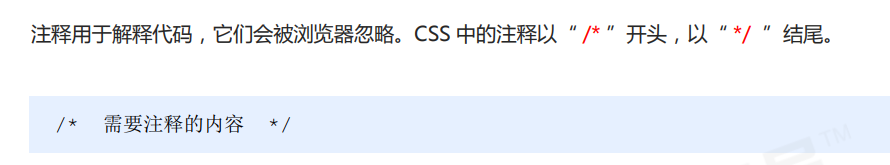CSS背景
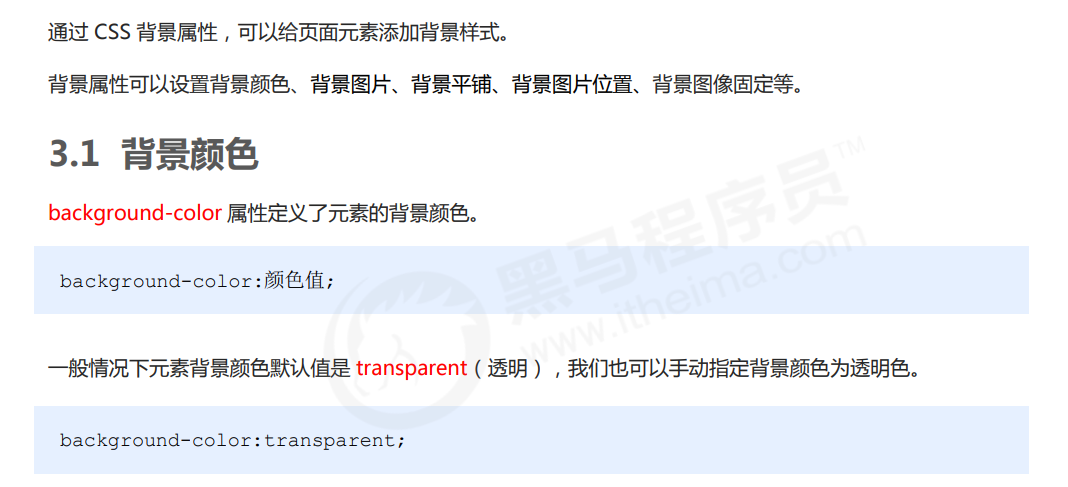

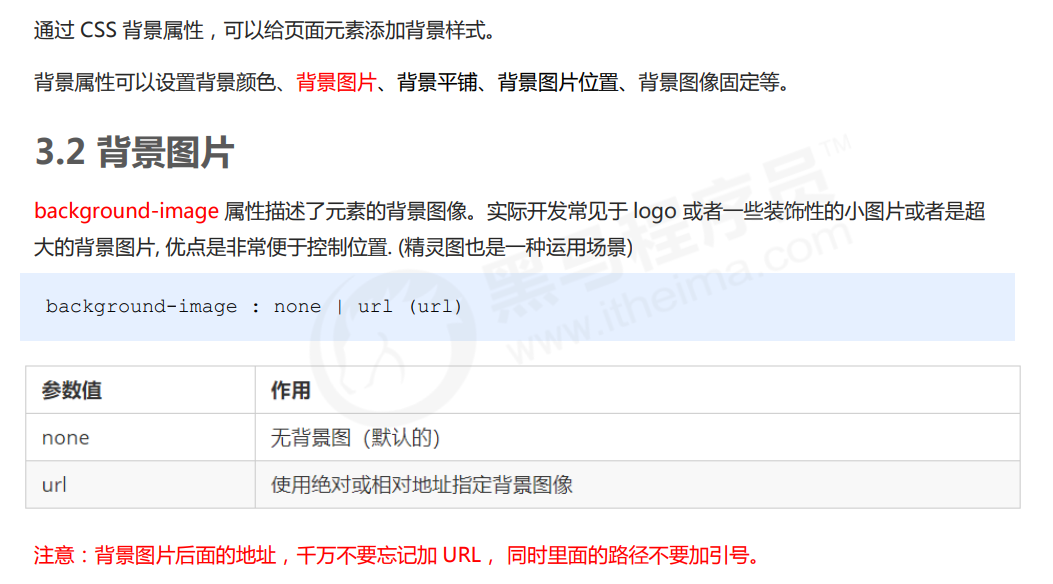
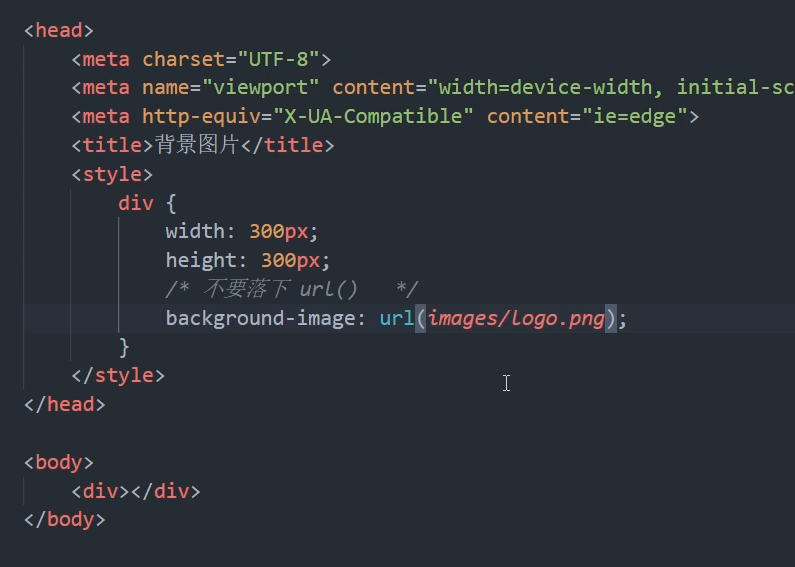
这样插入背景图片的后果是平铺的效果。
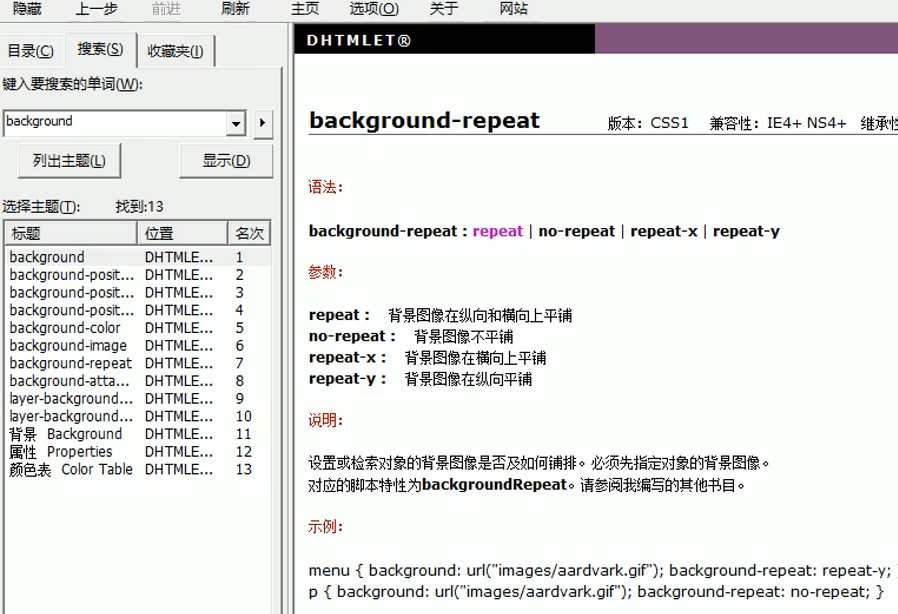

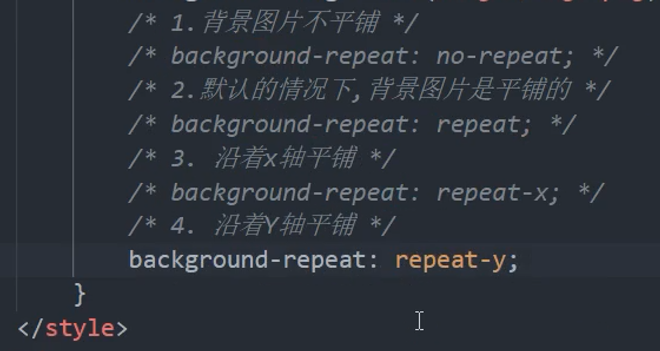
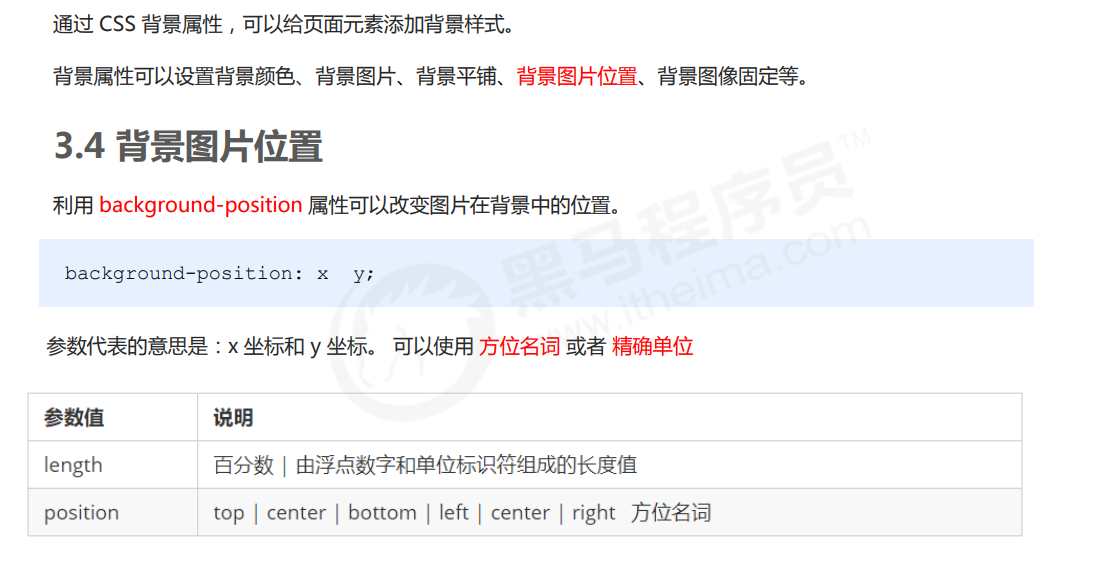
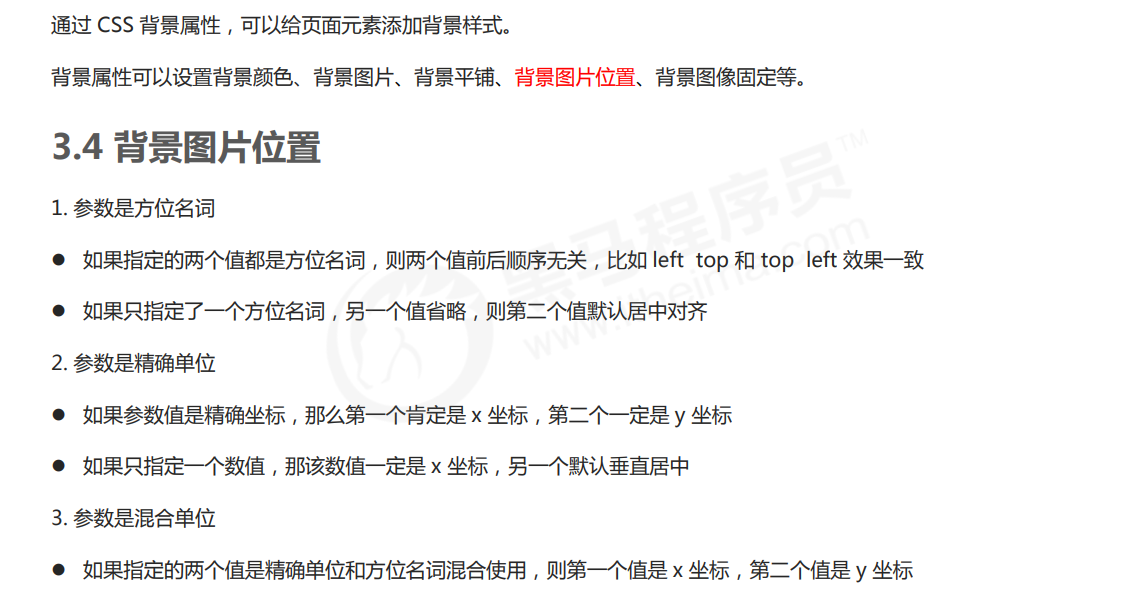

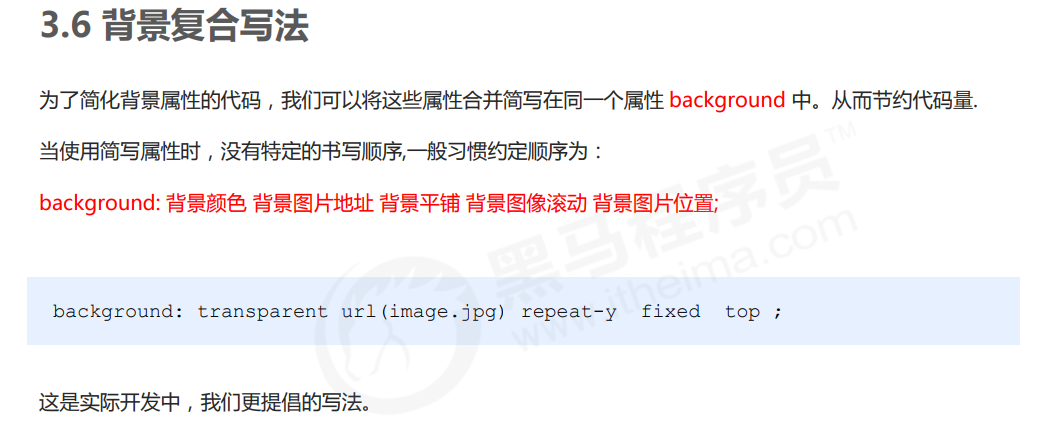
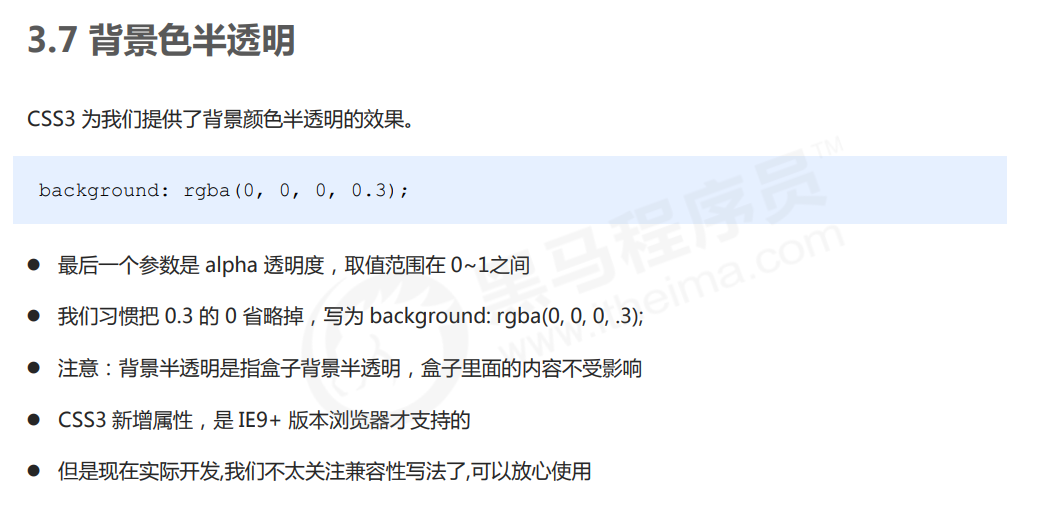
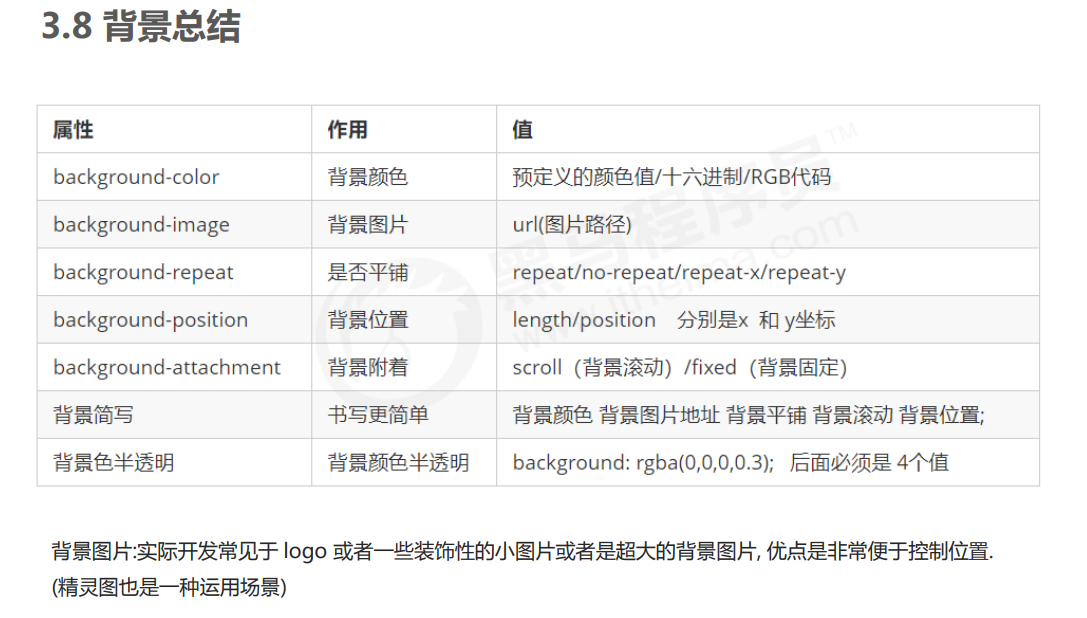
综合案例
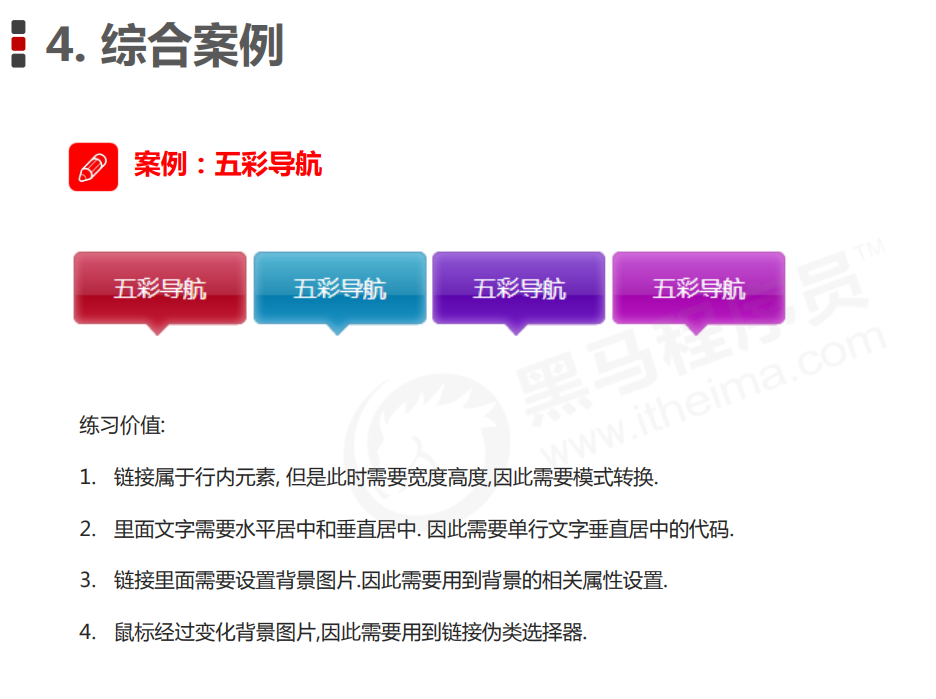
<!DOCTYPE html>
<html lang="en">
<head>
<meta charset="UTF-8">
<meta name="viewport" content="width=device-width, initial-scale=1.0">
<meta http-equiv="X-UA-Compatible" content="ie=edge">
<title>综合案例-五彩导航</title>
<style>
.nav a {
display: inline-block;
width: 120px;
height: 58px;
background-color: pink;
text-align: center;
line-height: 48px;
color: #fff;
text-decoration: none;
}
.nav .bg1 {
background: url(images/bg1.png) no-repeat;
}
.nav .bg1:hover {
background-image: url(images/bg11.png);
}
.nav .bg2 {
background: url(images/bg2.png) no-repeat;
}
.nav .bg2:hover {
background-image: url(images/bg22.png);
}
</style>
</head>
<body>
<div class="nav">
<a href="#" class="bg1">五彩导航</a>
<a href="#" class="bg2">五彩导航</a>
<a href="#">五彩导航</a>
<a href="#">五彩导航</a>
<a href="#">五彩导航</a>
</div>
</body>
</html>
CSS 的三大特性
CSS 有三个非常重要的三个特性:层叠性、继承性、优先级。
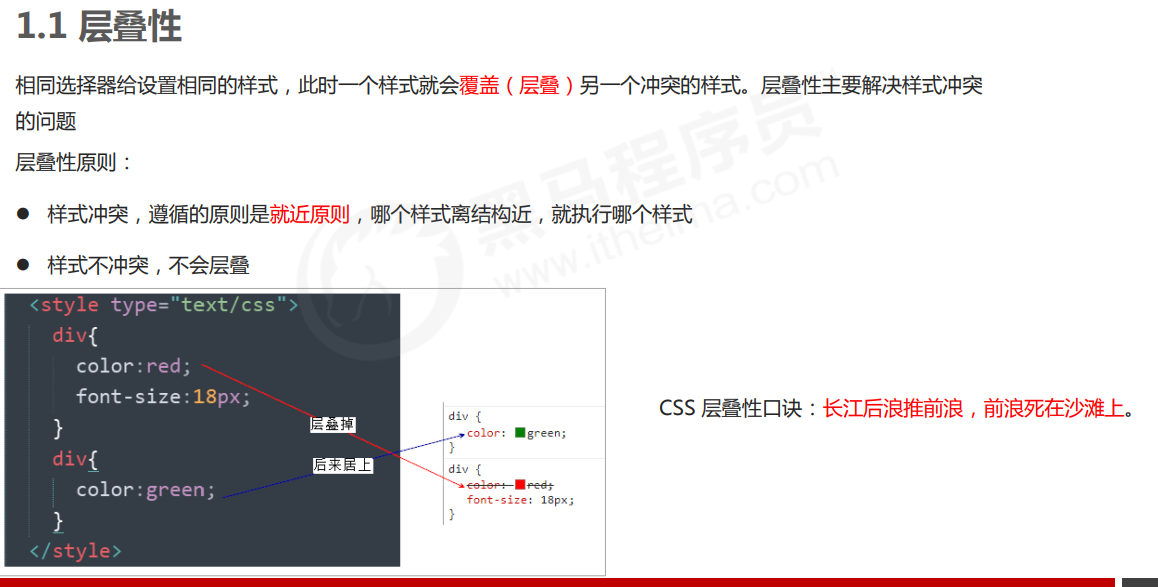
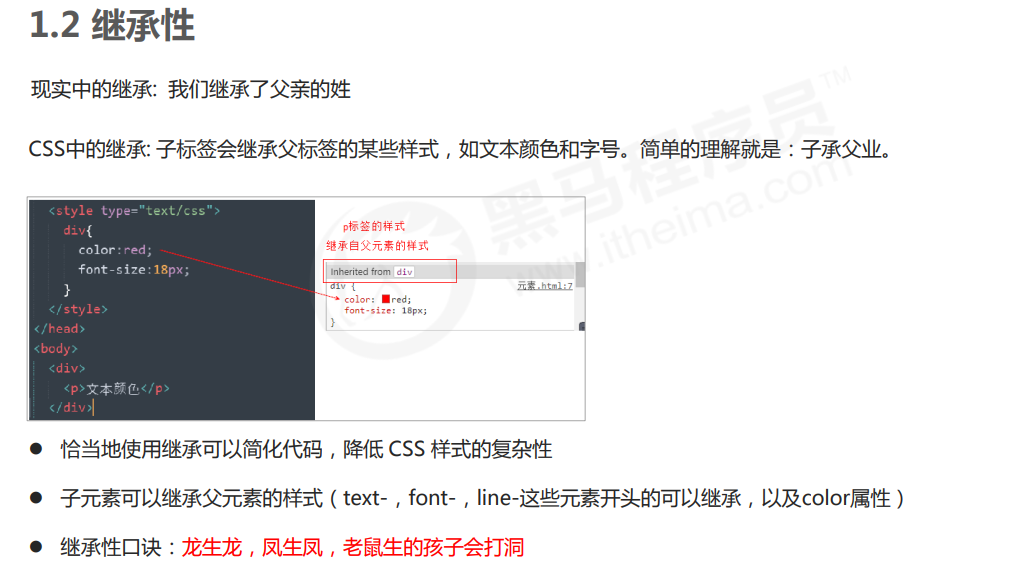
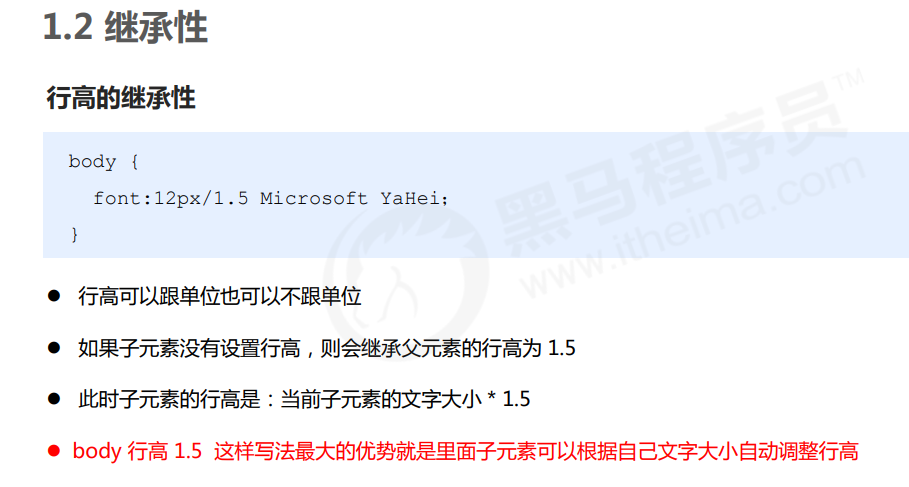
行高的继承
<!DOCTYPE html>
<html lang="en">
<head>
<meta charset="UTF-8">
<meta name="viewport" content="width=device-width, initial-scale=1.0">
<meta http-equiv="X-UA-Compatible" content="ie=edge">
<title>行高的继承</title>
<style>
body {
color: pink;
/* font: 12px/24px 'Microsoft YaHei'; */
font: 12px/1.5 'Microsoft YaHei';
}
div {
/* 子元素继承了父元素 body 的行高 1.5 */
/* 这个1.5 就是当前元素文字大小 font-size 的1.5倍 所以当前div 的行高就是21像素 */
font-size: 14px;
}
p {
/* 1.5 * 16 = 24 当前的行高 */
font-size: 16px;
}
/* li 么有手动指定文字大小 则会继承父亲的 文字大小 body 12px 所以 li 的文字大小为 12px
当前li 的行高就是 12 * 1.5 = 18
*/
</style>
</head>
<body>
<div>粉红色的回忆</div>
<p>粉红色的回忆</p>
<ul>
<li>我没有指定文字大小</li>
</ul>
</body>
</html>
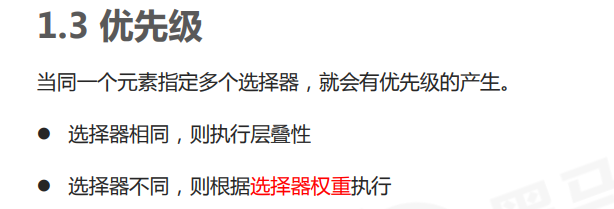

和样式设置的先后没关系。
<!DOCTYPE html>
<html lang="en">
<head>
<meta charset="UTF-8">
<meta name="viewport" content="width=device-width, initial-scale=1.0">
<meta http-equiv="X-UA-Compatible" content="ie=edge">
<title>CSS优先级</title>
<style>
.test {
color: red;
}
div {
color: pink!important;
}
#demo {
color: green;
}
</style>
</head>
<body>
<div class="test" id="demo" style="color: purple">你笑起来真好看</div>
</body>
</html>
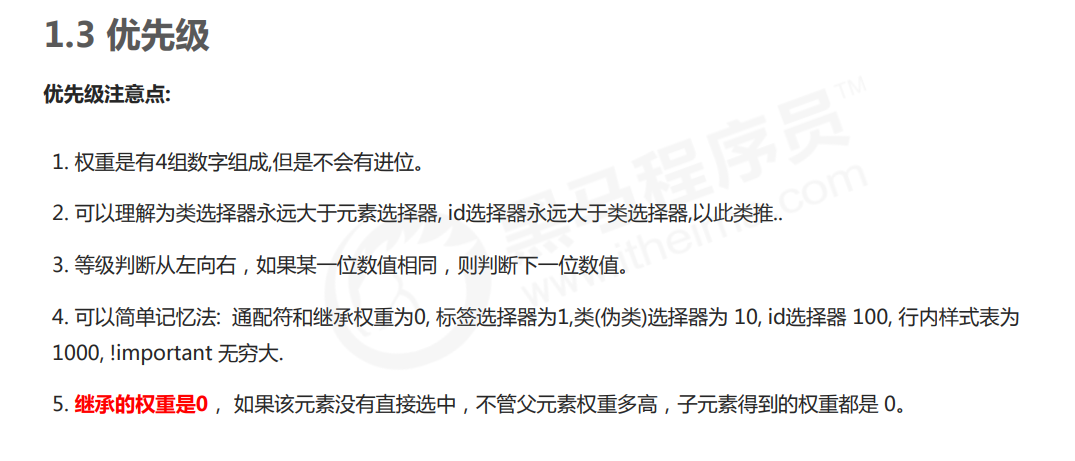
元素选择器即标签选择器
<!DOCTYPE html>
<html lang="en">
<head>
<meta charset="UTF-8">
<meta name="viewport" content="width=device-width, initial-scale=1.0">
<meta http-equiv="X-UA-Compatible" content="ie=edge">
<title>css权重注意点</title>
<style>
/* 父亲的权重是 100 */
#father {
color: red!important;
}
/* p继承的权重为 0 */
/* 所以以后我们看标签到底执行那个样式,就先看这个标签有么有直接被选出来 */
p {
color: pink;
}
body {
color: red;
}
/* a链接浏览器默认制定了一个样式 蓝色的 有下划线 a {color: blue;}*/
a {
color: green;
}
</style>
</head>
<body>
<div id="father">
<p>你还是很好看</p>
</div>
<a href="#">我是单独的样式</a>
</body>
</html>
vscode注释html代码的快捷键有3种:1、直接使用“Ctrl + /”来进行注释
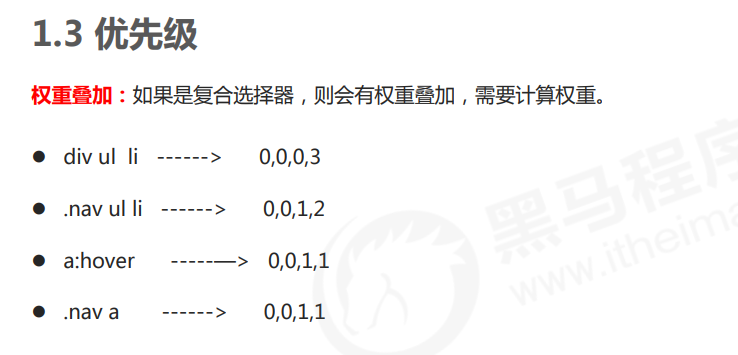
<!DOCTYPE html>
<html lang="en">
<head>
<meta charset="UTF-8">
<meta name="viewport" content="width=device-width, initial-scale=1.0">
<meta http-equiv="X-UA-Compatible" content="ie=edge">
<title>权重的叠加</title>
<style>
/* 复合选择器会有权重叠加的问题 */
/* 权重虽然会叠加,但是永远不会有进位 */
/* ul li 权重 0,0,0,1 + 0,0,0,1 = 0,0,0,2 2 */
ul li {
color: green;
}
/* li 的权重是 0,0,0,1 1 */
li {
color: red;
}
/* .nav li 权重 0,0,1,0 + 0,0,0,1 = 0,0,1,1 11 */
.nav li {
color: pink;
}
</style>
</head>
<body>
<ul class="nav">
<li>大猪蹄子</li>
<li>大肘子</li>
<li>猪尾巴</li>
</ul>
</body>
</html>
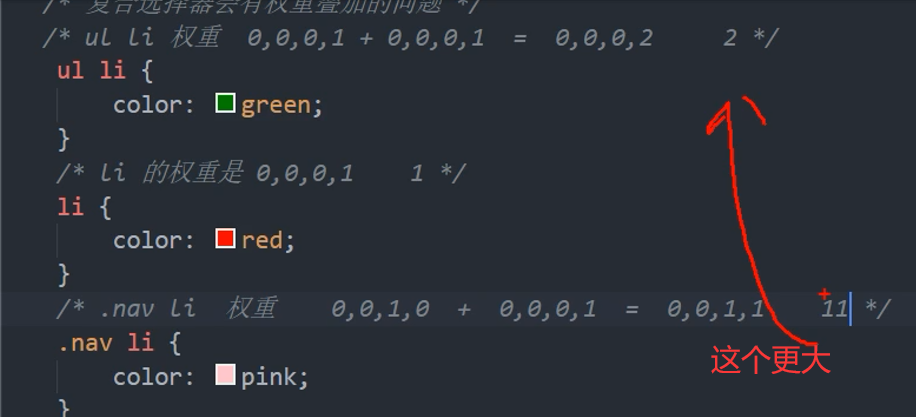
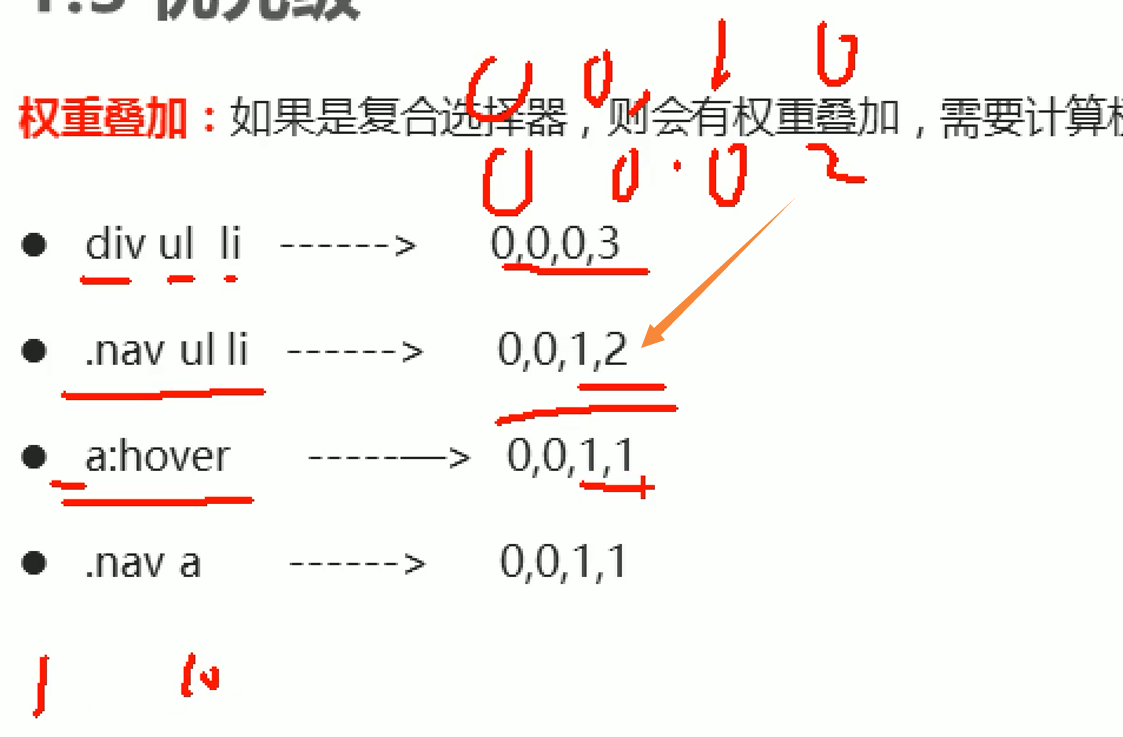
注意继承的权重是0
CSS 的注释