废话
demo预览
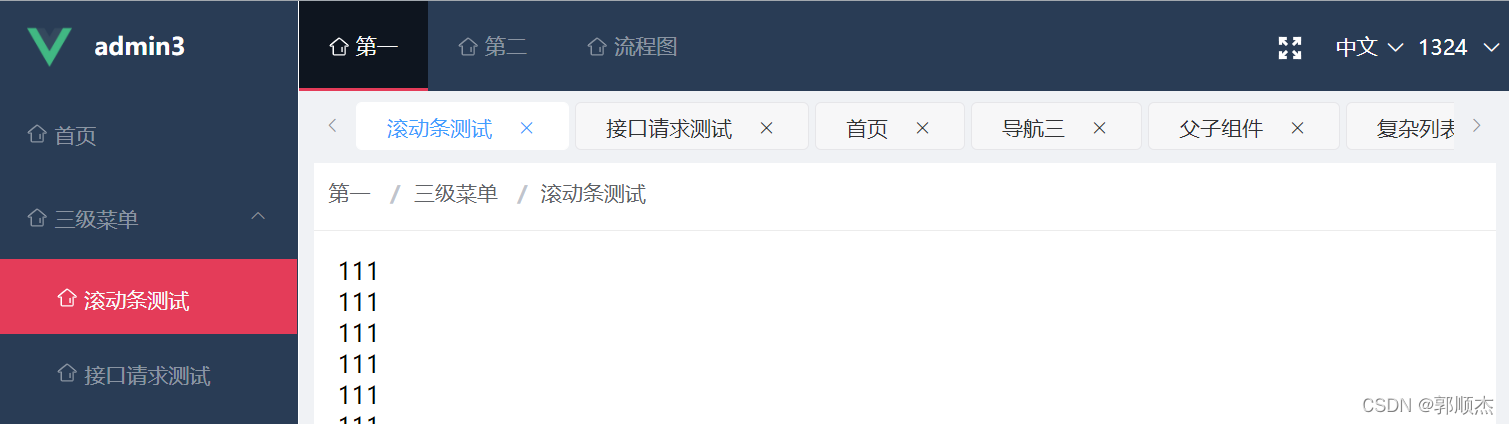
以前自己手写了一个类似的功能,用的事tags组件写的,要自己手动监听,可视宽度, tag宽度, 去显示左右操作按钮, 功能是实现了, 但是 点击的时候不能自动定位到当前页,所以用tab组件, 又写了一个, 推荐使用,原来的那个也保留了 可在个人信息下拉框里 进行切换
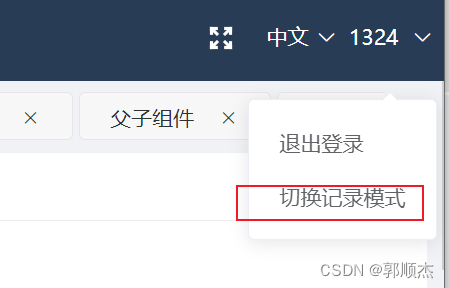
完成了哪些
- 最后一个不能关闭
- 点击路由菜单,判断有无存在,没有就添加,有就定位到上面
- 点击跳转,点击X可关闭
- 关闭当前页,自动跳到下一个tag页面
- 如果当前页在最后一个,默认跳到上一个tag页面
- 右键菜单,刷新,关闭右侧,关闭所有, 关闭左侧
- 自动相应有无左右两侧按钮
正文
不用任何vuex,乱七八糟的方法,全在一个文件,粘贴即用
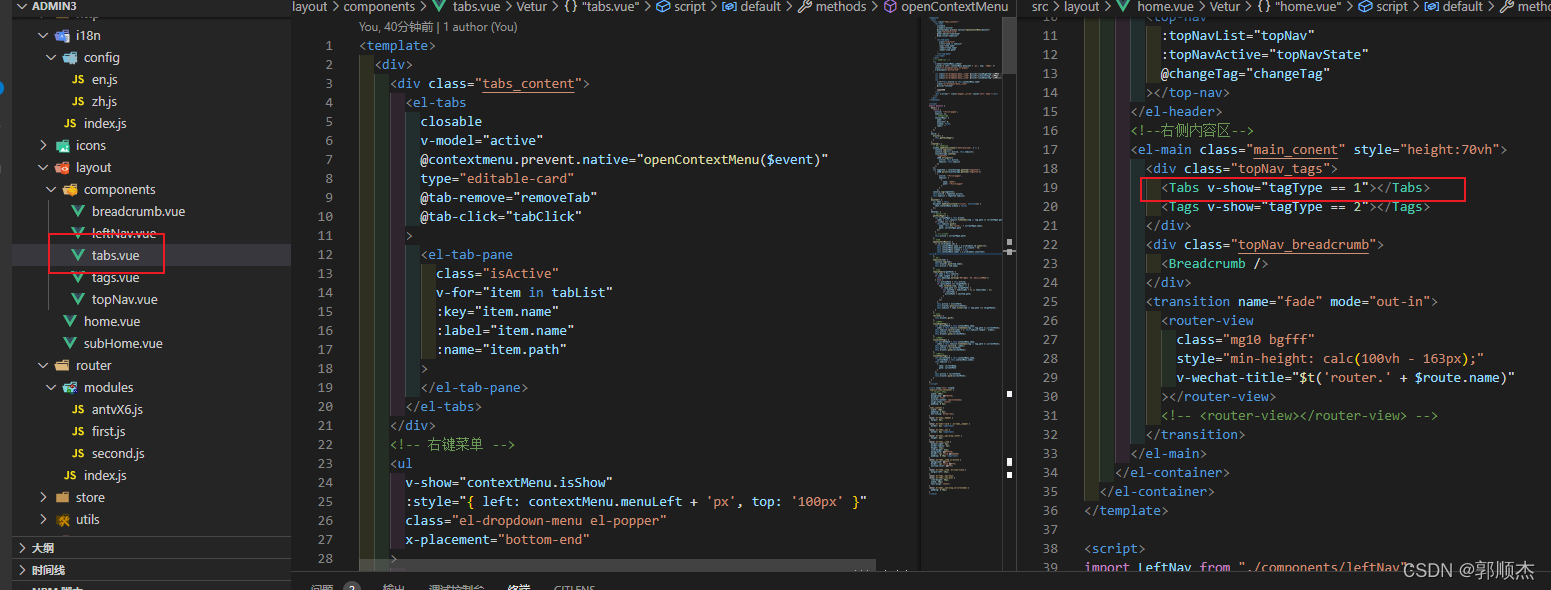
tabs代码如下
<template>
<div>
<div class="tabs_content">
<el-tabs
closable
v-model="active"
@contextmenu.prevent.native="openContextMenu($event)"
type="editable-card"
@tab-remove="removeTab"
@tab-click="tabClick"
>
<el-tab-pane
class="isActive"
v-for="item in tabList"
:key="item.name"
:label="item.name"
:name="item.path"
>
</el-tab-pane>
</el-tabs>
</div>
<!-- 右键菜单 -->
<ul
v-show="contextMenu.isShow"
:style="{ left: contextMenu.menuLeft + 'px', top: '100px' }"
class="el-dropdown-menu el-popper"
x-placement="bottom-end"
>
<li class="el-dropdown-menu__item" @click="closeRightTag">关闭右侧</li>
<li class="el-dropdown-menu__item" @click="closeLeftTag">关闭左侧</li>
<li class="el-dropdown-menu__item" @click="closeOtherTag">关闭其它</li>
<li
v-if="this.active == this.contextMenu.name"
class="el-dropdown-menu__item"
@click="refresh"
>
刷新页面
</li>
<div x-arrow="" class="popper__arrow" style="left: 44px"></div>
</ul>
</div>
</template>
<script>
export default {
data() {
return {
active: "/First/page1",
tabList: [],
// 右键的元素
contextMenu: {
name: "",
menuLeft: 0,
isShow: false,
label: ""
}
};
},
watch: {
$route() {
this.getThisPage();
}
},
created() {
// 监听页面刷新
window.addEventListener("beforeunload", e => {
console.log(1111);
console.log(this.active, this.tabList);
localStorage.setItem(
"tagInfo2",
JSON.stringify({
active: this.active,
tabList: this.tabList
})
);
});
let tagInfo2 = localStorage.getItem("tagInfo2")
? JSON.parse(localStorage.getItem("tagInfo2"))
: {
active: "/First/page1",
tabList: [
{
name: "首页",
path: "/First/page1"
}
]
};
console.log(tagInfo2);
this.active = tagInfo2.active;
this.tabList = tagInfo2.tabList;
},
mounted() {
var that = this;
document.addEventListener("click", function(e) {
that.contextMenu.isShow = false;
});
},
methods: {
// 判断当前页
getThisPage() {
let currentPgae = this.$route,
index = this.tabList.findIndex(tag => tag.path == currentPgae.path);
if (index === -1) {
this.tabList.push({
name: this.$t("router." + currentPgae.name),
path: currentPgae.path
});
}
// 当前选择页
this.active = currentPgae.path;
},
// 右键
openContextMenu(e) {
if (e.srcElement.id) {
this.contextMenu.name = e.srcElement.id.substr(4);
this.contextMenu.menuLeft = e.clientX - 45;
this.contextMenu.isShow = true;
this.contextMenu.label = e.srcElement.innerText;
}
},
// 点击
tabClick(tab) {
console.log(tab);
this.$router.push(tab.name);
this.active = tab.name;
},
// 移除
removeTab(targetPath) {
let tabs = this.tabList;
if (tabs.length <= 1) {
this.$message.warning("这是最后一页, 不能在关闭了");
} else {
let activePath = this.active;
if (activePath === targetPath) {
tabs.forEach((tab, index) => {
if (tab.path === targetPath) {
let nextTab = tabs[index + 1] || tabs[index - 1];
if (nextTab) {
activePath = nextTab.path;
}
}
});
}
this.active = activePath;
this.$router.push(activePath);
this.tabList = tabs.filter(tab => tab.path !== targetPath);
}
},
// 刷新
refresh() {
this.$router.go(0);
},
// 关闭右侧
closeRightTag() {
let currentPath = this.contextMenu.name,
index = this.tabList.findIndex(tag => tag.path == currentPath);
this.tabList.splice(index + 1, this.tabList.length - index);
this.active = currentPath;
this.$router.push(currentPath);
},
// 关闭左侧
closeLeftTag() {
let currentPath = this.contextMenu.name,
index = this.tabList.findIndex(tag => tag.path == currentPath);
this.tabList.splice(0, index);
this.active = currentPath;
this.$router.push(currentPath);
},
// 关闭其它
closeOtherTag() {
let currentPath = this.contextMenu.name,
currentName = this.contextMenu.label;
this.tabList = [
{
name: currentName,
path: currentPath
}
];
this.active = currentPath;
this.$router.push(currentPath);
}
}
};
</script>
<style lang="less" scoped>
.tabList-view-container {
// height: 40px;
width: 100%;
background: #f0f2f5;
display: flex;
justify-content: space-between;
align-items: center;
padding: 0 8px;
}
.tabs_content {
width: 100%;
padding: 0 8px;
box-sizing: border-box;
}
/deep/.el-tabs__header {
margin: 0px;
}
/deep/.el-tabs--card > .el-tabs__header {
border: 0px !important;
}
/deep/.el-tabs__nav {
border: 0px !important;
}
/deep/.el-tabs__nav-wrap::after {
height: 0px;
}
/deep/.el-tabs__item {
margin-right: 4px;
border-radius: 4px;
height: 32px;
line-height: 33px;
background: #f7f7f8;
border: 1px solid #e6e6e9;
padding: 0 20px !important;
}
/deep/.el-tabs__item.is-active {
background: #fff;
border: 1px solid #fff;
outline-color: #fff;
}
/deep/.el-tabs__item .el-icon-close {
margin-left: 16px;
}
/deep/.el-tabs__nav-next,
/deep/.el-tabs__nav-prev {
line-height: 46px;
width: 30px;
text-align: center;
}
/deep/.el-tabs__nav-wrap.is-scrollable {
padding: 0 30px;
}
</style>
笔记
注意自己的路由表 name 和 path , 其他ui 可根据自己需求改动