<!DOCTYPE html>
<html>
<head>
<meta charset="UTF-8">
<title></title>
</head>
<body>
<div style="width: 100px;height: 100px;background: red;" id="box"></div>
<button id="btn">我是按钮</button>
<input type = "button" onclick = "btnRst_Click()" value = "重置" >
<script>
var i = 0;
function btnRst_Click() {
var box = document.getElementById("box");
if (i % 2 == 0)
box.style.background = "green";
else
box.style.background = "red";
console.log(box);
i++;
}
</script>
</input>
<!-- 在这里写JavaScript代码,因为JavaScript是由上到下执行的 -->
</body>
</html>
?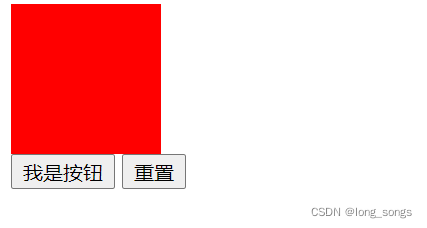
 ?
?
 ?
?
?
元素节点.innerText = new text content?? ?改变元素的 inner Text。
元素节点.innerHTML = new html content?? ?改变元素的 inner HTML。
元素节点.属性 = new value?? ?改变 HTML 元素的属性值。
元素节点.setAttribute(attribute, value)?? ?改变 HTML 元素的属性值。
元素节点.style.样式 = new style?? ?改变 HTML 元素的行内样式值。
?
?