使用luckysheet报错:luckysheet.umd.js:26 Uncaught TypeError: $(…).mousewheel is not a function
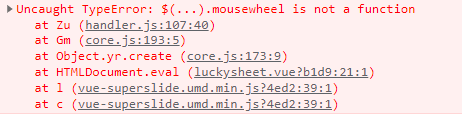
百度方法:

但自己的VUE项目并没有引入jquery,并且自己下载了jquery 报错还是没有消失!!
而且自己的问题是 excel 单元格 无法点击 后面查了有查,说是jquery引入无效.但所有的demo,官方示例都是如下引入的
最终解决方案
将
JS文件在body下面引入
<!DOCTYPE html>
<html lang="en">
<head>
<meta charset="utf-8">
<meta http-equiv="X-UA-Compatible" content="IE=edge">
<meta name="viewport" content="width=device-width,initial-scale=1.0">
<meta http-equiv="pragram" content="no-cache">
<meta http-equiv="cache-control" content="no-cache, no-store, must-revalidate">
<meta http-equiv="expires" content="0">
<link rel="icon" href="<%= BASE_URL %>favicon.ico">
<link rel='stylesheet' href='./plugins/css/pluginsCss.css' />
<link rel='stylesheet' href='./plugins/plugins.css' />
<link rel='stylesheet' href='./css/luckysheet.css' />
<link rel='stylesheet' href='./assets/iconfont/iconfont.css' />
<title><%= htmlWebpackPlugin.options.title %></title>
</head>
<body>
<noscript>
<strong>We're sorry but <%= htmlWebpackPlugin.options.title %> doesn't work properly without JavaScript enabled. Please enable it to continue.</strong>
<strong>(当您看到此页面,推荐使用Chrome浏览器获取最佳体验)</strong>
</noscript>
<div id="app"></div>
</body>
<script type="text/javascript" src="./plugins/js/plugin.js"></script>
<script type="text/javascript" src="./luckysheet.umd.js"></script>
</html>
补充
为什么
js要在body下面引入
1)js放在head里面,会堵塞DOM的生成。使用就无法获取通过选择器获取DOM元素进行操作。
2) 代浏览器除了dom解析完成之后渲染外,为了提高用户体验,会有个first paint。部分内容将被解析并显示,也就是浏览器能够渲染不完整的dom。(如果js放在head里面,就不会出现DOM,所以无法提前渲染,而且提前渲染的前提是发送请求,同步的JS只会卡死GUI渲染,就算发生了paint ,也不会渲染到界面上)
jquery引入注意项
1) jquery 要在js文件引入之前
2)路径和引入都要写对,要不然会报$(...).error is not function