网址链接及代码
<!DOCTYPE html>
<html>
<head>
<meta charset="utf-8"/>
<title>Kendo UI Snippet</title>
<link rel="stylesheet" href="https://kendo.cdn.telerik.com/2022.1.301/styles/kendo.default-v2.min.css"/>
<script src="https://code.jquery.com/jquery-1.12.4.min.js"></script>
<script src="https://kendo.cdn.telerik.com/2022.1.301/js/jszip.min.js"></script>
<script src="https://kendo.cdn.telerik.com/2022.1.301/js/kendo.all.min.js"></script>
</head>
<body>
<button type="button" onclick="save()">导出excel</button>
<div id="grid"></div>
<script>
$("#grid").kendoGrid({
toolbar: ["excel"],
excel: {
//allPages:, //导出的数据量为全部还是当前页
//fileName:, //导出文件名称设置
//filterable:,//
//collapsible:,//
//forceProxy:,//
//proxyURL: //导出请求的处理
},
dataSource: {
transport: {
read: {
url: "https://demos.telerik.com/kendo-ui/service/products",
dataType: "jsonp"
}
},
pageSize: 10
},
pageable: true
});
function save(){
$("#grid").data('kendoGrid').saveAsExcel();
}
</script>
</body>
</html>
使用
方式一:在kendoGrid定义时,使用toolbar,设置按钮
方式二:使用 saveAsExcel函数调用
参数说明
一共六个参数,具体参数使用情况看所用框架是否修改默认设置
在本页面所提供的实例中
allPages
allPages: true
参数值为 true 或 false,默认false
如果为 false 导出的内容为 分页查询结果的导出
如果为 true 导出内容为 全页查询结果的导出
fileName
fileName: "测试专用.xlsx"
fileName: "测试专用"
参数为字符串
如果没有指定文件格式,则为xlsx
filterable
filterable: false
参数值为 true 或 false,默认false
如果为 false 不启用筛选
如果为 true 启用筛选
影响生成的excel文件中,是否启用筛选

collapsible
collapsible: false
参数值为 true 或 false,默认false
如果为 false 不启用折叠
如果为 true 启用折叠
影响生成的excel文件中,是否启用折叠功能
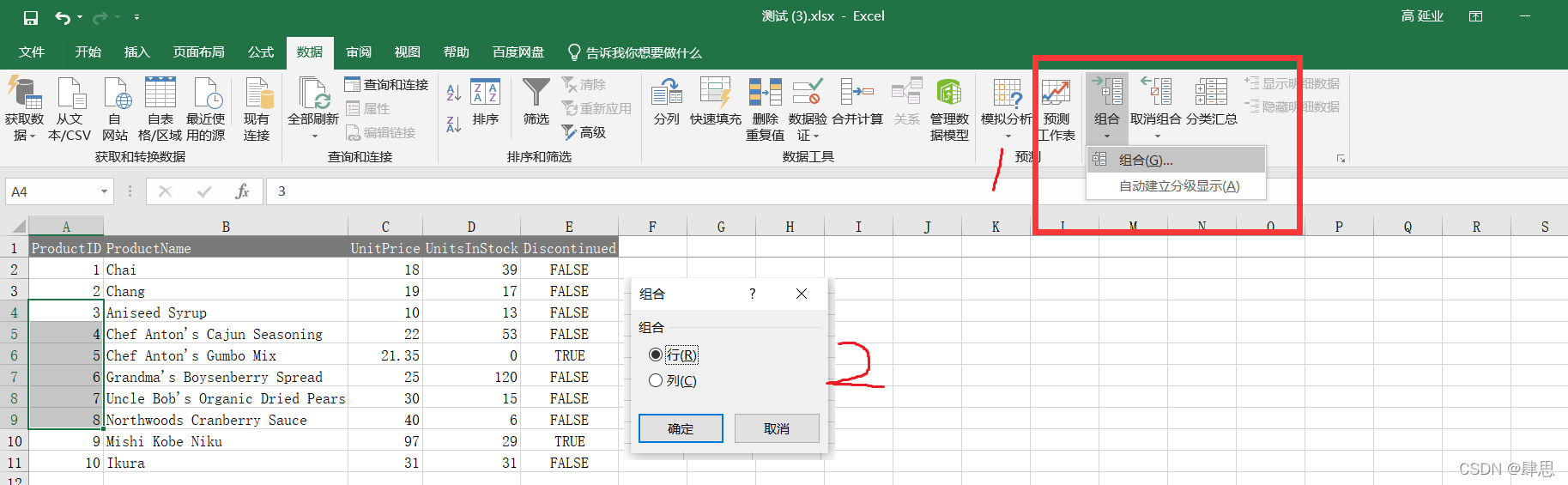
forceProxy
forceProxy: true
意义不明,没有测试明白
参数值为 true 或 false,默认false
如果为 false 不一定走proxyURL
如果为 true 一定偶走proxyURL
proxyURL
proxyURL: "www.baidu.com"
proxyURL: "/save“
修改数据源问题,将数据源来自该url的结果
直接写相对地址,则调用 grid的对应方法
关于saveAsExcel()及导出
如果有设置read方法等,会自动调用 grid的 read方法
导出内容为 field 的内容,如果column中没有设置 field,则不会导出该列,如果有设置field 则导出列的内容为 field。因此前端做了展示的变换,如 显示课程,但是导出的内容为 studentId
{
field: "studentId",
title: '课程表',
width: 120,
attributes: {style: "text-align:center"},
template: function (dataItem) {
if (dataItem.studentId== null || dataItem.studentId== "") {
return "";
}
return '<a href="javascript:void(0);" οnclick="' + lookClass+ '">' + '显示课程'+ '</a>'
}
},```
所以针对于前台使用缓存进行转换的,请注意导出的内容问题