需求
实现列表显示数据下,单行显示开关按钮,并且可以切换
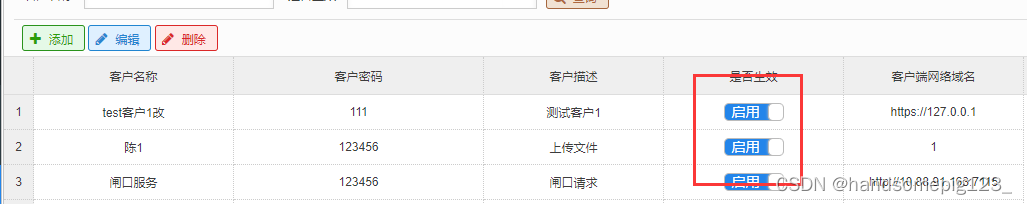
实现代码
}, {
title: '是否生效',
field: 'isEnable',
width: 180,
align: "center",
formatter: function (value, row, index) {
// if (value == 'Y') {
// // return '<span>生效</span>';
// return '<input class="easyui-switchbutton" data-options="onText:\'Yes\',offText:\'No\'">';
// } else if (value == 'N') {
// // return '<span >不失效</span>';
// return '<input class="easyui-switchbutton" data-options="onText:\'Yes\',offText:\'No\'">';
// } else {
// return value;
// }
if (value === 'Y') {//生效
return "<form><input id='" + row.clientId + "' class='easyui-switchbutton switchBtn' \" checked ></form>"
} else if (value === 'N') {//不生效
return "<form><input id='" + row.clientId + "' class=\"easyui-switchbutton switchBtn\" data-options=\"onText:'启用',offText:'禁用' \"></form>"
}
}
}, {
title: '客户端网络域名',
field: 'domainName',
width: 180,
align: "center"
}]],
表格中写完上述代码,需要加上下列代码 $(".switchBtn").switchbutton({才能在表格中显示开关按钮,没加的话,开关按钮显示为空
}, {
title: '客户端网络域名',
field: 'domainName',
width: 180,
align: "center"
}]],
onLoadSuccess: function (data) {
$('.customButton').linkbutton();
$(".switchBtn").switchbutton({
height: 18,
onText: "生效",
offText: "不生效",
onChange: function (checked) {
//Y启用 true N禁用 false
var state = 'Y';
if (!checked) {
state = 'N';
}
var params = {
id: $(this).attr("id"),
isEnable: state
}
$.messager.confirm("系统信息", "确定" + (state === 'N' ? '不生效' : '生效') + "该用户吗?", function (r) {
if (r) {
$.ajax({
type: "POST",
dataType: "json",
url: ctx + "/api/updateEnable",
beforeSend: function () {
// 加载遮罩层
$.messager.progress({
text: '保存中...'
});
},
data: params,
success: function (data) {
if (data.code === 0) {
userector.datagrid('reload');
$.messager.show({
title: '提示',
msg: data.msg
});
} else {
$.messager.alert("错误", data.msg, "error");
}
//关闭遮罩层
$.messager.progress('close');
}
});
}
usector.datagrid('reload');
});
}
获取参数代码如下
var params = {
clientId: $(this).attr(“id”),
isEnable: state
}
后端接口就正常收取实体或者STRING参数修改即可