react中使用echarts推荐使用echarts-for-react这个npm包,
具体用法参考代码:
import React, { Component } from 'react';
//导入饼图
import 'echarts/lib/chart/pie';
import 'echarts/lib/component/tooltip';
import 'echarts/lib/component/title';
import 'echarts/lib/component/legend';
import 'echarts/lib/component/markPoint';
import ReactEcharts from 'echarts-for-react';
//引入样式
import './index.less';
export default class PiA extends Component {
getOption = () => {
//剩余
let option = {
title: {
text: `总授予`,
x: 'center',
textStyle: {
color: 'rgba(0, 0, 0, 0.9)',
fontWeight: 400,
fontSize: 14,
},
},
tooltip: {
trigger: 'item',
//提示框浮层内容格式器,支持字符串模板和回调函数形式。
formatter: '{a} <br/>{b} : {c} ({d}%)',
},
legend: {
orient: 'horizontal',
bottom: 5,
data: ['已分配', '剩余'],
itemWidth: 8,
itemHeight: 8,
icon: 'circle',
borderRadius: 16,
},
series: [
{
name: `总授予`,
type: 'pie',
width: 200,
height: 200,
top: 8,
left: 'center',
data: [
{
value: 1111,
name: '已分配',
label: {
show: true,
//自定义内容
formatter: String('paramAssign'),
/* formatter: () => {
if (paramAssign && paramAssign !== 0) {
return String(paramAssign);
} else {
return '';
}
}, */
color: '#fff',
},
itemStyle: { color: '#41D1A6' },
},
{
value: 1111,
name: '剩余',
label: {
show: true,
//自定义内容
formatter: String('1111'),
color: '#fff',
},
itemStyle: { color: '#607CE9' },
},
],
clockwise: false, //是否顺时针
label: {
//去除饼图的指示折线label
normal: {
show: false,
position: 'inside',
formatter: '{b}:{d}%',
},
},
},
],
};
return option;
};
render() {
return <ReactEcharts option={this.getOption()} />;
}
}
最终效果:
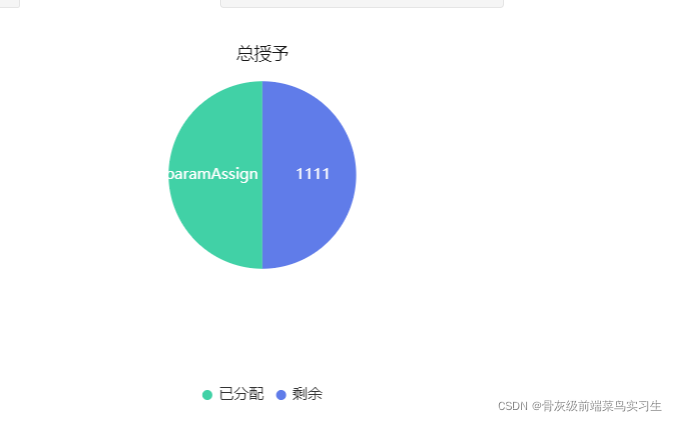
?关于getOption 函数里面的配置可以参考echarts配置项
只是对于饼状图,其他类型的可以在网上找找,根据echarts中的配置项可以对样式进行修改。