【Vue3】element ui plus面包屑与vue-route结合使用
前言
在做一个后台管理系统的时候,发现了element ui plus文档中的面包屑的使用方式,觉得还挺不错的,准备拿来用,发现可以与vue的route结合使用。
1、观察结构
我的后台的布局如下:
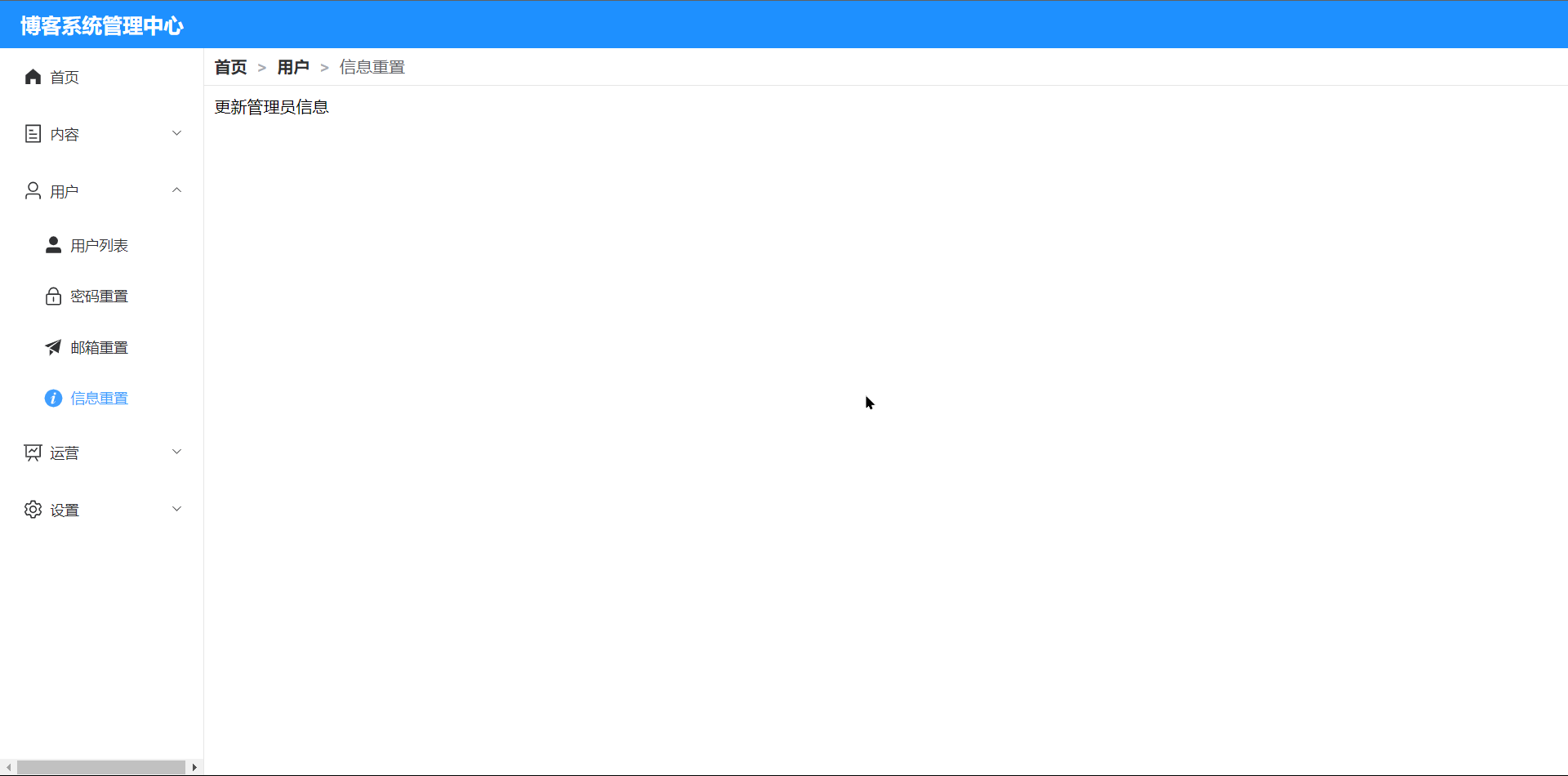
使用的是element ui中的如下的格式:
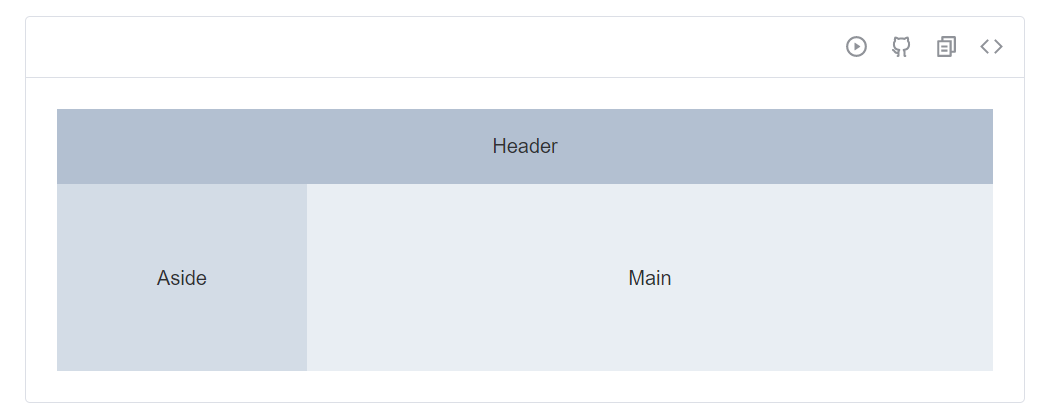
于是我们可以在main这个模块中写入两个部分,第一个就是最上面的面包屑,第二个就是下面的内容部分,这个可以自由发挥。
2、编写面包屑
因为我们的路由不是固定的,所以面包屑肯定是要使用v-for、v-if这类的逻辑判断
我的代码如下:
<template>
<div>
<div class="content-title-box">
<el-breadcrumb separator=">">
<el-breadcrumb-item :to="{ path: '/' }">首页</el-breadcrumb-item>
<template v-for="(item, index) in breadList">
<el-breadcrumb-item
v-if="item.name"
:key="index"
:to="item.path"
>{{ item.name }}</el-breadcrumb-item>
</template>
</el-breadcrumb>
</div>
<div class="content-container-box">
<div class="content">
<router-view></router-view>
</div>
</div>
</div>
</template>
可以看到分类了两部分
- content-title-box
- content-container-box
我们在content-title-box中写入el-breadcrumb组件
这里的breadList我们在js中绑定一下,同时编写的方法也很简单,代码如下
<script>
export default {
data() {
return {
breadList: [],
}
},
methods: {
getMatched() {
this.breadList = this.$route.matched;
},
},
created() {
this.getMatched()
},
watch: {
$route(to,from) {
this.breadList = this.$route.matched;
}
}
}
</script>
watch是用来路由改变的监听器,通过动态改变breadList来改变每个页面的面包屑显示
3、适配路由
我们需要实现的是,点击面包屑,路由会跳转到相应页面,我们通过绑定的:to已经完成了,但是我们还需要左侧的菜单栏跳转到相应的位置
效果如下:
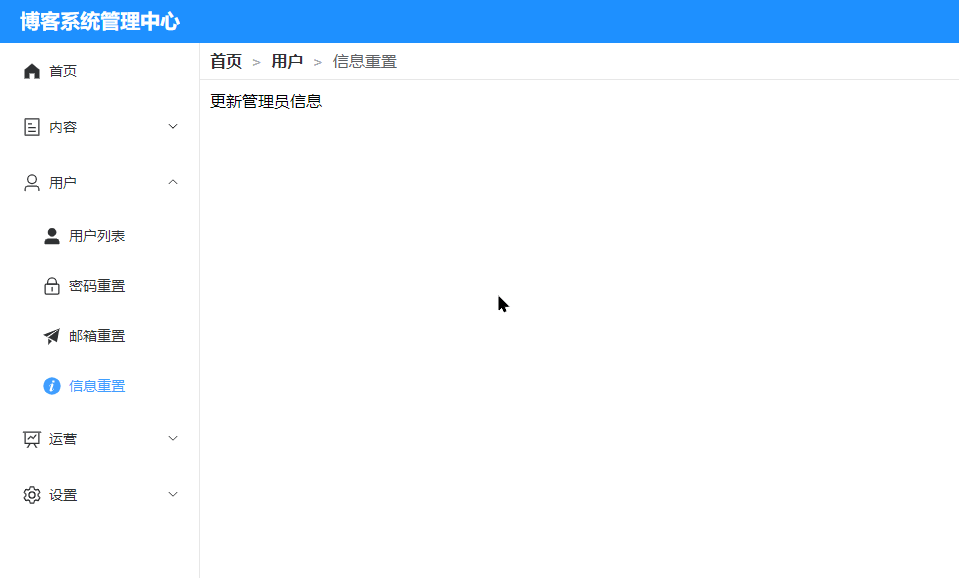
我的左侧菜单路由单独写了一个vue,这里直接给出代码,核心逻辑就是使用onBeforeRouteUpdate方法在每次路由改变的时候进行监听,将el-menu的default-active更改成我们面包屑点击的目标url
<template>
<div class="nav">
<el-menu :default-active="curPath" :unique-opened="true" class="el-menu-vertical">
<template v-for="(item, mainIndex) in menuList" :key="mainIndex + ''">
<router-link :to="item.path" v-if="!item.children">
<el-menu-item :index="item.path">
<el-icon :size="20">
<component :is="item.icon" />
</el-icon>
<span>{{ item.name }}</span>
</el-menu-item>
</router-link>
<el-sub-menu :index="item.path" v-else>
<template #title>
<el-icon :size="20">
<component :is="item.icon" />
</el-icon>
<span>{{ item.name }}</span>
</template>
<router-link
:to="item.path + '/' + subItem.path"
v-for="(subItem, subIndex) in item.children"
:key="subIndex + ''"
>
<el-menu-item :index="item.path + '/' + subItem.path">
<el-icon :size="20">
<component :is="subItem.icon" />
</el-icon>
<span>{{ subItem.name }}</span>
</el-menu-item>
</router-link>
</el-sub-menu>
</template>
</el-menu>
</div>
</template>
<script>
import { onBeforeRouteUpdate } from "vue-router";
import { routes } from "../route";
export default {
data() {
return {
curPath: '',
menuList: '',
}
},
methods: {
init() {
this.curPath = this.$route.fullPath
this.menuList = routes[0].children
}
},
mounted() {
this.init()
onBeforeRouteUpdate(to => {
this.curPath = to.path
});
}
}
</script>
<style>
.el-menu-vertical a {
text-decoration: none;
}
</style>
因为需要使用路由中的数据,所以我这里也把我的路由部分的js给出来
import { createRouter,createWebHashHistory} from "vue-router"
// 布局
const baseView = () => import("../layout/BaseView.vue")
const rightView = () => import("../layout/RightConent.vue")
// 登录页面
const login = () => import("../pages/login/login.vue")
// 内容部分
const postArticle = () => import("../pages/content/PostArticle.vue")
const articleManage = () => import("../pages/content/ManageArticle.vue")
const imageManage = () => import("../pages/content/ManageImage.vue")
const commentManage = () => import("../pages/content/ManageComment.vue")
// 仪表盘主页
const index = () => import("../pages/dashboard/Index.vue")
// 运营部分
const categoryManage = () => import("../pages/operation/ManageCategory.vue")
const loopManage = () => import("../pages/operation/ManagerLoop.vue")
// 设置
const friendLink = () => import("../pages/settings/FriendLink.vue")
const websiteInfo = () => import("../pages/settings/WebSiteInfo.vue")
// 用户
const userList = () => import("../pages/user/ListUser.vue")
const adminInfo = () => import("../pages/user/UpdateAdminInfo.vue")
const adminResetPwd = () => import("../pages/user/UpdatePassword.vue")
const adminEmail = () => import("../pages/user/UpdateAdminEmail.vue")
// 路由器
export const routes = [
{
path: "",
component: baseView,
redirect: "/index",
children: [
{
path: "/index",
name: "首页",
icon: "HomeFilled",
component: index
},
{
path: "/content",
name: "内容",
icon: "Tickets",
component: rightView,
children: [
{
path: "post-article",
name: "发表文章",
icon: "EditPen",
component: postArticle
},
{
path: "manage-article",
name: "文章管理",
icon: "Document",
component: articleManage
},
{
path: "manage-comment",
name: "评论管理",
icon: "ChatDotRound",
component: commentManage
},
{
path: "manage-image",
name: "图片管理",
icon: "Picture",
component: imageManage
}
]
},
{
path: "/user",
name: "用户",
icon: "User",
component: rightView,
children: [
{
path: "list",
name: "用户列表",
icon: "UserFilled",
component: userList
},
{
path: "reset-password",
name: "密码重置",
icon: "Lock",
component: adminResetPwd
},
{
path: "email",
name: "邮箱重置",
icon: "Promotion",
component: adminEmail
},
{
path: "info",
name: "信息重置",
icon: "InfoFilled",
component: adminInfo
}
]
},
{
path: "/operation",
name: "运营",
icon: "DataLine",
component: rightView,
children: [
{
path: "category",
name: "分类设置",
icon: "Menu",
component: categoryManage
},
{
path: "loop",
name: "轮播图设置",
icon: "PictureRounded",
component: loopManage
}
]
},
{
path: "/settings",
name: "设置",
icon: "Setting",
component: rightView,
children: [
{
path: "website-info",
name: "站点信息",
icon: "CreditCard",
component: websiteInfo
},
{
path: "friend-link",
name: "友情链接",
icon: "Link",
component: friendLink
}
]
}
]
},
{
path: "/login",
name: "登录",
component: login,
}
]
export const router = createRouter({
history: createWebHashHistory(),
routes
})
后话
虽然vue3非常的简单便捷,但是我发现一个问题,每一个后端人员都有一颗前端的心,如果前端写的不满意,往往花费修改的时间比后端写逻辑代码还来的多…