效果:
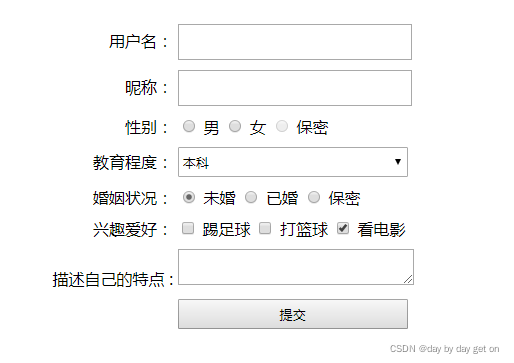
下拉框:
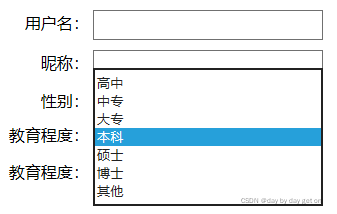
知识点:
文本框,密码框,单选框、多选框、单选框checked属性、单选框disabled属性、label标签、文本域、提交按钮
代码如下:
<!DOCTYPE html>
<html>
<head>
<meta charset="UTF-8">
<style>
.container{
width: 40%;
margin: 20px auto;
}
.common{
width:230px;
height: 30px;
}
span{
display:inline-block;
width: 150px;
text-align: right;
}
div{
margin-bottom: 10px;
}
</style>
</head>
<body>
<form class="container">
<!-- ********* Begin ********* -->
<div>
<span>用户名:</span>
<input type="text" class="common"/>
</div>
<div>
<span>昵称:</span>
<input type="text" class="common"/>
</div>
<div>
<span>性别:</span>
<input type="radio" id="male" name="sex"/>
<label for="male">男</label>
<input type="radio" id="female" name="sex"/>
<label for="female">女</label>
<input type="radio" id="other" name="sex" disabled="disabled"/>
<label for="other">保密</label>
</div>
<div>
<span>教育程度:</span>
<select class="common"/>
<option >高中</option>
<option >中专</option>
<option >大专</option>
<option selected="selected">本科</option>
<option>硕士</option>
<option>博士</option>
<option>其他</option>
</select>
</div>
<div>
<span>婚姻状况:</span>
<input type="radio" id="single" name="state" checked="checked"/>
<label for="single">未婚</label>
<input type="radio" id="married" name="state"/>
<label for="married">已婚</label>
<label for="secret" name="state">
<input type="radio" id="secret" />保密</label>
</div>
<div>
<span>兴趣爱好:</span>
<input type="checkbox" id="football" name="hobby"/>
<label for="football">踢足球</label>
<input type="checkbox" id="basketball" name="hobby"/>
<label for="basketball">打篮球</label>
<input type="checkbox" id="film" name="hobby" checked="checked"/>
<label for="film">看电影</label>
</div>
<div>
<span>描述自己的特点:</span>
<textarea maxlength="20" class = "common"></textarea>
</div>
<div>
<span></span>
<input type="submit" class="common" value="提交"/>
</div>
<!-- ********* End ********* -->
</form>
</body>
</html>