一:逆向生成前后台代码
1.创建品牌管理菜单

2.前台代码功能实现
1)在之前生成的product代码中复制brand.vue和brand-add-or-update.vue
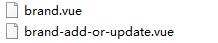
2)复制到src\views\modules\product里面
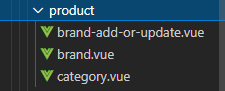
3)重启项目

4)在index.js注释掉权限,让其返回true
/**
* 是否有权限
* @param {*} key
*/
export function isAuth (key) {
/* return JSON.parse(sessionStorage.getItem('permissions') || '[]').indexOf(key) !== -1 || false */
return true;
}
二:效果优化与快速显示
1)优化页面,删除多余提示
<el-table-column
prop="showStatus"
header-align="center"
align="center"
label="显示状态">
</el-table-column>
2)关闭语法校验,在build的webpack.base.conf.js中注释相关代码
const createLintingRule = () => ({
/* test: /\.(js|vue)$/,
loader: 'eslint-loader',
enforce: 'pre',
include: [resolve('src'), resolve('test')],
options: {
formatter: require('eslint-friendly-formatter'),
emitWarning: !config.dev.showEslintErrorsInOverlay
} */
})
3)在el-table-column中修改显示状态自定义显示
<template slot-scope="scope">
<el-switch v-model="scope.row.showStatus" active-color="#13ce66"
inactive-color="#ff4949"></el-switch>
</template>
4)在dialog中修改显示状态为开关样式
<el-form-item label="显示状态" prop="showStatus">
<el-switch
v-model="dataForm.showStatus"
active-color="#13ce66"
inactive-color="#ff4949"
>
</el-switch>
</el-form-item>

5)调整dialog文字
设定el-form的label-width=“120px”
<el-form :model="dataForm" :rules="dataRule" ref="dataForm" @keyup.enter.native="dataFormSubmit()"
label-width="120px"></el-form>
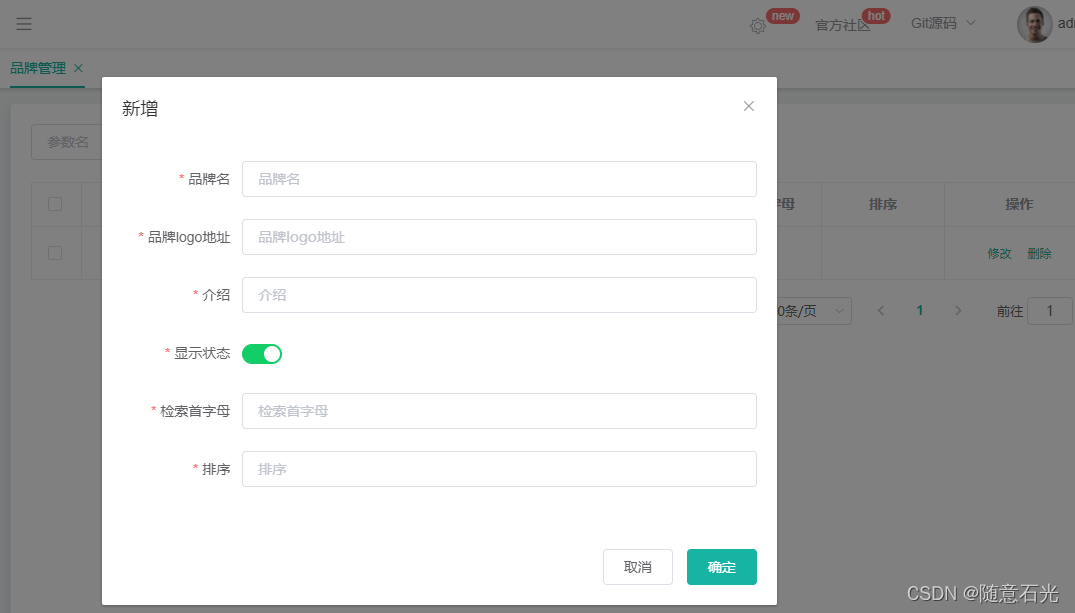
6)监听显示状态,决定商品是否显示
- 添加@change="updateBrandStatus(scope.row)"事件
<el-table-column prop="showStatus" header-align="center" align="center" label="显示状态">
<template slot-scope="scope">
<el-switch
v-model="scope.row.showStatus"
active-color="#13ce66"
inactive-color="#ff4949"
@change="updateBrandStatus(scope.row)">
</el-switch>
</template>
</el-table-column>
- 在methos中实现该方法
/**
* 监听显示状态
*/
updateBrandStatus(data){
//发送请求修改状态
let brandId = data.brandId;
let showStatus = data.showStatus;
this.$http({
url: this.$http.adornUrl("/product/brand/update"),
method: "post",
data: this.$http.adornData({brandId,showStatus}, false)
}).then(({ data }) => {
this.$message({
message: "显示状态更新成功",
type: "success",
});
});
},
7)为显示状态激活和未激活的时候都赋值,未激活-0,激活-1
<el-table-column prop="showStatus" header-align="center" align="center" label="显示状态">
<template slot-scope="scope">
<el-switch
v-model="scope.row.showStatus"
active-color="#13ce66"
inactive-color="#ff4949"
:active-value="1"
:inactive-value="0"
@change="updateBrandStatus(scope.row)">
</el-switch>
</template>
</el-table-column>
- :active-value=“1”,激活时数据库保存为1
- :inactive-value=“0”,未激活时数据库保存为0