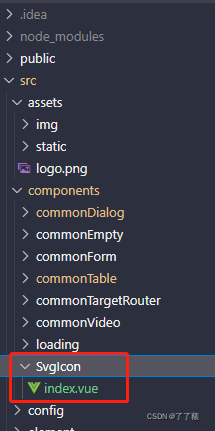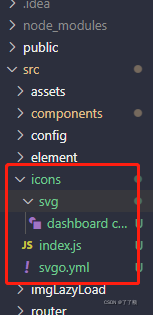1.下载svg-sprite-loader
npm i -D svg-sprite-loader
2.新建组件svgIcon
?
//index.vue <template> <div v-if="isExternal" :style="styleExternalIcon" style="width:20px;height:20px;" class="svg-external-icon svg-icon" v-on="$listeners" /> <svg v-else :class="svgClass" aria-hidden="true" v-on="$listeners"> <use :xlink:href="iconName" /> </svg> </template> <script> export default { name: 'SvgIcon', props: { iconClass: { type: String, required: true }, className: { type: String, default: '' } }, computed: { isExternal() { //如果不符合svgIcon规则则默认固定此图片的样式 return this.isExternalFf(this.iconClass) }, iconName() { return `#icon-${this.iconClass}` }, svgClass() { if (this.className) { return 'svg-icon ' + this.className } else { return 'svg-icon' } }, styleExternalIcon() { return { mask: `url(${this.iconClass}) no-repeat 50% 50%`, '-webkit-mask': `url(${this.iconClass}) no-repeat 50% 50%` } } }, methods:{ //验证是否是符合svg图标规则 isExternalFf(path) { return /^(https?:|mailto:|tel:)/.test(path) } } } </script> <style scoped> .svg-icon { width: 1em; height: 1em; vertical-align: -0.15em; fill: currentColor; overflow: hidden; } .svg-external-icon { background-color: currentColor; mask-size: cover!important; display: inline-block; } </style>
3.新建Icon,引入组件
?
//index.js import Vue from 'vue' import SvgIcon from '@/components/SvgIcon'// svg component // register globally Vue.component('svg-icon', SvgIcon) const req = require.context('./svg', false, /\.svg$/) const requireAll = requireContext => requireContext.keys().map(requireContext) requireAll(req)?在svg文件夹下新建svg文件,将图标库中复制的svg复制到文件中,如果想自定义设置图标的样式需要将svg中的fill(是设置默认图标颜色)width,height这些去掉即可
//dashboardcopy.svg
<svg width="128" height="100" xmlns="http://www.w3.org/2000/svg"><path d="M27.429 63.638c0-2.508-.893-4.65-2.679-6.424-1.786-1.775-3.94-2.662-6.464-2.662-2.524 0-4.679.887-6.465 2.662-1.785 1.774-2.678 3.916-2.678 6.424 0 2.508.893 4.65 2.678 6.424 1.786 1.775 3.94 2.662 6.465 2.662 2.524 0 4.678-.887 6.464-2.662 1.786-1.775 2.679-3.916 2.679-6.424zm13.714-31.801c0-2.508-.893-4.65-2.679-6.424-1.785-1.775-3.94-2.662-6.464-2.662-2.524 0-4.679.887-6.464 2.662-1.786 1.774-2.679 3.916-2.679 6.424 0 2.508.893 4.65 2.679 6.424 1.785 1.774 3.94 2.662 6.464 2.662 2.524 0 4.679-.888 6.464-2.662 1.786-1.775 2.679-3.916 2.679-6.424zM71.714 65.98l7.215-27.116c.285-1.23.107-2.378-.536-3.443-.643-1.064-1.56-1.762-2.75-2.094-1.19-.33-2.333-.177-3.429.462-1.095.639-1.81 1.573-2.143 2.804l-7.214 27.116c-2.857.237-5.405 1.266-7.643 3.088-2.238 1.822-3.738 4.152-4.5 6.992-.952 3.644-.476 7.098 1.429 10.364 1.905 3.265 4.69 5.37 8.357 6.317 3.667.947 7.143.474 10.429-1.42 3.285-1.892 5.404-4.66 6.357-8.305.762-2.84.619-5.607-.429-8.305-1.047-2.697-2.762-4.85-5.143-6.46zm47.143-2.342c0-2.508-.893-4.65-2.678-6.424-1.786-1.775-3.94-2.662-6.465-2.662-2.524 0-4.678.887-6.464 2.662-1.786 1.774-2.679 3.916-2.679 6.424 0 2.508.893 4.65 2.679 6.424 1.786 1.775 3.94 2.662 6.464 2.662 2.524 0 4.679-.887 6.465-2.662 1.785-1.775 2.678-3.916 2.678-6.424zm-45.714-45.43c0-2.509-.893-4.65-2.679-6.425C68.68 10.01 66.524 9.122 64 9.122c-2.524 0-4.679.887-6.464 2.661-1.786 1.775-2.679 3.916-2.679 6.425 0 2.508.893 4.65 2.679 6.424 1.785 1.774 3.94 2.662 6.464 2.662 2.524 0 4.679-.888 6.464-2.662 1.786-1.775 2.679-3.916 2.679-6.424zm32 13.629c0-2.508-.893-4.65-2.679-6.424-1.785-1.775-3.94-2.662-6.464-2.662-2.524 0-4.679.887-6.464 2.662-1.786 1.774-2.679 3.916-2.679 6.424 0 2.508.893 4.65 2.679 6.424 1.785 1.774 3.94 2.662 6.464 2.662 2.524 0 4.679-.888 6.464-2.662 1.786-1.775 2.679-3.916 2.679-6.424zM128 63.638c0 12.351-3.357 23.78-10.071 34.286-.905 1.372-2.19 2.058-3.858 2.058H13.93c-1.667 0-2.953-.686-3.858-2.058C3.357 87.465 0 76.037 0 63.638c0-8.613 1.69-16.847 5.071-24.703C8.452 31.08 13 24.312 18.714 18.634c5.715-5.68 12.524-10.199 20.429-13.559C47.048 1.715 55.333.035 64 .035c8.667 0 16.952 1.68 24.857 5.04 7.905 3.36 14.714 7.88 20.429 13.559 5.714 5.678 10.262 12.446 13.643 20.301 3.38 7.856 5.071 16.09 5.071 24.703z"/></svg>
?4.在main.js中将icon的组件引入
import '@/icons' // icon
5.在vue.config.js文件中配置可使用svg的规则
const path=require('path');
function resolve(dir) {
return path.join(__dirname, dir)
}
module.exports={
configureWebpack:{
resolve:{
alias:{
// 设置@符号可代替src目录
'@': resolve('src'),
'@i':path.resolve(__dirname,'./src/assets'),
}
},
},
chainWebpack(config){
// set svg-sprite-loader
config.module
.rule('svg')
.exclude.add(resolve('src/icons'))
.end()
config.module
.rule('icons')
.test(/\.svg$/)
.include.add(resolve('src/icons'))
.end()
.use('svg-sprite-loader')
.loader('svg-sprite-loader')
.options({
symbolId: 'icon-[name]'
})
.end()
},
}6.正式在vue文件中使用
<svg-icon iconClass="dashboardcopy" class="icons verticalMiddle" style="width:15px;height:15px;color:yellow;margin:0;"></svg-icon>