上一篇我们自己搭建了npm私服,这一篇我们将基于npm私服务进行Eslint的规则集扩展
上篇链接:企业化npm私服搭建&eslint规范统一 - npm私服
首先我们基于腾讯的eslint规则进行改造
eslint-config-alloy gitHub地址
基于eslint-config-alloy做修改
发布到npm私服上时候 需要修改eslint-config-alloy根目录下.npmrc修改成自己私服地址,然后进行发包
clone项目和修改后包发布 就不过多说了
一、我们如何使用自己在私服发布的包
在项目根目录创建.npmrc和.yarnrc
.npmrc:
@包前缀:registry=私服的源
.yarnrc:
"@包前缀:registry" "私服的源"
在使用npm私服发包时候建议使用包前缀 可以有效的分离开那些包需要在私服中下载
添加包前缀方法修改package.json里的"name": “@前缀/包名”
二、集成和使用eslint-config-alloy规则集
我们公司技术栈主要Vue3为主,今天简单介绍下Vue3的集成方法,React和Vue2可以参考eslint-config-alloy文档进行集成
node版本:Node v16+ | | ^v14.17.0(LTS版本)
Vue3.0使用eslint-config-alloy
npm下载:
npm install --save-dev @包前缀/eslint-config-alloy eslint@7.32.0 @babel/eslint-parser vue-eslint-parser eslint-plugin-vue
yarn下载:
yarn add --dev @包前缀/eslint-config-alloy eslint@7.32.0 @babel/eslint-parser vue-eslint-parser eslint-plugin-vue
修改.eslintrc.js文件
如@包前缀/eslint-config-alloy
eslint引入规则可以省略eslint-config,直接写@包前缀/alloy
module.exports = {
extends: [
'@包前缀/alloy',
'@包前缀/alloy/vue'
],
env: {
// 你的环境变量(包含多个预定义的全局变量)
//
// browser: true,
// node: true,
// mocha: true,
// jest: true,
// jquery: true
},
globals: {
// 你的全局变量(设置为 false 表示它不允许被重新赋值)
//
// myGlobal: false
},
rules: {
// 自定义你的规则
},
}
Vue3+Ts使用eslint-config-alloy
npm下载:
npm install --save-dev @包前缀/eslint-config-alloy eslint@7.32.0 typescript @typescript-eslint/parser @typescript-eslint/eslint-plugin @babel/eslint-parser vue-eslint-parser eslint-plugin-vue
yarn下载:
yarn add --dev @包前缀/eslint-config-alloy eslint@7.32.0 typescript @typescript-eslint/parser @typescript-eslint/eslint-plugin @babel/eslint-parser vue-eslint-parser eslint-plugin-vue
修改.eslintrc.js文件
module.exports = {
extends: [
'@包前缀/alloy',
'@包前缀/alloy/vue',
'@包前缀/alloy/typescript'
],
env: {
// 你的环境变量(包含多个预定义的全局变量)
//
// browser: true,
// node: true,
// mocha: true,
// jest: true,
// jquery: true
},
globals: {
// 你的全局变量(设置为 false 表示它不允许被重新赋值)
//
// myGlobal: false
},
rules: {
// 自定义你的规则
},
}
三、编译器安装Prettier - Code formatter 并创建.prettierrc.js
// .prettierrc.js
module.exports = {
// 一行最多 120 字符
printWidth: 120,
// 使用 2 个空格缩进
tabWidth: 2,
// 不使用缩进符,而使用空格
useTabs: false,
// 行尾需要有分号
semi: true,
// 使用单引号
singleQuote: true,
// 对象的 key 仅在必要时用引号
quoteProps: 'as-needed',
// jsx 不使用单引号,而使用双引号
jsxSingleQuote: false,
// 末尾需要有逗号
trailingComma: 'all',
// 大括号内的首尾需要空格
bracketSpacing: true,
// jsx 标签的反尖括号需要换行
bracketSameLine: false,
// 箭头函数,只有一个参数的时候,也需要括号
arrowParens: 'always',
// 每个文件格式化的范围是文件的全部内容
rangeStart: 0,
rangeEnd: Infinity,
// 不需要写文件开头的 @prettier
requirePragma: false,
// 不需要自动在文件开头插入 @prettier
insertPragma: false,
// 使用默认的折行标准
proseWrap: 'preserve',
// 根据显示样式决定 html 要不要折行
htmlWhitespaceSensitivity: 'css',
// vue 文件中的 script 和 style 内不用缩进
vueIndentScriptAndStyle: false,
// 换行符使用 lf
endOfLine: 'lf',
// 格式化内嵌代码
embeddedLanguageFormatting: 'auto',
};
VSCode 的一个最佳实践
在项目根目录创建.vscode/settings.json 来支持自动修复 Prettier 和 ESLint 错误:
{
"files.eol": "\n",
"editor.tabSize": 2,
"editor.defaultFormatter": "esbenp.prettier-vscode",
"eslint.validate": ["javascript", "javascriptreact", "vue", "typescript", "typescriptreact"],
"editor.codeActionsOnSave": {
"source.fixAll.eslint": true
}
}
四、不想eslint校验阻断代码运行在vue.config.js中添加 lintOnSave:false,
五、commit前风格规范检查。
npm:
npm i prettier husky lint-staged @commitlint/config-conventional @commitlint/cli -D
yarn:
yarn add --dev eslint-plugin-prettier eslint-config-prettier prettier husky lint-staged @commitlint/config-conventional @commitlint/cli
package.json文件添加配置
"lint-staged": {
"*.{js,jsx,tsx,ts,vue}": [
"prettier --write",
"eslint --ext .js,.jsx,.ts,.tsx"
]
}
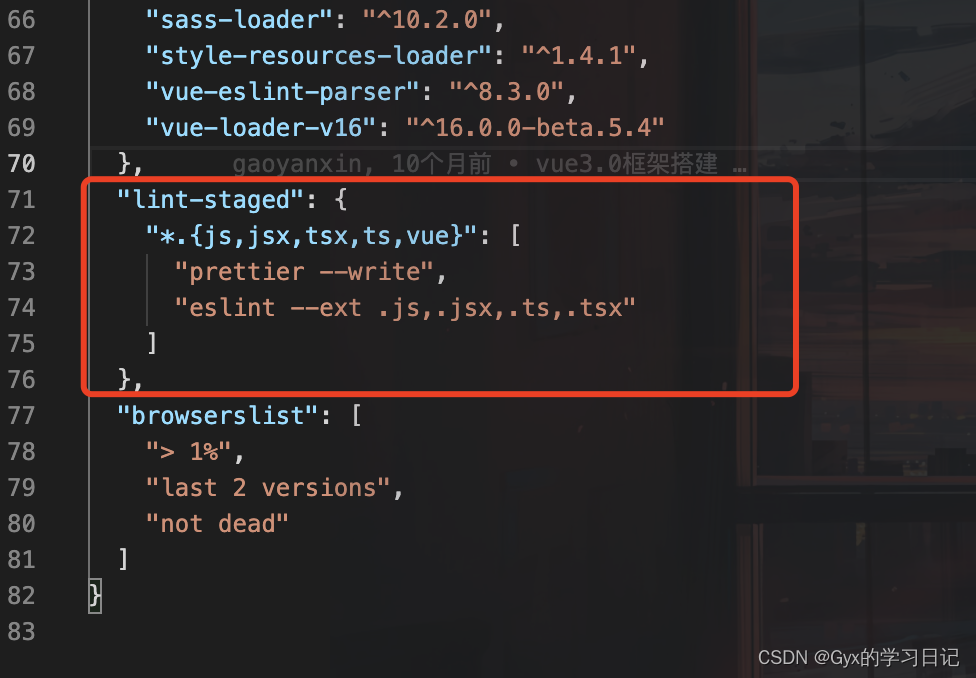
在项目根目录创建commitlint.config.js文件,内容如下
module.exports = {
extends: ['@commitlint/config-conventional'],
}
初始化husky
npx husky-init
修改自动生成的.husky/pre-commit
#!/bin/sh
. "$(dirname "$0")/_/husky.sh"
npx --no-install lint-staged
使用husky生成commit-msg文件
npx husky add .husky/commit-msg "npx --no-install commitlint --edit $1"
# or
yarn husky add .husky/commit-msg "npx --no-install commitlint --edit $1"
Git 正确提交格式:
git commit -m "${type}: ${subject}"
type指本次提交的类型,为必填项,必须为以下之一:
feat: 一项新功能
fix: 一个错误修复
docs: 仅文档更改
style: 不影响代码含义的更改(空白,格式,缺少分号等)
refactor: 既不修正错误也不增加功能的代码更改(重构)
perf: 改进性能的代码更改
test: 添加缺失或更正现有测试
build: 影响构建系统或外部依赖项的更改(gulp,npm等)
ci: 对CI配置文件和脚本的更改
chore: 更改构建过程或辅助工具和库,例如文档生成
subject指本次提交的简要描述,它有如下两个规则。
不要大写第一个字母
末尾没有点(.)
:后有一个空格!!!