目录
| 章节 | 地址 |
|---|---|
| JavaScript教程_基础(一) | https://blog.csdn.net/weixin_46349544/article/details/124084866 |
| JavaScript教程_ES6(二) | https://blog.csdn.net/weixin_46349544/article/details/124085873 |
1 对象的简化写法
ES6允许在大括号里面,直接写入变量和函数,作为对象的属性和方法,这样的书写更加简洁
let name = 'aaa';
let change = function(){
console.log('change()执行了...');
}
//未简化的完整写法
const school = {
name: name,
change: change,
improve: function(){
consolg.log('improve()执行了...');
}
}
//简化的写法
const school1 = {
name,
change,
improve(){
consolg.log('improve()执行了...');
}
}
2 结构赋值
什么是解构赋值:
ES6 允许按照一定模式,从数组和对象中提取值,对变量进行赋值,这被称为解构赋值
演示代码:
<!DOCTYPE html>
<html>
<head>
<meta charset="utf-8">
<title>解构赋值</title>
</head>
<body>
<script>
// ES6 允许按照一定模式,从数组和对象中提取值,对变量进行赋值,这被称为解构赋值;
// 1、数组的解构赋值
const F4 = ["大哥", "二哥", "三哥", "四哥"];
let [a, b, c, d] = F4;
// 这就相当于我们声明4个变量a,b,c,d,其值分别对应"大哥","二哥","三哥","四哥"
console.log(a + b + c + d); // 大哥二哥三哥四哥
// 2、对象的解构赋值
const F3 = {
name: "大哥",
age: 22,
sex: "男",
xiaopin: function () {
// 常用console.log("我会演小品!");
}
}
let { name, age, sex, xiaopin } = F3; // 注意解构对象这里用的是{}
console.log(name + age + sex + xiaopin); // 大哥22男
xiaopin(); // 此方法可以正常调用
</script>
</body>
</html>
3 模板字符串
<!DOCTYPE html>
<html>
<head>
<meta charset="utf-8">
<title></title>
</head>
<body>
<script>
// 声明字符串的方法:单引号('')、双引号("")、反引号(``)
// 声明
let string = `我也一个字符串哦!`;
console.log(string);
// 特性
// 1、字符串中可以出现换行符
let str = `<ul>
<li>大哥</li>
<li>二哥</li>
<li>三哥</li>
<li>四哥</li>
</ul>`;
console.log(str);
// 2、可以使用 ${xxx} 形式引用变量
let s = "大哥";
let out = `${s}是我最大的榜样!`;
console.log(out);
</script>
</body>
</html>
4 箭头函数
<!DOCTYPE html>
<html lang="en">
<head>
<meta charset="UTF-8">
<meta name="viewport" content="width=device-width, initial-scale=1.0">
<title>箭头函数</title>
</head>
<body>
<script>
// ES6 允许使用「箭头」(=>)定义函数。
//声明一个函数
// let fn = function(){
// }
// let fn = (a,b) => {
// return a + b;
// }
//调用函数
// let result = fn(1, 2);
// console.log(result);
//1. this 是静态的. this 始终指向函数声明时所在作用域下的 this 的值
function getName(){
console.log(this.name);
}
let getName2 = () => {
console.log(this.name);
}
//设置 window 对象的 name 属性
window.name = '尚硅谷';
const school = {
name: "ATGUIGU"
}
//直接调用
// getName();
// getName2();
//call 方法调用
// getName.call(school);
// getName2.call(school);
//2. 不能作为构造实例化对象
// let Person = (name, age) => {
// this.name = name;
// this.age = age;
// }
// let me = new Person('xiao',30);
// console.log(me);
//3. 不能使用 arguments 变量
// let fn = () => {
// console.log(arguments);
// }
// fn(1,2,3);
//4. 箭头函数的简写
//1) 省略小括号, 当形参有且只有一个的时候
// let add = n => {
// return n + n;
// }
// console.log(add(9));
//2) 省略花括号, 当代码体只有一条语句的时候, 此时 return 必须省略
// 而且语句的执行结果就是函数的返回值
let pow = n => n * n;
console.log(pow(8));
</script>
</body>
</html>
5 函数参数默认值
<!DOCTYPE html>
<html lang="en">
<head>
<meta charset="UTF-8">
<meta name="viewport" content="width=device-width, initial-scale=1.0">
<title>函数参数默认值</title>
</head>
<body>
<script>
//ES6 允许给函数参数赋值初始值
//1. 形参初始值 具有默认值的参数, 一般位置要靠后(潜规则)
// function add(a,c=10,b) {
// return a + b + c;
// }
// let result = add(1,2);
// console.log(result);
//2. 与解构赋值结合
function connect({host="127.0.0.1", username,password, port}){
console.log(host)
console.log(username)
console.log(password)
console.log(port)
}
connect({
host: 'atguigu.com',
username: 'root',
password: 'root',
port: 3306
})
</script>
</body>
</html>
6 模块化
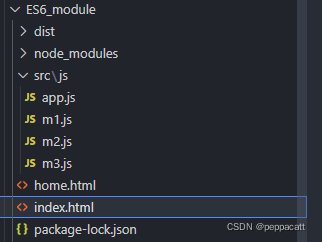
index.html
<!DOCTYPE html>
<html lang="en">
<head>
<meta charset="UTF-8">
<meta name="viewport" content="width=device-width, initial-scale=1.0">
<title>ES6 模块化</title>
</head>
<body>
<script type="module">
//1. 通用的导入方式
//引入 m1.js 模块内容
// import * as m1 from "./src/js/m1.js";
// //引入 m2.js 模块内容
// import * as m2 from "./src/js/m2.js";
// //引入 m3.js
// import * as m3 from "./src/js/m3.js";
//2. 解构赋值形式
// import {school, teach} from "./src/js/m1.js";
// import {school as guigu, findJob} from "./src/js/m2.js";
// import {default as m3} from "./src/js/m3.js";
//3. 简便形式 针对默认暴露
// import m3 from "./src/js/m3.js";
// console.log(m3);
</script>
<!-- <script src="./src/js/app.js" type="module"></script> -->
</body>
</html>
m1.js
//分别暴露
export let school = '尚硅谷';
export function teach() {
console.log("我们可以教给你开发技能");
}
m2.js
//统一暴露
let school = '尚硅谷';
function findJob(){
console.log("我们可以帮助你找工作!!");
}
//
export {school, findJob};
m3.js
//默认暴露
export default {
school: 'ATGUIGU',
change: function(){
console.log("我们可以改变你!!");
}
}
