前言
WebComponent 方式是实现组件化的一种解决方案,目前社区内也有很多成熟对方案,如 Omi 、stencil , 其中腾讯前端团队的 Omi 方案还是相当完善的。
早些时间 笔者也在 Omi 的基础上封装了 @canyuegongzi/web-core ,但目前此种方案在使用方面尚存在不足,诸如属性定义繁琐、事件抛出缺乏灵活性、数据无法响应式等;故此最近在 web-core 基础上对相关的逻辑做了重构、升级成为 @canyuegongzi/web-core-plus 。
简单对新旧定义组件方式做个类比:
web-core方式定义
import * as css from './index.scss';
@CustomTag({ name: 'wu-tree' })
export default class WuTree extends CustomWebComponent {
static css = css.default ? css.default : css
static propTypes = {
size: String,
highlightCurrent: Boolean,
showCheckbox: Boolean,
data: Array
}
static defaultProps = {
size: WebUiConfig.size,
highlightCurrent: true,
showCheckbox: false,
data: []
}
static observedAttrList = [ "data" ];
public isChecked: boolean | undefined;
constructor() {
super();
}
public render(props) {
return (
<div>组件</div>
);
}
}
利用旧版本的核心包在定义组件时,只能依赖 propTypes、defaultProps 定义属性,也无法利用生命周期钩子函数做自定义操作。
web-core-plus方式定义
import { h, Component, Prop, Emit, Watch } from "@canyuegongzi/web-core-plus";
import css from './index.scss';
@Component({
name: 'wu-plus-icon',
css: css
})
export class WuIcon extends HTMLElement {
constructor() {
super();
}
@Prop({ default: '', type: String })
public name: string;
@Emit('change')
public valueChange() {
return this.name;
}
@Watch('name')
private nameChange(newVal: string, oldVale:string) {
console.log('值修改', oldVale, newVal);
}
public render(_renderProps= {}, _store = {}) {
return (
<i class={`wu-icon-${this.name}`} />
);
}
}
新版本的核心包在自定义组件时,可以通过装饰器直接定义相关的逻辑,如属性定义(Prop)、事件抛出(Emit)、数据监听(Watch),后续也会添加其他操作,也对虚拟dom以及 dif 相关的逻辑做了优化。
文章中相关代码均已提交到 github,欢迎 star。
效果预览
基本按钮样式展示如下:
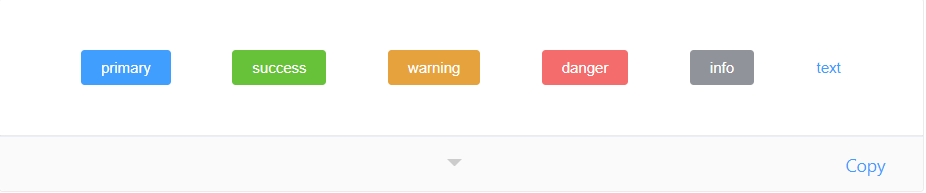
基本字体图标样式展示如下:
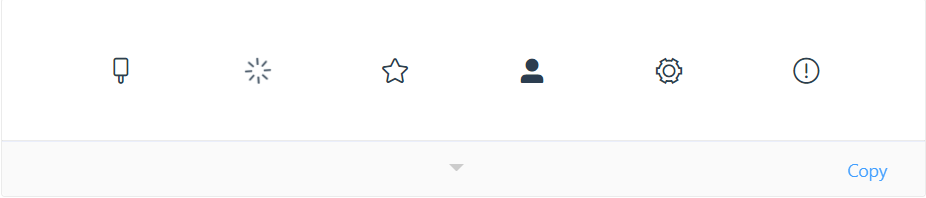
基本单选样式展示如下:
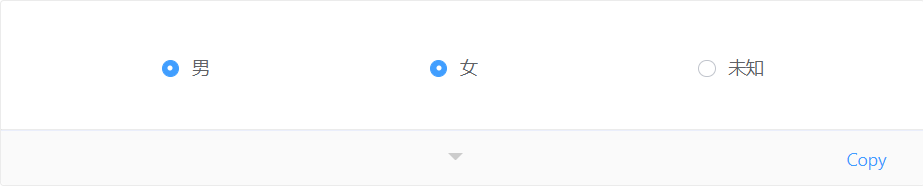
web-core-plus
生命周期
通过钩子函数,开发者在自定义组件时可以增强生命周期节点的功能,比如可以通过 preBeforeUpdate(类似 react的 shouldComponentUpdate) 实现渲染优化。
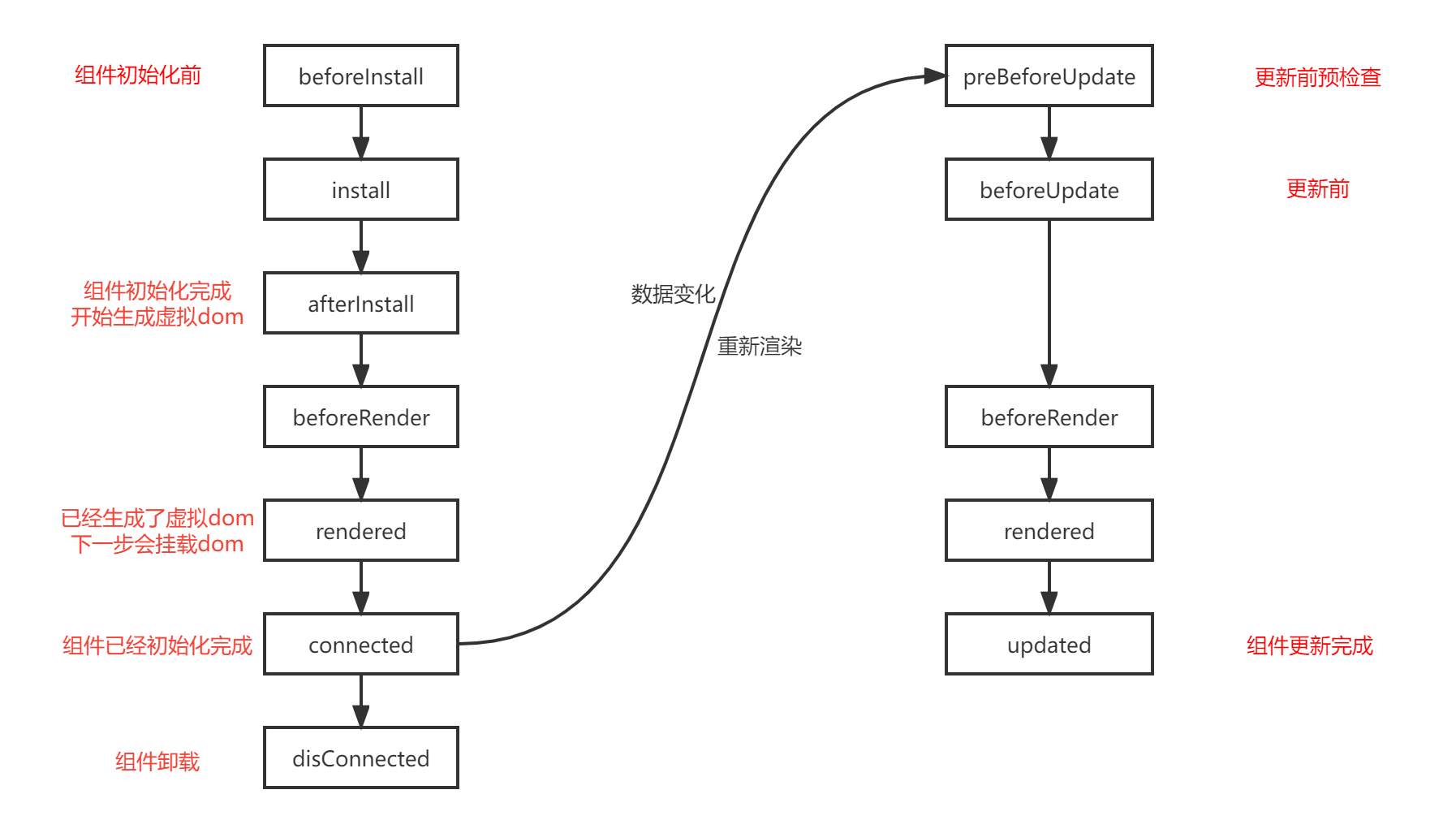
web-core-plus 在底层定义了各个生命周期节点的接口,开发者可以通过 implements 实现相关的方法。
基本接口如下:
/**
* 渲染前
*/
export interface OnBeforeRender<T = any> {
beforeRender(): any;
}
/**
* 渲染后
*/
export interface OnRendered<T = any> {
rendered(): any;
}
/**
* 更新前预检查
*/
export interface OnPreBeforeUpdate<T = any> {
preBeforeUpdate(): boolean;
}
/**
* 更新前
*/
export interface OnBeforeUpdate<T = any> {
beforeUpdate(): any;
}
/**
* 更新前
*/
export interface OnUpdated<T = any> {
updated(): any;
}
/**
* 组件挂载
*/
export interface OnConnected<T = any> {
connected(shadowRoot: ShadowRoot): any;
}
/**
* 组件挂载
*/
export interface OnDisConnected<T = any> {
disConnected(shadowRoot: ShadowRoot): any;
}
/**
* 组件挂载过程中的生命周期
*/
export interface OnInstall<T = any> {
beforeInstall?(): any
install?(): any
afterInstall?(): any
connected?(shadowRoot: ShadowRoot): any;
}
/**
* 组件挂载过程中的生命周期
*/
export interface OnUpdate<T = any> {
preBeforeUpdate?(): boolean
beforeUpdate?(): any
updated?(): any
}
装饰器实现
Props
Props 方式可以快速的定义自定义属性,框架底层对 Props 装饰的类成员做了拦截处理,当该类型数据被修改时,组件会走更新逻辑。
export interface PropOptions {
default?: any,
attr?: string,
type?: PropTyp
}
/**
* 属性装饰器
* @param options
* @constructor
*/
export function Prop(options: PropOptions = { default: undefined }): PropertyDecorator {
return function (target: any, attr: any){
const value = options.default || options.default || undefined;
const keys: PropOptions[] = Reflect.getMetadata(PROP_META_KEY, target) ?? [];
keys.push({ default: value, type: options.type, attr });
Reflect.defineMetadata(PROP_META_KEY, keys, target);
};
}
Emit
Emit 方式可以快速的定义自定义事件,底层采用 new CustomEvent 向外穿透抛出事件。
在组件初始化时,被该种装饰器修饰的成员函数会被重写,底层采用 Object.defineProperty 定义get,代码如下(injectEmit):
export interface EventOptions {
methodName?: any,
methodFun?: any,
eventName?: string,
}
export function Emit(event?: string): any{
return function(target: any, methodName: string, desc: any) {
const functions: EventOptions[] = Reflect.getMetadata(COMPONENT_CUSTOM_EVENT, target) ?? [];
const methodFun = desc.value;
const eventName = (event) ? event: toDotCase(methodName);
functions.push({ methodName: methodName, methodFun, eventName });
Reflect.defineMetadata(COMPONENT_CUSTOM_EVENT, functions, target);
}
}
/**
* 事件响应逻辑处理
* @param functions
* @param customElement
*/
function injectEmit(functions: EventOptions[], customElement: any) {
functions.forEach((event: EventOptions) => {
Object.defineProperty(customElement.prototype, event.methodName, {
get: function() {
return function(...args) {
const result: any = event.methodFun.call(this, args);
if (result) {
const evtName = (event.eventName) ? event.eventName: toDotCase(event.methodName);
customElement.prototype._dispatchEvent.call(this, evtName, result);
}
};
}
});
});
}
Watch
该代码不作展示,感兴趣的开发者可以酌情阅读源码。
Component
该装饰器会重写被装饰的类,其中逻辑见代码 ComponentDecorators 。
export function Component(options: CustomTagOptions): ClassDecorator {
return (target: any) => {
// 定义的属性
const keys: PropOptions[] = Reflect.getMetadata(PROP_META_KEY, target.prototype) ?? [];
// 需要要抛出的事件
const functions: EventOptions[] = Reflect.getMetadata(COMPONENT_CUSTOM_EVENT, target.prototype) ?? [];
// 被监听的属性
const watchs: WatchMetaOptions[] = Reflect.getMetadata(COMPONENT_WATCH, target.prototype) ?? [];
// 数据处理成响应式
const customElement: any = class extends (target as { new (): any }) {
// CODE....
constructor() {
super();
}
/**
* 定义的生命周期,函数内部会调用重写的方法
*/
public afterInstall() {
super.afterInstall?.();
}
// CODE....
};
// 数据响应式处理
injectKeys(keys, watchs, customElement);
// 事件代理处理
injectEmit(functions, customElement);
if (!customElements.get(options.name)) {
// 定义组件
customElements.define(options.name, customElement, options.options || {});
}
return customElement;
};
}
这里着重介绍一个方法,connectedCallback(组件挂载完成);
class Test {
public connectedCallback() {
// 初始化 ShadowRoot
const shadowRoot: ShadowRoot = this.initShadowRoot();
// 挂载时将标签上的属性转换为props
this.attrsToProps();
// 调用相关的生命周期函数
this.beforeInstall();
this.install();
this.afterInstall();
this.beforeRender();
// jsx 转换为虚拟donm
const rendered = this.render();
// 通过diff 算法生成dom结构
this.rootNode = diff(null, rendered, null, this);
// 此处会挂载真实的dom
if (Array.isArray(this.rootNode)) {
this.rootNode.forEach(item => shadowRoot.appendChild(item));
} else {
this.rootNode && shadowRoot.appendChild(this.rootNode);
}
this._shadowRootDom = shadowRoot;
this._shadowRoot = shadowRoot;
this.isInstalled = true;
this.rendered();
this.connected(shadowRoot);
}
}
wu-plus-button
定义
在此简单示例如何定义一个和 ElementUI 中的 Button 组件。
import { h, Component, Prop } from "@canyuegongzi/web-core-plus";
import css from './index.scss';
import { UISize } from "@/interface";
import { extractClass } from "@/common";
type WuButtonType = 'primary' | 'success' | 'warning' | 'danger' | 'info'
type NativeType = 'button' | 'submit' | 'reset'
@Component({
name: 'wu-plus-button',
css: css
})
export class WuButton extends HTMLElement {
constructor() {
super();
}
@Prop({ default: 'primary', type: String })
public type: WuButtonType;
@Prop({ default: 'mini', type: String })
public size: UISize;
@Prop({ default: false, type: Boolean })
public plain: boolean;
@Prop({ default: false, type: Boolean })
public round: boolean;
@Prop({ default: false, type: Boolean })
public circle: boolean;
@Prop({ default: false, type: Boolean })
public loading: boolean;
@Prop({ default: false, type: Boolean })
public disabled: boolean;
@Prop({ default: '', type: String })
public icon: string;
@Prop({ default: 'button', type: String })
public nativeType: NativeType;
@Prop({ default: '', type: String })
public text: string;
public render(_renderProps= {}, _store = {}) {
return(
<button
disabled={this.disabled}
{...extractClass({}, 'wu-button', {
['wu-button-' + this.type]: this.type,
['wu-button-' + this.size]: this.size,
'is-plain': this.plain,
'is-round': this.round,
'is-circle': this.circle,
'is-disabled': this.disabled
})}
type={this.nativeType}
>
{this.loading && [
<svg
class="loading"
viewBox="0 0 1024 1024"
focusable="false"
data-icon="loading"
width="1em"
height="1em"
fill="currentColor"
aria-hidden="true"
>
<path d="M988 548c-19.9 0-36-16.1-36-36 0-59.4-11.6-117-34.6-171.3a440.45 440.45 0 00-94.3-139.9 437.71 437.71 0 00-139.9-94.3C629 83.6 571.4 72 512 72c-19.9 0-36-16.1-36-36s16.1-36 36-36c69.1 0 136.2 13.5 199.3 40.3C772.3 66 827 103 874 150c47 47 83.9 101.8 109.7 162.7 26.7 63.1 40.2 130.2 40.2 199.3.1 19.9-16 36-35.9 36z"/>
</svg>,
' ',
]}
{this.text}
<slot/>
</button>
);
}
}
使用
<wu-plus-button id="testDom2" type="primary">按钮</wu-plus-button>
<wu-plus-button id="testDom3" type="success">按钮</wu-plus-button>
<wu-plus-button id="testDom4" type="info">按钮</wu-plus-button>
思考
webComponent 的组件化和 vue、react 等主流框架的组件化从结果上看其实并无差别,但从开发中的体验来说 webComponent 尚不完善;而且 webComponent 和主流的框架侧重点还是有区别的,目前的前端框架具有数据绑定、状态管理和相当标准化的代码库等功能所带来的额外价值,具体问题还得具体对待。
文章只是起到抛砖引玉的作用,如果有对这个方向感兴趣的同学可以直接拉 github 代码阅读。
喜欢折腾的同学可以提 PR 和笔者一起完善这个库。
