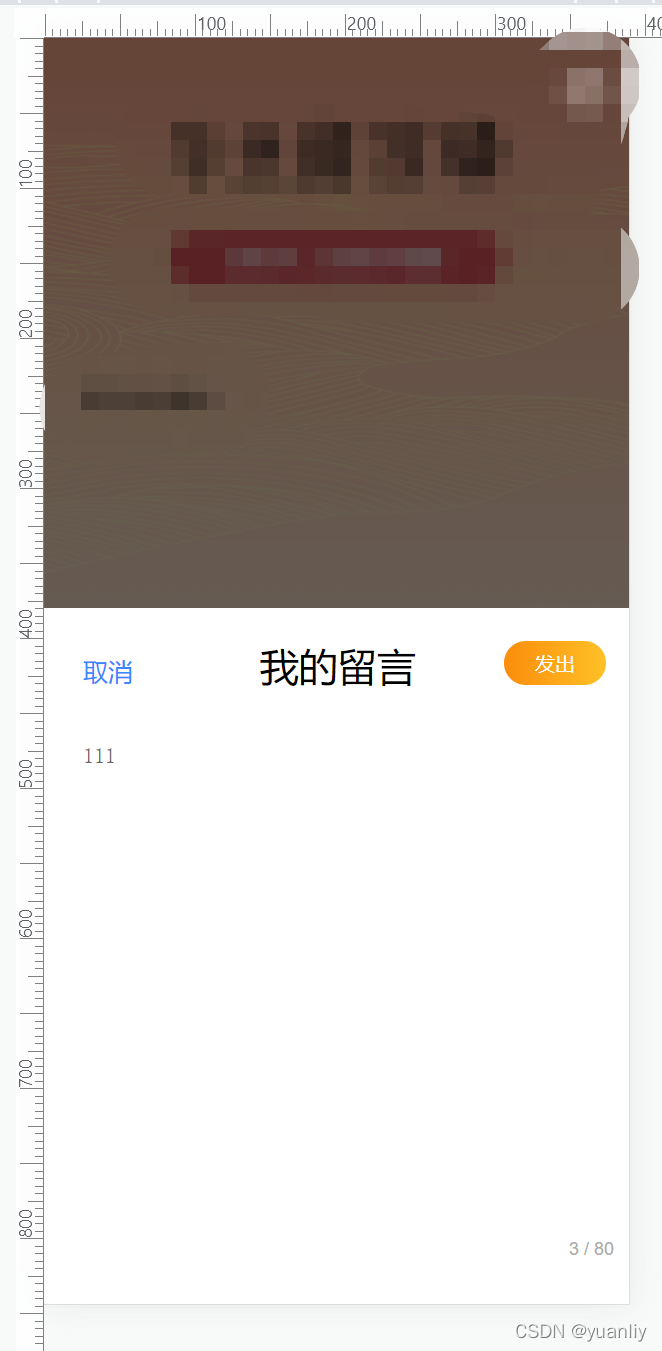|
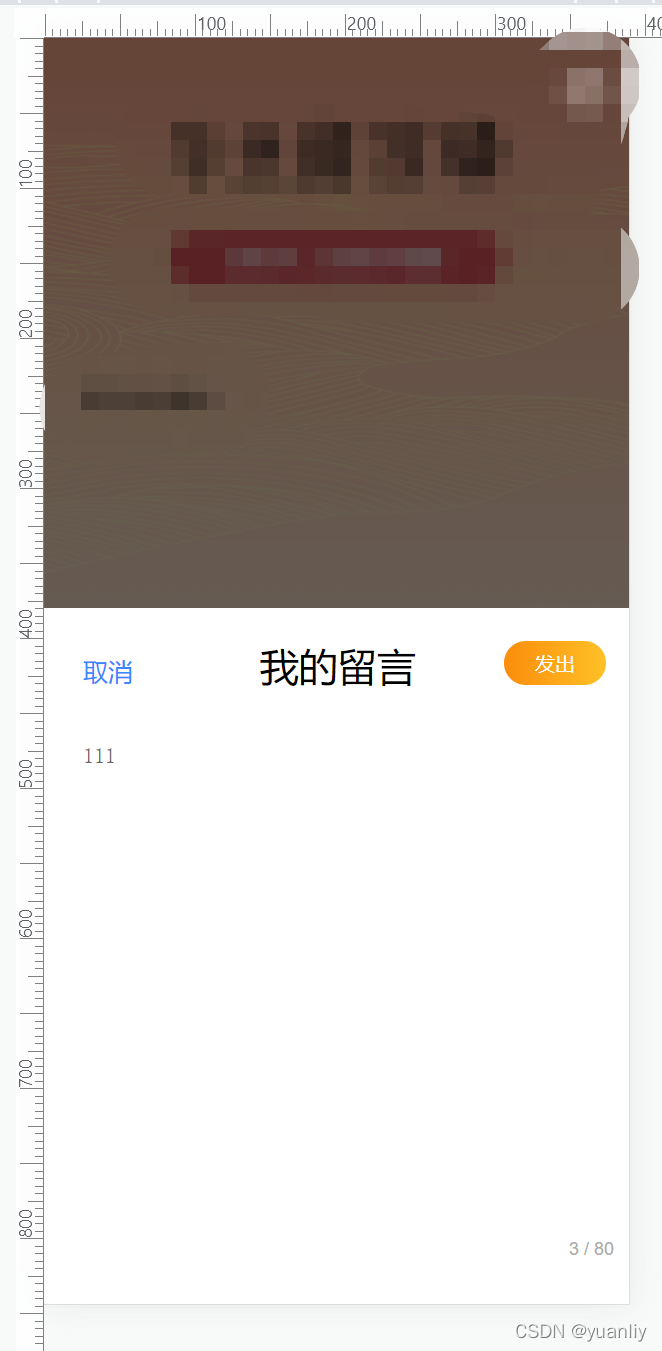
html
<div class="message-ly">
<div class="message-ly-mask"></div>
<div class="say-box" data-slide-in="at 3000 from zoomIn use linear during 2000">
<i class="message-ly-close"></i>
<div class="message-ly-header">
<span class="message-ly-close">取消</span>
<span class="message-ly-tit">我的留言</span>
<button id="save" type="button">发出</button>
</div>
<div class="textarea" currentlength="0" maxlength="80">
<textarea name="liuyan" placeholder="回首山大的生活,你是否有话想说?" maxlength="80"></textarea>
</div>
</div>
</div>
css
.message-ly {
position: absolute;
top: 0;
left: 0;
z-index: 7;
width: 100%;
height: 100%;
display: none;
}
.message-ly-mask {
height: 100%;
width: 100%;
background-color: rgba(0, 0, 0, 0.6);
}
.say-box {
width: 100%;
height: 55%;
position: absolute;
bottom: 0;
left: 0;
z-index: 8;
background-color:
}
.say-box::before {
content: '';
width: 0.28rem;
height: 0.28rem;
display: inline-block;
position: absolute;
left: 0.2rem;
top: 0.5rem;
z-index: 1;
}
.message-ly-close {
font-size: 0.32rem;
color:
z-index: 9;
display: inline-block;
width: 25%;
margin-left: 0.5rem;
}
.message-ly-header {
line-height: 50px;
}
.message-ly-close {
font-size: 0.32rem;
color:
z-index: 9;
display: inline-block;
width: 25%;
margin-left: 0.5rem;
}
.message-ly-tit {
font-size: 0.5rem;
color:
display: inline-block;
width: 35%;
text-align: center;
}
width: 1.3rem;
height: 0.56rem;
background: linear-gradient(90deg,rgba(251,141,11,1),rgba(255,193,39,1));
border-radius: 0.28rem;
border: none;
outline: none;
color:
float: right;
margin-right: 0.3rem;
margin-top: 0.15rem;
}
.textarea {
position: relative;
/* width: calc(100% - 0.64rem); */
height: calc(100% - 2.2rem);
padding-bottom: 20px;
border-radius: 8px;
overflow: hidden;
}
.textarea textarea, .textarea textarea:focus {
border: 0;
padding: 0.3rem 0.3rem 0.3rem 0.5rem;
}
textarea {
border: none;
outline: none;
line-height: 2;
margin: 0 auto;
width: calc(100% - 0.8rem);
height: calc(100% - 0.8rem);
font-size: inherit;
resize: none;
padding: 0.3rem;
color:
}
.textarea::after {
content: attr(currentlength) " / "attr(maxlength);
position: absolute;
right: 10px;
bottom: 5px;
font-size: 12px;
color:
}
js
$('.message-ly').fadeIn();
//留言关闭
$('.message-ly-close').click(function() {
$('.message-ly').fadeOut();
});
//留言保存
$(').click(function(e) {
e.preventDefault();
e.stopPropagation();
var liuyan = $('textarea').val().trim();
if (liuyan == '') {
tooltipClear('你还没有留言呢');
return;
}
$.ajax({
url: urls.save_message,
data: {
xh: xh,
content: liuyan
},
dataType: 'json',
type: 'post',
timeout: 10000,
success: function(data) {
tooltipClear('留言已成功,待审核');
$('.message-ly').fadeOut();
$('textarea').val('');
},
error: function(xhr, type, errorThrown) {
tooltipClear('请求服务失败');
}
});
});
//留言
//实时计算textarea长度
$('textarea').on('input propertychange', function() {
var _len = $(this).val().length;
$(this).parent().attr('currentlength', _len);
});
$('textarea').focus(function() {
$(this).parent().css('borderColor', 'rgba(188,66,66,0.8)');
}).blur(function() {
$(this).parent().css('borderColor', '#ffffff');
});
|