一、node.js安装
官网:Node.js
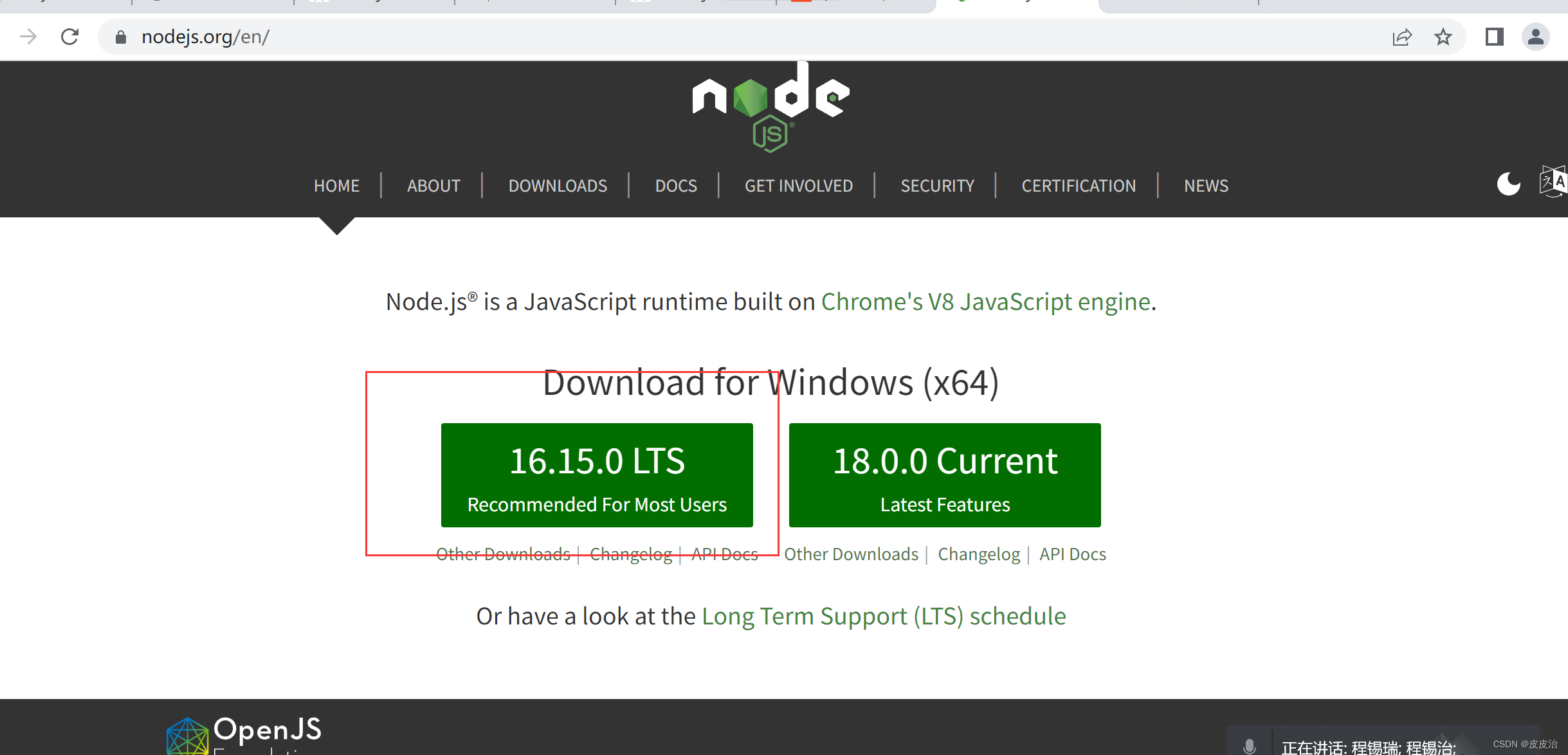
二、安装淘宝镜像
切换淘宝镜像
npm config set registry https://registry.npm.taobao.org/
npm config get registry https://registry.npm.taobao.org/查看是否成功
npm config list(下次可以用cnpm命令安装,中国镜像下载速度快)
npm命令大全
cnpm基本命令:
npm install cnpm -g --registry=https://registry.npm.taobao.org ---安装cnpm
npm config get registry ---查看正在使用的镜像地址
npm config set registry https://registry.npm.taobao.org ---设置新镜像地址
cnpm其它的命令跟npm一样
npm常使用的命令:
1、安装包(如果没有指定版本号,那么安装最新版本)
npm install -g 包名称(全局安装)
npm install包名称(本地安装)
2、安装包的时候可以指定版本
npm install -g 包名称@版本号
3、卸载包
npm uninstall -g 包名称
4、更新包(更新到最新版本)
npm update -g 包名称
三、安装yarn命令
npm install -g yarn --registry=https://registry.npm.taobao.org
配置源
yarn config set registry https://registry.npm.taobao.org -g
yarn config set sass_binary_site http://cdn.npm.taobao.org/dist/node-sass -g
使用yarn命令方式
yarn lint 初始化
yarn install 默认安装依赖
yarn add xxxx 安装某个依赖并保存
yarn global add xxxx 安装某个全局依赖
yarn remove xxxx 移除某个依赖
yarn upgrade xxxx 更新依赖
yarn run 运行指令
yarn serve 开启web服务
yarn build 生成dist文件夹,编译web项目
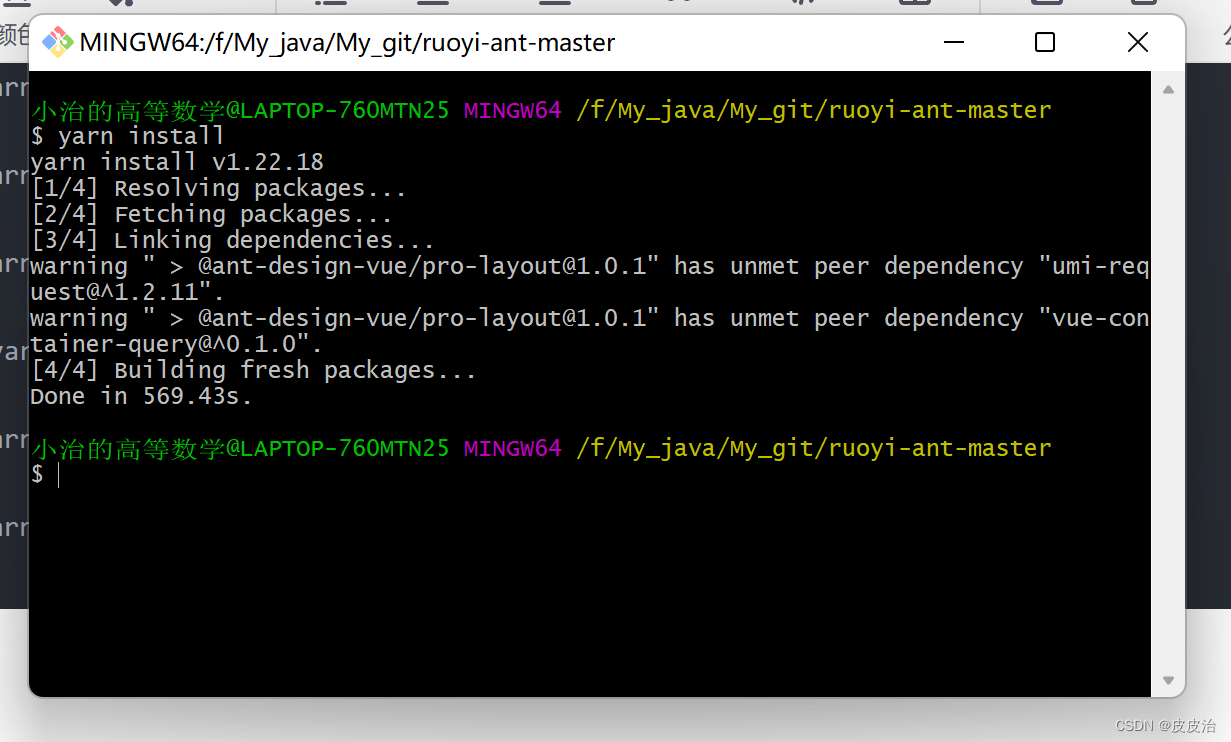
?
