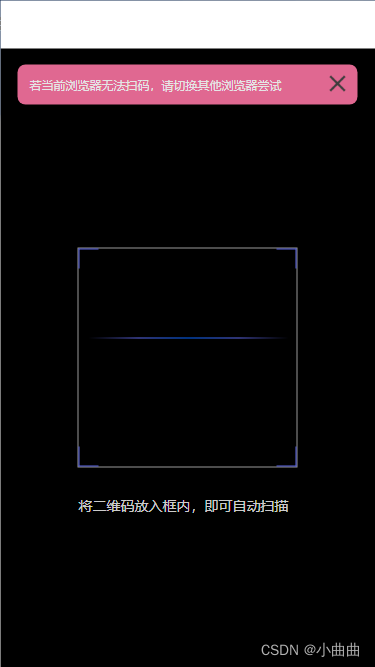
bug:适用于各种浏览器,但必须是https,否则无法调起
扫码页面
<template>
<div class="scan">
<div class="nav">
<!-- <a class="close" @click="handleLast()"></a> -->
<p class="title">扫一扫</p>
</div>
<div class="scroll-container">
<Scaner
v-on:code-scanned="codeScanned"
v-on:error-captured="errorCaptured"
:stop-on-scanned="true"
:draw-on-found="true"
:responsive="false"
/>
</div>
</div>
</template>
<script>
import Scaner from "@/components/Scaner";
export default {
name: "Scan",
components: {
Scaner,
},
data() {
return {
errorMessage: "",
scanned: "",
};
},
created() {},
methods: {
// 扫码成功的回调
codeScanned(code) {
if (code) {
this.$toast.success("扫码成功!");
this.$emit("handleScan", code, false);
}
},
// 扫码失败的回调
errorCaptured(error) {
switch (error.name) {
case "NotAllowedError":
this.errorMessage = "Camera permission denied.";
break;
case "NotFoundError":
this.errorMessage = "There is no connected camera.";
break;
case "NotSupportedError":
this.errorMessage =
"Seems like this page is served in non-secure context.";
break;
case "NotReadableError":
this.errorMessage =
"Couldn't access your camera. Is it already in use?";
break;
case "OverconstrainedError":
this.errorMessage = "Constraints don't match any installed camera.";
break;
default:
this.errorMessage = "UNKNOWN ERROR: " + error.message;
}
console.error(this.errorMessage);
alert("相机调用失败");
},
},
mounted() {
var str = navigator.userAgent.toLowerCase();
var ver = str.match(/cpu iphone os (.*?) like mac os/);
if (ver && ver[1].replace(/_/g, ".") < "10.3.3") {
alert("相机调用失败");
}
},
};
</script>
<style lang="css" scoped>
.scan {
height: 100%;
width: 100%;
}
.scan .nav {
width: 100%;
height: 48px;
line-height: 48px;
position: fixed;
z-index: 999;
top: 0;
left: 0;
}
.scan .nav .title {
padding: 0;
margin: 0;
font-size: 16px;
color: #ffffff;
}
.scan .nav .close {
display: inline-block;
height: 22px;
width: 22px;
background: url("~@/assets/home/back.png") no-repeat center;
background-size: auto 100%;
position: absolute;
left: 16px;
top: 14px;
}
</style>
扫码组件 @/components/Scaner
<template>
<div class="scaner" ref="scaner">
<div class="banner" v-if="showBanner">
<i class="close_icon" @click="() => showBanner = false"></i>
<p class="text">若当前浏览器无法扫码,请切换其他浏览器尝试</p>
</div>
<div class="cover">
<p class="line"></p>
<span class="square top left"></span>
<span class="square top right"></span>
<span class="square bottom right"></span>
<span class="square bottom left"></span>
<p class="tips">将二维码放入框内,即可自动扫描</p>
</div>
<video
v-show="showPlay"
class="source"
ref="video"
:width="videoWH.width"
:height="videoWH.height"
controls
></video>
<canvas v-show="!showPlay" ref="canvas" />
<button v-show="showPlay" @click="run">开始</button>
</div>
</template>
<script>
// eslint-disable-next-line no-unused-vars
// import adapter from 'webrtc-adapter';
import jsQR from 'jsqr';
export default {
name: 'Scaner',
props: {
// 使用后置相机
useBackCamera: {
type: Boolean,
default: true
},
// 扫描识别后停止
stopOnScaned: {
type: Boolean,
default: true
},
drawOnfound: {
type: Boolean,
default: true
},
// 线条颜色
lineColor: {
type: String,
default: '#03C03C'
},
// 线条宽度
lineWidth: {
type: Number,
default: 2
},
// 视频宽度
videoWidth: {
type: Number,
default: document.documentElement.clientWidth || document.body.clientWidth
},
// 视频高度
videoHeight: {
type: Number,
default: document.documentElement.clientHeight - 48 || document.body.clientHeight - 48
},
responsive: {
type: Boolean,
default: false
}
},
data () {
return {
showPlay: false,
showBanner: true,
containerWidth: null,
active: false
}
},
computed: {
videoWH () {
if (this.containerWidth) {
const width = this.containerWidth;
const height = width * 0.75;
return { width, height };
}
return { width: this.videoWidth, height: this.videoHeight };
}
},
watch: {
active: {
immediate: true,
handler(active) {
if (!active) {
this.fullStop();
}
}
}
},
methods: {
// 画线
drawLine (begin, end) {
this.canvas.beginPath();
this.canvas.moveTo(begin.x, begin.y);
this.canvas.lineTo(end.x, end.y);
this.canvas.lineWidth = this.lineWidth;
this.canvas.strokeStyle = this.lineColor;
this.canvas.stroke();
},
// 画框
drawBox (location) {
if (this.drawOnfound) {
this.drawLine(location.topLeftCorner, location.topRightCorner);
this.drawLine(location.topRightCorner, location.bottomRightCorner);
this.drawLine(location.bottomRightCorner, location.bottomLeftCorner);
this.drawLine(location.bottomLeftCorner, location.topLeftCorner);
}
},
tick () {
if (this.$refs.video && this.$refs.video.readyState === this.$refs.video.HAVE_ENOUGH_DATA) {
this.$refs.canvas.height = this.videoWH.height;
this.$refs.canvas.width = this.videoWH.width;
this.canvas.drawImage(this.$refs.video, 0, 0, this.$refs.canvas.width, this.$refs.canvas.height);
const imageData = this.canvas.getImageData(0, 0, this.$refs.canvas.width, this.$refs.canvas.height);
let code = false;
try {
code = jsQR(imageData.data, imageData.width, imageData.height);
} catch (e) {
console.error(e);
}
if (code) {
this.drawBox(code.location);
this.found(code.data);
}
}
this.run();
},
// 初始化
setup () {
if (this.responsive) {
this.$nextTick(() => {
this.containerWidth = this.$refs.scaner.clientWidth;
});
}
if (navigator.mediaDevices && navigator.mediaDevices.getUserMedia) {
this.previousCode = null;
this.parity = 0;
this.active = true;
this.canvas = this.$refs.canvas.getContext("2d");
const facingMode = this.useBackCamera ? { exact: 'environment' } : 'user';
const handleSuccess = stream => {
if (this.$refs.video.srcObject !== undefined) {
this.$refs.video.srcObject = stream;
} else if (window.videoEl.mozSrcObject !== undefined) {
this.$refs.video.mozSrcObject = stream;
} else if (window.URL.createObjectURL) {
this.$refs.video.src = window.URL.createObjectURL(stream);
} else if (window.webkitURL) {
this.$refs.video.src = window.webkitURL.createObjectURL(stream);
} else {
this.$refs.video.src = stream;
}
this.$refs.video.playsInline = true;
const playPromise = this.$refs.video.play();
playPromise.catch(() => (this.showPlay = true));
playPromise.then(this.run);
};
navigator.mediaDevices
.getUserMedia({ video: { facingMode } })
.then(handleSuccess)
.catch(() => {
navigator.mediaDevices
.getUserMedia({ video: true })
.then(handleSuccess)
.catch(error => {
this.$emit("error-captured", error);
});
});
}
},
run () {
if (this.active) {
requestAnimationFrame(this.tick);
}
},
found (code) {
if (this.previousCode !== code) {
this.previousCode = code;
} else if (this.previousCode === code) {
this.parity += 1;
}
if (this.parity > 2) {
this.active = this.stopOnScanned ? false : true;
this.parity = 0;
this.$emit("code-scanned", code);
}
},
// 完全停止
fullStop () {
if (this.$refs.video && this.$refs.video.srcObject) {
this.$refs.video.srcObject.getTracks().forEach(t => t.stop());
}
}
},
mounted () {
this.setup();
},
beforeDestroy () {
this.fullStop();
}
}
</script>
<style lang="css" scoped>
.scaner {
background: #000000;
position: fixed;
top: 48px;
left: 0;
width: 100%;
height: 100%;
height: -webkit-calc(100% - 48px);
height: -moz-calc(100% - 48px);
height: -ms-calc(100% - 48px);
height: -o-calc(100% - 48px);
height: calc(100% - 48px);
}
.scaner .banner {
width: 340px;
position: absolute;
top: 16px;
left: 50%;
margin-left: -170px;
background: #FA74A2;
border-radius: 8px;
box-sizing: border-box;
padding: 12px;
opacity: 0.9;
box-shadow: 1px 1px 10px rgba(0, 0, 0, 0.2);
}
.scaner .banner .text {
padding: 0;
margin: 0;
color: #FFFFFF;
font-size: 12px;
text-align: justify;
text-align-last: left;
}
.scaner .banner .close_icon {
display: inline-block;
height: 24px;
width: 24px;
background: url('~@/assets/home/close.png') no-repeat center;
background-size: auto 100%;
position: absolute;
right: 8px;
top: 8px;
}
.scaner .cover {
height: 220px;
width: 220px;
position: absolute;
top:50%;
left:50%;
-webkit-transform: translate(-50%,-50%);
-moz-transform: translate(-50%,-50%);
-ms-transform: translate(-50%,-50%);
-o-transform: translate(-50%,-50%);
transform: translate(-50%,-50%);
border: .5px solid #999999;
z-index: 1111;
}
.scaner .cover .line {
width: 200px;
height: 1px;
margin-left: 10px;
background: #5F68E8;
background: linear-gradient(to right, transparent, #5F68E8, #0165FF, #5F68E8, transparent);
position: absolute;
-webkit-animation: scan 1.75s infinite linear;
-moz-animation: scan 1.75s infinite linear;
-ms-animation: scan 1.75s infinite linear;
-o-animation: scan 1.75s infinite linear;
animation: scan 1.75s infinite linear;
-webkit-animation-fill-mode: both;
-moz-animation-fill-mode: both;
-ms-animation-fill-mode: both;
-o-animation-fill-mode: both;
animation-fill-mode: both;
border-radius: 1px;
}
.scaner .cover .square {
display: inline-block;
height: 20px;
width: 20px;
position: absolute;
}
.scaner .cover .square.top {
top: 0;
border-top: 1px solid #5F68E8;
}
.scaner .cover .square.left {
left: 0;
border-left: 1px solid #5F68E8;
}
.scaner .cover .square.bottom {
bottom: 0;
border-bottom: 1px solid #5F68E8;
}
.scaner .cover .square.right {
right: 0;
border-right: 1px solid #5F68E8;
}
.scaner .cover .tips {
position: absolute;
bottom: -48px;
width: 100%;
font-size: 14px;
color: #FFFFFF;
opacity: 0.8;
}
@-webkit-keyframes scan {
0% {top: 0}
25% {top: 50px}
50% {top: 100px}
75% {top: 150px}
100% {top: 200px}
}
@-moz-keyframes scan {
0% {top: 0}
25% {top: 50px}
50% {top: 100px}
75% {top: 150px}
100% {top: 200px}
}
@-o-keyframes scan {
0% {top: 0}
25% {top: 50px}
50% {top: 100px}
75% {top: 150px}
100% {top: 200px}
}
@keyframes scan {
0% {top: 0}
25% {top: 50px}
50% {top: 100px}
75% {top: 150px}
100% {top: 200px}
}
</style>
