文章目录
本篇搭建todoList案例的静态页面。包括以下组件:
- App组件
- Header组件
- List组件
- Item组件
- Footer组件
代码涉及以下几个文件:
- main.js,入口文件。
- App.js、App.css,即App组件。
- components/Header文件夹下的index.jsx、index.css,即Header组件。
- components/List文件夹下的index.jsx、index.css,即List组件。
- components/Item文件夹下的index.jsx、index.css,即Item组件。
- components/Footer文件夹下的index.jsx、index.css,即Footer组件。
create-react-app创建的react应用,当前默认使用react的18版本。
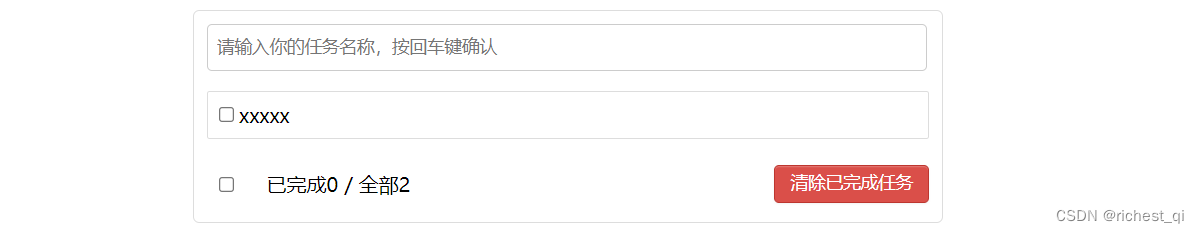
入口文件main.js
import React from 'react';
import ReactDOM from 'react-dom/client';
import App from './App';
const root = ReactDOM.createRoot(document.getElementById('root'));
root.render(
<React.StrictMode>
<App />
</React.StrictMode>
);
App组件
App.js
import React, { Component } from 'react';
import Header from "./components/Header";
import List from "./components/List";
import Footer from "./components/Footer";
import "./App.css";
export default class App extends Component {
render() {
return (
<div className="todo-container">
<div className="todo-wrap">
<Header/>
<List/>
<Footer/>
</div>
</div>
)
}
}
App.css
body {
background: #fff;
}
.btn {
display: inline-block;
padding: 4px 12px;
margin-bottom: 0;
font-size: 14px;
line-height: 20px;
text-align: center;
vertical-align: middle;
cursor: pointer;
box-shadow: inset 0 1px 0 rgba(255, 255, 255, 0.2), 0 1px 2px rgba(0, 0, 0, 0.05);
border-radius: 4px;
}
.btn-danger {
color: #fff;
background-color: #da4f49;
border: 1px solid #bd362f;
}
.btn-danger:hover {
color: #fff;
background-color: #bd362f;
}
.btn:focus {
outline: none;
}
.todo-container {
width: 600px;
margin: 0 auto;
}
.todo-container .todo-wrap {
padding: 10px;
border: 1px solid #ddd;
border-radius: 5px;
}
Header组件
Header/index.jsx
import React, { Component } from 'react'
import "./index.css";
export default class Header extends Component {
render() {
return (
<div className="todo-header">
<input type="text" placeholder="请输入你的任务名称,按回车键确认"/>
</div>
)
}
}
Header/index.css
.todo-header input {
width: 560px;
height: 28px;
font-size: 14px;
border: 1px solid #ccc;
border-radius: 4px;
padding: 4px 7px;
}
.todo-header input:focus {
outline: none;
border-color: rgba(82, 168, 236, 0.8);
box-shadow: inset 0 1px 1px rgba(0, 0, 0, 0.075), 0 0 8px rgba(82, 168, 236, 0.6);
}
List组件
List/index.jsx
import React, { Component } from 'react';
import Item from "../Item";
import "./index.css";
export default class List extends Component {
render() {
return (
<ul className="todo-main">
<Item/>
</ul>
)
}
}
List/index.css
.todo-main {
margin-left: 0px;
border: 1px solid #ddd;
border-radius: 2px;
padding: 0px;
}
.todo-empty {
height: 40px;
line-height: 40px;
border: 1px solid #ddd;
border-radius: 2px;
padding-left: 5px;
margin-top: 10px;
}
Item组件
Item/index.jsx
import React, { Component } from 'react'
import "./index.css";
export default class Item extends Component {
render() {
return (
<li>
<label>
<input type="checkbox"/>
<span>xxxxx</span>
</label>
<button className="btn btn-danger" style={{display:'none'}}>删除</button>
</li>
)
}
}
Item/index.css
li {
list-style: none;
height: 36px;
line-height: 36px;
padding: 0 5px;
border-bottom: 1px solid #ddd;
}
li label {
float: left;
cursor: pointer;
}
li label li input {
vertical-align: middle;
margin-right: 6px;
position: relative;
top: -1px;
}
li button {
float: right;
display: none;
margin-top: 3px;
}
li:before {
content: initial;
}
li:last-child {
border-bottom: none;
}
Footer组件
Footer/index.jsx
import React, { Component } from 'react'
import "./index.css";
export default class Footer extends Component {
render() {
return (
<div className="todo-footer">
<label>
<input type="checkbox"/>
</label>
<span>
<span>已完成0</span> / 全部2
</span>
<button className="btn btn-danger">清除已完成任务</button>
</div>
)
}
}
Footer/index.css
.todo-footer {
height: 40px;
line-height: 40px;
padding-left: 6px;
margin-top: 5px;
}
.todo-footer label {
display: inline-block;
margin-right: 20px;
cursor: pointer;
}
.todo-footer label input {
position: relative;
top: -1px;
vertical-align: middle;
margin-right: 5px;
}
.todo-footer button {
float: right;
margin-top: 5px;
}
