最近使用了vue3中的路由器,记录一下。
1.首先安装路由,我使用的是pnpm,也可以使用npm安装
pnpm i vue-router@4
或者
npm i vue-router@4
2.新建页面a.vue
<script setup>
import { ref } from "vue";
</script>
<template>
a
</template>
<style scoped>
</style>
3.在页面创建router文件夹,新建页面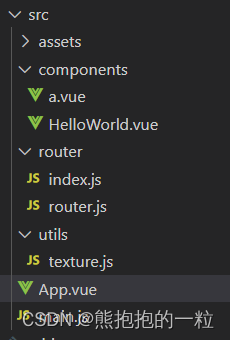
index.js
import {createRouter, createWebHistory} from 'vue-router'
import routes from './router.js'
const router = createRouter({
history: createWebHistory(),
routes
})
export default router
router.js
const routes = [
{
name: 'h',
path: '/',
component: () => import('../components/HelloWorld.vue')
},
{
name: 'a',
path: '/a',
component: () => import('../components/a.vue')
}
];
export default routes//导出
在main.js配置
import { createApp } from 'vue'
import App from './App.vue'
import router from './router/index.js'
import ElementUI from 'element-plus'
import 'element-plus/dist/index.css'
createApp(App).use(router).use(ElementUI).mount('#app')
下面就可以跳转页面了,由于vue3和vue2跳转方式不一样,所以我一开始还是使用this.$router.push来跳转,结果报错,然后在网上看才发现也是按需引入,然后才能使用。
跳转路由界面 h.vue
<script setup>
import { onMounted, ref } from "vue";
//引入路由
import { useRouter } from "vue-router";
function zoomImg(obj) {
console.log(obj.$el, "obj");
// 一开始默认是100%
let zoom = parseInt(obj.$el.style.zoom, 10) || 100;
// 滚轮滚一下wheelDelta的值增加或减少120
zoom += event.wheelDelta / 12;
if (zoom > 0) {
obj.$el.style.zoom = zoom + "%";
}
return false;
}
let fontbig = ref('大号字');
var app = document.getElementById("app");
function bigfontsize() {
if (fontbig.value=='大号字') {
fontbig.value='普通字号'
app.style.fontSize=30+'px'
console.log(fontbig.value,'进入');
} else {
fontbig.value='大号字'
app.style.fontSize=20+'px'
console.log(fontbig.value,'不进入');
}
}
//创建route
const route = useRouter();
function com() {
//跳转页面
route.push({path:'/a'})
}
onMounted(() => {
});
</script>
<template>
<p>文字</p>
<el-button type="primary" @click="bigfontsize" v-html="fontbig"></el-button>
<div
style="width: 100px; height: 100px; background-color: red"
@mousewheel="zoomImg(this)"
>
<img src="../assets/logo.png" @mousewheel="zoomImg(this)" />
<el-button type="primary" @click="com">进入</el-button>
</div>
</template>
<style scoped>
</style>
App.vue
<script setup>
</script>
<template>
<router-view></router-view>
</template>
<style>
</style>
