实现目标:点击显示按钮,调用后端传递来的接口接收wkt数据,在vscode中将wkt数据转化为geoJSON格式,并渲染至地球上。点击关闭按钮,渲染效果移除。
实现方法:
一.调用后端接口
1.后端Swagger中:
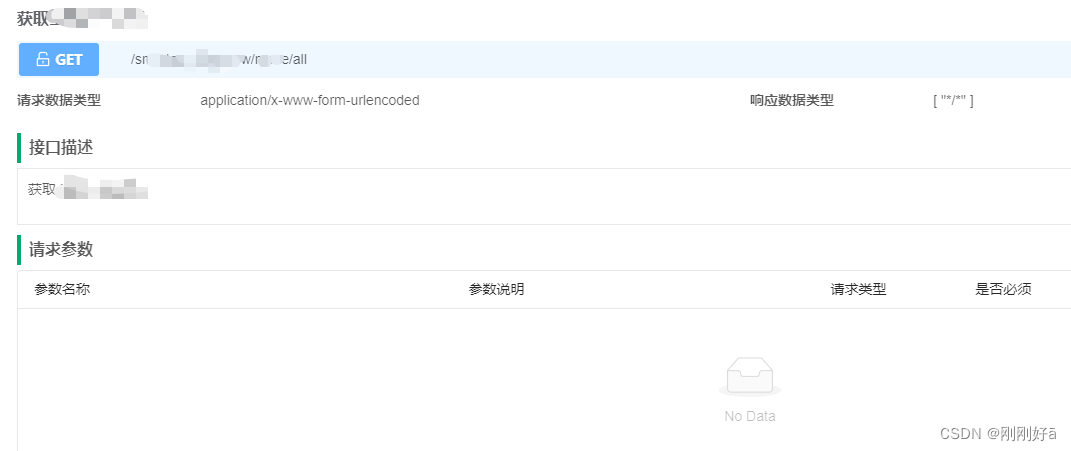
2.api的js文件中:
export function getAllData() {
return request({
url: '/xxxx/xxxx/all',
method: 'get',
});
}3.vue文件中:
import { getAllDemolition } from '@/api/xxxx/xxxx.js'
// 点击显示按钮处,该按钮再次点击变成关闭
openAdd() {
this.showAll = !this.showAll
if (this.showAll == true) {
getAllData().then((res) => {
if (res.data.code == 200) {
}
})
}
}二、将后端传来的wkt数据转化为GeoJSON并渲染至地球上
1.vue文件中:在接口调用处,直接将传来的数据传递给js中的方法,前提是已引入js中的方法
import { addGeoJson, removeGeoJson } from '@/earth/xxxx/xxxx.js'
openAdd() {
this.showAll = !this.showAll
if (this.showAll == true) {
getAllData().then((res) => {
if (res.data.code == 200) {
addGeoJSON(res.data.data)
}
})
} else {
removeGeoJson() // 移除渲染效果
}
}2.写数据转换及渲染的js文件中:
import * as turf from '@turf/turf'
let WKT = require('terraformer-wkt-parser'); // 需安装
// let geojson = WKT.parse('LINESTRING (30 10, 10 30, 40 40)');
let addGeoJsonData = []
let labelsData = [];
function addGeoJSON(arr) {
arr.forEach(item => {
if (item.geo) {
let geo = WKT.parse(item.geo)
// let center = turf.pointOnFeature(geo).geometry.coordinates; // 找中心点
switch (item.status) {
case 'XXX':
addGeoJson(geo, '#ead980')
break
case 'XXXX':
addGeoJson(geo, '#eef237')
break
}
}
})
}
function addGeoJson(urlStr, colorStr, callback) {
let entity = null
if (!urlStr) return
Cesium.GeoJsonDataSource.load(urlStr).then((dataSource) => {
let color = Cesium.Color.fromCssColorString(colorStr).withAlpha(0.7)
for (let i = 0; i < dataSource.entities.values.length; ++i) {
entity = dataSource.entities.values[i]
if (entity) {
// 形状总体
if (entity._polygon) {
entity._polygon = new Cesium.PolygonGraphics({
hierarchy: entity._polygon._hierarchy._value,
outline: false,
material: color,
classificationType: Cesium.ClassificationType.TERRAIN,
zIndex: 10,
outlineColor: color,
outlineWidth: 2,
extrudedHeight: 10,
show: true
})
}
// if (entity._polyline) {
// entity._polyline = new Cesium.PolylineGraphics({
// positions: entity._polyline._positions,
// width: 2,
// material: color,
// clampToGround: true,
// classificationType: Cesium.ClassificationType.TERRAIN,
// show: true
// })
// }
}
entity.cursor = true
}
addGeoJsonData.push(dataSource)
viewer.dataSources.add(dataSource)
callback(dataSource.entities.values)
})
}
// 清除拆迁数据
function removeGeoJson() {
for (let i = 0; i < addGeoJsonData.length; ++i) {
viewer.dataSources.remove(addGeoJsonData[i])
}
addGeoJsonData.length = 0
addGeoJsonData = []
for (let j = 0; j < labelsData.length; j++) {
viewer.entities.remove(labelsData[j])
}
labelsData = []
}
export {addGeoJson, removeGeoJson }?这样就实现了上述目标。
