vue实现可拖拽流程图,将节点node替换为图标/图片
先上效果图:
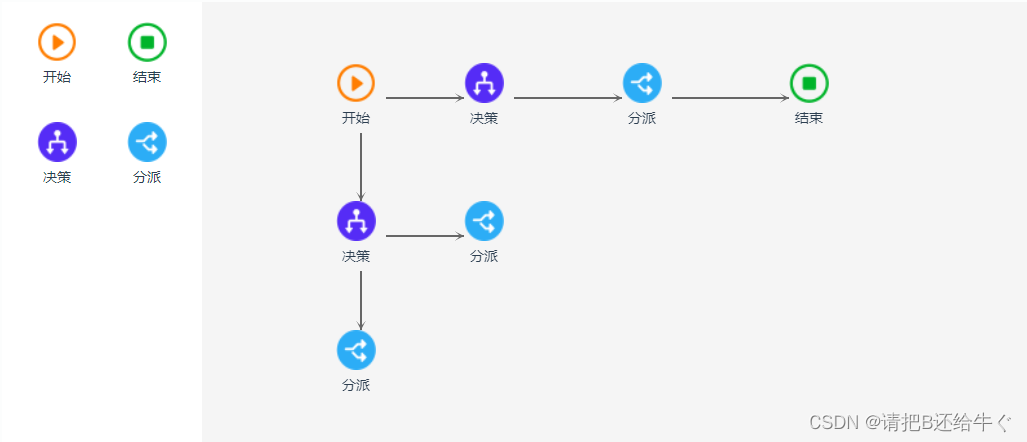
接下来是教程
我这里用到的是Vue super flow组件
1.首先下载依赖
npm install vue-super-flow
2.引入
我这里附上两种引用
2.1.第一种是全局引用,在main.js中引入
import SuperFlow from 'vue-super-flow'
import 'vue-super-flow/lib/index.css'
Vue.use(SuperFlow)
2.2.第二种是局部引用,在你需要使用此组件的vue文件中的script中进行引用
<script>
import SuperFlow from 'vue-super-flow'
import 'vue-super-flow/lib/index.css'
//下面是其他js代码
...
</script>
3.vue文件完整代码
我这里是采用的局部引用,复制时请依据情况修改即可
<template>
<div>
<div class="super-flow-demo1">
<div class="node-container">
<div
class="node-item"
v-for="item in nodeItemList"
@mousedown="evt => nodeItemMouseDown(evt, item.value)">
<img
v-if="item.label == '开始'"
class="node-item-img"
src="./img/ico_start.png" />
<img
v-if="item.label == '结束'"
class="node-item-img"
src="./img/ico_end.png" />
<img
v-if="item.label == '决策'"
class="node-item-img"
src="./img/ico_juece.png" />
<img
v-if="item.label == '分派'"
class="node-item-img"
src="./img/ico_fenpai.png" />
{{ item.label }}
</div>
</div>
<div
class="flow-container"
ref="flowContainer">
<super-flow
ref="superFlow"
:graph-menu="graphMenu"
:node-menu="nodeMenu"
:link-menu="linkMenu"
:link-base-style="linkBaseStyle"
:link-style="linkStyle"
:link-desc="linkDesc">
<template v-slot:node="{meta}">
<div
@mouseup="nodeMouseUp"
@click="nodeClick"
class="flow-node ellipsis"
>
<img
v-if="meta.label == '开始'"
class="flow-node-img"
src="./img/ico_start@2x.png" />
<img
v-if="meta.label == '结束'"
class="flow-node-img"
src="./img/ico_end.png" />
<img
v-if="meta.label == '决策'"
class="flow-node-img"
src="./img/ico_juece.png" />
<img
v-if="meta.label == '分派'"
class="flow-node-img"
src="./img/ico_fenpai.png" />
{{meta.name}}
</div>
</template>
</super-flow>
</div>
</div>
<!-- 修改节点弹出框 -->
<el-dialog
:title="drawerConf.title"
:visible.sync="drawerConf.visible"
:close-on-click-modal="false"
width="500px">
<el-form
@keyup.native.enter="settingSubmit"
@submit.native.prevent
v-show="drawerConf.type === drawerType.node"
ref="nodeSetting"
:model="nodeSetting">
<el-form-item
label="节点名称"
prop="name">
<el-input
v-model="nodeSetting.name"
placeholder="请输入节点名称"
maxlength="30">
</el-input>
</el-form-item>
<el-form-item
label="节点描述"
prop="desc">
<el-input
v-model="nodeSetting.desc"
placeholder="请输入节点描述"
maxlength="30">
</el-input>
</el-form-item>
</el-form>
<el-form
@keyup.native.enter="settingSubmit"
@submit.native.prevent
v-show="drawerConf.type === drawerType.link"
ref="linkSetting"
:model="linkSetting">
<el-form-item
label="连线描述"
prop="desc">
<el-input
v-model="linkSetting.desc"
placeholder="请输入连线描述">
</el-input>
</el-form-item>
</el-form>
<span
slot="footer"
class="dialog-footer">
<el-button
@click="drawerConf.cancel">
取 消
</el-button>
<el-button
type="primary"
@click="settingSubmit">
确 定
</el-button>
</span>
</el-dialog>
</div>
</template>
<script>
import SuperFlow from 'vue-super-flow'
import 'vue-super-flow/lib/index.css'
const drawerType = {
node: 0,
link: 1
}
export default {
components: {
SuperFlow,
},
data () {
return {
drawerType,
drawerConf: {
title: '',
visible: false,
type: null,
info: null,
open: (type, info) => {
const conf = this.drawerConf
conf.visible = true
conf.type = type
conf.info = info
if (conf.type === drawerType.node) {
conf.title = '节点'
if (this.$refs.nodeSetting) this.$refs.nodeSetting.resetFields()
this.$set(this.nodeSetting, 'name', info.meta.name)
this.$set(this.nodeSetting, 'desc', info.meta.desc)
} else {
conf.title = '连线'
if (this.$refs.linkSetting) this.$refs.linkSetting.resetFields()
this.$set(this.linkSetting, 'desc', info.meta ? info.meta.desc : '')
}
},
cancel: () => {
this.drawerConf.visible = false
if (this.drawerConf.type === drawerType.node) {
this.$refs.nodeSetting.clearValidate()
} else {
this.$refs.linkSetting.clearValidate()
}
}
},
linkSetting: {
desc: ''
},
nodeSetting: {
name: '',
desc: ''
},
dragConf: {
isDown: false,
isMove: false,
offsetTop: 0,
offsetLeft: 0,
clientX: 0,
clientY: 0,
ele: null,
info: null
},
// 左边按钮菜单集合
nodeItemList: [
{
label: '开始',
value: () => ({
width: 45,
height: 70,
meta: {
label: '开始',
name: '开始'
}
})
},
{
label: '结束',
value: () => ({
width: 45,
height: 70,
meta: {
label: '结束',
name: '结束'
}
})
},
{
label: '决策',
value: () => ({
width: 45,
height: 70,
meta: {
label: '决策',
name: '决策'
}
})
},
{
label: '分派',
value: () => ({
width: 45,
height: 70,
meta: {
label: '分派',
name: '分派'
}
})
}
],
graphMenu: [
[
{
// 选项 label
label: '开始',
// 选项是否禁用
disable (graph) {
return !!graph.nodeList.find(node => node.meta.label === '1')
},
// 选项选中后回调函数
selected (graph, coordinate) {
graph.addNode({
width: 45,
height: 70,
coordinate,
meta: {
label: '开始',
name: '开始'
}
})
}
},
{
label: '结束',
selected (graph, coordinate) {
graph.addNode({
width: 45,
height: 70,
coordinate,
meta: {
label: '结束',
name: '结束'
}
})
}
},
{
label: '决策',
selected (graph, coordinate) {
graph.addNode({
width: 45,
height: 70,
coordinate,
meta: {
label: '决策',
name: '决策'
}
})
}
},
{
label: '分派',
selected (graph, coordinate) {
graph.addNode({
width: 45,
height: 70,
coordinate,
meta: {
label: '分派',
name: '分派'
}
})
}
}
],
[
{
label: '全选',
selected: graph => {
graph.selectAll()
}
}
]
],
// 按钮右键菜单
nodeMenu: [
[
{
label: '删除',
selected: node => {
node.remove()
}
},
{
label: '编辑',
selected: node => {
this.drawerConf.open(drawerType.node, node)
}
}
]
],
// 线条右键菜单
linkMenu: [
[
{
label: '删除',
selected: link => {
link.remove()
}
},
{
label: '编辑',
selected: link => {
this.drawerConf.open(drawerType.link, link)
}
}
]
],
// 线条样式
linkBaseStyle: {
color: '#666666', // line 颜色
hover: '#FF0000', // line hover 的颜色
textColor: '#666666', // line 描述文字颜色
textHover: '#FF0000', // line 描述文字 hover 颜色
font: '14px Arial', // line 描述文字 字体设置 参考 canvas font
dotted: false, // 是否是虚线
lineDash: [4, 4], // 虚线时生效
background: 'rgba(255,255,255,0.6)' // 描述文字背景色
},
// 字体样式
fontList: [
'14px Arial',
'italic small-caps bold 12px arial'
]
}
},
mounted () {
document.addEventListener('mousemove', this.docMousemove)
document.addEventListener('mouseup', this.docMouseup)
this.$once('hook:beforeDestroy', () => {
document.removeEventListener('mousemove', this.docMousemove)
document.removeEventListener('mouseup', this.docMouseup)
})
},
methods: {
flowNodeClick (meta) {
console.log(this.$refs.superFlow.graph)
},
linkStyle (link) {
if (link.meta && link.meta.desc === '1') {
return {
color: 'red',
hover: '#FF00FF',
dotted: true
}
} else {
return {}
}
},
linkDesc (link) {
return link.meta ? link.meta.desc : ''
},
settingSubmit () {
const conf = this.drawerConf
if (this.drawerConf.type === drawerType.node) {
if (!conf.info.meta) conf.info.meta = {}
Object.keys(this.nodeSetting).forEach(key => {
this.$set(conf.info.meta, key, this.nodeSetting[key])
})
this.$refs.nodeSetting.resetFields()
} else {
if (!conf.info.meta) conf.info.meta = {}
Object.keys(this.linkSetting).forEach(key => {
this.$set(conf.info.meta, key, this.linkSetting[key])
})
this.$refs.linkSetting.resetFields()
}
conf.visible = false
},
nodeMouseUp (evt) {
// 取消这个事件的默认操作
evt.preventDefault()
},
nodeClick () {
console.log(arguments)
},
docMousemove ({ clientX, clientY }) {
const conf = this.dragConf
if (conf.isMove) {
conf.ele.style.top = clientY - conf.offsetTop + 'px'
conf.ele.style.left = clientX - conf.offsetLeft + 'px'
} else if (conf.isDown) {
// 鼠标移动量大于 5 时 移动状态生效
conf.isMove =
Math.abs(clientX - conf.clientX) > 5
|| Math.abs(clientY - conf.clientY) > 5
}
},
docMouseup ({ clientX, clientY }) {
const conf = this.dragConf
conf.isDown = false
if (conf.isMove) {
const {
top,
right,
bottom,
left
} = this.$refs.flowContainer.getBoundingClientRect()
// 判断鼠标是否进入 flow container
if (
clientX > left
&& clientX < right
&& clientY > top
&& clientY < bottom
) {
// 获取拖动元素左上角相对 super flow 区域原点坐标
const coordinate = this.$refs.superFlow.getMouseCoordinate(
clientX - conf.offsetLeft,
clientY - conf.offsetTop
)
// 添加节点
this.$refs.superFlow.addNode({
coordinate,
...conf.info
})
}
conf.isMove = false
}
if (conf.ele) {
conf.ele.remove()
conf.ele = null
}
},
nodeItemMouseDown (evt, infoFun) {
const {
clientX,
clientY,
currentTarget
} = evt
const {
top,
left
} = evt.currentTarget.getBoundingClientRect()
const conf = this.dragConf
const ele = currentTarget.cloneNode(true)
Object.assign(this.dragConf, {
offsetLeft: clientX - left,
offsetTop: clientY - top,
clientX: clientX,
clientY: clientY,
info: infoFun(),
ele,
isDown: true
})
ele.style.position = 'fixed'
ele.style.margin = '0'
ele.style.top = clientY - conf.offsetTop + 'px'
ele.style.left = clientX - conf.offsetLeft + 'px'
this.$el.appendChild(this.dragConf.ele)
}
}
}
</script>
<style lang="less">
.ellipsis {
white-space: nowrap;
text-overflow: ellipsis;
overflow: hidden;
word-wrap: break-word;
}
.link-base-style-form {
.el-form-item {
margin-bottom: 12px;
}
padding-bottom: 20px;
border-bottom: 1px solid #DCDCDC;
}
.super-flow-demo1 {
margin-top: 20px;
width: 100%;
height: 800px;
background-color : #f5f5f5;
@list-width: 200px;
> .node-container {
width: @list-width;
float: left;
height: 100%;
text-align: center;
background-color: #FFFFFF;
}
> .flow-container {
width: calc(100% - @list-width);
float: left;
height: 100%;
overflow: hidden;
}
.super-flow__node {
box-shadow: none;
background-color: transparent;
border: none;
font-size: 14px;
.flow-node {
box-sizing : border-box;
width: 40px;
height: 100%;
font-size: 14px;
text-align: center;
line-height: 30px;
.flow-node-img {
width: 40px;
height: 40px;
display: block;
}
}
}
}
.node-item {
@node-item-height: 30px;
font-size: 14px;
display: inline-block;
height: 60px;
width: 40px;
margin: 20px 25px;
background-color: #FFFFFF;
line-height: 20px;
cursor: pointer;
user-select: none;
text-align: center;
z-index: 6;
box-sizing: border-box;
.node-item-img {
width: 40px;
height: 40px;
}
}
</style>
4.这里用到了less,所以需要你下载less依赖,如果已有此依赖,可忽略此条
这里附上less依赖下载下载,可能会因为版本过高无法使用,所以我这里是7.3.0版本
npm install less less-loader@7.3.0
我这边是vue-cil脚手架,所以使用方法是这样
进入/src/main.js
//引入less
import less from 'less';
//使用less
Vue.use(less);
有什么不懂的,欢迎留言与提问,可加我v
我创建了一个技术交流微信群
加我微信,拉你进群,备注来意

