文章目录
前言
继我的上一篇介绍组件间通信方式的博客之后Vue组件间通信,继续分享一个在vue中实现组件通信的技术——Vuex
1、Vuex概述
Vuex是Vue团队打造的用于集中式状态管理的一款插件。它能实现多组件之间的数据共享,并且支持多个组件对于状态的处理。所谓的状态,也就是数据。VueX致力于集中的管理状态,可以很方便的实现多组件的通信。图示即为Vue官方团队提供的Vuex原理图。
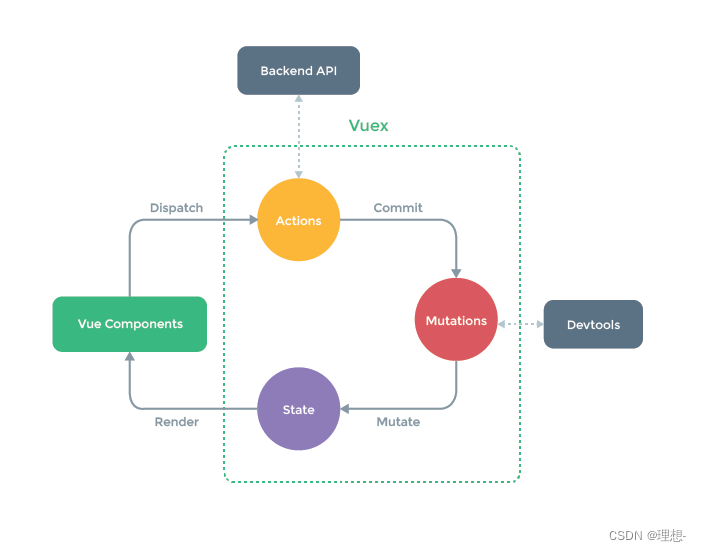
下面来对上方的图示的内容加以描述:
Vue Components: 即不同的组件,组件通过派遣不同的行为来练习Actions。事实上,在不涉及什么复杂的业务时候,组件也可以直接与Mutations对话Actions:本质上是一个对象,对象里用于存放实现业务逻辑的方法。注意:在这里一般我们步用来做数据的处理,只用来写业务逻辑。比如,判断条件是否成立,成立的时候再处理数据,比如数据要通过Ajax请求从服务端获取。Actions处理完毕后,把具体的数据处理的任务commit给Mutations。Actions的特点与service层的特点相似。Mutations:本质上是一个对象,存放用来修改数据的函数。由Actions进行业务处理,数据的处理功能由Mutations来实现,类似于dao层。另外,vue的开发者工具就是监视Mutation的变化。State:本质上是一个对象,用于存放共享的数据,最终这些数据会被渲染到组件上。
图中的actions,mutions,state最终都要被一个store所管理。store还能管理的两个配置项为getters与modules,之后会介绍到。
2、使用Vuex完成求和案例
Vuex是一款插件,因此我们就需要安装Vuex,引入并且使用这个Vuex。值得注意的是,Vue目前的默认版本为3.0, Vuex的默认版本为4.0,如果项目是基于Vue2.0的,那么需要引入版本号为3.0的Vuex,不然会报错。
安装
Vuex
使用npm包管理工具安装,npm i vuex@3
引入Vuex
在src目录下新建一个store的文件夹,再新建一个index.js
//该文件用于创建Vuex中最为核心的store
import Vue from 'vue'
//引入Vuex
import Vuex from 'vuex'
//应用Vuex插件
Vue.use(Vuex)
const actions = {}
const mutations = {}
const state = {}
export default new Vuex.Store({
actions,
mutations,
state,
})
在main.js中引入index.js, 并配置给vue实例
//引入Vue
import Vue from 'vue'
//引入App
import App from './App.vue'
//关闭Vue的生产提示
Vue.config.productionTip = false
import store from './store'
//创建vm
new Vue({
el:'#app',
render: h => h(App),
store,
})
编写Count组件
<template>
<div>
<h1>当前求和为:{{ $store.state.sum }}</h1>
<select v-model.number="n">
<option value="1">1</option>
<option value="2">2</option>
<option value="3">3</option>
</select>
<button @click="increment">+</button>
<button @click="decrement">-</button>
<button @click="incrementOdd">当前求和为奇数再加</button>
<button @click="incrementWait">等一等再加</button>
</div>
</template>
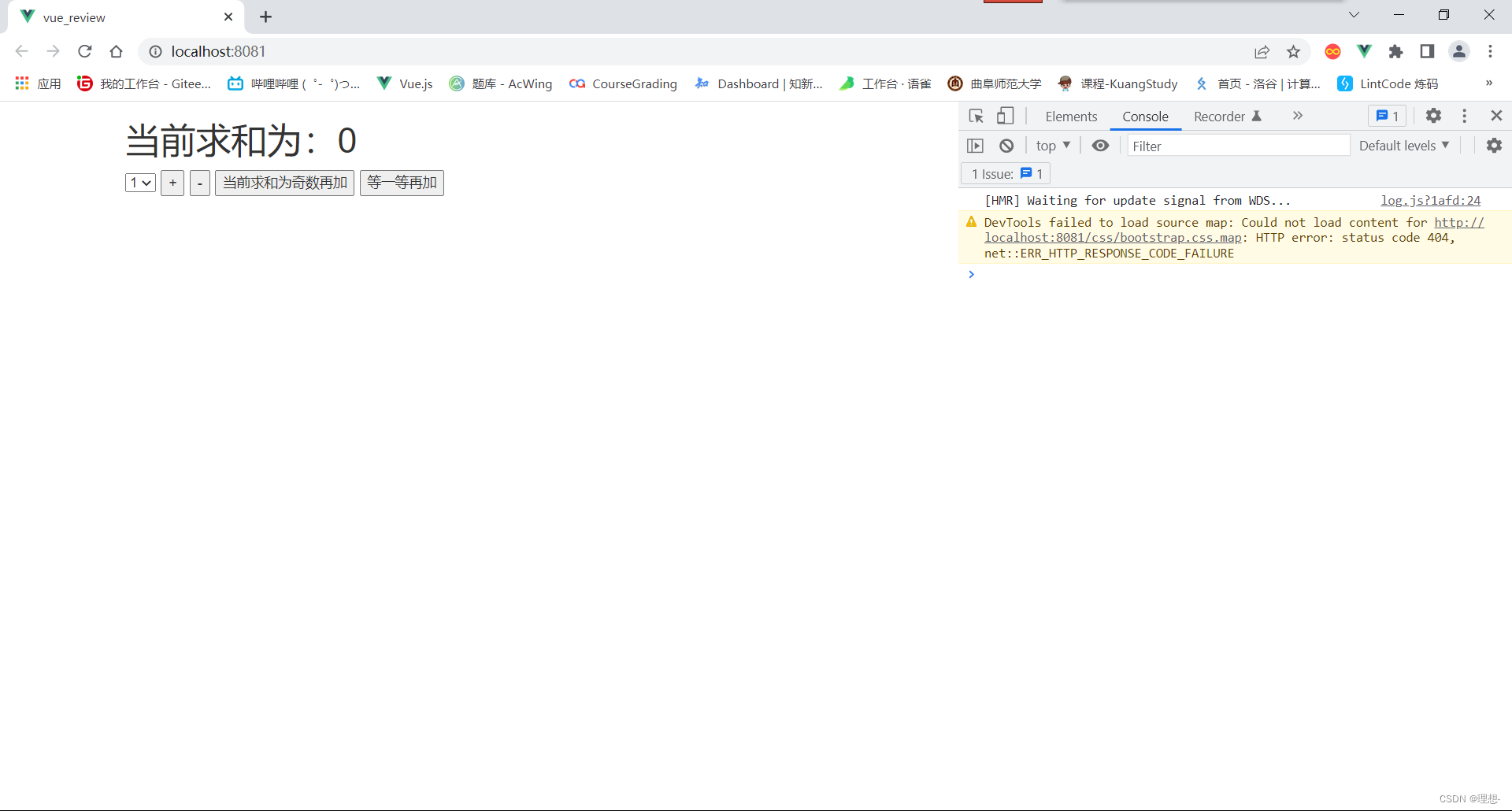
我们的目的是通过Vuex来管理数据,所以我们应该在state里添加sum
const state = {
sum: 0
}
Vuex的属性用$store获取。
编写回调函数
在上面已经介绍到了,组件将不同的行为派遣给actions,因此回调函数里要能够实现这一点,需要用到$store下的dispatch,可以传递数据。
methods: {
increment() {
this.$store.dispatch('increment', this.n)
},
decrement() {
this.$store.dispatch('decrement', this.n)
},
incrementOdd() {
this.$store.dispatch('incrementOdd', this.n)
},
incrementWait() {
this.$store.dispatch('incrementWait', this.n)
}
}
配置actions
const actions = {
increment(context, value) {
context.commit('increment', value)
},
decrement(context, value) {
context.commit('decrement', value)
},
incrementOdd(context, value) {
if (context.state.sum % 2) {
context.commit('increment', value)
}
},
incrementWait(context, value) {
setTimeout(() => {
context.commit('increment', value)
}, 500)
}
}
所有的功能实质上只有加和减两种,因此在mutations操作加和减即可,这样就实现了业务和数据处理的分离,actions专注于业务,mutations专注于处理数据。
const mutations = {
increment(state, value) {
state.sum += value
},
decrement(state, value) {
state.sum -= value
},
}
这样一个简单的加和案例就做好了。
如果想用上getters,可以在加上下面的效果
<h2>放大十倍后:{{$store.getters.bigSum}}</h2>
const getters = {
bigSum(state) {
return state.sum * 10
}
}
然后在store中传入getters即可。

与计算属性很类似。
总结
基本使用
-
初始化数据、配置
actions、配置mutations,操作文件store.js//引入Vue核心库 import Vue from 'vue' //引入Vuex import Vuex from 'vuex' //引用Vuex Vue.use(Vuex) const actions = { //响应组件中加的动作 increment(context,value){ context.commit('increment',value) }, } const mutations = { //执行加 increment(state,value){ state.sum += value } } //初始化数据 const state = { sum:0 } //创建并暴露store export default new Vuex.Store({ actions, mutations, state, }) -
组件中读取vuex中的数据:
$store.state.sum -
组件中修改vuex中的数据:
$store.dispatch('action中的方法名',数据)或$store.commit('mutations中的方法名',数据)备注:若没有网络请求或其他业务逻辑,组件中也可以越过actions,即不写
dispatch,直接编写commit
getters的使用
-
概念:当state中的数据需要经过加工后再使用时,可以使用getters加工。
-
在
store.js中追加getters配置...... const getters = { bigSum(state){ return state.sum * 10 } } //创建并暴露store export default new Vuex.Store({ ...... getters }) -
组件中读取数据:
$store.getters.bigSum
3、mapState mapGetters mapMutations mapActions的使用
<h1>当前求和为:{{ $store.state.sum }}</h1>
<h2>放大十倍后:{{$store.getters.bigSum}}</h2>
我们发现,如果当数据很多,就要写很多$store. ...这样的代码,很不方便。我们想要使用数据名直接读取,一种可行的方式就是我们自己配置计算属性,但这也相当麻烦,有什么办法能帮助我们快速的配置计算属性呢?
Vuex给我们提供了一种方式。
下面我们在多配置几个数据。
const state = {
sum: 0,
school: '清华',
subject: '计算机'
}
<h1>当前求和为:{{ sum }}</h1>
<h2>{{ bigSum }}</h2>
<h3>我在{{ school }},学习{{ subject }}</h3>
接着我们使用maoState mapGetters,首先需要引入。
import {mapState, mapGetters} from 'vuex'
配置方式有两种
//借助mapState生成计算属性,从state中读取数据。(对象写法)
// ...mapState({he:'sum',xuexiao:'school',xueke:'subject'}),
//借助mapState生成计算属性,从state中读取数据。(数组写法)
...mapState(['sum','school','subject']),
//借助mapGetters生成计算属性,从getters中读取数据。(对象写法)
// ...mapGetters({bigSum:'bigSum'})
//借助mapGetters生成计算属性,从getters中读取数据。(数组写法)
...mapGetters(['bigSum'])
''包裹的就是属性名,为了语义化,建议大家还是把计算属性名与state里的属性名配置的一样。
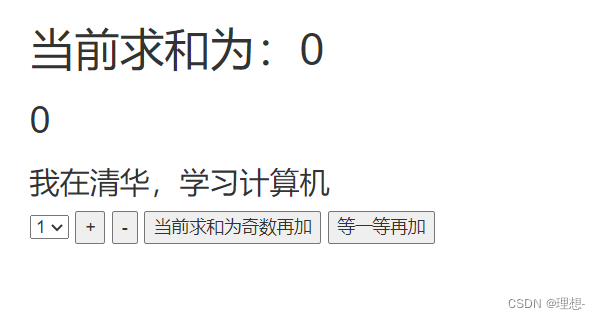
另外,之前配置methods的时候,如下的代码也出现了很多重复项
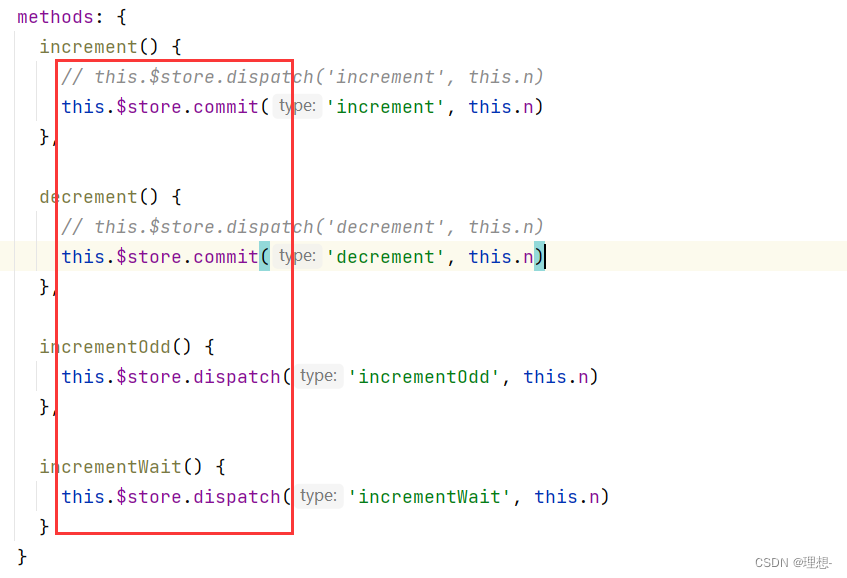
我们也可以解决。
//借助mapMutations生成对应的方法,方法中会调用commit去联系mutations(对象写法)
// ...mapMutations({increment: 'increment', decrement: 'decrement'})
//借助mapMutations生成对应的方法,方法中会调用commit去联系mutations(数组写法)
...mapMutations(['increment', 'decrement'])
//借助mapActions生成对应的方法,方法中会调用dispatch去联系actions(对象写法)
// ...mapActions({incrementOdd: 'incrementOdd', incrementWait: 'incrementWait'}),
//借助mapActions生成对应的方法,方法中会调用dispatch去联系actions(数组写法)
...mapActions(['incrementOdd', 'incrementWait']),
一般数组写法用的更多。
总结
四个map方法的使用
-
mapState方法:用于帮助我们映射
state中的数据为计算属性computed: { //借助mapState生成计算属性:sum、school、subject(对象写法) ...mapState({sum:'sum',school:'school',subject:'subject'}), //借助mapState生成计算属性:sum、school、subject(数组写法) ...mapState(['sum','school','subject']), }, -
mapGetters方法:用于帮助我们映射
getters中的数据为计算属性computed: { //借助mapGetters生成计算属性:bigSum(对象写法) ...mapGetters({bigSum:'bigSum'}), //借助mapGetters生成计算属性:bigSum(数组写法) ...mapGetters(['bigSum']) }, -
mapActions方法:用于帮助我们生成与
actions对话的方法,即:包含$store.dispatch(xxx)的函数methods:{ //靠mapActions生成:incrementOdd、incrementWait(对象形式) ...mapActions({incrementOdd:'incrementOdd',incrementWait:'incrementWait'}) //靠mapActions生成:incrementOdd、incrementWait(数组形式) ...mapActions(['incrementOdd','incrementWait']) } -
mapMutations方法:用于帮助我们生成与
mutations对话的方法,即:包含$store.commit(xxx)的函数methods:{ //靠mapActions生成:increment、decrement(对象形式) ...mapMutations({increment:'increment',decrement:'decrement'}), //靠mapMutations生成:increment、decrement(数组形式) ...mapMutations(['increment','decrement']), }
4、多组件共享数据
前面的例子只有一个组件使用数据,下面这个案例有多个组件共享数据。
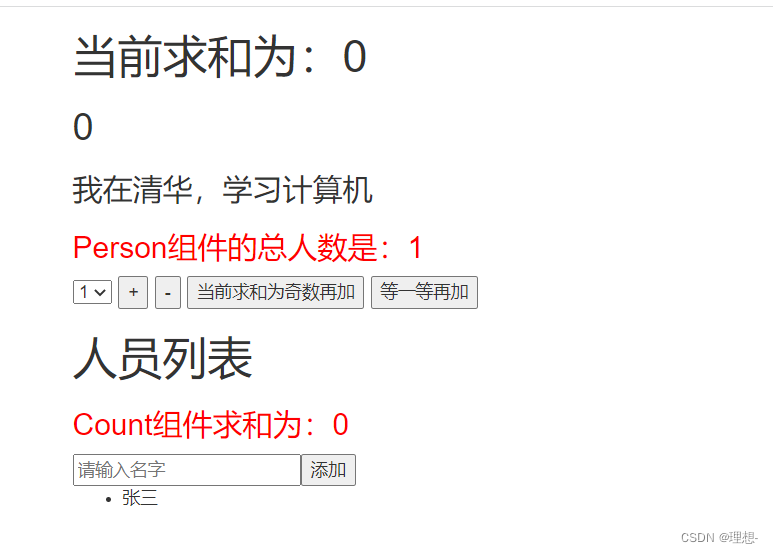
Count组件结构
<template>
<div>
<h1>当前求和为:{{ sum }}</h1>
<h2>{{ bigSum }}</h2>
<h3>我在{{ school }},学习{{ subject }}</h3>
<h3 style="color:red">Person组件的总人数是:{{personList.length}}</h3>
<select v-model.number="n">
<option value="1">1</option>
<option value="2">2</option>
<option value="3">3</option>
</select>
<button @click="increment(n)">+</button>
<button @click="decrement(n)">-</button>
<button @click="incrementOdd(n)">当前求和为奇数再加</button>
<button @click="incrementWait(n)">等一等再加</button>
</div>
</template>
Person组件结构
<template>
<div>
<h1>人员列表</h1>
<h3 style="color:red">Count组件求和为:{{sum}}</h3>
<input type="text" placeholder="请输入名字" v-model="name">
<button @click="add">添加</button>
<ul>
<li v-for="p in personList" :key="p.id">{{p.name}}</li>
</ul>
</div>
</template>
需要在/store/index.js中添加相应的属性和方法
//mutations
ADD_PERSON(state,value){
console.log('mutations中的ADD_PERSON被调用了')
state.personList.unshift(value)
}
//state
const state = {
sum: 0,
school: '清华',
subject: '计算机',
personList: [{id:'001', name:'张三'}]
}
我们在Count组件中使用map...生成计算属性和方法,在Person组件中使用正常写法。
computed: {
...mapState(['sum', 'school', 'subject', 'personList']),
...mapGetters(['bigSum'])
},
methods: {
...mapActions(['incrementOdd', 'incrementWait']),
...mapMutations(['increment', 'decrement'])
}
computed:{
personList(){
return this.$store.state.personList
},
sum(){
return this.$store.state.sum
}
},
methods: {
add(){
const personObj = {id:nanoid(),name:this.name}
this.$store.commit('ADD_PERSON',personObj)
this.name = ''
}
},
这样写也为了模块化的时候进行比较。

Count
<template>
<div>
<h1>当前求和为:{{ sum }}</h1>
<h2>{{ bigSum }}</h2>
<h3>我在{{ school }},学习{{ subject }}</h3>
<h3 style="color:red">Person组件的总人数是:{{personList.length}}</h3>
<select v-model.number="n">
<option value="1">1</option>
<option value="2">2</option>
<option value="3">3</option>
</select>
<button @click="increment(n)">+</button>
<button @click="decrement(n)">-</button>
<button @click="incrementOdd(n)">当前求和为奇数再加</button>
<button @click="incrementWait(n)">等一等再加</button>
</div>
</template>
<script>
import {mapState, mapGetters, mapActions, mapMutations} from 'vuex'
export default {
name: "Count",
data() {
return {
n: 1
}
},
computed: {
...mapState(['sum', 'school', 'subject', 'personList']),
...mapGetters(['bigSum'])
},
methods: {
...mapActions(['incrementOdd', 'incrementWait']),
...mapMutations(['increment', 'decrement'])
}
}
</script>
<style scoped>
button {
margin-left: 5px;
}
</style>
Person
<template>
<div>
<h1>人员列表</h1>
<h3 style="color:red">Count组件求和为:{{sum}}</h3>
<input type="text" placeholder="请输入名字" v-model="name">
<button @click="add">添加</button>
<ul>
<li v-for="p in personList" :key="p.id">{{p.name}}</li>
</ul>
</div>
</template>
<script>
import {nanoid} from "nanoid";
export default {
name: "Person",
data() {
return {
name:''
}
},
computed:{
personList(){
return this.$store.state.personList
},
sum(){
return this.$store.state.sum
}
},
methods: {
add(){
const personObj = {id:nanoid(),name:this.name}
this.$store.commit('ADD_PERSON',personObj)
this.name = ''
}
},
}
</script>
<style scoped>
</style>
4、Vuex的模块化
上面介绍了多组件共享数据,但这样做等于把不同组件所用的数据封装在了一起,不好维护。理想的状态是具有相关性的数据都统一放在一个文件夹里,便于后期的维护。比如,上面的数据就可以拆分为关于计数 的,关于人员的。因此我们可以这么分层:
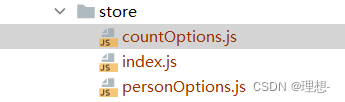
4.1、页面结构
Count
<template>
<div>
<h1>当前求和为:{{ sum }}</h1>
<h2>{{ bigSum }}</h2>
<h3>我在{{ school }},学习{{ subject }}</h3>
<h3 style="color:red">Person组件的总人数是:{{personList.length}}</h3>
<select v-model.number="n">
<option value="1">1</option>
<option value="2">2</option>
<option value="3">3</option>
</select>
<button @click="increment(n)">+</button>
<button @click="decrement(n)">-</button>
<button @click="incrementOdd(n)">当前求和为奇数再加</button>
<button @click="incrementWait(n)">等一等再加</button>
</div>
</template>
Person
<template>
<div>
<h1>人员列表</h1>
<h3 style="color:red">Count组件求和为:{{sum}}</h3>
<h3 style="color:red">第一个人:{{firstPersonName}}</h3>
<input type="text" placeholder="请输入名字" v-model="name">
<button @click="add">添加</button>
<button @click="addWang">添加姓王的人</button>
<button @click="addServer">从服务器中添加</button>
<ul>
<li v-for="p in personList" :key="p.id">{{p.name}}</li>
</ul>
</div>
</template>
4.2、创建模块
创建并暴露countOptions.js
export default {
//开启模块化命名空间
namespaced: true,
actions: {
increment(context, value) {
context.commit('increment', value)
},
decrement(context, value) {
context.commit('decrement', value)
},
incrementOdd(context, value) {
context.commit('incrementOdd', value)
},
incrementWait(context, value) {
context.commit('incrementWait', value)
}
},
mutations: {
increment(state, value) {
state.sum += value
},
decrement(state, value) {
state.sum -= value
},
incrementOdd(state, value) {
if (state.sum % 2) {
state.sum += value
}
},
incrementWait(state, value) {
setTimeout(() => {
state.sum += value
}, 500)
},
},
state: {
sum: 0,
school: '清华',
subject: '计算机',
},
getters: {
bigSum(state) {
return state.sum * 10
}
}
}
创建并暴露personOptions.js
import axios from "axios";
import {nanoid} from "nanoid";
export default {
namespaced: true,
actions: {
addPersonWang(context, value) {
if (value.name.indexOf('王') === 0) {
context.commit('ADD_PERSON', value)
}
},
//添加这么一个功能主要是为了实现一个具体的业务
addPersonServer(context) {
axios.get('https://api.uixsj.cn/hitokoto/get?type=social').then(
response => {
const personObj = {id: nanoid(), name: response.data}
context.commit('ADD_PERSON', personObj)
},
error => {
alert(error.message)
}
)
}
},
mutations: {
ADD_PERSON(state, value) {
console.log('mutations中的ADD_PERSON被调用了')
state.personList.unshift(value)
}
},
state: {
personList: [{id: '001', name: '张三'}]
},
getters: {
firstPersonName(state) {
return state.personList[0].name
}
}
}
引入模块
//该文件用于创建Vuex中最为核心的store
import Vue from 'vue'
//引入Vuex
import Vuex from 'vuex'
//应用Vuex插件
Vue.use(Vuex)
import countOptions from "./countOptions";
import personOptions from "./personOptions";
export default new Vuex.Store({
modules: {
countOptions,
personOptions
}
})
4.3、生成计算属性与方法
在Count组件中,我们使用map....,在Person组件中,我们自己写。
有两个模块,就相当于有两个store,在取数据和调用方法的时候,我们要注意取自哪个模块的。
Count组件
computed: {
...mapState('countOptions', ['sum', 'school', 'subject']),
...mapState('personOptions', ['personList']),
...mapGetters('countOptions', ['bigSum']),
},
methods: {
...mapActions('countOptions', ['incrementOdd', 'incrementWait']),
...mapMutations('countOptions', ['increment', 'decrement'])
}
只需要添加模块名即可
Person组件
与上面那个不同,先看一下$store的内容
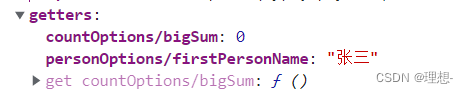
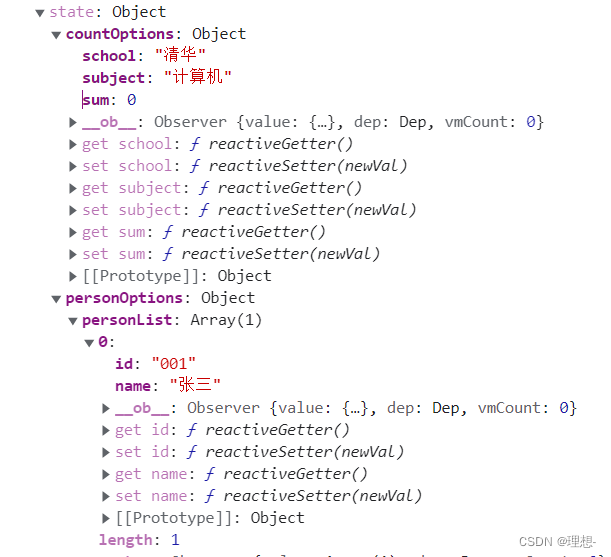
getters与state的组织方式不一样。再往下看
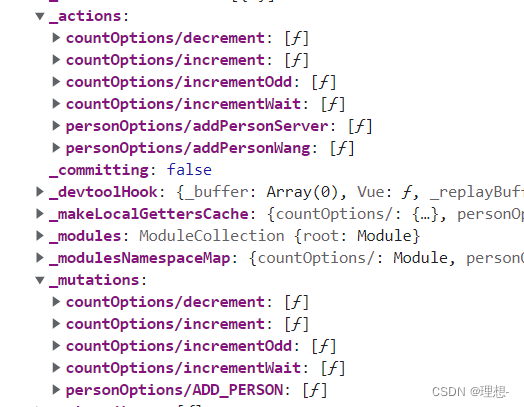
这样,我们就知道该如何写计算属性和方法了。
computed:{
personList(){
return this.$store.state.personOptions.personList
},
sum(){
return this.$store.state.countOptions.sum
},
firstPersonName() {
return this.$store.getters["personOptions/firstPersonName"]
}
},
methods: {
add(){
const personObj = {id:nanoid(),name:this.name}
this.$store.commit('personOptions/ADD_PERSON',personObj)
this.name = ''
},
addWang() {
const personObj = {id:nanoid(),name:this.name}
this.$store.dispatch('personOptions/addPersonWang',personObj)
this.name = ''
},
addServer() {
this.$store.dispatch('personOptions/addPersonServer')
}
},
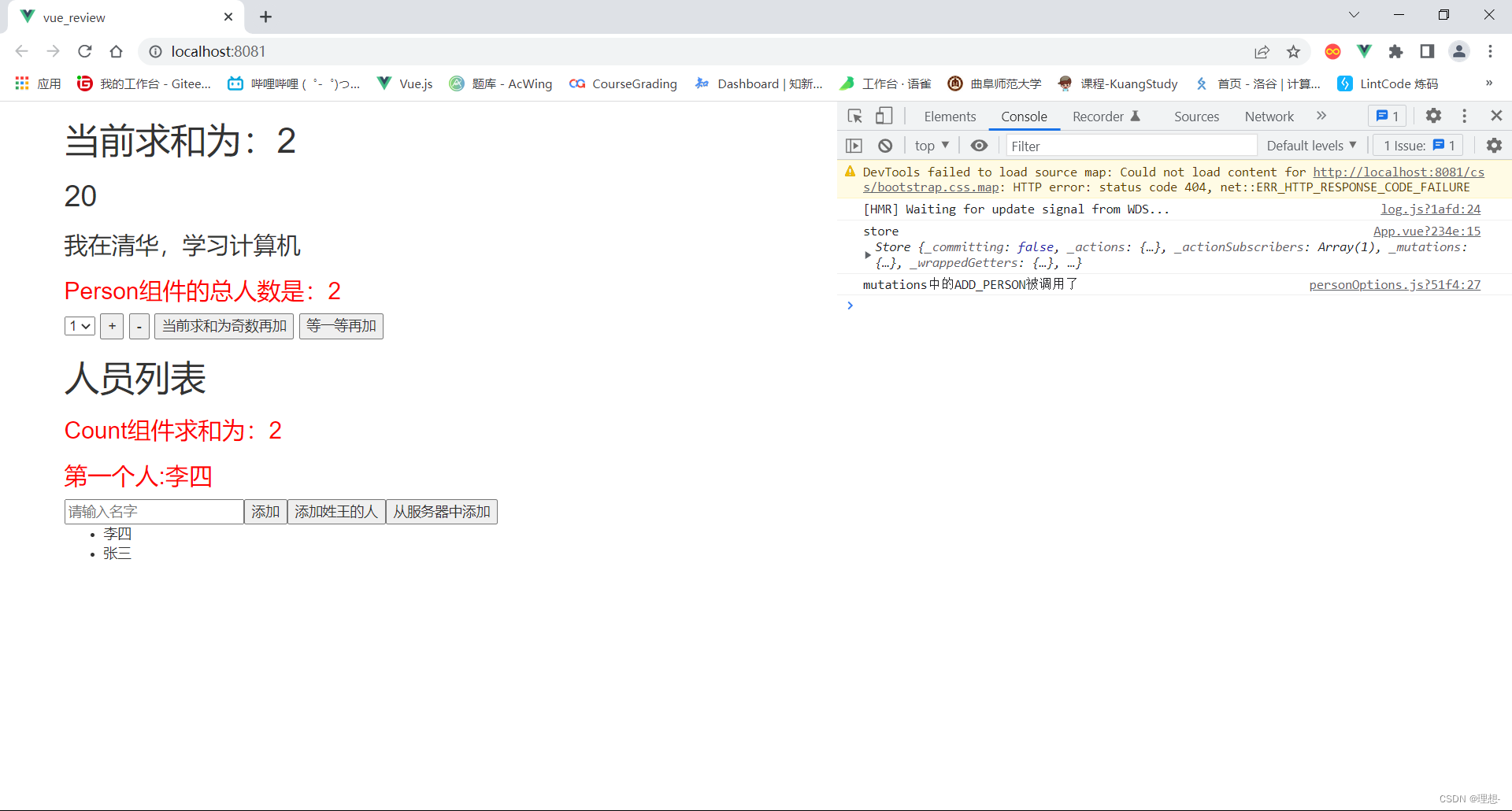
4.4、模块化+命名空间总结
-
目的:让代码更好维护,让多种数据分类更加明确。
-
修改
store.jsconst countOptions = { namespaced:true,//开启命名空间 state:{x:1}, mutations: { ... }, actions: { ... }, getters: { bigSum(state){ return state.sum * 10 } } } const personOptions = { namespaced:true,//开启命名空间 state:{ ... }, mutations: { ... }, actions: { ... } } const store = new Vuex.Store({ modules: { countOptions, personOptions } }) -
开启命名空间后,组件中读取state数据:
//方式一:自己直接读取 this.$store.state.personOptions.list //方式二:借助mapState读取: ...mapState('countOptions',['sum','school','subject']), -
开启命名空间后,组件中读取getters数据:
//方式一:自己直接读取 this.$store.getters['personOptions/firstPersonName'] //方式二:借助mapGetters读取: ...mapGetters('countOptions',['bigSum']) -
开启命名空间后,组件中调用dispatch
//方式一:自己直接dispatch this.$store.dispatch('personOptions/addPersonWang',person) //方式二:借助mapActions: ...mapActions('countAbout',{incrementOdd:'incrementOdd',incrementWait:'incrementWait'}) -
开启命名空间后,组件中调用commit
//方式一:自己直接commit this.$store.commit('personOptions/ADD_PERSON',person) //方式二:借助mapMutations: ...mapMutations('countOptions',{increment:'increment',decrement:'decrement'}),
5、总结
至此,Vuex的用法就总结完了,希望能帮到看这篇博客的你。
