实现效果如图
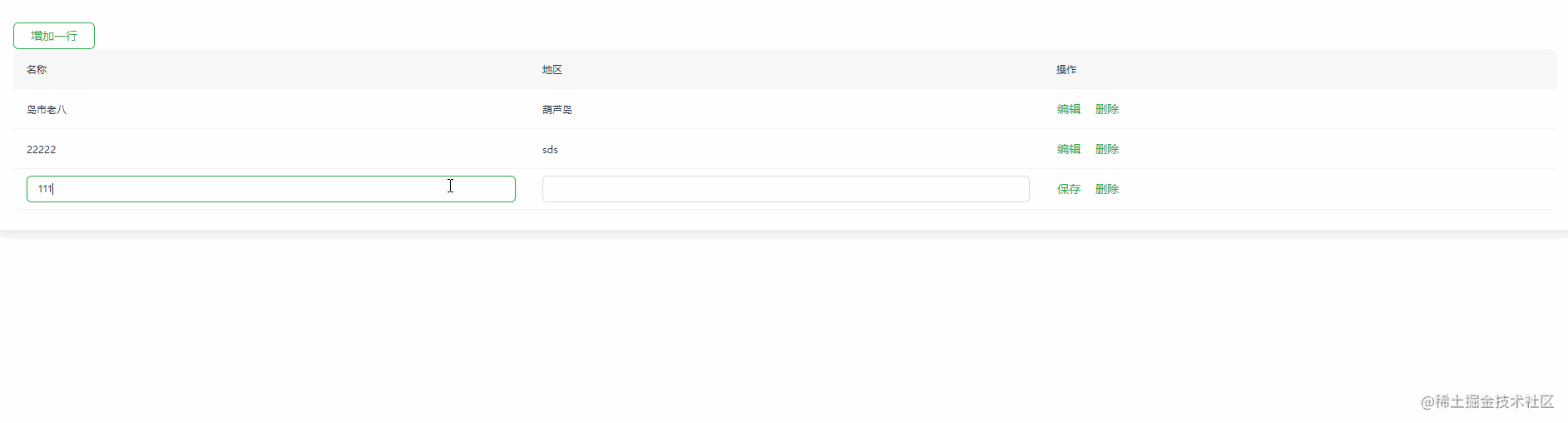
以下为实现代码
<template>
<el-card>
<el-button type="" @click="addRow()">增加一行</el-button>
<el-table :data="tableData">
<el-table-column
v-for="column in columnList"
:key="column.key"
:label="column.label"
:prop="column.prop"
:formatter="column.render"
:render-header="column.renderHeader"
/>
</el-table>
</el-card>
</template>
<script>
export default {
data() {
return {
tableData: [{ id: "1", area: "葫芦岛", name: "岛市老八", edit: false }],
columnList: [
{
id: 1,
prop: "name",
label: "名称",
// eslint-disable-next-line no-unused-vars
render: (row, column, cellValue, index) => {
return row.edit ? (
<el-input v-model={row.name}></el-input>
) : (
row.name
);
},
},
{
id: 2,
prop: "area",
label: "地区",
width: 200,
// eslint-disable-next-line no-unused-vars
render: (row, column, cellValue, index) => {
return row.edit ? (
<el-input v-model={row.area}></el-input>
) : (
row.area
);
},
},
{
label: "操作",
width: 30,
render: (row, column, cellValue, index) => {
return (
<div>
{row.edit ? (
<el-button type="text" onClick={() => this.saveRow(index)}>
保存
</el-button>
) : (
<el-button type="text" onClick={() => this.editRow(index)}>
编辑
</el-button>
)}
<el-popover placement="top" ref={`delete-${index}`}>
<p>{`确定删除吗`}</p>
<div style="text-align: right; margin: 0">
<el-button
type="primary"
onClick={() => {
this.$refs[`delete-${index}`].doClose();
}}
plain
>
取消
</el-button>
<el-button
type="primary"
onClick={() => {
this.$refs[`delete-${index}`].doClose();
this.deleteRow(index);
}}
>
确定
</el-button>
</div>
<el-button
style="margin-left: 16px"
type="text"
slot="reference"
>
删除
</el-button>
</el-popover>
</div>
);
},
},
],
};
},
methods: {
// 添加行
addRow() {
const { tableData } = this;
const rowData = {
id: "",
name: "",
area: "",
edit: true,
};
tableData.push(rowData);
},
// 保存行
saveRow(index) {
const { tableData } = this;
tableData[index].edit = false;
},
// 编辑行
editRow(index) {
const { tableData } = this;
tableData[index].edit = true;
},
// 删除行
deleteRow(index) {
this.tableData.splice(index, 1);
},
},
};
</script>
<style>
</style>
