需求场景
在一个下拉选择框中,一个branch对应多个编译命令option, option1和option2是每个branch都固定拥有的选项,同时支持多选,例如最后选择的结果如下:
{
"branch1": ["option1", "option2", "option31", "option41"],
"branch2": ["option1", "option2", "option32", "option42"],
"branch2": ["option1", "option2", "option33", "option43"],
......
}
ui示意图如下
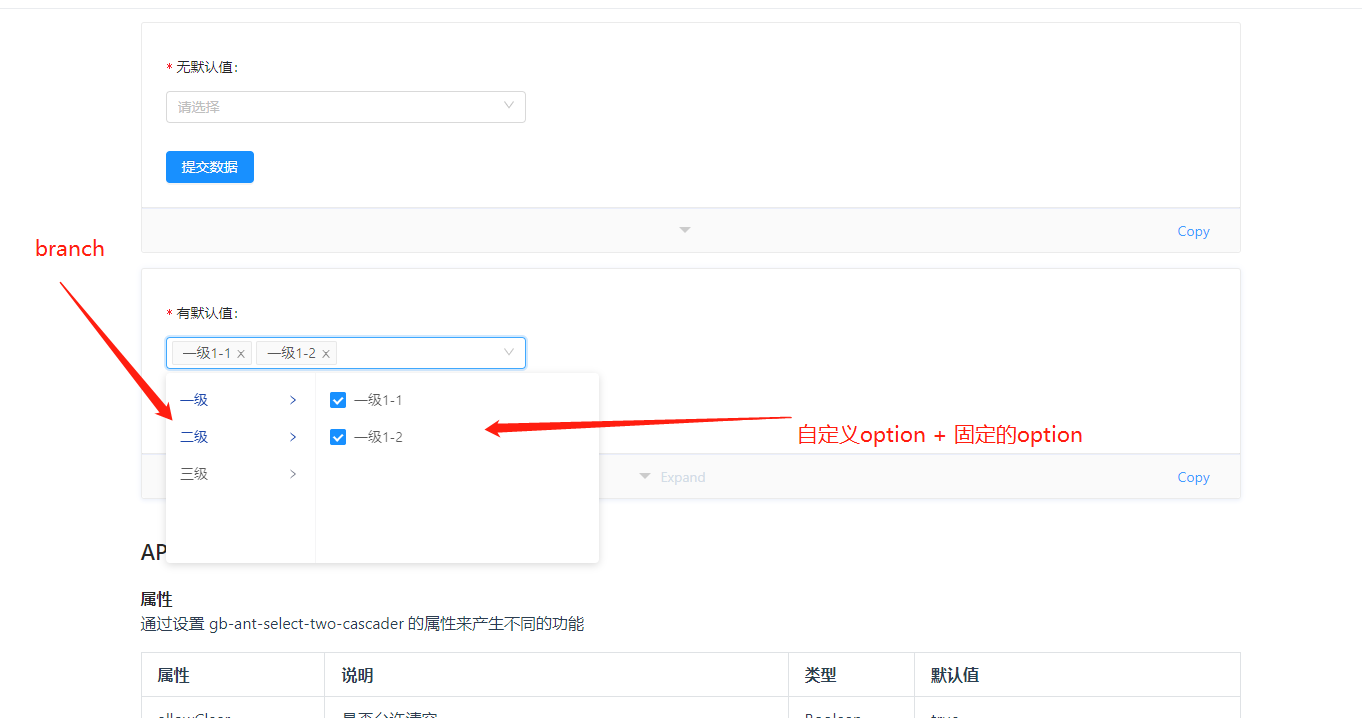
AntDesignVue官网
第一反应都是去官网看看有没有现成的轮子可用,但官方给出的组件功能还是不够强大,需要基于官方组件进行二次封装。
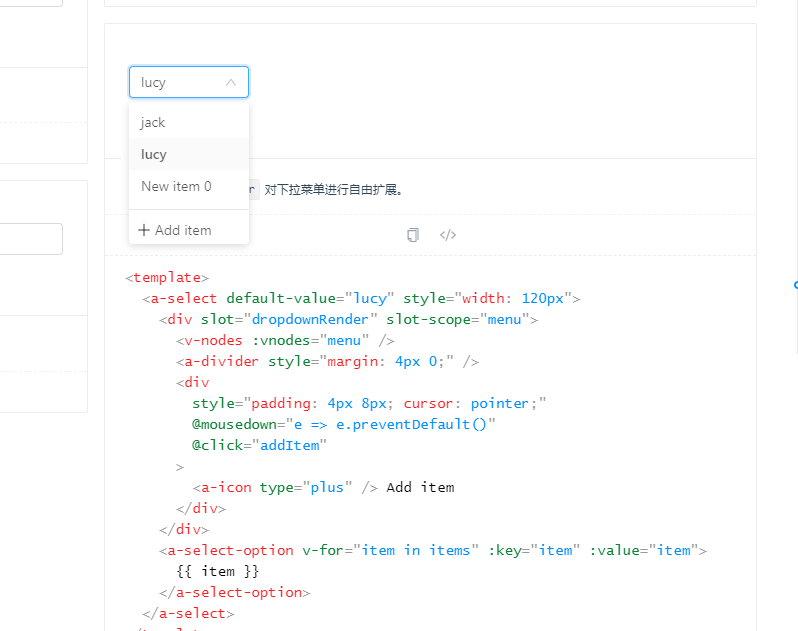
doit-ui-web
doit-ui-web基于AntDesignVue封装了很多业务常用的组件
http://my.h5house.com/component/select/two_cascader.html
在这里找到了一个最贴近业务的组件,只是可惜少了一个自定义添加item的功能,而且doit-ui-web文档中并未。

那就基于AntDesignVue自己封装吧…
实现效果
example.vue
<template>
<cascader-select
:options="items"
v-model="initData"
style="width: 200px;"
></cascader-select>
</template>
<script>
import CascaderSelect from '@/components/CascaderSelect'
export default {
components: {
CascaderSelect
},
data: () => ({
initData: null,
items: [
{
label: 'test1',
value: 'test1',
children: [
{
label: 'test1-1',
value: 'test1-1'
},
{
label: 'test1-2',
value: 'test1-2'
}
]
},
{
label: 'test2',
value: 'test2',
children: [
{
label: 'test2-1',
value: 'test2-1'
},
{
label: 'test2-2',
value: 'test2-2'
}
]
}
]
}),
methods: {
// It's for asyncApi
// (itemVal: {label:string, value:string}) => Promise
addHandler (itemVal) {
const backItem = {
label: itemVal + '_' + new Date().getTime(),
value: itemVal + '_' + new Date().getTime()
}
return new Promise((resolve) => {
setTimeout(() => {
resolve(backItem)
}, 2000)
})
// return Promise.resolve(backItem)
// return Promise.reject(new Error('Insert failed'))
}
},
watch: {
initData (val) {
console.log('selectedVal>>>', val)
}
}
}
</script>
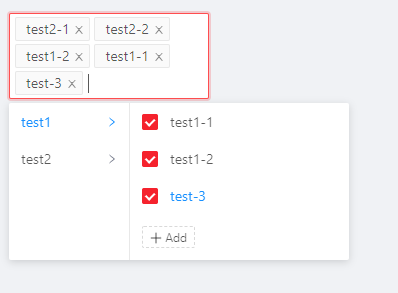
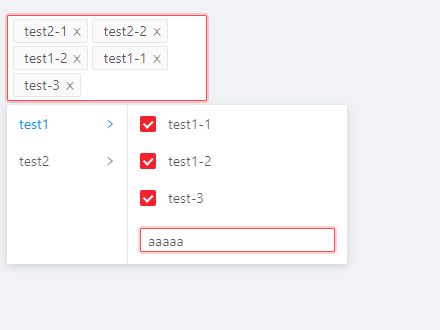
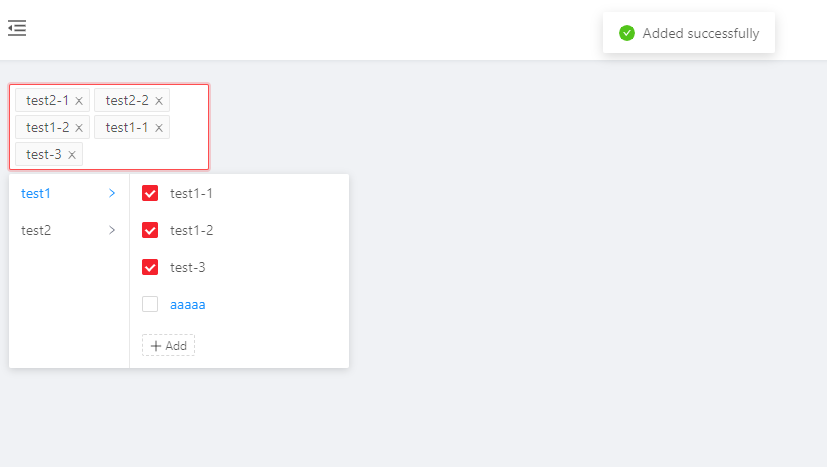
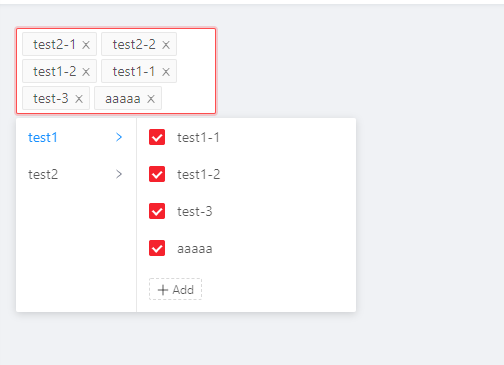
源代码
CascaderSelect.vue
<template>
<div class="ant-cascader-select">
<a-select
v-model="curVal"
mode="multiple"
ref="selector"
dropdownClassName="ant-cascader-select-drop"
:dropdownMatchSelectWidth="false"
:open="menuVisible"
@focus="openMenu"
@blur="closeMenu"
style="width: 100%"
:allowClear="allowClear"
:placeholder="placeholder"
:size="size"
:disabled="disabled"
:defaultOpen="defaultOpen"
:suffixIcon="suffixIcon"
:removeIcon="removeIcon"
:clearIcon="clearIcon"
:maxTagCount="maxTagCount"
:maxTagPlaceholder="maxTagPlaceholder"
:maxTagTextLength="maxTagTextLength"
:optionLabelProp="optionLabelProp"
:optionFilterProp="optionFilterProp"
>
<div slot="dropdownRender">
<!-- cascader-two-leval -->
<!-- cascader-parent -->
<a-col>
<a-list size="small" :data-source="listData" :split="false">
<a-list-item
slot="renderItem"
slot-scope="item, index"
@click="() => handleClick(item, index)"
:class="{active: activeIdx === index }"
>
<span>{{ item[optionName] }}</span>
<a-icon type="right" />
</a-list-item>
</a-list>
</a-col>
<!-- cascader-child -->
<a-col>
<a-list size="small" :data-source="childList" :split="false">
<a-list-item slot="renderItem" slot-scope="item, index" @click="() => handleClick(item, index)">
<a-checkbox :checked="getChecked(item)"></a-checkbox>
<span>{{ item[optionName] }}</span>
</a-list-item>
<!-- add -->
<div slot="footer">
<!-- input-add -->
<a-input
v-if="addVisible && !addWithModal"
ref="input"
type="text"
size="small"
v-model="newItemName"
@keyup.enter="handleInputConfirm"
@focus="openMenu"
@blur="initMenu"
autoFocus
:disabled="confirmLoading"
>
<a-icon slot="suffix" type="loading" v-show="confirmLoading"/>
</a-input>
<!-- modal-add -->
<a-modal
v-model="addVisible"
:title="getI18nText('addNew')"
@ok="handleOk"
:afterClose="() => initMenu(true)"
v-if="addWithModal"
>
<a-form :label-col="{ span: 5 }" :wrapper-col="{ span: 16 }">
<a-form-item :label="getI18nText('newName')">
<a-input v-model="newItemName"/>
</a-form-item>
</a-form>
<template slot="footer">
<a-button key="back" @click="handleCancel">
{{ getI18nText('cancel') }}
</a-button>
<a-button key="submit" type="primary" :loading="confirmLoading" @click="handleOk">
{{ getI18nText('confirm') }}
</a-button>
</template>
</a-modal>
<!-- add-btn -->
<a-tag v-if="!addVisible" style="background: #fff; borderStyle: dashed;" @click="showInput">
<a-icon type="plus" /> {{ getI18nText('add') }}
</a-tag>
</div>
</a-list>
</a-col>
</div>
</a-select>
</div>
</template>
<script>
// default props by ant-design-vue
import { SelectProps } from 'ant-design-vue/es/select/index'
const metaProps = {
// only one level is supported by now
options: {
required: true,
type: Array,
default: () => []
},
// function for async data
asyncAddHandler: {
required: false,
type: Function,
default: null
},
// whether you want to add with modal,default is false
addWithModal: {
required: false,
type: Boolean,
default: false
}
}
export default {
props: {
...metaProps,
...SelectProps
},
model: {
prop: 'value',
event: 'change'
},
data: () => ({
listData: [],
curVal: [],
activeIdx: 0,
addVisible: false,
newItemName: '',
confirmLoading: false,
i18nObj: {
zh: {
add: '新增',
cancel: '取消',
confirm: '确认',
addNew: '新建',
newName: '名称',
addSuccess: '添加成功',
addCommon: '添加失败:该选项已存在',
addEmpty: '添加失败:名称为必填项',
addFail: '添加失败:',
apiFail: '接口错误'
},
en: {
add: 'Add',
cancel: 'Cancel',
confirm: 'Confirm',
addNew: 'Add new',
newName: 'Name',
addSuccess: 'Added successfully',
addCommon: 'Failed to add: the option already exists',
addEmpty: 'Failed to add: name is required',
addFail: 'Add failed:',
apiFail: 'Interface error'
}
},
menuVisible: false,
isAdding: false // distinguish whether the operation is for adding
}),
methods: {
handleClick (option, index) {
const val = option[this.optionValue]
const isParent = option.children && option.children.length
if (isParent) {
// get the active list's data
this.activeIdx = index
} else {
// change the model's data
if (this.curVal.includes(val)) {
const curIdx = this.curVal.findIndex((item) => {
return val === item
})
this.curVal.splice(curIdx, 1)
} else {
this.curVal.push(val)
}
}
// keep menu display
this.$refs.selector.focus()
},
handleAdd () {
this.addVisible = true
},
asyncAdd () {
this.confirmLoading = true
this.asyncAddHandler(this.newItemName).then((item) => {
this.confirmLoading = false
this.closeAdd(true)
// 将选项添加到列表中
this.addItem(item)
}, (error) => {
this.confirmLoading = false
this.$message.error(this.getI18nText('addFail') + (error || this.getI18nText('apiFail')))
})
},
localAdd () {
const item = this.createLocalItem()
if (item) {
this.addItem(item)
} else {
this.$message.error(this.getI18nText('addCommon'))
}
this.closeAdd(true)
},
handleOk () {
if (this.newItemName) {
if (typeof this.asyncAddHandler === 'function') {
this.asyncAdd()
} else {
this.localAdd()
}
} else {
this.$message.error(this.getI18nText('addEmpty'))
}
},
createLocalItem () {
const values = this.childList.map((item) => {
return item[this.optionValue]
})
if (values.includes(this.newItemName)) {
return false
} else {
return {
[this.optionName]: this.newItemName,
[this.optionValue]: this.newItemName
}
}
},
addItem (item) {
this.$message.success(this.getI18nText('addSuccess'))
this.listData[this.activeIdx]['children'].push(item)
},
initMenu (afterClose) {
if ((this.addVisible || (afterClose && !this.isAdding)) && !this.confirmLoading) {
// TODO:whether we want to close the menu after we close the container for add
// should:
// this.closeAdd()
// this.closeMenu()
// should not:
this.closeAdd(true)
} else {
this.isAdding = false
}
},
handleCancel () {
this.isAdding = false
this.addVisible = false
},
getI18nText (key) {
return this.i18nObj[this.isZh ? 'zh' : 'en'][key]
},
setList (val) {
this.listData = val
},
getChecked (item) {
return this.curVal.includes(item[this.optionValue])
},
handleInputConfirm () {
this.handleOk()
},
showInput () {
this.addVisible = true
},
closeAdd (needFocus) {
this.newItemName = ''
this.addVisible = false
this.isAdding = false
if (needFocus) {
this.$refs.selector.focus()
}
},
openMenu () {
this.menuVisible = true
},
closeMenu () {
if (!this.addVisible) {
this.menuVisible = false
}
},
setValue (val) {
this.curVal = val || []
}
},
computed: {
childList () {
return this.listData[this.activeIdx]['children']
},
curLang () {
return this.$i18n && this.$i18n.locale || 'zh-CN'
},
isZh () {
return this.curLang === 'zh-CN'
},
optionName () {
return this.optionLabelProp || 'label'
},
optionValue () {
return this.optionFilterProp || 'value'
}
},
watch: {
options: {
handler: 'setList',
immediate: true
},
curVal (val) {
this.$emit('change', val)
},
value: {
handler: 'setValue',
immediate: true
}
}
}
</script>
index.css
.ant-cascader-select-drop {
display: flex;
z-index: 100;
}
.ant-cascader-select-drop .ant-list-something-after-last-item .ant-spin-container > .ant-list-items > .ant-list-item:last-child {
border-bottom: none;
}
.ant-cascader-select-drop .ant-select-dropdown-content {
width: 100%;
display:flex;
}
.ant-cascader-select-drop .ant-select-dropdown-content .ant-col:first-child {
min-width: 120px;
}
.ant-cascader-select-drop .ant-select-dropdown-content .ant-col + .ant-col {
border-left: 1px solid #e8e8e8;
flex: 1;
min-width: 220px;
}
.ant-cascader-select-drop .ant-select-dropdown-content .ant-col:last-child li{
justify-content: flex-start;
}
.ant-cascader-select-drop .ant-select-dropdown-content .ant-col:last-child li .ant-checkbox-wrapper{
margin-right: 12px;
}
.ant-cascader-select-drop .ant-list-items .ant-list-item {
padding-left:12px;
padding-right:12px;
cursor: pointer;
}
.ant-cascader-select-drop .ant-list-items .ant-list-item > span {
white-space: nowrap;
}
.ant-cascader-select-drop .ant-list-footer .ant-tag {
margin-left: 12px;
cursor: pointer;
}
.ant-cascader-select-drop .ant-list-footer .ant-input {
margin-left: 12px;
width: calc(100% - 24px)!important;
}
.ant-cascader-select-drop .ant-list-footer .ant-input + .ant-input-suffix{
margin-right: 6px;
}
.ant-cascader-select-drop .ant-list-footer .ant-input + .ant-input-suffix i{
color: #1890ff;
}
.ant-cascader-select-drop .ant-list-items .ant-list-item:hover, .ant-cascader-select-drop .ant-list-items .ant-list-item.active {
color: #1890ff;
}
.ant-cascader-select-drop .ant-list-items .ant-list-item:hover i, .ant-cascader-select-drop .ant-list-items .ant-list-item.active i{
color: #1890ff;
}
.ant-cascader-select-drop .ant-list-items .ant-list-item i{
font-size: 10px;
color: #7d8292;
margin-left: 6px;
}
index.js
import CascaderSelect from './CascaderSelect'
// component style
import './index.css'
export default CascaderSelect
