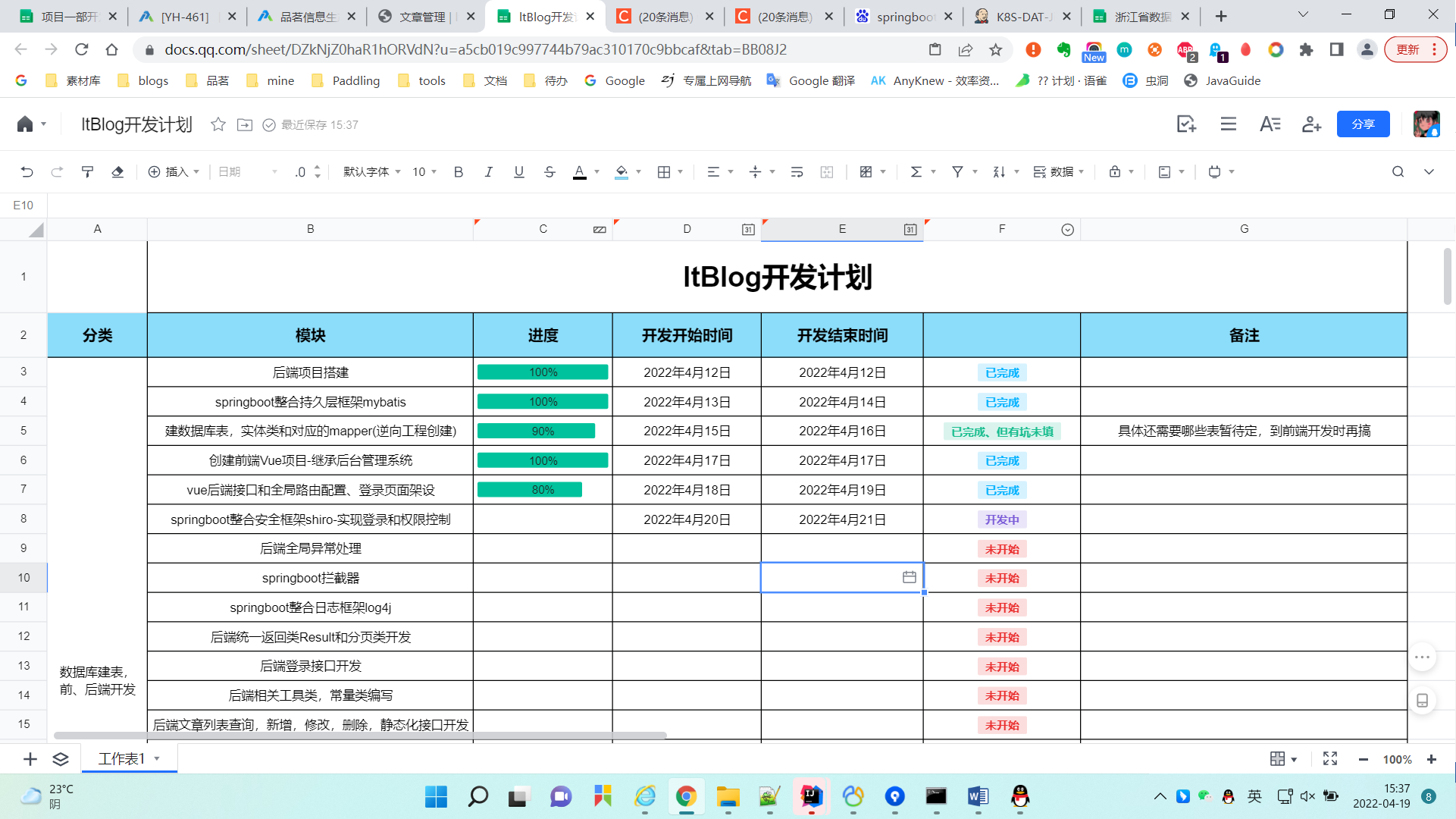vue项目创建好了并且集成了基础的后台管理系统,调用后端接口也调通了。接下来就是开发后台管理系统的其他功能了,首先就是把相关路由和一些基础工具配置一下。
vue的全局路由配置,router/index.js
代码:
import?{createRouter,?createWebHashHistory,?createWebHistory}?from?"vue-router";
import?Home?from?"../views/admin/Home.vue";
import?{authtoken}?from?"../api";
import?{ElMessage}?from?"element-plus";
//?全局路由(无需嵌套上左右整体布局)
const?globalRoutes?=?[
????{path:?'/404',?name:?'404',?meta:?{title:?'找不到页面'},?component:?()?=>?import?(/*?webpackChunkName:?"404"?*/?'../views/common/404.vue')},
????{path:?'/403',?name:?'403',?meta:?{title:?'没有权限'},?component:?()?=>?import?(/*?webpackChunkName:?"403"?*/?'../views/common/403.vue')},
????{path:?"/login",?name:?"Login",?meta:?{title:?'登录'},?component:?()?=>?import?(?/*?webpackChunkName:?"login"?*/?"../views/common/Login.vue")},
????{path:?'/error/:msg?',?name:?'error',?meta:?{title:?'系统错误'},?component:?()?=>?import?(?"../views/common/error.vue")}
]
//?前台路由(不用登陆也能访问)
const?skipLoadMenusRoutes=[
????{path:?'/index',?name:?'index',?component:?()?=>?import?(/*?webpackChunkName:?"index"?*/?"../views/index.vue"),?meta:?{title:?'小甜崽'}},
????{path:?'/blog',?name:?'blog',?component:?()?=>?import?(/*?webpackChunkName:?"blog"?*/?"../views/blog.vue"),?meta:?{title:?'小甜崽|生活日记'}},
?????{path:?'/about',?name:?'about',?component:?()?=>?import?(/*?webpackChunkName:?"about"?*/?"../views/about.vue"),?meta:?{title:?'小甜崽的自留地|关于我'}},
]
//?主入口路由(需嵌套上左右整体布局)
const?routes?=?[
????{path:?'/',redirect:?'/index',meta:?{title:?'ltBlog'}},
????{
????????path:?"/home",
????????name:?"Home",
????????component:?Home,
????????redirect:?'/dashboard',
????????children:?[
????????????{path:?"/dashboard",name:?"dashboard",meta:?{title:?'系统首页'},component:?()?=>?import?("../views/admin/Dashboard.vue")},
????????????{path:?"/articleList",name:?"articleList",meta:?{title:?'文章管理'},component:?()?=>?import?(?/*?webpackChunkName:?"articleList"?*/?"../views/admin/ArticleList.vue")},
????????????{path:?"/publishArticle",?name:?"publishArticle",?meta:?{title:?'文章发布'},?component:?()?=>?import?(?/*?webpackChunkName:?"publishArticle"?*/?"../views/admin/AddArticle.vue")},
????????????{path:?"/moodList",?name:?"moodList",?meta:?{title:?'心情说说'},?component:?()?=>?import?(?/*?webpackChunkName:?"moodList"?*/?"../views/admin/Mood.vue")},
????????????{path:?"/albumList",?name:?"albumList",?meta:?{title:?'相册管理'},?component:?()?=>?import?(?/*?webpackChunkName:?"albumList"?*/?"../views/admin/Album.vue")},
????????????{path:?"/photoList",?name:?"photoList",?meta:?{title:?'发布照片'},?component:?()?=>?import?(?/*?webpackChunkName:?"photoList"?*/?"../views/admin/Photo.vue")},
????????????{path:?"/fLinkList",?name:?"fLinkList",?meta:?{title:?'友链管理'},?component:?()?=>?import?(?/*?webpackChunkName:?"fLinkList"?*/?"../views/admin/FLink.vue")},
????????????{path:?'/editor',?name:?'editor',?meta:?{title:?'富文本编辑器'},?component:?()?=>?import?(/*?webpackChunkName:?"editor"?*/?'../views/admin/Editor.vue')}
????????]
????}
];
const?router?=?createRouter({
????history:?createWebHistory(),??//createWebHashHistory
????routes:routes.concat(globalRoutes).concat(skipLoadMenusRoutes)
});
/**
?*?动态加载菜单流程
?*?1、判断当前是否加载菜单
?*?2、出现在?globalRoutes?和?skipLoadMenusRoutes?中的路由不需要加载动态菜单。
?*/
router.beforeEach((to,?from,?next)?=>?{
????//输入不存在的路由则直接返回404
????if(to.matched.length?===?0){
???????//?from.path???next({name:?from.name})?:?next('/404')
????????next('/404')
????????return;
????}
????document.title?=?`${to.meta.title}?|?ltBlog`;
????const?token?=?localStorage.getItem('ms_token');
????let?currentRouteType?=?fnCurrentRouteType(to,?globalRoutes)
????if?(currentRouteType?!==?'global')?{
????????currentRouteType?=?fnCurrentRouteType(to,?skipLoadMenusRoutes)
????}
????//请求的路由在【不用登陆也能访问路由数组】中,则不用跳转到登录页
????if?(currentRouteType?===?'global')?{
????????next();
????}?else?{
????????//如果路由为空,并且不在【不用登陆也能访问路由数组】中?则跳转到登录页
????????if(!token){
????????????next('/login');
????????}else{
????????????//每次跳转路由都去判断token是否有效
????????????authtoken().then((res)?=>?{
????????????????//如果token无效或者已过期?则跳转到登录页
????????????????if(res.success?===?false){
????????????????????localStorage.removeItem("ms_token");
????????????????????ElMessage.error("登录过期,请重新登录");
????????????????????next('/login');
????????????????}else{
????????????????????next();
????????????????}
????????????});
????????}
????}
});
/**
?*?判断当前路由类型,?global:?全局路由,?main:?主入口路由
?*?判断逻辑:
?*????1、如果目标路由的name?或路径?出现在?globalRoutes?参数中
?*?@param?{*}?route?当前路由
?*?@param?{*}?globalRoutes?路由匹配数组
?*/
function?fnCurrentRouteType(route,?globalRoutes?=?[])?{
????var?temp?=?[]
????for?(var?i?=?0;?i?<?globalRoutes.length;?i++)?{
????????if?(route.path?===?globalRoutes[i].path?||?(route.name?!==?undefined?&&?route.name?===?globalRoutes[i].name))?{
????????????return?'global'
????????}?else?if?(globalRoutes[i].children?&&?globalRoutes[i].children.length?>=?1)?{
????????????temp?=?temp.concat(globalRoutes[i].children)
????????}
????}
????return?temp.length?>=?1???fnCurrentRouteType(route,?temp)?:?'Home'
}
export?default?router;vue项目中 页面组件懒加载 使用webpackChunkNmae
在路由中使用?
component: () => import(/* webpackChunkName: "about" */ '../views/About.vue')
来实现组件的懒加载? 这种配置会生产一个about.[hash].js
对于优化首屏很有帮助, 但对于内部页面会有一点损失,比较资源不会一次加载到位的。
使用 Vuex + Axios 方式进行网络请求
axios 是一个网络请求构架,官方推荐使用这种方式进行 http 的请求。
1) 在 utils 包下封装一个请求工具类 request.js
import axios from 'axios';
//import { MessageBox, Message } from 'element-ui'
const service = axios.create({
// process.env.NODE_ENV === 'development' 来判断是否开发环境
// easy-mock服务挂了,暂时不使用了
baseURL: 'http://localhost:8080',
timeout: 5000
});
/**
* 请求拦截
*/
service.interceptors.request.use(
config => {
return config;
},
error => {
console.log(error);
return Promise.reject();
}
);
/**
* 响应拦截
*/
service.interceptors.response.use(
response => {
if (response.status === 200) {
return response.data;
} else {
Promise.reject();
}
},
error => {
console.log(error);
return Promise.reject();
}
);
export default service;2) 请求接口 API
在 api 文件夹下,创建一个index.js
import request from '../utils/request';
//查询文章列表
export const fetchData = query => {
return request({
url: 'http://localhost:8080/article/getList',
method: 'get',
params: query
});
};
设置全局变量
main.js
import {createApp} from 'vue'
const app = createApp(App)
// 挂载全局
app.config.globalProperties.$http = httpRequest // ajax请求方法使用全局变量
import { ref, reactive, getCurrentInstance } from "vue";
const proxy = getCurrentInstance()?.appContext.config.globalProperties.$http;
proxy({
method:'get',
url:'/article/getList',
}).then(res => {
console.log(res)
tableData.value = res;
pageTotal.value = res.pageTotal || 50;
})
注意:使用的是vue3.0
一些基础配置就好了,后面就是写接口,然后前端样式,后台主要就是列表的增删改查功能了。