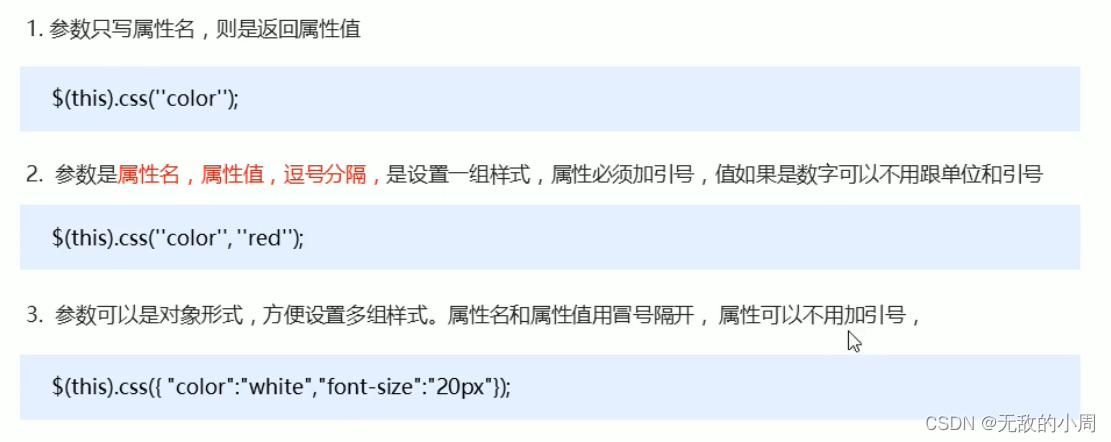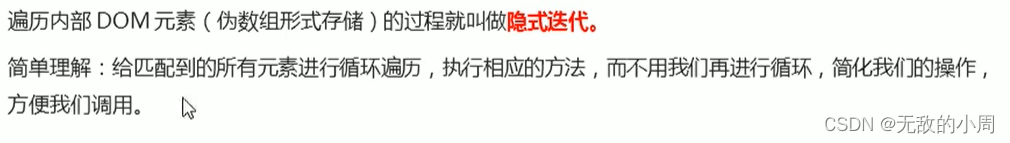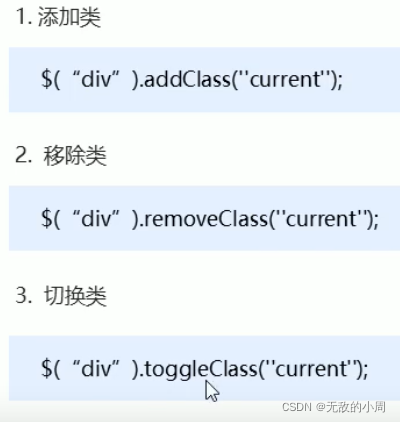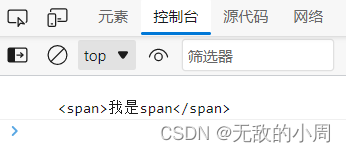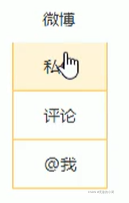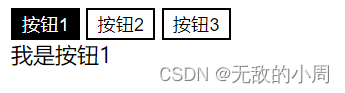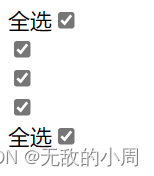目录
1.原生JS中的className和jQuery的类操作的区别?
JQuery是JavaScript库,封装了JavaScript许多函数,JQuery主要来操作DOM。
JQuery:JavaScript Query 查询JS,把JS中的DOM操作封装,可以快速查询使用里面的功能。
一.JQuery入门
$
?$是JQuery的别称,在代码中可以使用JQuery代替$。$是jQuery的顶级对象
<script> jQuery(document).ready(function () { jQuery('div').hide(); }) </script>
?
DOM对象和JQuery对象
DOM对象:通过原生js获得的对象
var myDiv = document.querySelector('div'); //div就是DOM对象jQuery对象:用jQuery方式获取的对象
$('div') //$('div')就是Jquery对象jQuery对象本质是利用$对DOM对象包装后产生的对象,用伪数组的形式存储。
注意:jQuery对象只能用jQuery方法,DOM对象只能使用js的属性和方法
例如
myDiv要是想隐藏的话只能myDiv.style.display = 'none'? 而不能用hide
$('div').style.display = 'none' 也是不允许的。
?DOM对象和JQuery对象的相互转换
原生JS的范围要比JQuery的范围大,原生JS中有一些没有被JQuery封装。
DOM对象转为JQuery对象
<script> $(function () { var myDiv = document.querySelector('div'); $(myDiv).hide(); }) </script>JQuery对象转为DOM对象
<script> $(function () { $('div')[0].hide(); $('div').get(0).hide(); }) </script>
JQuery入口函数
<script> $(document).ready(function () { $('div').hide(); }) </script><script> $(function () { $('div').hide(); }) </script>两种方式都等价于
document.addEventListener('DOMContentLoaded',function(){})不必等到js外部文件,css文件,图片全部加载完毕再去执行
二.JQuery选择器
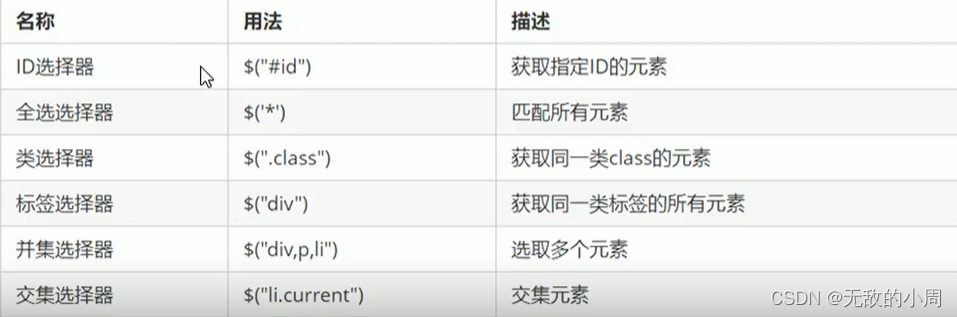
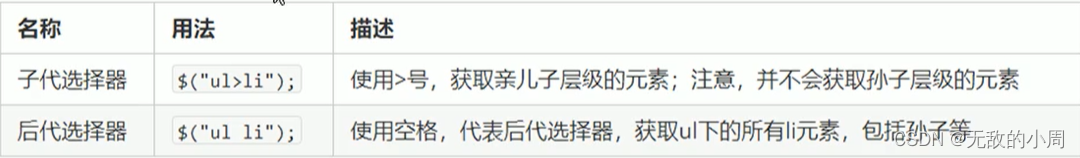
筛选选择器
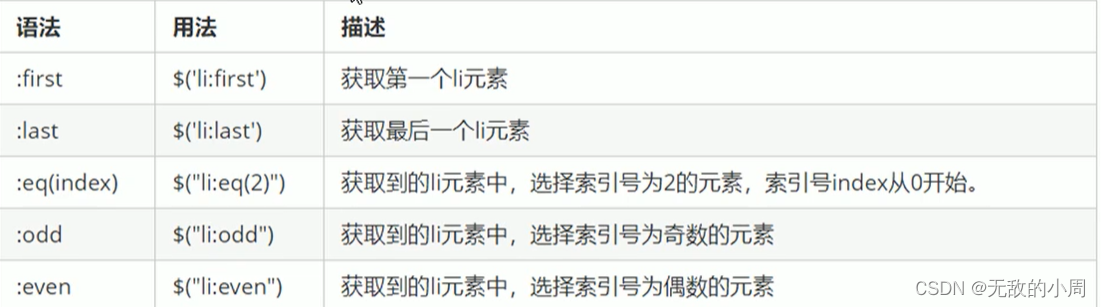
?选取父子元素
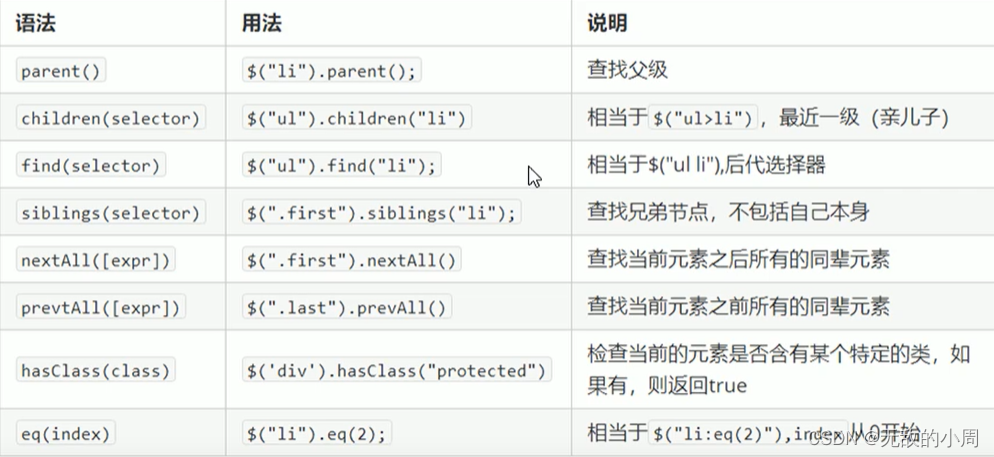
JQuery - 选择器 - 伪类选择器_梨花炖海棠的博客-CSDN博客_jquery伪类选择器
三.设置样式
?1.利用css()?
<script> $(function () { $('div').css('background','pink'); }) </script> <body> <div></div> <div></div> <div></div> <div></div> </body>?
?设置多组样式时,复合属性要采取驼峰命名法,比如background-color要写成backgroundColor
隐式迭代
上面四个div都改变了样式,原生js中,只有通过for循环,给每个元素设置style,才能全部改变样式。这里用到了JQuery的隐式迭代。
?2.设置类样式
上面那种操作添加多个样式会显得繁琐。
??切换类,如果这个元素有这个类名就去掉,没有这个类名即加上。
<html lang="en"> <head> <meta charset="UTF-8"> <title>Title</title> <script src="jquery-3.4.1.min.js"></script> <script> $(function () { $('button').eq(0).click(function () { $(this).addClass('change'); }) $('button').eq(1).click(function () { $($('button').eq(0)).removeClass('change'); }) $('button').eq(0).click(function (){ $(this).toggleClass('toggle'); }) }) </script> <style> .change{ width: 100px; height: 100px; background-color: red; } .remove{ background-color: whitesmoke; width: auto; height: auto; } .toggle{ background-color: pink; } </style> </head> <body> <button>change</button> <button>remove</button> </body> </html>
3.JQuery的排他思想
<html lang="en">
<head>
<meta charset="UTF-8">
<title>Title</title>
<script src="jquery-3.4.1.min.js"></script>
<script>
$(function () {
$('button').click(function () {
$(this).css('background','pink');
$(this).siblings('button').css('background','');
})
})
</script>
<style>
</style>
</head>
<body>
<button>按钮</button>
<button>按钮</button>
<button>按钮</button>
<button>按钮</button>
<button>按钮</button>
<button>按钮</button>
</body>
</html>4.链式编程
上面的排他思想中的代码,this出现了两次,可以使用链式编程让代码更简洁。
$(function () {
$('button').click(function () {
$(this).css('background','pink').siblings('button').css('background','');
})
})三.jQuery操作属性?
设置或获取元素固有属性值prop()
<head>
<meta charset="UTF-8">
<title>Title</title>
<script src="js/jquery-3.4.1.min.js"></script>
<script>
$(function () {
$('a').prop('title','ccc');//更改a标签的title属性值
console.log($('a').prop('title'));//打印a标签的title属性值
$('input').change(function () {
console.log($(this).prop('checked'))
})
})
</script>
</head>
<body>
<a href="www.baidu.com" title="dddd">aa</a>
<input type="checkbox">
</body>?设置或获取元素自定义属性值attr()
?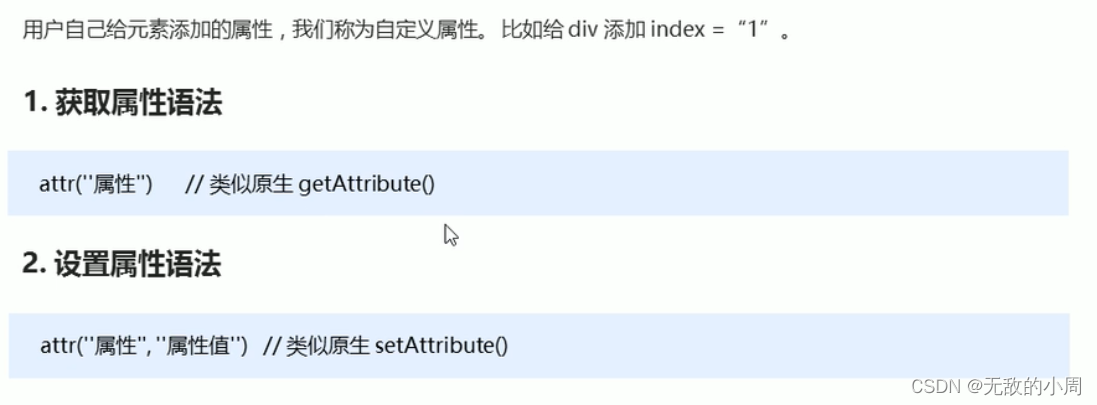
<head>
<meta charset="UTF-8">
<title>Title</title>
<script src="js/jquery-3.4.1.min.js"></script>
<script>
$(function () {
$('a').attr('index','2');
console.log($('a').attr('index'));
})
</script>
</head>
<body>
<a href="www.baidu.com" title="dddd" index="1">aa</a>
</body>设置更改元素内容
相当于原生innerHTML
html()? ? ? 获取元素的内容
html("内容")? ? ? ? 设置元素的内容
<script> $(function () { console.log($('div').html()); }) </script> <div> <span>我是span</span> </div>
设置更改元素的文本内容
相当于原生innerText
text()? ? ? ?获取元素的文本内容
text("内容")? ? ? 设置元素的文本内容
<script> $(function () { console.log($('div').text()); }) </script> <div> <span>我是span</span> </div>
设置更改表单的值
<script> $(function () { $('input').val('123'); }) </script> <input type="text">
??
四.jQuery事件对象
五.jQuery方法
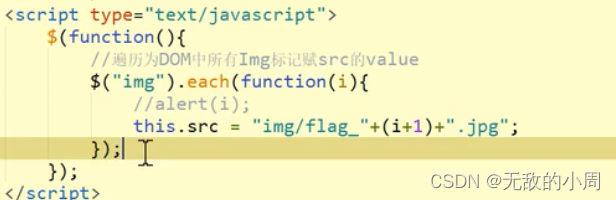
?each方法
append方法
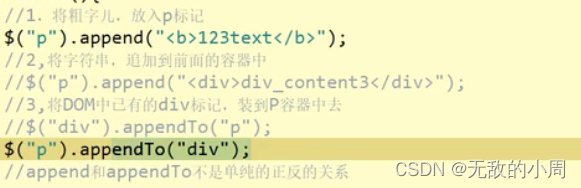
appendTo方法
empty
删除其子节点
remove
删除此节点
六.案例
1.下拉菜单
?在DOM博客中有JS原生代码写的案例
$(function () { $('.nav>li').mouseover(function (){ $(this).children('ul').show(); }) $('.nav>li').mouseout(function () { $(this).children('ul').hide(); }) })
2.淘宝服饰案例
鼠标经过哪个链接,右侧就显示哪个图片
<html lang="en"> <head> <meta charset="UTF-8"> <title>Title</title> <script src="jquery-3.4.1.min.js"></script> <script> $(function () { $('.list li').mouseover(function () { var index = $(this).index();//获取当前li的下标 console.log($('.content div')); $('.content div').eq(index).show(); $('.content div').eq(index).siblings().hide(); }) }) </script> <style> *{ margin: 0; padding: 0; } ul{ list-style: none; float: left; } button{ background-color: pink; } .content div{ float: left; display: none; } </style> </head> <body> <div class="list"> <ul> <li><button>跑鞋</button></li> <li><button>短裤</button></li> <li><button>蜂蜜</button></li> </ul> </div> <div class="content"> <div> <img src="../images/跑鞋.png" alt=""> </div> <div> <img src="../images/短裤.png" alt=""> </div> <div> <img src="../images/蜂蜜.png" alt=""> </div> </div> </body> </html>
3.TAB栏切换案例?
<!DOCTYPE html> <html lang="en"> <head> <meta charset="UTF-8"> <title>Title</title> <script src="js/jquery-3.4.1.min.js"></script> <script> $(function () { $('.item').hide(); $('button').click(function () { $(this).css({'background':'black','color':'white'}) .siblings().css({'background':'white','color':'black'}) var index = $(this).index(); $('.item').eq(index).show().siblings().hide(); }) }) </script> </head> <body> <button>按钮1</button> <button>按钮2</button> <button>按钮3</button> <div> <div class="item"> 我是按钮1 </div> <div class="item"> 我是按钮2 </div> <div class="item"> 我是按钮3 </div> </div> </body> </html>
4.购物车
<!DOCTYPE html> <html lang="en"> <head> <meta charset="UTF-8"> <title>Title</title> <script src="js/jquery-3.4.1.min.js"></script> <script> $(function () { //点击全选,所有复选框被选中 $('.all').click(function () { $('.single,.all').prop('checked',$(this).prop('checked')); }) //当所有复选框被选中,全选框自动选中 $('.single').change(function () { if ($('.single:checked').length === 3){ $('.all').prop('checked',true); }else{ $('.all').prop('checked',false); } }) }) </script> </head> <body> 全选<input type="checkbox" class="all"><br> <input type="checkbox" class="single"><br> <input type="checkbox" class="single"><br> <input type="checkbox" class="single"><br> 全选<input type="checkbox" class="all"> </body> </html>
六.其他
1.原生JS中的className和jQuery的类操作的区别?
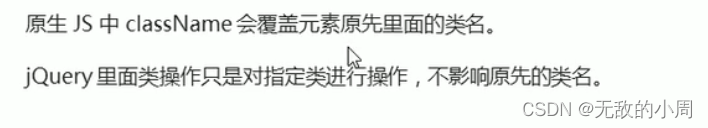
<script>
var one = document.querySelector("one");
one.className = "two";
</scirpt>会覆盖掉之前的类
$('.one').addClass('two')不会覆盖掉之前的类,只是增加新的类