1.元素的特性attribute
标准attribute:某些attribute属性是标准的,比如id、class、href、type、value等;
非标准attribute:某些attribute属性是自定义的,比如age、height等
<div class="box" id="main" name="abc" age="18">hohh</div>
- ?? elem.hasAttribute(name) — 检查特性是否存在。
- ? elem.getAttribute(name) — 获取这个特性值。
- ? elem.setAttribute(name, value) — 设置这个特性值。
- ? elem.removeAttribute(name) — 移除这个特性。
- ? attributes:attr对象的集合,具有name、value属性;
<div class="box" id="abc" title="box" age="18">
attribute
</div>
<script>
var boxEl = document.querySelector(".box")
//所有attribute都支持的操作
console.log(boxEl.hasAttribute("age"));
console.log(boxEl.getAttribute("age"));
boxEl.setAttribute("height","1.88")
boxEl.removeAttribute("id")
var boxAttributes = boxEl.attributes
for(var attr of boxAttributes){
console.log(attr.name, attr.value)
}它们的名字是大小写不敏感的
它们的值总是字符串类型的?
2.元素的属性property?
对象中的属性称之为property?
对于标准的attribute,会在DOM对象中创建与其对应的property属性
console.log(boxEl.id, boxEl.className)
?大多情况下,它们是互相作用的
- 改变property,通过attribute获取的值,会随着改变;
- 通过attribute操作修改,property的值也会随着改变;
除非特别情况,大多情况下,设置、获取attribute,推荐使用property的方式
这是因为它默认情况下是有类型的?
3.HTML5的data-*自定义属性?
可以通过在属性中设置data-*的模式,在js中用dataset.*的形式获取值
<div class="box" data-name="zzz" data-height="188"></div>
<script>
var boxEl = document.querySelector(".box")
console.log(boxEl.dataset.name);
</script>4.JavaScript动态修改样式
方式一:动态添加class修改样式
编写好对应的样式,动态添加样式的class
<style>
.active{
font-size: 30px;
color: blue;
background-color: green;
}
</style>
<div class="box" data-name="zzz" data-height="188">2222</div>
<script>
var boxEl = document.querySelector(".box")
boxEl.onclick = function(){
boxEl.className = "active"
}
</script>方式二:动态修改style属性
<div class="box" data-name="zzz" data-height="188">2222</div>
<script>
var boxEl = document.querySelector(".box")
boxEl.onclick = function(){
boxEl.style.width = "400px"
}
</script>5.元素的className和classList
class对应的property并非叫class,而是className
- 这是因为js早期不允许使用class这样的关键字来作为对象的属性,所以DOM规范使用了className;
- 虽然现在js已经没有这样的限制,但是不推荐,并且依然在使用className这个名称
?我们可以对className进行赋值,但是它会替换整个类中的字符串,所以想要添加或者移除单个的class,那么可以使用classList属性。
elem.classList 是一个特殊的对象:
- elem.classList.add (class) :添加一个类
- elem.classList.remove(class):添加/移除类。
- elem.classList.toggle(class) :如果类不存在就添加类,存在就移除它。
- elem.classList.contains(class):检查给定类,返回 true/false。
classList是可迭代对象,可以通过for of进行遍历
<script>
var boxEl = document.querySelector(".box")
boxEl.classList.add("abc")
boxEl.classList.remove("box")
boxEl.classList.toggle("ifHave")
boxEl.classList.contains("ifHave")
</script>6.元素的style属性
如果需要单独修改某一个css属性,那么可以通过style来操作
- 如果多词属性,使用驼峰式camelCase
boxEl.style.width = "100px" boxEl.style.backgroundColor = "red"
- 如果我们将值设置为空字符串,那么会使用css的默认样式
boxEl.style.display = ""
- 多个样式的写法,我们需要使用cssText属性(不推荐,因为它会替换整个字符串)
元素style的读取-getComputedStyle
如果我们需要读取样式
- 对于内联样式,是可以通过style.*的方式读取到的;
- 对于style、css文件中的样式。是读取不到的
这个时候,我们可以通过getComputedStyle的全局函数来实现
console.log(getComputedStyle(boxEl).width) console.log(getComputedStyle(boxEl).backgroundColor)
7.元素的操作
7.1.创建元素
document.createElement(tag)
创建一个tag标签的元素
var boxEl = document.querySelector(".box")
var h2El = document.createElement("h2")
h2El.innerHTML = "我是标题"
h2El.classList.add("title")
boxEl.append(h2El)7.2.插入元素
- ? node.append(...nodes or strings) —— 在 node 末尾 插入节点或字符串,
- ? node.prepend(...nodes or strings) —— 在 node 开头 插入节点或字符串,
- ? node.before(...nodes or strings) —— 在 node 前面 插入节点或字符串,
- ? node.after(...nodes or strings) —— 在 node 后面 插入节点或字符串,
- ? node.replaceWith(...nodes or strings) —— 将 node 替换为给定的节点或字符串。
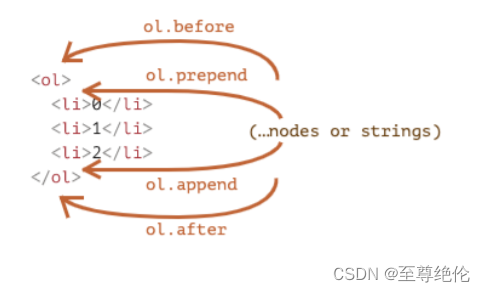
7.3.移除和克隆元素
node.remove() 移除元素我们可以调用元素本身的remove方法
如果我们想要赋值一个现有的元素,可以通过cloneNode方法
- 可以传入一个Boolean类型的值,来决定是否是深度克隆;
- 深度克隆会克隆对应元素的子元素?
var cloneBoxEl = boxEl.cloneNode(true)
document.body.append(cloneBoxEl)7.4.旧的元素操作方法
?在很多地方我们也会看到一些旧的操作方法:
- ?parentElem.appendChild(node):
- ? ? ?在parentElem的父元素最后位置添加一个子元素
- parentElem.insertBefore(node, nextSibling):
- ? ? ?在parentElem的nextSibling前面插入一个子元素;
- parentElem.replaceChild(node, oldChild):
- ? ? ?在parentElem中,新元素替换之前的oldChild元素;
- parentElem.removeChild(node):
- ? ? ?在parentElem中,移除某一个元素;
7.5.元素的大小、滚动?
- clientWidth:contentWith+padding(不包含滚动条)
- clientHeight:contentHeight+padding
- clientTop:border-top的宽度
- clientLeft:border-left的宽度
- offsetWidth:元素完整的宽度
- offsetHeight:元素完整的高度
- offsetLeft:距离父元素的x
- offsetHeight:距离父元素的y
- scrollHeight:整个可滚动的区域高度
- scrollTop:滚动部分的高度
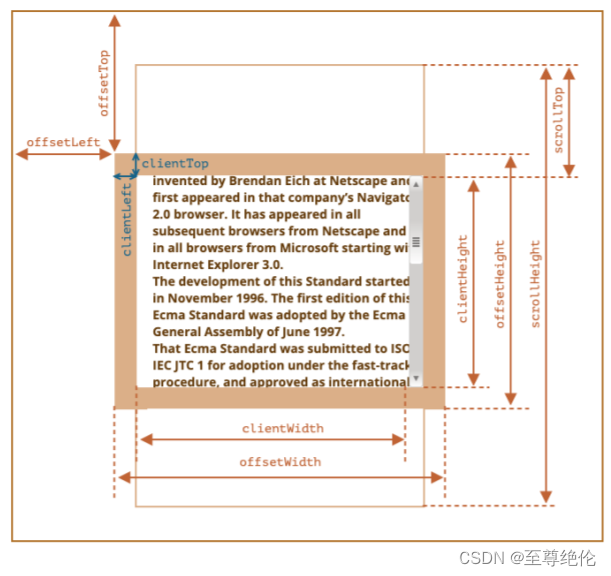
8.window的大小、滚动
window的width和height
- innerWidth、innerHeight:获取window窗口的宽度和高度(包含滚动条)
- outerWidth、outerHeight:获取window窗口的整个宽度和高度(包括调试工具、工具栏)
window的滚动位置
- scrollX:X轴滚动的位置(别名pageXOffset)
- scrollY:Y轴滚动的位置(别名pageYOffset)
滚动方法
- 方法scrollBy(x, y):将页面滚动至相对当前位置的(x, y)位置
- 方法scrollTo(pageX, pageY)将页面滚动至绝对坐标
