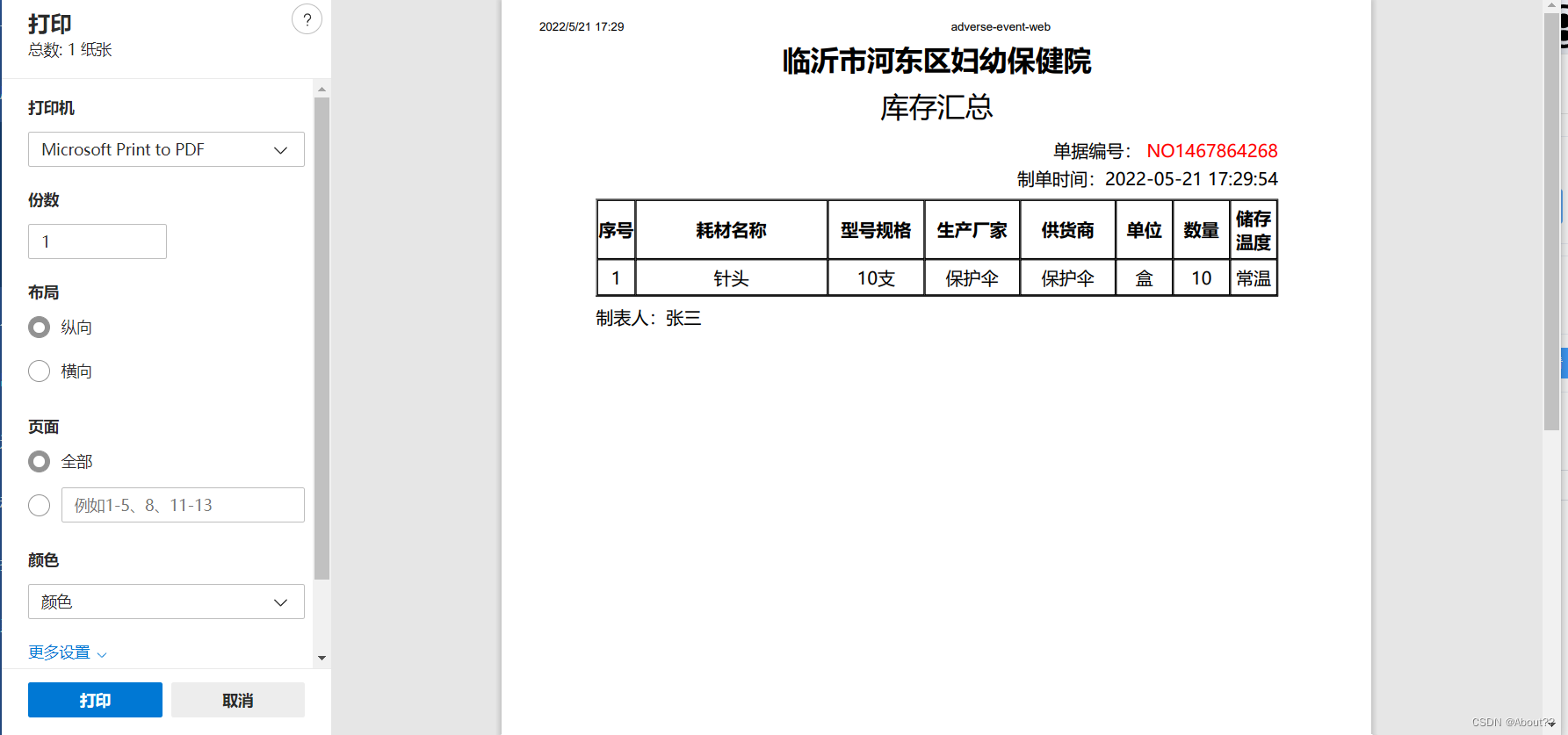????????近期也新增了一项功能:打印单据
????????这一功能并不复杂,但是要在很多地方都上线,所以写出其中的一个,剩余的只需稍作修改即可正常使用。因此我只以打印中心库库存列表为例写此篇博客。
????????首先从网上学习并借鉴了网页上打印的方法并稍做修改。
optionsDefault 的说明:
? ?表头数据 - 列属性
? ?Array - 必填
? ?{
? ?? ? field, ? ? ? ? ?// 列字段
? ?? ? name, ? ? ? ? ? // 表头名称
? ?? ? style, ? ? ? ? ?// 表头样式
? ?? ? columnSize, ? ? // 列宽 单位为 % - 默认 100%
? ??}
properties的说明:
? ??data
? ??Array
? ??{
? ?? ? [表头字段]: T,
? ??}
? ?
import {Message} from 'element-ui';
import {number2chinese} from './common';
// 默认配置
const optionsDefault = {
properties: [],
data: null,
// 单据名
// HTML 或 String
// 例如:随货同行单
title: '',
// 订单号 - 必填
orderNumber: '',
// 单据创建时间
// String - 必填
// 格式必须为 xxxx-xx-xx
createTime: '',
// 制单人
creator: '',
//制单人所属科室
billBranch: '',
// 单据来源
// HTML 或 String
// 例如:供货单位、申领人
fromWho: '',
fromBranch: '',
// 单据二维码
qrcode: null,
// 是否显示序号
showIds: false,
/**
* 统计 - 累加 - 某条属性(必须为 number)
* 一般为总价
*
* {
* val: '', // 是否已有计算好的值,若没有则不填,可指定字段进行累加统计
* unit: '', // 合计的单位,默认为 「元」
* field: '', // 要累加的字段值(val 有值则不会累加统计)
* name: '', // 对应的名字,默认为 「合计」
* colspan: 2, // 字段名所占的单元格数,默认为 「2」
* showChinese: false, // 是否显示中文大写统计
* }
*
*/
total: {},
mulTotal: [],
// header
// HTML 或 String
// 最上方的文字,例如医院名称、公司名称
header: '临沂市河东区妇幼保健院',
headerStyle: '',
// 自定义 footer
// HTML
footer: '',
// table item style
formStyle: `border: 1px solid #000; padding: 5px 0; word-break: break-word;`,
// table header style
formHeaderStyle: `border: 1px solid #000; padding: 5px 0; word-break: break-word;`,
// 序号列的宽度
idsWidth: '2rem',
// 文本对齐
// center, left, right
textAlign: 'center',
// 空数据填充
stuffing: '-',
showStuffing:false,
};
const CONFIG = {
a4: ['210mm', '297mm'],
// 页边距 [上 右 下 左]
pageMargin: ['0', '12.7mm', '12.7mm', '12.7mm'],
// 二维码大小
qrCodeSize: 70,
}
class PrintForm {
options = {};
_id = 1; // 起始序号
_html = '';
_class = 'print-form'; // 标识 div ,用于清除
_iframe = null; // 当前 iframe
_columnSize = '100%'; // 默认列宽
_flagError = false;
constructor(opts) {
this.options = {...optionsDefault, ...opts};
if (this.options.properties === null || this.options.length === 0) {
console.error('表头为空');
this.showMessage();
return;
}
this.generateHtml();
}
/**
* 生成 HTML 片段
*/
generateHtml() {
let page = 0;
let flagStop = false; // 终止生成新页面
if (this._html !== '') this._html = '';
while (!flagStop) {
flagStop = this.generateHtmlPage(page);
}
// 单据二维码
if (this.options.qrcode) {
this._html += `
<script src="static/qrcode.min.js"></script>
<script>
var qrcode = new QRCode(document.getElementById("printFormQrCode"), {
width : ${CONFIG.qrCodeSize},
height : ${CONFIG.qrCodeSize}
});
qrcode.makeCode("${this.options.qrcode}");
</script>
`;
}
}
/**
* 生成页面
* @param {int} page 页码
* @return {boolean} 是否停止继续生成新页面
*/
generateHtmlPage(page) {
this._html += `
<div
id="printFormDiv${page}"
style="
padding: ${CONFIG.pageMargin[0]} ${CONFIG.pageMargin[1]} ${CONFIG.pageMargin[2]} ${CONFIG.pageMargin[3]}
">
`;
// 1级标题
this._html += `
<div
style="
font-weight: bold;
font-size: 1.6rem;
text-align: center;
${this.options.headerStyle ? this.options.headerStyle : ''}"
>${this.options.header}</div>
`;
// 2级标题
this._html += `
<div style="margin-top: .5rem; text-align: center; font-size: 1.6rem;">
${this.options.title}
</div>
`;
// 单据二维码
if (this.options.qrcode && page === 0) {
this._html += `<div id="printFormQrCode" style="position: absolute; top: 0;"></div>`;
}
/** start: 顶部基本信息 */
let textCreateTime = `制单时间:${this.options.createTime}`;
// 单据编号
this._html += `
<div style="margin-top: .8rem; text-align: right;">
单据编号:
<span style="color: red;">
NO${this.options.orderNumber ? this.options.orderNumber : this.options.stuffing}
</span>
</div>
`;
// 来源和创建时间
if (this.options.billBranch === '中心库') {
this._html += `
<div style="margin-top: .3rem; display: flex; justify-content: space-between;">
<div style="margin-top: .3rem;">申请科室:${this.options.fromBranch}</div>
<div>${this.options.fromWho}</div>
<div>${textCreateTime}</div>
</div>
`;
} else {
this._html += `
<div style="margin-top: .3rem; display: flex; justify-content: space-between;">
<div>${this.options.fromWho}</div>
<div>${textCreateTime}</div>
</div>
`;
}
/** end: 顶部基本信息 */
this._html += `<table style="width: 100%; margin-top: .5rem; table-layout: fixed;" border="1" cellspacing="0">`;
/** start: 表头 */
this._html += `<thead style="display: table-header-group;">`;
// 显示序号
if (this.options.showIds) {
this._html += `<th style="${this.options.formHeaderStyle}; width: ${this.options.idsWidth};">序号</th>`;
}
if (this.options.showStuffing){
this.options.stuffing = ' ';
}
for (let i = 0; i < this.options.properties.length; i++) {
this._html += `
<th
style="
${this.options.formHeaderStyle ? this.options.formHeaderStyle : ''};
${this.options.properties[i].style ? this.options.properties[i].style : ''};
width: ${this.options.properties[i].columnSize ? this.options.properties[i].columnSize : this._columnSize};"
>${this.options.properties[i].name}</th>`;
}
this._html += `</thead>`;
/** end: 表头 */
/** start: 表行数据 */
this._html += `<tbody>`;
if (this.options.data !== null) {
for (let i = 0; i < this.options.data.length; i++) {
this._html += `<tr>`;
// 显示序号
if (this.options.showIds) {
this._html += `
<td
style="${this.options.formStyle};
width: ${this.options.idsWidth};
text-align: ${this.options.textAlign}"
>
${this._id}
</td>
`;
this._id++;
}
const rowData = this.options.data[i];
let textData = null;
// 只打印表头中存在的字段
for (let j = 0; j < this.options.properties.length; j++) {
const property = this.options.properties[j];
textData = rowData[property.field] ? rowData[property.field] : this.options.stuffing;
this._html += `
<td
style="
${this.options.formStyle ? this.options.formStyle : ''};
width: ${property.columnSize ? property.columnSize : this._columnSize};
text-align: ${this.options.textAlign};"
>${textData}</td>
`;
}
this._html += `</tr>`;
}
// 合计某个属性
if (Object.keys(this.options.total).length > 0 && this.options.total.showChinese) {
let __total = 0;
let __totalChinese = ''; // 统计 - 中文大写
// 已传入计算好的值,则无需累加操作
if (this.options.total.val) {
__total = this.options.total.val;
} else {
for (let i = 0; i < this.options.data.length; i++) {
__total += this.options.data[i][this.options.total.field];
}
}
__total = __total.toFixed(2)
const __totalName = this.options.total.name ? this.options.total.name : '合计';
const __unit = this.options.total.unit ? this.options.total.unit : '元';
const __colspanName = this.options.total.colspan ? this.options.total.colspan : 2;
let __colspanVal = this.options.properties.length - __colspanName;
let __colspanChinese = 0;
if (this.options.showIds) __colspanVal++;
// 统计 - 金额 - 中文大写
if (this.options.total.showChinese) {
__colspanVal = Math.ceil((this.options.properties.length - __colspanName) / 2);
__colspanChinese = this.options.properties.length - __colspanName - __colspanVal;
if (this.options.showIds) __colspanVal++;
}
this._html += `
<tr>
<td colspan="${__colspanName}" style="padding: .3rem; text-align: center;">${__totalName}</td>
<td colspan="${__colspanVal}" style="padding: .3rem; text-align: center;">${__total} ${__unit}</td>
`;
if (__colspanChinese > 0) {
__totalChinese = number2chinese(__total);
this._html += `
<td colspan="${__colspanChinese}" style="padding: .3rem; text-align: center;">${__totalChinese}</td>
`;
}
this._html += '</tr>';
}
//展示试剂出入库统计中的合计
if (this.options.mulTotal.length > 0) {
const __totalName = '合计';
const __colspanName = this.options.mulTotal.colspan ? this.options.mulTotal.colspan : 3;
let __colspanVal = 1;
this._html += `
<tr>
<td colspan="${__colspanName}" style="padding: .3rem; text-align: center;">${__totalName}</td>
`;
for (let i = 0; i < this.options.mulTotal.length; i++) {
this._html += `
<td colspan="${__colspanVal}" style="padding: .3rem; text-align: center;">${this.options.mulTotal[i]}</td>
`;
}
this._html += '</tr>';
}
}
this._html += `</tbody>`;
/** end: 表行数据 */
// this._html += `<tfoot style="display: table-footer-group; font-weight: bold">
// <tr>
// <td colspan="2" align="center" style="font-weight: bold; border: 3px double blue">每页都有的表尾</td>
// </tr>`;
this._html += `</table>`;
/** start: 底部数据 */
this._html += `<div id="printFormFooter${page}">`;
if (this.options.creator !== '') {
this._html += `
<div style="margin-top: .5rem;">制表人:${this.options.creator}</div>
`;
}
this._html += this.options.footer;
// todo 分页与总页码
// this._html += `<div style="text-align: right; font-size: .8rem;">${page + 1} / <span id="printFormPageTotal${page}">1</span></div>`;
this._html += `</div>`;
/** 底部数据 */
this._html += `</div>`;
return true;
}
calculateHeight() {
// todo 计算高度,实现分页
// new UnitConversion().px2mm(value)
}
/**
* 挂载代码片
*/
mountHtml() {
if (this._flagError) return;
this.clearAll();
let iframe = document.createElement('iframe');
iframe.setAttribute('class', this._class);
// iframe.setAttribute('style', 'width: 900px; height: 500px; margin-left: 300px;');
iframe.setAttribute('style', 'position: absolute; width: 0; height: 0; left: -500px; top: -500px;');
window.document.body.appendChild(iframe);
iframe.contentWindow.document.write(this._html);
iframe.contentWindow.document.body.style.margin = '0';
this._iframe = iframe;
}
/**
* 打印
*/
async toPrint() {
if (this._flagError) return;
this.mountHtml();
// 需要等待二维码生成
if (this.options.qrcode) {
const _divQrCode = this._iframe.contentWindow.document.querySelector("#printFormQrCode");
await this._waitGenerateQrcode(_divQrCode);
}
this._iframe.contentWindow.print();
this._iframe.parentNode.removeChild(this._iframe);
this._iframe = null;
// this.clearAll();
}
/**
* 等待二维码生成
*/
_waitGenerateQrcode(_divQrCode) {
return new Promise(resolve => {
setTimeout(() => {
resolve();
}, 300);
});
// const _this = this;
// if (!this._iframe) return;
// if (_divQrCode.getAttribute('title')) {
// this._iframe.contentWindow.print();
// return new Promise.resolve();
// } else {
// setTimeout(() => {
// const rr = _this._waitGenerateQrcode(_divQrCode);
// return _this._waitGenerateQrcode(_divQrCode);
// }, 100);
// }
// return new Promise(resolve => {
// if (_divQrCode.getAttribute('title')) {
// resolve();
// } else {
// setTimeout(() => {
// _this._waitGenerateQrcode(_divQrCode);
// }, 100);
// }
// })
}
/**
* 清除挂载的所有单据
*/
clearAll() {
const arrDom = document.body.querySelectorAll(`.${this._class}`);
for (let i = 0; i < arrDom.length; i++) {
window.document.body.removeChild(arrDom[i]);
}
this._iframe = null;
}
/**
* 给用户的提醒
*/
showMessage() {
// 目前只用到 error
this._flagError = true;
Message.error('打印单数据处理错误,请联系管理员');
}
}
export {
PrintForm
}
????????然后在前端页面确定要打印的数据
const printFormColumn = [
{
field: 'reagentName',
name: '耗材名称',
columnSize: '200%'
},
{
field: 'reagentType',
name: '型号规格',
columnSize: '100%'
},
{
field: 'factory',
name: '生产厂家',
},
{
field: 'supplierName',
name: '供货商',
},
{
field: 'reagentUnit',
name: '单位',
columnSize: '60%'
},
{
field: 'quantity',
name: '数量',
columnSize: '60%'
},
{
field: 'reagentTemp',
name: '储存温度',
columnSize: '50%'
},
]; ????????在前端调用打印方法?
handlePrint() {
if (this.list === null) {
Message.error('库存数据获取失败');
return;
}
const _data = this.list;
const _createTime = formatDate(new Date(), 'yyyy-MM-dd hh:mm:ss');
const pf = new PrintForm({
orderNumber: Math.floor((Math.random() + Math.floor(Math.random() * 9 + 1)) * Math.pow(10, 9)),
creator: `${this.trueName}`,
createTime: _createTime,
title: '库存汇总',
properties: printFormColumn,
data: _data,
showIds: true,
total: {
field: 'quantity',
showChinese: false,
},
});
pf.toPrint();
}, ????????同时记得import相应的方法,并且在按钮里设置onclick方法。
????????这样打印的方法就完成了,稍作修改便可在所有需要的地方进行打印。
? ? ? ? 打印效果预览如图: