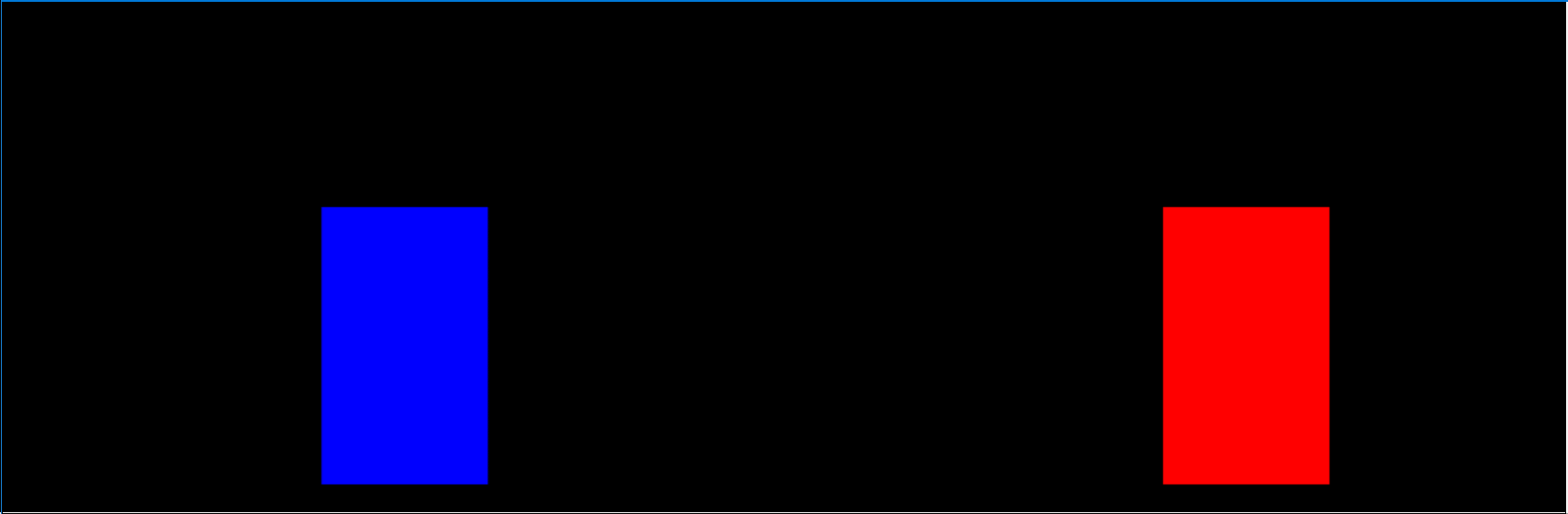前言
? ? ? ? ? Acwing Web应用课 拳皇 中期项目!
文章目录
一、原理简介
- 一个物体移动的基本逻辑
浏览器默认每秒刷新 60 次,每次单独计算一下物体新的位置,然后刷新出来 - 运动方式
- 平面移动
- 二维运动:坐标(x, y),宽高,vx:x 方向运动速度,vy:y方向运动速度
- 每次水平方向的位置更新: x = x0 + vx * t
- 游戏设计思路
- 背景设计
- 整个游戏设计:地图、玩家
二、代码实现
面向对象写法
将每一个元素都写成一个 class,方便维护,整个游戏为一个 class。
创建游戏窗口类
html:
<!DOCTYPE html>
<html lang="en">
<head>
<meta charset="UTF-8">
<meta http-equiv="X-UA-Compatible" content="IE=edge">
<meta name="viewport" content="width=device-width, initial-scale=1.0">
<title>拳皇</title>
<link rel="stylesheet" href="/KOF/static/css/base.css">
<script src="https://cdn.acwing.com/static/jquery/js/jquery-3.3.1.min.js"></script>
</head>
<body>
<div id="kof"></div>
<script type="module">
import { KOF } from "/KOF/static/js/base.js";
let kof = new KOF('kof');
</script>
</body>
</html>
css
#kof {
width: 1280px;
height: 720px;
background-image: url(/KOF/static/images/background/0.gif);
background-size: 200% 100%;
background-position: top;
}
js
class KOF { // 整个游戏类,包含两个类:一个是地图类,另一个是玩家类
constructor(id) {
this.$kof = $('#' + id);
}
}
export {
KOF
}
实现效果如下
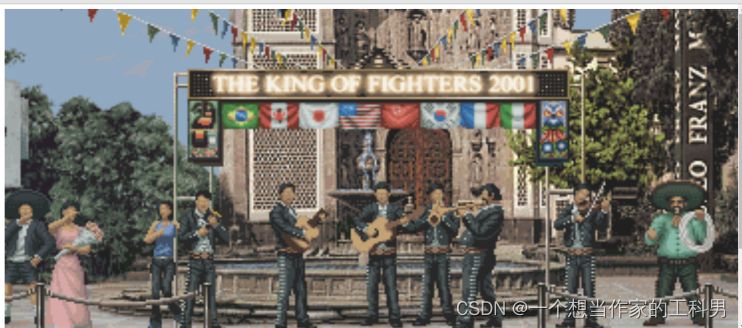
整个游戏实现
1. 创建 ac_game_object 类
-
为什么:
game_map,player等对象都需要在每秒画 60 60 60 次以达到移动动画的效果,所以我们创建一个共同的基类ac_game_object,game_map,player等对象继承ac_game_object这个基类即可。 -
作用:实现
3个元素每秒钟都刷新60次 -
js 代码实现
// ac_game_object -> base.js
let AC_GAME_OBJECTS = []; // 用于存对象的所有元素(每一帧都需要将这个对象的所有元素刷新一次)
class AcGameObject {
constructor() {
AC_GAME_OBJECTS.push(this); // 存储对象
this.timedelta = 0; // 当前这帧距离上一帧的时间间隔,每个object对象都需要存储当前一帧与上一帧的时间间隔,每个物体的速度取决于时间间隔
this.has_call_start = false; // 表示当前对象是否调用过start函数(每个对象的 start 函数只执行一次)
}
start() { // 初始执行一次,用于初始化
}
update() { // 每一帧都会执行一次(第一帧除外,第一帧执行 start 函数)
}
destroy() { // 删除对象
for (let i in AC_GAME_OBJECTS) {
if (AC_GAME_OBJECTS[i] == this) {
AC_GAME_OBJECTS.splice(i, i);
break;
}
}
}
}
let last_timestamp; // 上一帧执行的时刻
let AC_GAME_OBJECTS_FRAME = (timestamp) => { // timestamp 表示当前函数执行的时刻
for (let obj of AC_GAME_OBJECTS) {
if (!obj.has_call_start) { // 如果对象没有执行过start函数
obj.start();
obj.has_call_start = true;
} else {
obj.timedelta = timestamp - last_timestamp;
obj.update();
}
}
last_timestamp = timestamp; //更新上次调用函数的时刻
requestAnimationFrame(AC_GAME_OBJECTS_FRAME);
}
requestAnimationFrame(AC_GAME_OBJECTS_FRAME);
export {
AcGameObject
}
2. 定义 game_map 对象
// game_map -> base.js
import { AcGameObject } from '/static/js/ac_game_object/base.js';
import { Controller } from "/static/js/controller/base.js"
class GameMap extends AcGameObject {
constructor(root) {
super();
this.root = root;
this.$canvas = $('<canvas width="1280" height="720" tabindex=0></canvas>'); //jQuery用法,tabindex=0使得可以聚焦读取键盘输入
this.ctx = this.$canvas[0].getContext('2d'); //取出canvas给ctx,这里参考canvas用法
this.root.$kof.append(this.$canvas); // 将canvas加入id为kof的div中
this.$canvas.focus(); // 为了让canvas获取输入,将canvas聚焦
this.controller = new Controller(this.$canvas);
}
start() { // 初始执行一次
}
update() { // 每一帧都执行
this.render();
}
render() { //render 为清空函数,渲染函数中需要将每一帧地图都清空,否则物体运动过程会一直停留在地图上
// this.ctx.clearRect(0, 0, this.ctx.canvas.width, this.ctx.canvas.height);
this.ctx.fillStyle = 'black';
this.ctx.fillRect(0, 0, this.ctx.canvas.width, this.ctx.canvas.height);
}
}
export {
GameMap
}
3. 定义 player 对象
1. 实现两个玩家
用两个矩形代表两个玩家
// player -> base.js
import { AcGameObject } from "/static/js/ac_game_object/base.js";
export class Player extends AcGameObject {
// 这里root表示大类KOF,作用是方便去索引整个地图上的每一个元素,大类KOF包含两个小类玩家与地图
constructor(root, info) { // info:player的相关属性
super();
this.root = root;
this.id = info.id;
this.x = info.x;
this.y = info.y;
this.width = info.width;
this.height = info.height;
this.color = info.color;
this.direction = 1; // 方向,正方向为 1,负方向为 -1
this.vx = 0; // 水平方向速度
this.vy = 0; // 竖直方向速度
this.speedx = 400; // 水平方向初始速度
this.speedy = 1000; // 竖直方向初始速度
this.gravity = 50; // 重力加速度
this.ctx = this.root.game_map.ctx; //这里引入canvas便于下一步操作
}
start() {
}
move() {
this.vy += this.gravity;
this.x += this.vx * this.timedelta / 1000;
this.y += this.vy * this.timedelta / 1000;
if (this.y > 500) {
this.y = 500;
this.vy = 0;
}
}
update() {
this.move();
this.render();
}
render() {
this.ctx.fillStyle = this.color;
this.ctx.fillRect(this.x, this.y, this.width, this.height);
}
}
// 主类 base.js 中创建地图与玩家对象
import { GameMap } from "/static/js/game_map/base.js";
import { Player } from "/static/js/player/base.js"
// 创建一个类KOF表示当前的大窗口,此大类包含玩家对象,地图对象
class KOF {
constructor(id) {
this.$kof = $('#' + id);
//创建地图
this.game_map = new GameMap(this);
//创建玩家
this.players = [
// 第一名玩家
new Player(this, { //player对象需要传入root与info
id: 0,
x: 200,
y: 0,
width: 120,
height: 200,
color: 'blue',
}),
// 第二名玩家
new Player(this, {
id: 1,
x: 900,
y: 0,
width: 120,
height: 200,
color: 'red',
})
];
}
}
export {
KOF
}
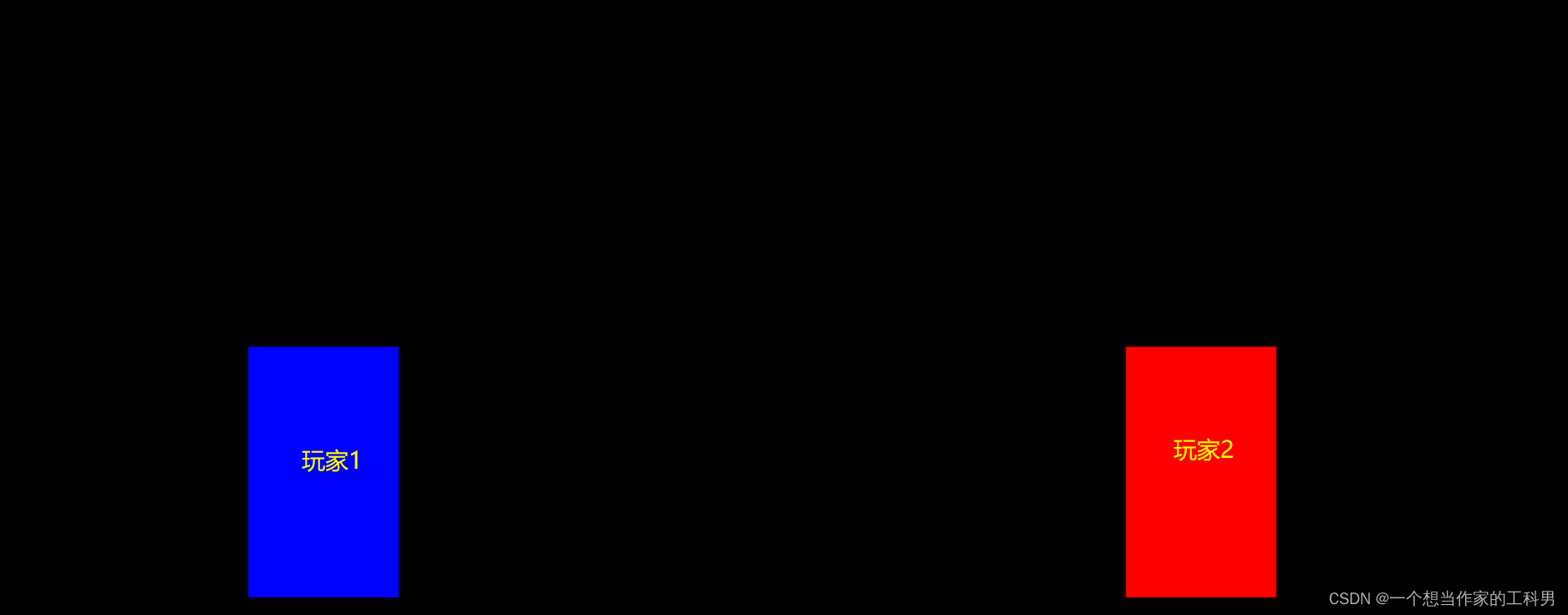
4. 定义controller 对象
状态机实现玩家不同状态间的转换
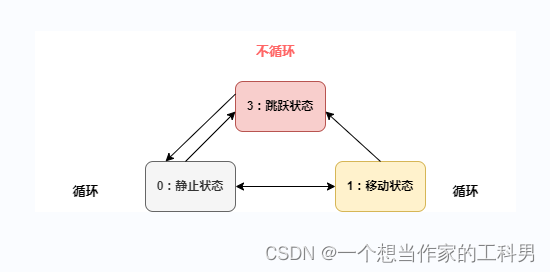
// controller -> base.js
export class Controller { // 用于判断当前摁住了哪个键
constructor($canvas) {
this.$canvas = $canvas;
this.pressed_keys = new Set(); //set用于存储当前按住了哪个键,重复的键不会重新加入
this.start();
}
start() {
let outer = this; // 这里pressed_keys是Controller对象下的值,不是convas的,所以要使用outer
this.$canvas.keydown(function (e) {
outer.pressed_keys.add(e.key); //这里this指的是canvas,outer指的是controller
});
this.$canvas.keyup(function (e) {
outer.pressed_keys.delete(e.key);
});
}
}
5. 在 player 对象中添加 update_control 函数
- 用于实现两名玩家的移动
// player -> base.js
import { AcGameObject } from "/static/js/ac_game_object/base.js";
export class Player extends AcGameObject {
constructor(root, info) { // info:player的相关属性
super();
this.root = root;
this.id = info.id;
this.x = info.x;
this.y = info.y;
this.width = info.width;
this.height = info.height;
this.color = info.color;
this.direction = 1; // 方向,正方向为 1,负方向为 -1
this.vx = 0; // 水平方向速度
this.vy = 0; // 竖直方向速度
this.speedx = 400; // 水平方向初始速度
this.speedy = -1000; // 竖直方向初始速度
this.gravity = 50; // 重力加速度
this.ctx = this.root.game_map.ctx;
this.pressed_keys = this.root.game_map.controller.pressed_keys;
this.status = 3; // 0:准备(静止),1:向前,2:向后,3:跳跃,4:攻击,5:被打,6:死亡
}
start() {
}
update_move() {
this.vy += this.gravity;
this.x += this.vx * this.timedelta / 1000;
this.y += this.vy * this.timedelta / 1000;
if (this.y > 500) {
this.y = 500;
this.vy = 0;
this.status = 0;
}
}
update_control() { //更新按下的键位
let w, a, d, space;
if (this.id === 0) { // 第一名玩家
w = this.pressed_keys.has('w'); // w,a,d,' '
a = this.pressed_keys.has('a');
d = this.pressed_keys.has('d');
space = this.pressed_keys.has(' ');
} else { // 第二名玩家
w = this.pressed_keys.has('ArrowUp'); // 上下左右
a = this.pressed_keys.has('ArrowLeft');
d = this.pressed_keys.has('ArrowRight');
space = this.pressed_keys.has('Enter');
}
if (this.status === 0 || this.status === 1) { // 静止和移动状态
if (w) {// 跳跃状态
if (d) {// 45°跳
this.vx = this.speedx;
} else if (a) {// 135°跳
this.vx = -this.speedx;
} else {// 垂直跳
this.vx = 0;
}
this.vy = this.speedy;
this.status = 3;
} else if (d) {// 向前移动
this.vx = this.speedx;
this.status = 1
} else if (a) {// 向后移动
this.vx = -this.speedx;
this.status = 1;
} else {// 无移动
this.vx = 0;
this.status = 0;
}
}
}
update() {
this.update_control(); // 每一帧都判断一下当前摁下的是哪个键
this.update_move();
this.render();
}
render() {
this.ctx.fillStyle = this.color;
this.ctx.fillRect(this.x, this.y, this.width, this.height);
}
}