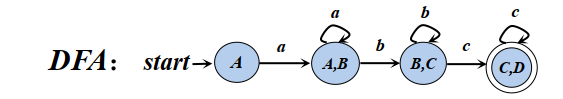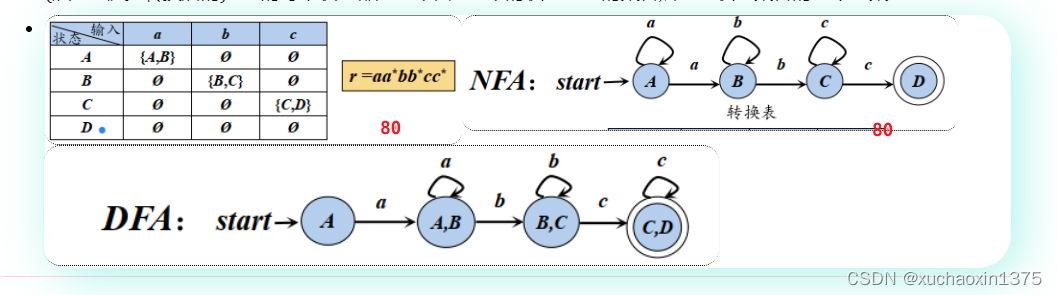references
html方案
- 效果不够理想/不够稳定
- 依赖于html属性调制
- 多个
<img>间不要使用的换行
<img src="https://raw.githubusercontent.com/xuchaoxin1375/pictures/main/imagesimage-20220611203203763.png" width="280"/><img src="https://raw.githubusercontent.com/xuchaoxin1375/pictures/main/imagesimage-20220611203203763.png" width="200" />


table 方案(较为通用)
注意,使用表格方案的时候,不要又多余的换行!
- 演示源代码
| p1(optional) | p2(optional |
|--|--|
|  |  |
效果(by table)
| p1(optional) | p2(optional |
|---|---|
 |  |
typora编辑器的渲染
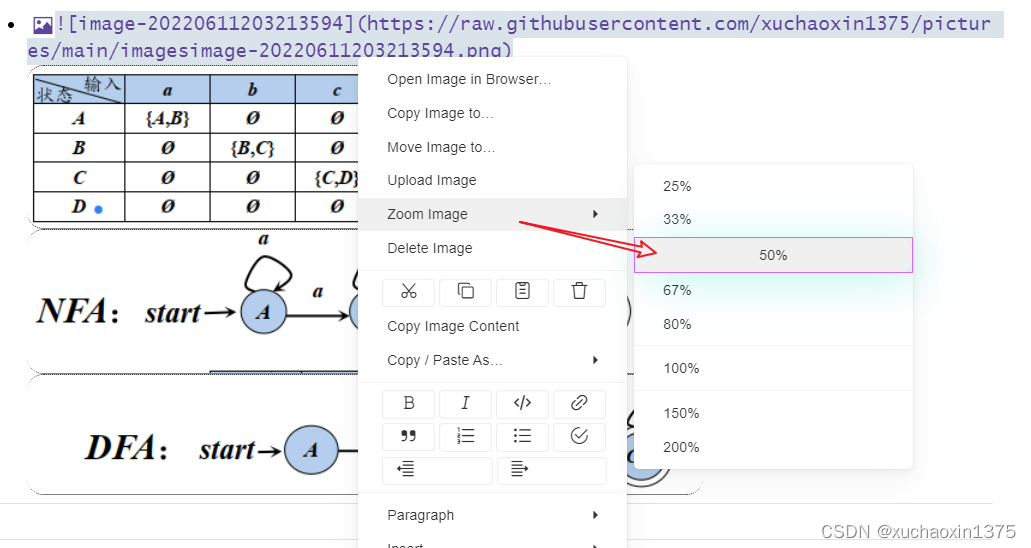
- typora下设置的演示源码
-
主要利用html属性来设置
<img src="https://raw.githubusercontent.com/xuchaoxin1375/pictures/main/imagesimage-20220611203213594.png" alt="image-20220611203213594" style="zoom: 80%;" /><img src="https://raw.githubusercontent.com/xuchaoxin1375/pictures/main/imagesimage-20220611203236335.png" alt="image-20220611203236335" style="zoom:80%;" />